All of the major computer operating systems allow users to automatically run chosen apps upon logging in. Well, all but one. You can’t do that on ChromeOS. But you will be able to. Google code changes indicate Chromebooks can auto-run PWAs at login in the future.
A discussion on this feature addition started up last August and there’s been some healthy debate on the topic. You can read the entire internal thread here. Suffice it to say, good questions were posed when it comes to adding this option.
Remember, ChromeOS is all about the “three S’s” of speed, simplicity and security. Firing up several PWAs, or progressive web apps could initially slow the system down. There’s also the matter of how to enable this option from a user perspective, in a simple way. And there’s even some discussion on the thread about allowing Android apps to auto-run at startup.
For now, the code change only addresses PWAs starting up after logging in to a Chromebook. We’ll have to see if Android apps follow in tow.
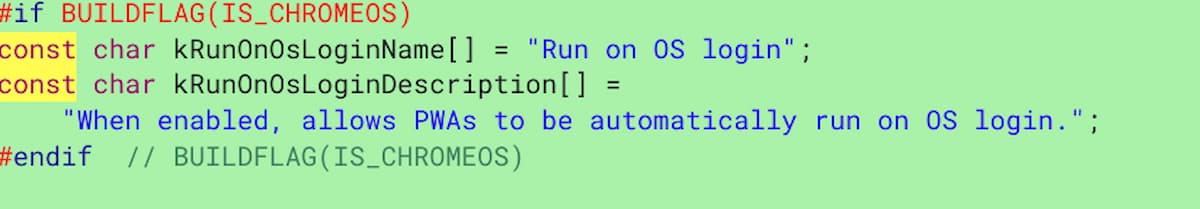
At this point, the chrome://flags#enable-run-on-os-login experimental flag is merged into the code base. This only just happened today, so don’t expect to see the flag on your Chromebook. I doubt it’s even in the ChromeOS Canary Channel build yet. I’d expect to see it there later this week, even if it doesn’t yet do anything.
As a daily user of specific PWAs on a Chromebook, I love this upcoming change.
Today, I login and manually open my Mastodon, image compression and email PWAs. If I can set these apps to auto-run after login, I’m saving time and steps to get my work done. And while I don’t often use Google Meet or Chat these days, I know many Chromebook users do. Wouldn’t it be nice to enable these to be running automatically?
There’s still the open question of how to enable this feature.
In the feature request thread, it was noted that Microsoft already has an implementation. Given that Edge is built on Chromium, it makes sense to replicate, or at least partially replicate, the already available solution.
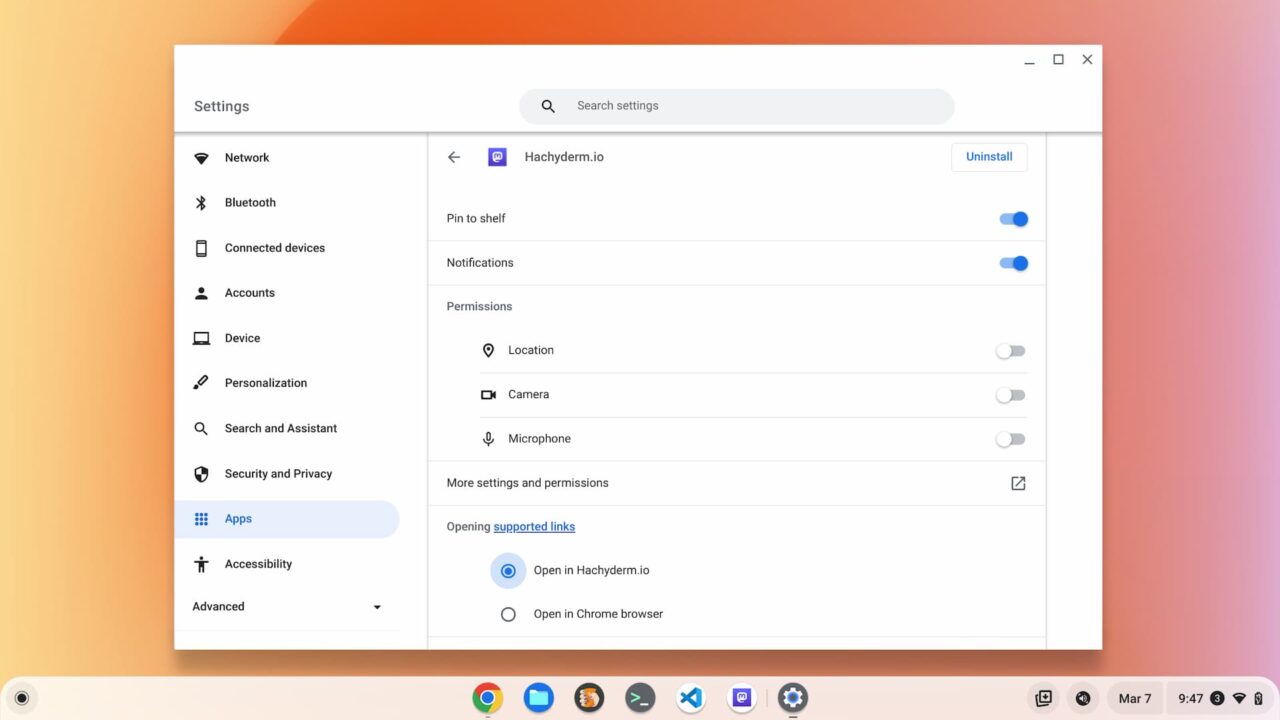
I would imagine a new prompt upon installing a PWA could ask the user if this app should run at startup. I would also hope that in the App settings of ChromeOS, we’d see a way to manage this feature as well.
I’ll follow the change as it progress and report back, so stay tuned!


3 Comments
If happens will defo become one of those things that ends up on the list of how to speed up your chromebook….
Kind of already do this as have various email sites, skype, google chat etc which just load with Chrome.
Maybe if they did this have on the login screen a tickbox (or keyboard shortcut) to login and run start up apps or not. So you could just boot in quickly if needed as well as indicate to novice users that all those dodgy sites that popup now can be stopped.
Since the browser automatically opens at ChromeOS startup, and you can use the browser’s Startup Setting, “Open a specific page or set of pages” to start URLs, including PWAs, I don’t at all understand what additional capability “Run at OS login” buys Chromebook users. Seems to be much more ado about nothing.
Yes, you can open sites automatically, but even if those sites are available as PWAs (or even installed as PWAs) they open in the main browser as a tab, not as a PWA. Subtle but important difference.