I’m sure most folks in the U.S. are relaxing during this Memorial Day holiday. Your Chromebook might not be though. The Chrome OS 102 Stable Channel update is ready for your Chromebook and may have already been downloaded. After the upgrade, these are the six new Chrome OS 102 features you can look forward to.
Chrome OS 102 can extract ZIP files without mounting them
Extracting ZIP files on a Chromebook has long been a feature. However, it’s always been a bit clunky. After downloading a compressed file and opening it in the Files app, it gets mounted like an external drive. That’s not very intuitive. Nor is it how working with ZIP files works on other desktop operating systems.
Chrome OS 102 modernizes the experience, bringing it closer to par with macOS and Windows. Now when you download a ZIP file, you can right-click on it in the Files app and choose the new Extract All menu option.
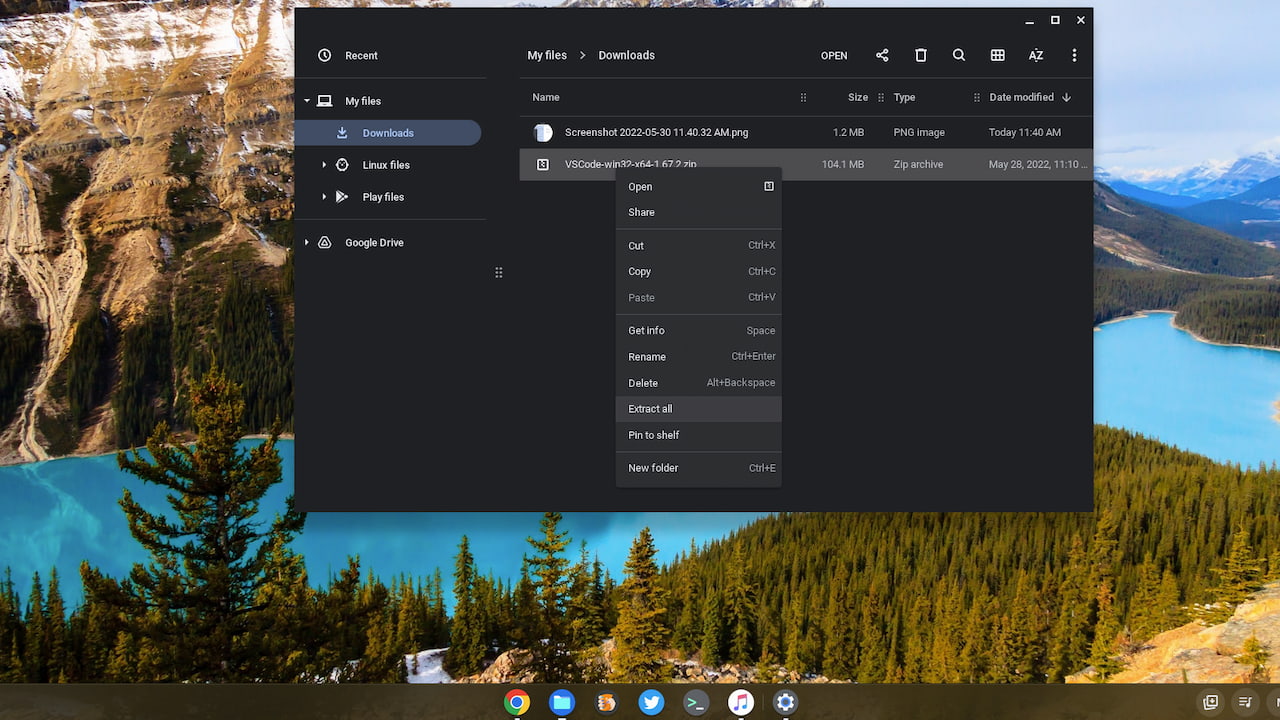
No more having to open the mounted ZIP folders. Just extract your compressed files from where you downloaded them in the Files app.
The Chrome OS Launcher includes open tabs in search results
I often have a bunch of open tabs. Like where “bunch” equals up to two dozen. So it can be tricky to find a specific open tab when I need to. It just got easier in Chrome OS 102. The Launcher search results now include open tabs in the results.
Here’s an example of me searching for the Chrome Release Blog while writing this post. I had a tab open to a specific page on that site and it appears at the bottom of my results list:
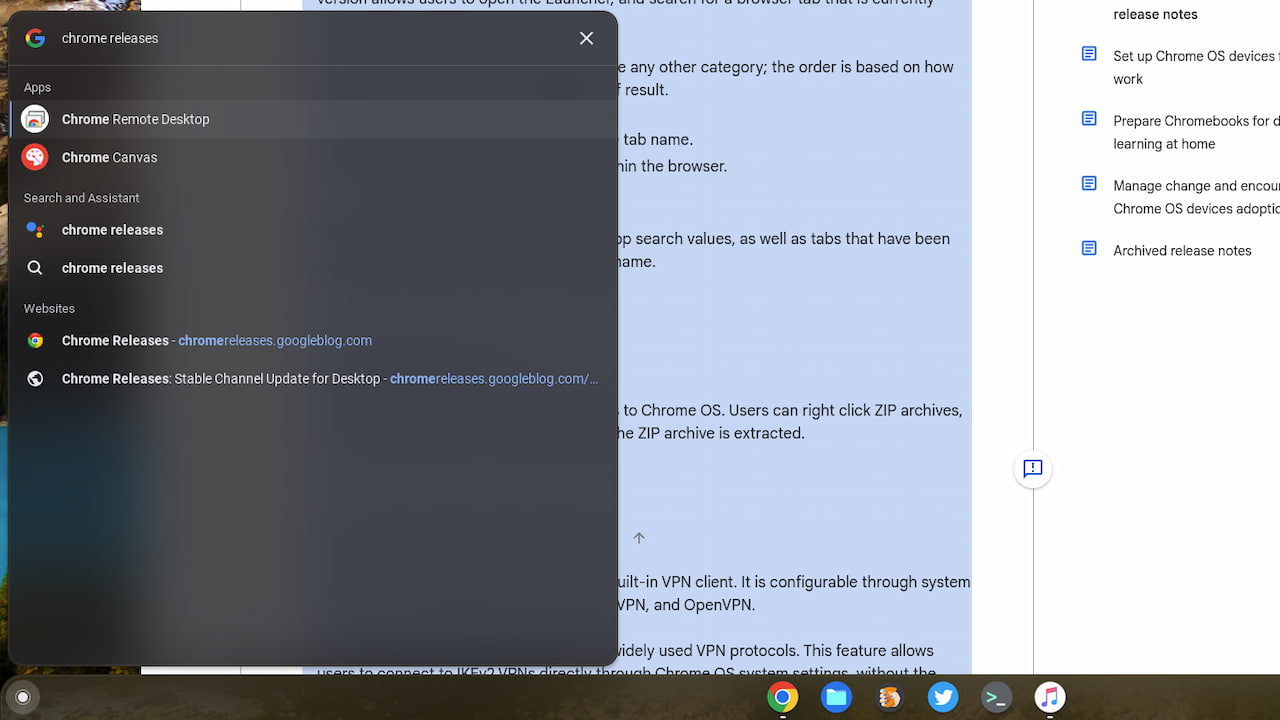
As before, the main Chrome Releases site also appears, which it should. But now I don’t have to rely on searching Tab Groups or some other place. It’s right in the Launcher of my Chromebook.
You might have Cursive on your Chromebook!
Late last year, Google introduced its Cursive app which debuted on the HP Chromebook x2 11. A few other Chromebooks that support a USI stylus also got this app. Google is now expanding the devices that have access to Cursive, so if you didn’t have it, you might after this Chrome OS 102 Stable Channel update.
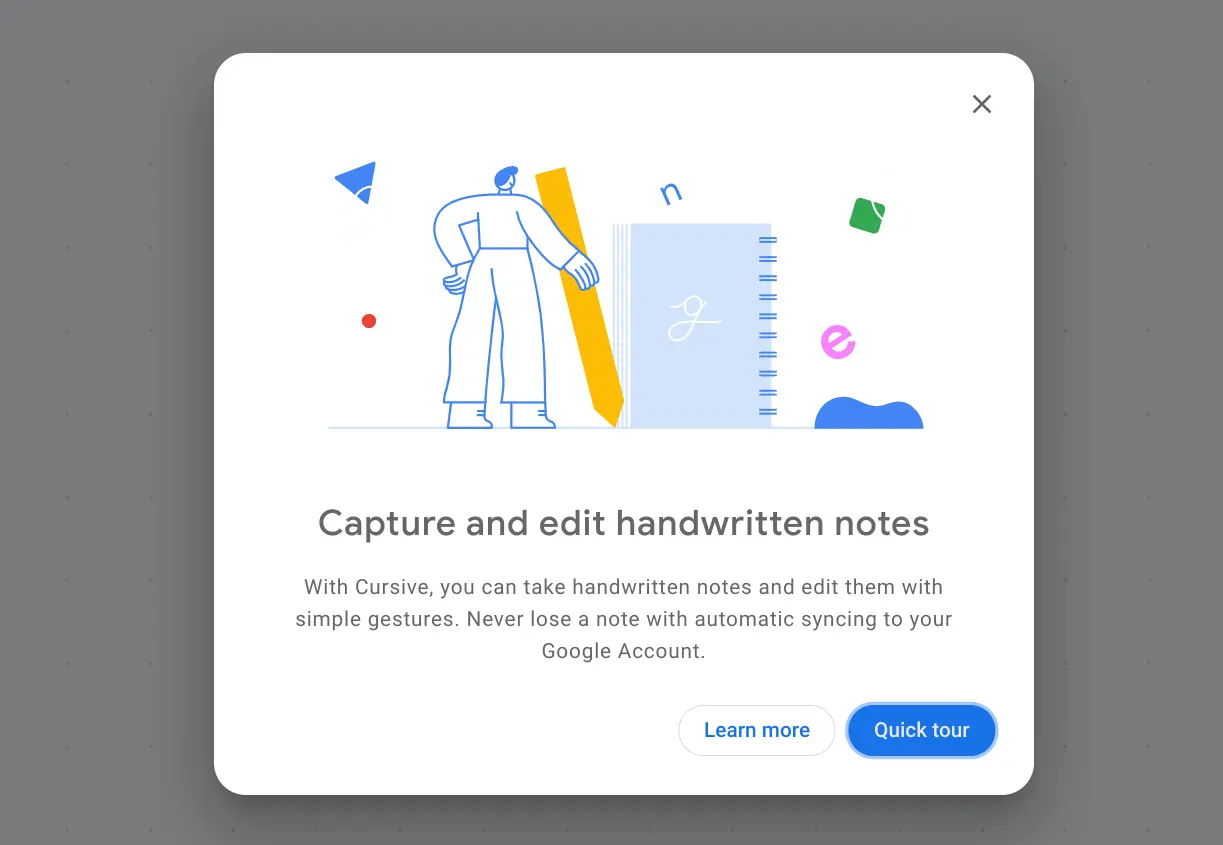
Google says that moving forward, all eligible Chromebooks will come preinstalled with Cursive. So in the future, if you buy a new device that has USI stylus support, it will automatically be there. Personally, I still prefer Squid for taking handwritten notes. But I admit that I’m not a big note-taker.
Chrome OS 102 spruces up the Camera app settings
I don’t feel like the Camera app for Chrome OS gets enough love. However, it is getting a little this time around.
After the Chrome OS 102 update, you’ll see some slight tweaks to the Camera app settings. Some are minor which makes the options a little more readable. And it’s easier to tell which Camera options are enabled or not when in the app, which I appreciate.
Improved USB-C notifications and information
This is a big deal in my opinion because there are so many USB cables that follow the standard, but not all of them are alike. This Chrome OS 102 feature adds notifications to your device to provide information about any connected USB Type-C cables or devices.
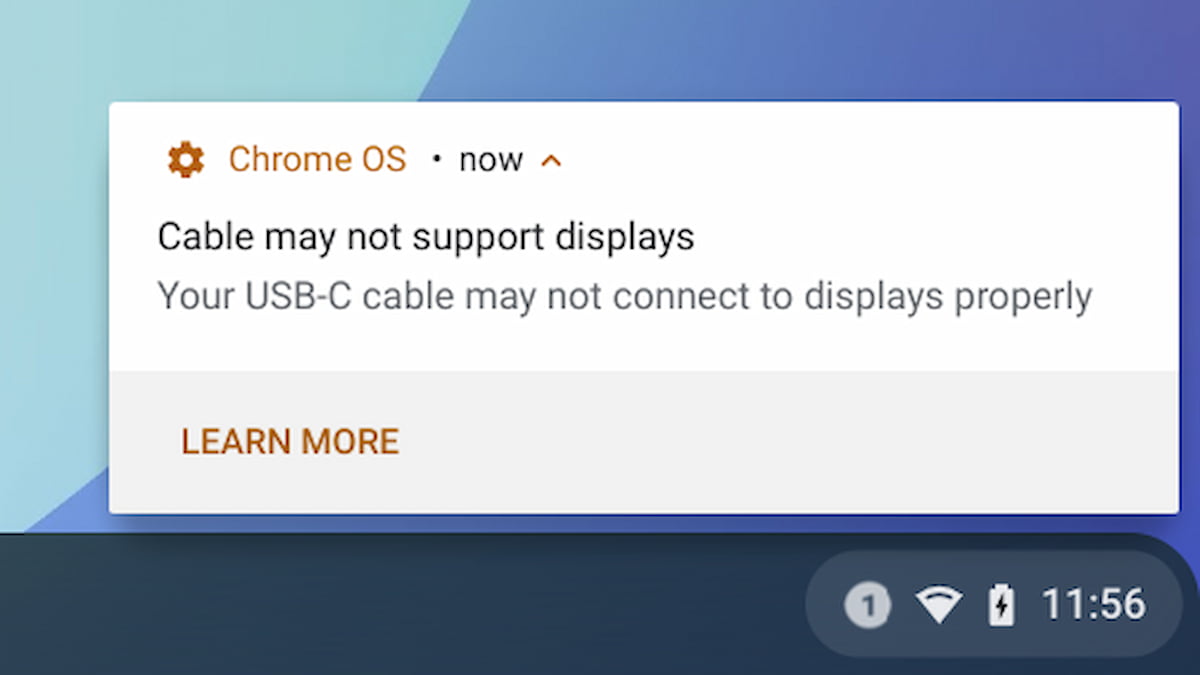
I should note that although this is in the general Chrome OS 102 features, it’s only supported on newer devices.
Specifically, you’ll need an 11th or 12th-gen Intel processor inside your Chromebook. I don’t have one that meets that bar, so I haven’t tested this. I can’t wait to try it though because I have a ton of Type-C cables. I use these with external monitors, both stationary and portable.
A customizable magnifier
Even with my aging eyes, I don’t yet have to rely on the Chrome OS magnifier feature. If I did though, I’d be happy about Google’s improvements:
With our new update, you can control the size of the magnified portion of the screen. You can make it larger if you want to see more zoomed in content, or smaller if you want to see more of the standard screen. You can adapt it to fit your preferences, or adjust based on the content you’re looking at.
I’m going to tuck that information away for later use because after another visit or two to the eye doctor, I may need it.
All in all, the new Chrome OS 102 features are a solid set of improvements. Would I like to see more? Sure. Now that Google is on a four-week Chrome OS upgrade cycle though, I can see why fewer new or updated experiences arrive with each Stable Channel update. More important to me is overall stability and so far, after running Chrome OS 102 for three days, I haven’t seen any issues.


13 Comments
Good stuff 🙂
Not sure if you have time to read and/or comment, but just in case…
* I was just thinking about zip extraction yesterday, and realized I am OK with it as is, and other ChromeOS historical limitations (some not however) knowing that this is what has, or had, kept the system light and quick with lower RAM and processor needs than machines running Mac or Windows. “Zip” forward to the present/future, and a more and more full-featured ChromeOS means our hardware needs are now matching the others! We were hoodwinked, buying into ChromeOS years ago for its efficiency and economy, now too in-love to sweat it that our lower-end devices are near useless, and were paying nearly as much –when not more– for hardware capable of taking advantage of the ‘new’ ChromeOS… evidenced in fact by its name change, like “MacOS”!
Totally get where you’re coming from having watched Chrome OS grow up over the last decade. I’m not sure this change affects performance in any way. It might, but I wouldn’t think so. And personally, I think it’s more efficient to just unzip an archived file directly with a click in Files, rather than a click and a navigation to what looks like an external drive. That’s just me, of course. As long as I can unzip files on a Chromebook, I’m happy. 😉
Agreed.
It’s not just about only about the up-front cost of the Chromebook. It’s also about not having to worry about managing anti-virus / security software. And about the time and aggravation saved by not having install and update bloatware, including the OS itself.
I would argue that Chromebooks haven’t got a whole lot more expensive, windows is just being put onto completely inappropriate hardware due to ChromeOS competition, that and the price of computers hasn’t really dropped considerably since 2015ish. ChromeOS is still light as a nature of it’s more efficient architecture and lighter weight operation, of course if you choose to activate Linux and Android apps you will require more power but the base of ChromeOS is still a relatively basic Linux (gentoo?) based operating system.
Younger sister has a Lenovo Ideapad 3 with a Celeron N4020 and never has any problems at all using android apps etc – bought for £129. I being a person with income to spend and a ChromeOS enjoyer can buy a ChromeOS device worth £800 and have a more premium product. It’s just become a more diverse operating system, with the ability to push the hardware you have further which is why I suspect perhaps if you are a user of a lower-end older chromebook you may be pushing the hardware more than you were when you first bought it – or comparing it to newer and obviously faster devices.
The push of ChromeOS to the low end and education market was always done with the end goal of establishing life long ChromeOS users who will end up buying higher end devices, I think this is a good thing for the longevity and development of the platform. Windows is crap and the less I have to use it and the more innovation happening on the side of ChromeOS the better.
This isn’t the first summary of ChromeOS 102 features that I’ve read. But it is the best that I’ve read so far.
I’ve used Cursive, but I don’t see it as anything but a teaser to enable someone to try out a pen before moving on to a functional note-taking app.
When I say functional, what matters most to me is that the saved notes must (1) be text-searchable and (2) convert easily from handwriting to typed input. Until I see how to do that in Cursive, I’ll continue to use Keep Notes. In Keep, I “Add drawing”, then either “Grab image text” or “Copy to Google Docs”, and then click back into the drawing and “Delete current drawing”. That sequence works well, though Google should streamline the conversion steps by making them occur more automatically/intuitively and by allowing the grabbed text to wrap unless the image contains a “¶” (pilcrow) symbol to symbolize a hard line break. I have a slight bias to PWAs over Android apps, so I’m not sure whether Squid does all that.
The thing is Chromebooks were always sold with SSD / emc drives so were fast.
Only recently has dell / hp stopped selling laptops with mechanical hard drives.
So people were misled into thinking Chromebooks were cheap and fast, but most of the time they weren’t comparing like with like in terms of hardware.
On top of the fact that Windows bloats after a week or two if you aren’t really on top of what you install. So on a Chromebook with zero bloat less ram is needed, but a Windows machine can also use not much RAM if you really work hard to stop bloat.
The Chromebooks are cheap was always a misconception. People’s views on that weren’t in any way scientific or factual. Show me any actual tests done to prove it??
I love Chromebooks because of lack of maintenance / viruses and the simplicity. If that means paying for good hardware I don’t mind. I don’t even mind paying for the OS.
If people want things to work, survive and thrive then to keep companies interested they have to be profitable.
Linux is fine but it’s run on the whims of whatever interests the hobbyists that week, that can be as far away from the users interests as a big firm can be, in fact is’t often much further away. Linux desktop never been past 2% for a reason.
“The Chromebooks are cheap was always a misconception. People’s views on that weren’t in any way scientific or factual. Show me any actual tests done to prove it??”
This, this, this. Because Google piloted Chrome OS on netbook-based hardware, the original models were both underpowered and inexpensive. Build cheap Chromebooks was *never* part of Google’s public plan. But people assumed it was because the first few generations were much less expensive than Windows laptops and MacBooks. Chrome OS is all about Security, Speed and Simplicity, not Super low pricing, although some devices do fit that latter category.
I should add, a consideration extremely important to note-taking apps is its ability to sync data across all devices using the same login. That tends to be less of a concern with a Cloud-based app.
Essentially Chrome OS has stopped users who don’t know better from bloating their machines, by not having an open software system like Windows.
Or for people like me who do know how to stop bloat on the whole having to keep a constant vigil on the latest bloat trends lol.
That leads to better security and speed because some bot bitcoin virus isn’t hogging your CPU / RAM or just bad programmed printer drivers etc etc etc.
Makes for a simpler life and allows me to be more productive.
The Open nature of Windows is good if you need specialised software, but for the average user who just wants to get common web / office type stuff done Windows is a nightmare.
I upgraded my C433T and the new launcher is intermitent? One boot will work with new one, another boot will work with old “swipe up” since it’s a touch chromebook. Is there a way to always keep the new launcher?
Got the new enhanced App Launcher always enabled.
chrome:flags#productivity-launcher
–switched from Default to Enabled
chrome:flags#productivity-reorder-apps
–switched from Default to Enabled
Also got the Monthly Calendar when clicking the date enabled.
chrome:flags#calendar-view
–switched from Default to Enabled