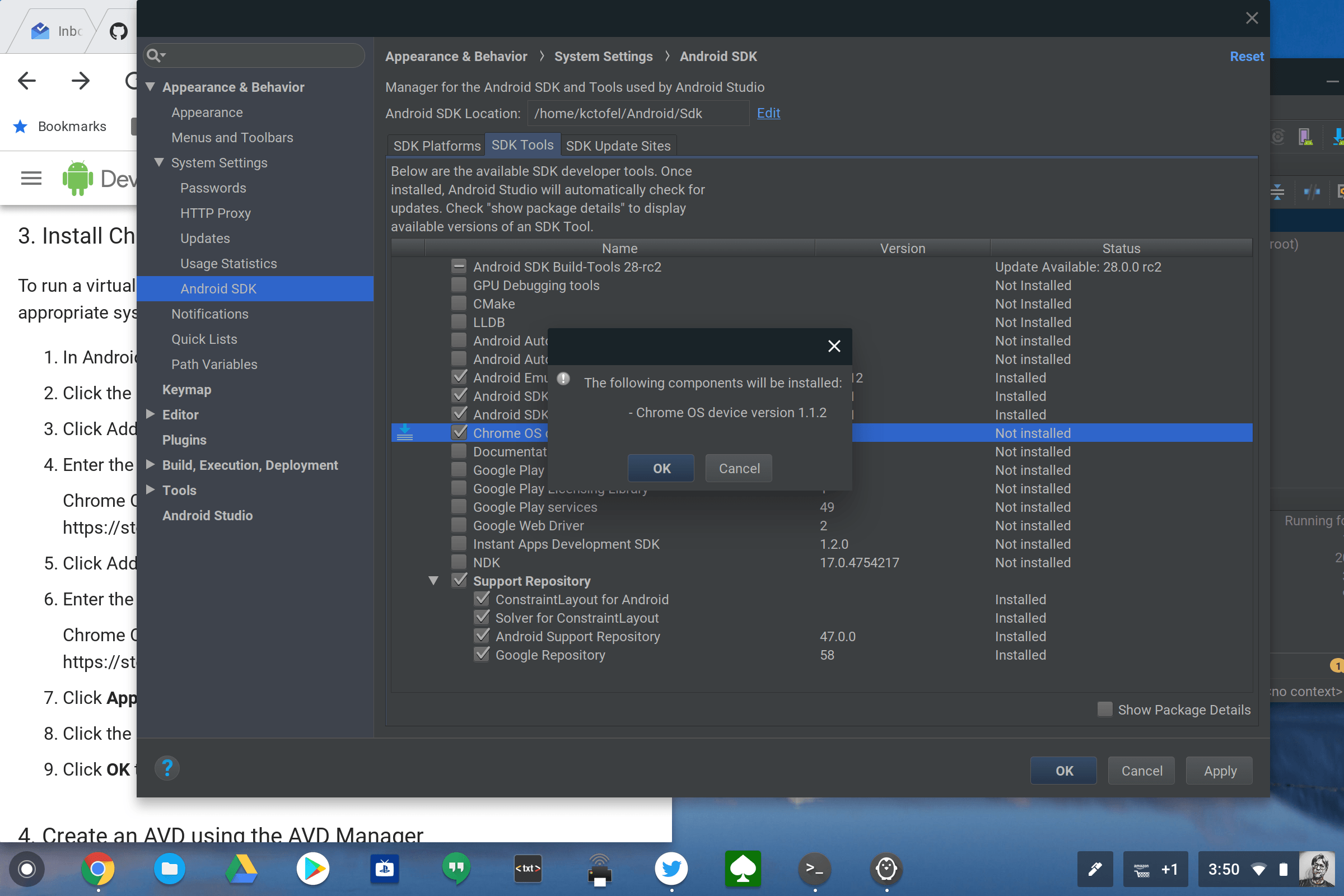While developers have been thrilled with the news that some of their Chromebooks can run Linux apps such as Android Studio, Google quietly introduced something else today for devs that use Mac, Windows or Linux machines: A Chrome OS emulator preview in Android Studio.
On an Android Studio support page, Google explains how to install the Chrome OS emulation mode in its development IDE for Android.
The steps are pretty simple: Add two repositories in the Android Studio SDK add-ons and let Android Studio manage the download and installation. For the current preview, only the Pixelbook and its 12.3-inch 2400 x 1600 display can be emulated; you’ll find it in the Tablets section of devices.
Why would Google want to add a Chrome OS emulator to Android Studio? Here’s what Google says:
If you’d like to develop and test your app on a Chrome OS device, such as a Pixelbook, but you don’t have the hardware, you can use a virtual Chrome OS device on the Android Emulator.
Since Android apps are supported on many Chromebooks, this allows Android developers to create and test their apps for use on a Chrome OS device, even if they don’t have a Chromebook or Chromebox. In a sense, this is almost the reverse of Chrome OS getting Android Studio — although obviously very related — which allows developers to create Android apps for any supported device on a Chromebook.
What this all means though is that Google is finally treating Chrome OS devices like first-class citizens when it comes to developing apps for Android, which are now effectively Chrome OS apps as well. Without compromising security, the “app gap” for Chromebooks is withering away.