Chromebook users have had access to the experimental Google Chrome side panel for several months now. Currently, this feature shows your saved tabs in a Reading List and your Bookmarks. In the works are some additional features. The Google Chrome side panel is adding a Read Anywhere option, which will take the place of Reader Mode in Chrome, and a place to write private user notes.
The former feature is likely more important to most people and it’s not completely unexpected. The current Reader Mode implementation isn’t the most intuitive.
If you’re not familiar with Reader Mode, it’s a version of any web page stripped down to the basic text and images. It’s actually one of my most used features.
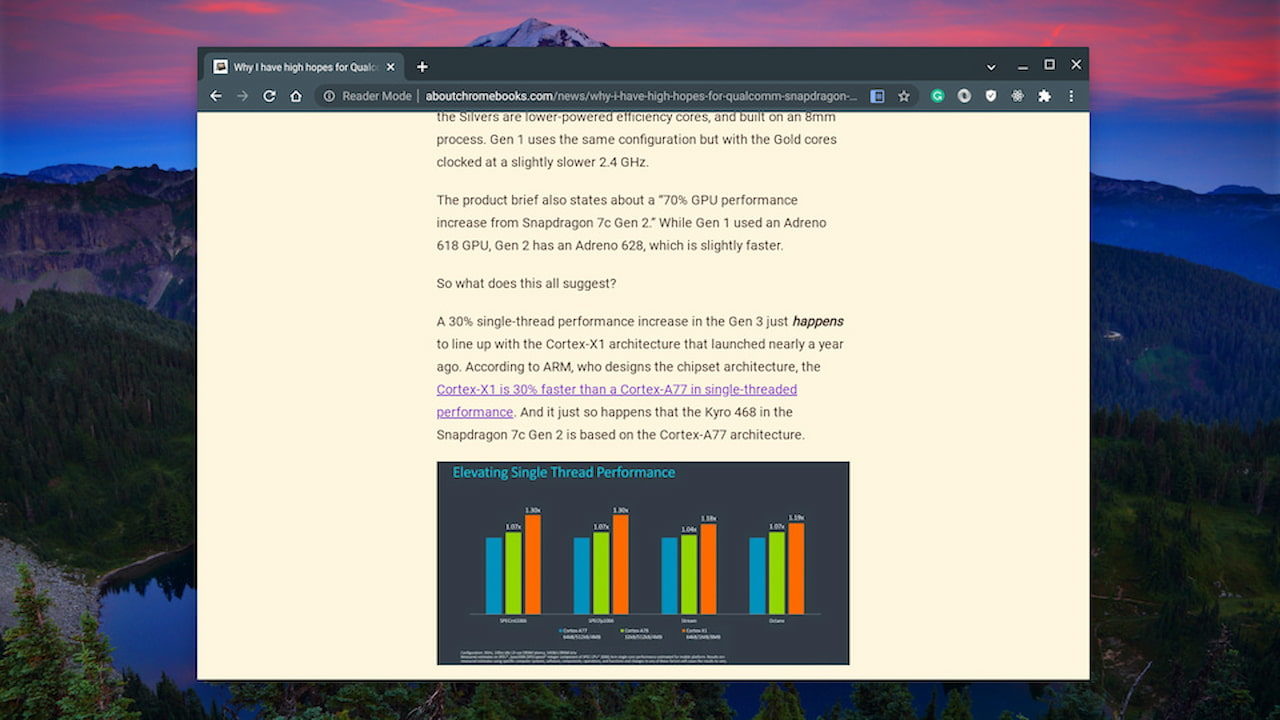
So to better surface the feature, it appears Google is moving the current Reader Mode from the browser toolbar, renaming it Read Anywhere, and moving it to the Chrome side panel.
This CL adds a stubbed toolbar to the Read Anything feature (previously referred to as Reader Mode). We add a simple button and a label in preparation for future UI work. This CL is mostly structural and the view is not considered finalized. Future CLs will implement the view once the UI is approved.
As noted, the user interface is still in the works. Hopefully, also in the works is an offline mode. I dug through the code but I didn’t see anything specific to that functionality. I do hope we see it though.
Also coming to the Google Chrome side panel is a new feature for writing and storing private user notes:
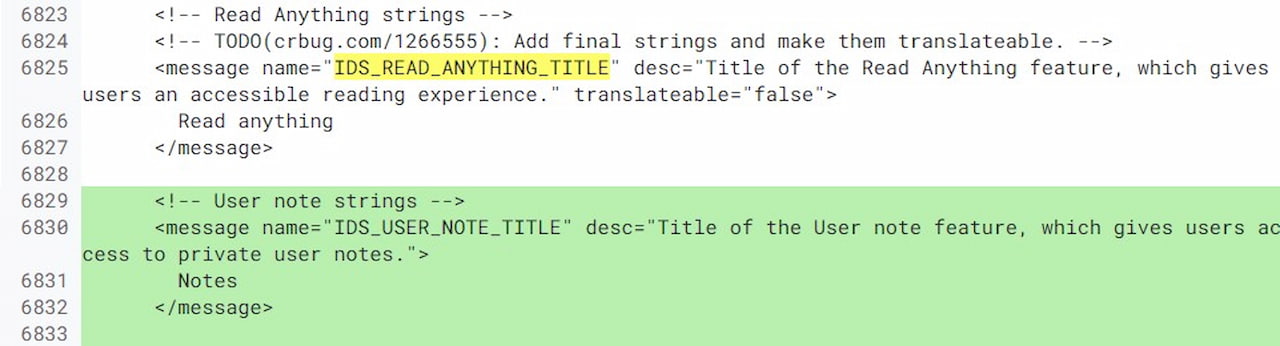
Work on the user notes feature is only just getting started. There’s no user interface design yet so consider this a stub, or placeholder, for now.
My expectation is that the side panel will have a drop-down menu showing the various features: These new ones as well as the current Bookmarks tab. I also saw mention of Google Lens integration but that may be for the Google side search feature I reported back in December.
Given the current state of the code, I wouldn’t expect Google Chrome or Chrome OS to see the Read Anywhere or user notes functionality for at least two releases. New experimental flags might appear in Chrome OS 101 for them but by the time they’re tested, it’s probably version 102 or 103 before everyone has access to them.


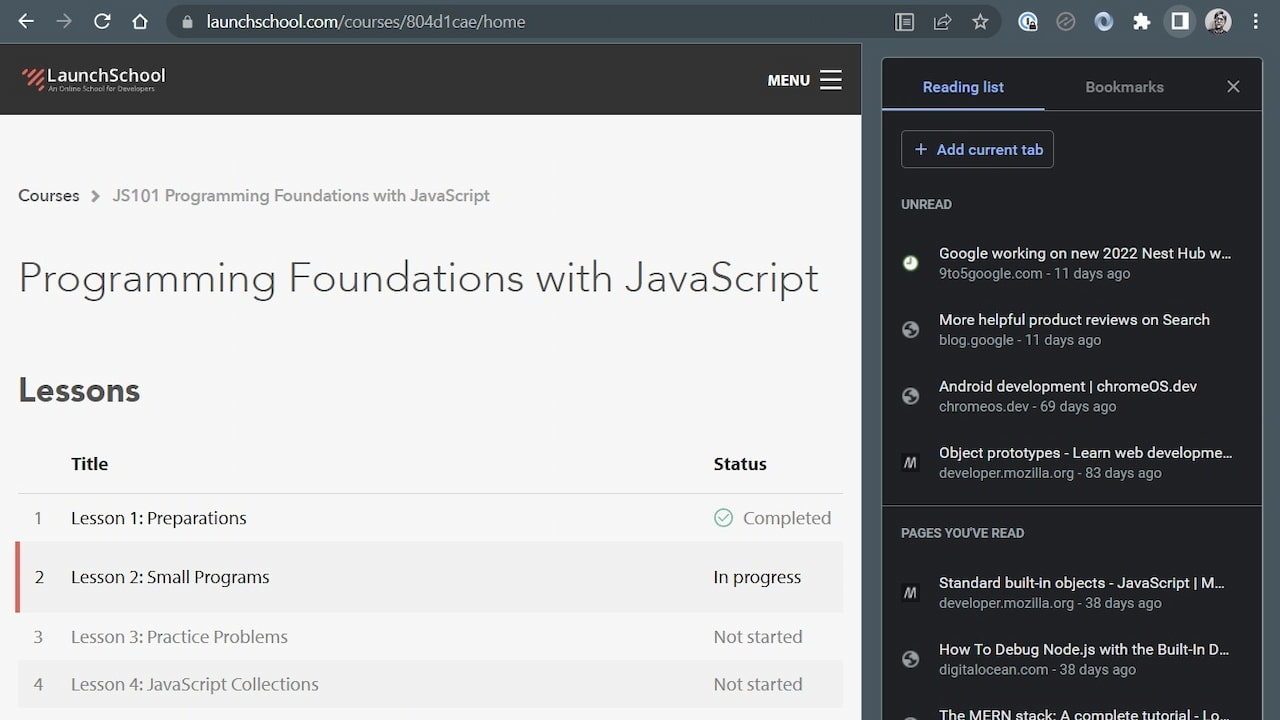
4 Comments
Since you called our attention to Reader Mode, I’ve used it religiously.
(But it feels a bit like I’m doing something very naughty every time that I use a single click to bypass the entire barrage of paid-for advertising, self-activating popups, animation, and videos that you otherwise have to battle through to get to the buried Webpage content.)
Well, I’m seeing the pop-ups and ads that appear on the original aboutchromebooks site … er!
We’re you using Reader Mode or your Reading List? No ads should appear in Reader Mode. ?
Now November’22 so about 7-8 months from the time of this post – has anyone see any experimental flags or other to get private notes in the sidebar?