Now that the Chrome OS 96 Stable Channel has been fixed and pushed out, it’s time for the next version. The Chrome OS 97 Stable Channel arrives on Chromebooks this week and there’s quite a bit that’s new here. Google doesn’t yet have an official blog post on The Keyword about what’s new. But the release news is live, so let’s dig in.
An improved Gallery app in Chrome OS 97
Right off the bat, the Chrome OS 97 update makes the Gallery app more useful. As 9to5 Google notes, you can now open multiple windows of the Gallery app. This is handy for viewing more than one image on your Chromebook at a time. And the audio player, which is part of the Gallery app, got a facelift too.
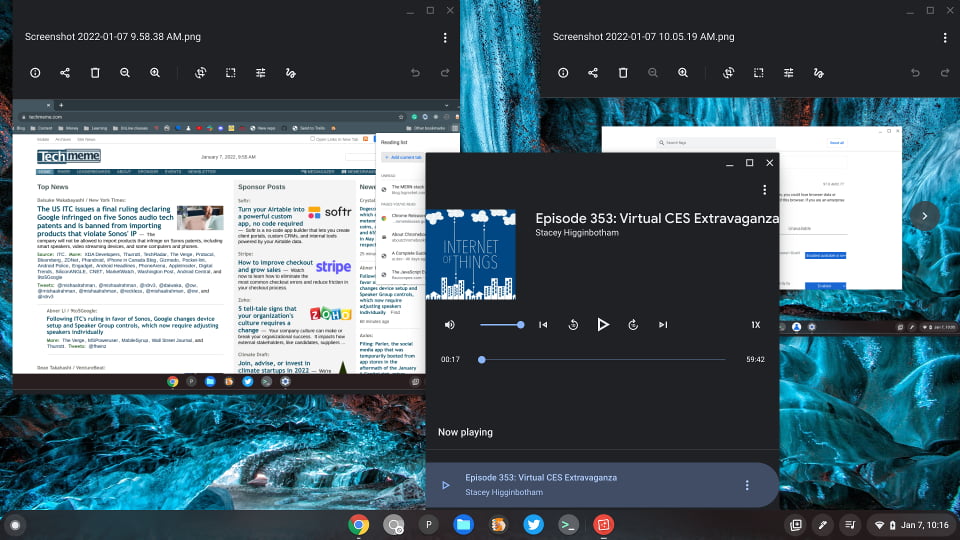
When opening an audio file, the media player starts in a full-screen mode. You can resize it as you like, as shown above, although you may not see all of the items in the Now Playing section. Additional scrubbing options to move through media and 10-second skip controls are also available.
See a calendar
If you’ve enabled the Chrome OS experimental productivity launcher that I reported last month, there’s a new calendar trick available. Head over to chrome://flags#calendar-view to enable a full calendar view option. Hit the Restart button and then click specifically on the date in your System Tray. You’ll get a nice calendar when you need to check a date.

At the moment, you can only view dates, not click on them for any additional functionality. I suspect that will change in the coming months though.
Chrome OS Launcher tweak for recent files
Speaking of the new Launcher, I see that Google added recent files atop the app icons.

That wasn’t present in Chrome OS 96, or if it was, I didn’t see it. I didn’t modify any flags for this new functionality.
An easier way to add to the Reading List in Chrome OS 97
Also in the Chrome OS 97 Stable Channel update is another way to add a browser tab to your Reading List. You’ll need the Reading List enabled, of course, which I believe is still hidden behind a flag. If you do, when you open the Reading List pane on your Chromebook, you’ll see a new “Add current tab” option right there. Tap it and the web page is saved for later reading.
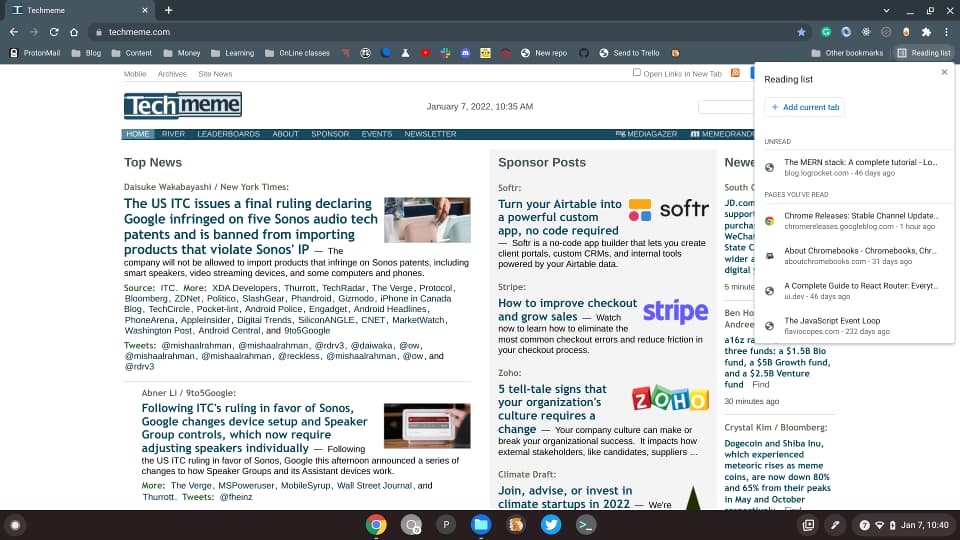
Custom virtual desks on your Chromebook
I covered this a few weeks ago and while the feature is still experimental (here’s how to enable it), it’s available in the Chrome OS 97 Stable Channel. This lets you customize the names of any virtual desks on your Chromebook. No need to choose between “Desk 1” and “Desk 2” anymore. You can name them whatever you want such as “Home” and “Work” if you like.
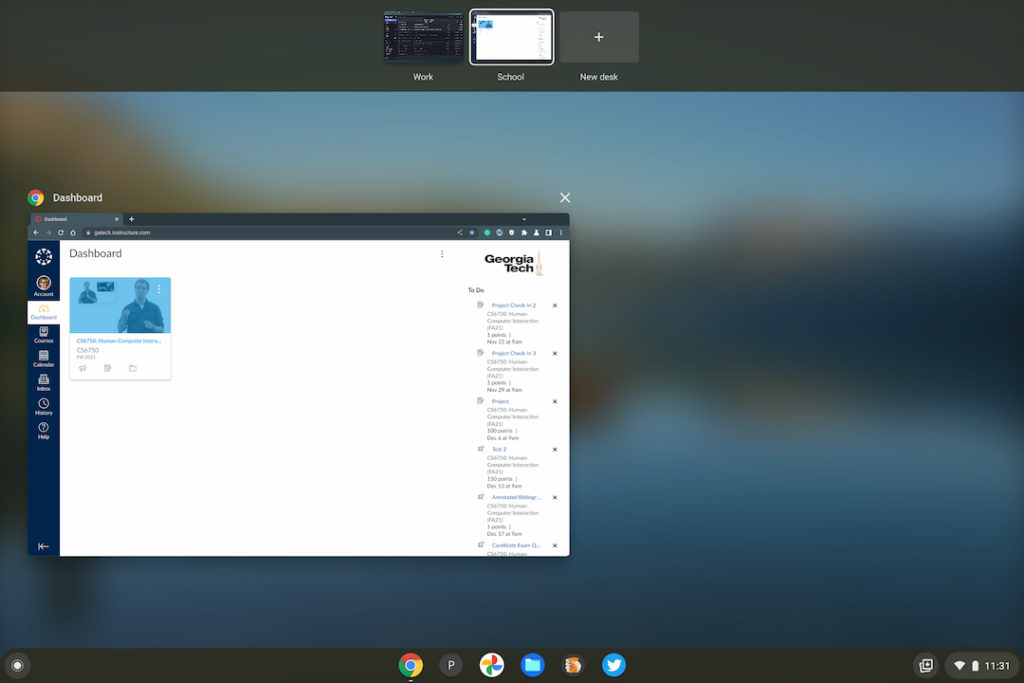
An on-device grammar check
As noted in December, Google was working to bring an on-device grammar check to Chromebooks. It’s tucked away in the experimental flags within Chrome OS 97. Here’s what it looks like and how to use it.
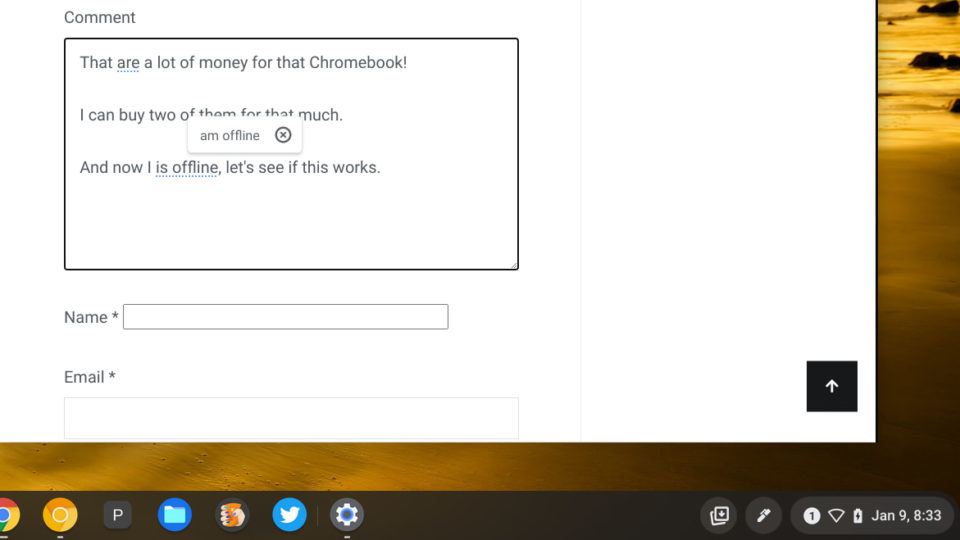
Chrome OS features that didn’t make the cut
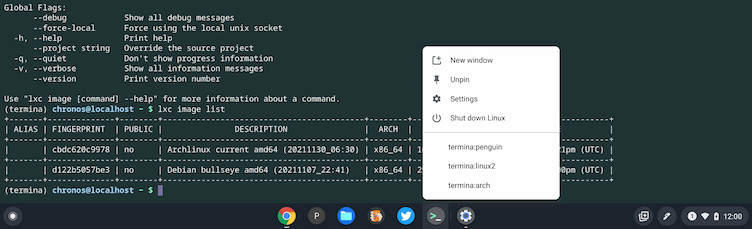
I really like the new option to enable and manage multiple Linux containers that I saw in Chrome OS 98. Unfortunately, even with the proper flag turned on, this experimental feature doesn’t seem to be available in Chrome OS 97.
The full changes to app notifications in Chrome OS haven’t yet been implemented. If you missed what they are, I explained last month that Google is removing app-specific notification settings from the Quick Settings option. Instead, there’s a page in Settings to manage these, which I think offers a better user experience. Once you have a certain number of apps, you can’t see them all from the Quick Settings, as shown below.
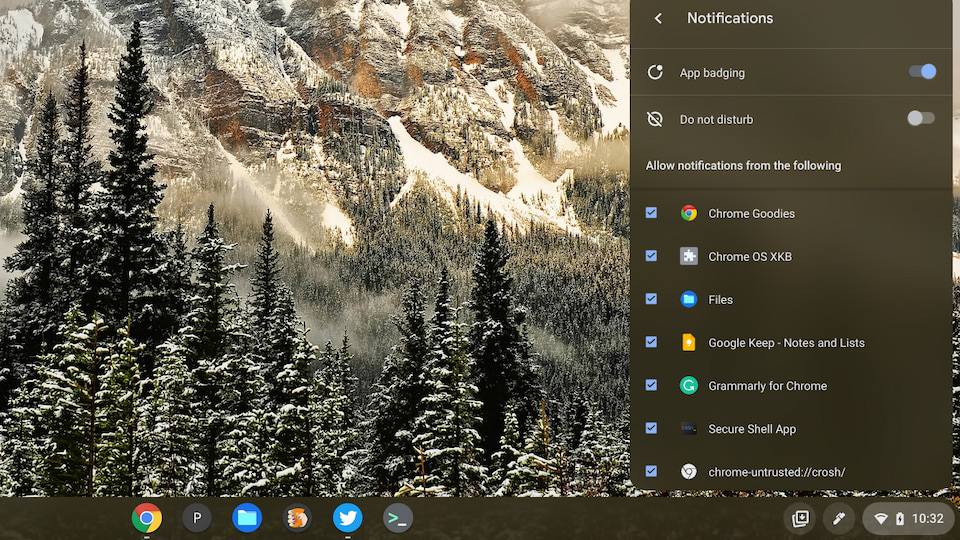
At some point, this interface will disappear from the Quick Settings, but it lives another day in the Chrome OS 97 update.


21 Comments
My ASUS CX5 15-inch (536E) is still at 94… and no update available?
Anyone else still not have 96?
Hmm… I believe that your device board is called Volteer, Will. Assuming I’m right, it should have gotten 96 and should now have 97 based on this: https://cros-updates-serving.appspot.com/ Is it a managed Chromebook or is it your personal device?
It is my personal device, only had for a short time (~10 days).
I just rechecked in settings and still saying ‘up to date’… ?
I’m in the same boat. My CX5 is still on 94.
My Pixelbook go has updated to 97. I have lost my web app shortcuts. If I go to “more tools – Create shortcut” it is grayed out.
I also have enabled the flags to use the Lacros browser. Since the upgrade the Lacros icon is grayed out and no longer works.
Am I the only one having these issues?
Hey Dan, I see the same behavior with Lacros on Chrome OS 97. I fixed it by enabling every Lacros flag except for the Enables Lacros in the web (PWA) Kiosk one. It’s now working for me. Hope this helps. Cheers!
Try chrome://flags #lacros-stability at
I’ve found this to consistently allow Lacros across updates (it was previously ‘frequent updates’). As Lacros is not yet ‘Stable’ I guess that doesn’t work.
That is supposed to say ‘at beta’
Lost the date in the tray and it doesn’t show up in flags today. Any ideas?
Same here. It appeared again after I enabled the experimental monthly calendar view flag. This enables the date as it was, but it’s now clickable.
Setting Lacros stability to channel to dev re-enabled it. There is now a note at the top of os://flags that states if you are looking for browser flags to go to go to chrome://flags. That takes me to the lacros flags settings. The create shortcut now grayed out in chrome is in the lacros browser.
As Tim, I have lost the date in the system tray. I do not see the flag in either browser to enable it.
Does the new “Productivity Launcher” change size based on the number of applications installed on your device? I keep my Pixelbook Go bare bones in terms of apps installed and I worry that the new launcher will be akin to the Windows 11 launcher which has lots of wasted screen real estate below below the top apps.
My Notifications are also greyed out since the Stable channel update. Turning off dark mode made them whited out.
If you have the “dark/light mode of system UI” flag set to enabled set it to default. It worked for me.
Dan – Thanks! Setting the flag to default worked.
In their current incarnation (Chrome 97 beta), “desks templates” are no more useful than bookmark folders. To be truly useful, the desk template list of windows and tabs should be kept up to date with the current set of windows/tabs on the corresponding desk. Secondly, when I close the desk, the windows and tabs on that desk should also be closed (instead of moving to another desk). If it worked this way, then desk templates would be truly useful, like mini project spaces where I could keep current work on a given project.
Great ideas, Bill. Have you considered sending them to Google as a feature request? You can do that by tapping Shift + Alt + I on your Chromebook. That’s the best way to provide feedback and make suggestions. If you click that keyboard combination, it may look more like a bug report form. But it’s for feedback as well: https://support.google.com/chromebook/answer/2982029?hl=en
can anyone help?!!
i have the new update (97) but still looks the same.
no the new calander, no start menu!
These are optional, experimental features that you have to manually enable. You won’t see them by default. Check the post and/or links in the post for instructions to enable them.
Thanks you, your page is the only one that helped me add the date display to my chrome book. OMG it took me 30 minutes to do something that should have taken 30 seconds. Youtube videos said to simply check a box that was not available on my chrome flags. Thanks again.
Glad this was helpful, Rick. Cheers!