When you look at device specs and code all day, it’s easy to overlook something important. And apparently, I did. When Asus made some of its newest Chromebooks official last month, I missed that there’s a 4K Asus Chromebook CX9 model.
I only found it today because I noticed the CX9400 model number on the Chromium Developer Information site and it didn’t sound familiar.
So this may not be news to everyone else, but hey: There’s a 4K Asus Chromebook CX9 coming soon!
This is simply an iteration or different configuration of the 14-inch CX9 that we’ve known about since the Consumer Electronics Show in January.
Back then, Asus didn’t mention it, but they have a whole product page for it now. And the highlight is that 4K display with a whopping 500 nits of brightness.
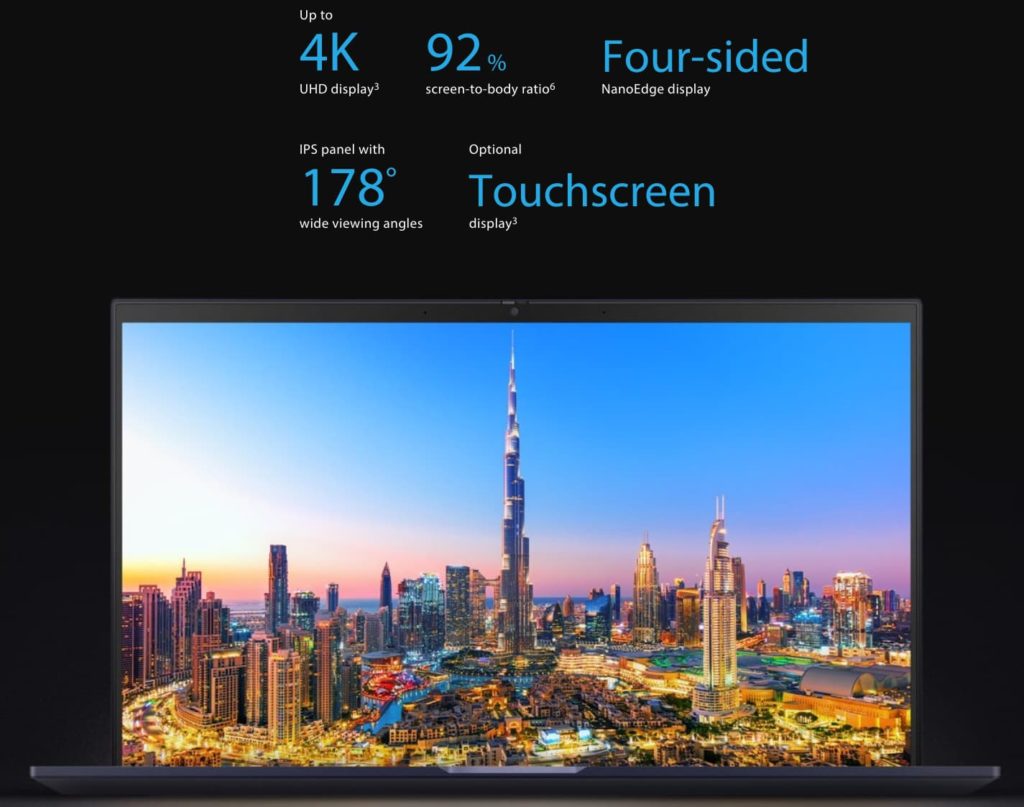
There are obviously 1080p display options for this model as well, and they’re not quite as bright. You’re “only” getting 400 nits of brightness, which is still enough for outdoor use. It’s nice to see that Asus isn’t skimping or sacrificing too much on the 1080p models here.
I can’t quite tell if the 4K display will only be available with the top-end processor choice, which is an Intel Core i7-1165G7 or not. That wouldn’t surprise me but we’ll see. Other configurations are offered with 11th-gen Core i3 and i5 CPUs.
Memory is either 8 or 16 GB while all storage options are speedy NVMe SSD units in 128, 256, or 512 GB of capacity.
I don’t see the 4K model in the Asus Store just yet but I can tell the high-end model will be pricey. The Core i3 with a 1080p screen is $750, while the Core i5 with the same display is $1,150. I’m guessing the 4K version will have a Core i7 and start around $1,400. If so, I’ll wait for a sale before even considering it.
Still, the 14-inch display may be the current sweet spot for me these days.
I’m using a 13.5-inch display on my Acer Chromebook Spin 13, which is my daily driver. And it works. So too does my 13.3-inch M1 MacBook Air. But as I get older, I’m starting to appreciate slightly larger displays.
So the 4K Asus Chromebook CX9 just hit my wish list as a potential upgrade over my nearly 3-year-old Chromebook. I’m just not sure I can get used to that number pad on the trackpad. Then again, for me, that beats an offset keyboard on a larger 15-inch Chromebook with a dedicated number pad.


11 Comments
Unless that 14″ is a 3:2 aspect ratio, your current 13.5 3:2 display is larger, not smaller, than the 14″
Great article. Just wondering: will the CX9 support Windows via Parallels? Will I be able to use a stylus?
It certainly meets the minimum specs required for Parallels, so it should be able to run Windows in a VM with all the required licenses, of course. Yes, it supports a USI stylus, which is not included.
Thanks Kevin
Wish Asus would offer a 2K screen on the CX5400 11th gen i5 model with 16GB RAM. That would be “da bomb.” For me, the 2-in-1 is the more versatile configuration, much more so than the clamshell. ?
I’m looking for my next premium chromebook. I’d definitely consider this if the screen was 3’2. I’ve been using the Pixel Slate and I can’t see myself going back to a wide screen. What I really want is a Pixelbook 2.
Me too. Sadly, AFAIK we’re not getting a Pixelbook 2.
The best current alternative I know of is the Acer Spin 713. Depending on what generation i5 cpu you want in it, these things are dirt cheap for what you get. The sub-$500 refurbs gotta be the best bargain going, and it’s not even close.
absolutely, hope they will have their new chips in their Pixelbook 2.
Just sent my brand new (4 days old) Acer Spin 713 back and waiting for delivery of the Asus CX9400 (tomorrow).
The Acer was a lovely machine but 8Gb memory just not enough for my needs. I’ve been using a Pixelbook I7 with 16Gb and it was perfect, but the SSD has started throwing errors. The Acer was way faster (even with I5 – but 11th gen compared to 8th gen pixelbook) but 8Gb just not enough for heavyweight development work in Crostini.
I’m with you, Phil: For heavy duty development and/or other Crostini use, I skew towards 16 GB of memory. I’d take a slower i5 with 16GB over a faster i7 with 8GB, personally. Let me know what you think of the new Asus after you get some hands-on time. Cheers!
Too bad the 4K model of the Asus CX9 is nowhere to be found.