I’ve noted before that in many cases you can actually use a Chromebook to get through a Computer Science degree. That’s mainly due to having full access to Linux where it’s easy to install and use your programming tools of choice. For me, this semester was moved to all online coursework due to the pandemic but my Chromebook is getting me through Computer Science college classes.
This semester I have a Javascript course, which technically doesn’t need any fancy programming tools.
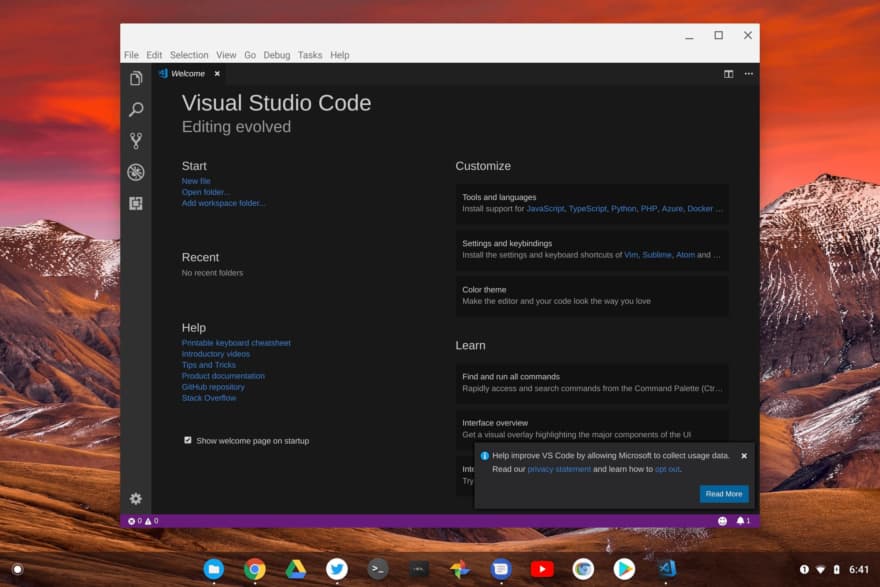
However, I am still running Microsoft Visual Code in the Linux container, simply because it lets me focus on learning Javascript thanks to many helper tools and extensions. The ability to have custom text colors for reserved words, functions, or variables, for example, is very useful. As are automatic code completion suggestions. It just makes the experience easier so I can learn more about the important concepts.
By the way, Microsoft recently added Visual Code support for ARM-based Linux devices, so if you have one of those and need a coding environment, you’re good to go.
My biggest fear, however, was when I found out we’d be using Zoom for our weekly instruction. Earlier this year, my Zoom experience on a Chromebook was marginal at best. However, these days, I’m having no issues running Zoom in my Chromebook browser, so it’s a non-issue. The integrated microphone and camera work just fine and I can use the chat features as well.
Many of our coding assignments for this class are done in a fantastic online tool that I had never hear of before.
It’s called Repl.it and allows me to write and run my code right in the browser. Additionally, I can share my code with anyone by sending them a link and even manage or track my code changes through GitHub.
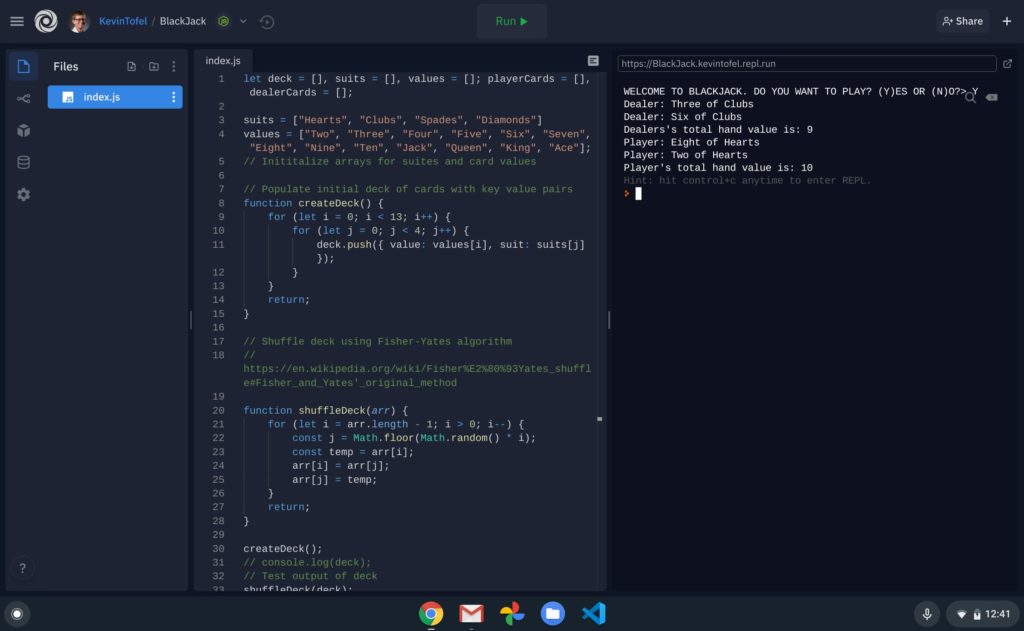
We do have a physical book for class but our professor also assigns YouTube instructional videos to watch as well as coding exercises from FreeCodeCamp and other sites. Obviously, these work in any browser, so the Chromebook handles them with ease.
Am I suggesting that a Chromebook is the best device for learning how to code or actually doing programming work?
Not. At. All.

A Linux desktop or laptop is ideal and a Windows machine would do the trick just as well. Indeed, I built a powerful Windows gaming desktop with a new RTX 3080 GPU, speedy processor, and super-fast NVMe storage that I could use for coding.
However, you can use a Chromebook for these purposes. And if you only need a device to learn or code a part of the day, it’s nice to have one that you just power up quickly, get online and go.
That’s why time and again, I turn to my Chromebook for class.


15 Comments
Chromebooks don’t have 100% functionality yet, but for the 80% functionality they do have is just a much much better experience than other operating systems.
“A Linux desktop or laptop is ideal”
Does that mean a Chromebook running Crouton is ideal?
I’m presuming that you’re running Crostini.
I meant a native Linux device with a standard distro; I have a laptop running Ubuntu, for example. Yup, I’m using Crostini because I prefer not to have my Chromebook in Developer Mode. Prior to using Crostini, I did use Crouton from time to time.
Which raises another question.
Developer Mode aside, I’ve always wondered what is the difference between a native Linux device with a standard distro vs a Chromebook with Crouton. Can you load a standard distro when using Crouton?
From the Linux side of things, very little if anything is different between native Linux and Crouton. There are Crouton scripts with links to Debian, Kali, and Ubuntu, so you may be limited to those choices.
Zoom is a surprisingly capable Chrome app. I have to use MS Teams on MS Windows for work, While Zoom on my Chromebook is just better, I don’t know whether that’s the fault of Teams, Windows, or all the security running on the business network.
The one gripe that I have about Zoom is that I have to cast the desktop to Chromecast if I want to enable non-participants to spectate on a big screen. Even a Chromecast Ultra starts becoming after an hour or so. Casting a browser tab should work better. But getting Zoom to run in a tab takes a lot more effort, and the Web app is much, much less functional than the Chrome app. Google Meet no doubt has the upper hand for compatibility with Chromecast, and Meet is probably nearly a good as Zoom now. Unfortunately, the groups that I need to join have no interest in Google Meet; they’ve already chosen an organizational standard. That’s what happens when a company knowingly allows a product to fall further, and further, and further behind its rivals and then suddenly wants that product to become a contender.
I’m curious why you would not recommend a chromebook over a standard Linux or Windows install?
I imagine performance lags behind as most Chromebooks have less than cutting edge hardware. But if you were to get a powerful Chromebook (Acer 713 or HP elite c1030) what else was holding you back?
I have the precursor to the Acer Spin 713, the Spin 13 with 16 GB of memory. That’s the dev machine that I use for coding classes and coursework. And it clearly works for what I’m studying. However, there are some apps that aren’t available in Linux such as microprocessor emulators, for example, that a computer science student might need for their program of studies. There are other examples as well but essentially, my main takeaways are to use the tools that meet your needs (regardless of platform) and that in many cases a Chromebook could be that tool, so don’t discount it.
Ah okay, so it was a matter of not having a specific app available for Linux. So in your case it sounds like you needed a windows machine regardless. I am a developer myself and am very interested in using one of the newer, high spec’d chromebooks as my main dev machine. I really like the security model of Crostini.
Thanks for sharing your experience!
I find a touchscreen chrome book decent enough for serious work whether it be programming or docker or even web browsing has to be in the range of 500$ or more.
I got a dell 3100 2 in 1. It is slow even to log in. And browse the internet. My previous acer c720 was sooo much better.
The dell is so slow I removed android play store. When that was the only reason I switched in the first place. And invested in a touchscreen.
At 500$, a windows works like a charm also.
I am curious about the limitations of Repl.it after taking a quick glance at their website. Being able to host the code is one thing, but can you also execute it – like, for example, Python code in a jupyter notebook, which also exists online?
Seeing that the code would run with a browser as user interface I assume that if you can actually run the code you would be limited to command line text output. No GUIs, such as Tk, PyQt etc. right?
All code written on Repl.it can be run online and it supports dozens of languages including Python, Ruby, Go, Rust, Dart, etc… You’re correct that running code is limited to a console; no GUI support.
Was thinking of getting a chromebook for development.
Will be using:
HTML, CSS, Javascript, React, Node, Express, MongoDB, Postgres, mysql.
Anything i should look out for or will these run in crostini withoit too many hitches? Thanks.
You should be fine although I’d recommend at least 8 GB of memory and an Intel processor. I’ve run all of those on my devices. Really should be no difference than running them on a Linux machine, or in WSL in Windows.
Thanks! Im looking at one of those acer spin 713. i5 with 8gb ram. Acer ebay store has some refurbs of the latest model for $499. Cant seem to find a 16gb chromebook in my budget. Thanks.