Get ready for the Material You design language on a Chromebook. If you’re running the ChromeOS 111 Beta Channel, you can enable the Material You Quick Settings menu on a Chromebook. Here’s how to turn this visual feature on, which brings a cleaner, Android-like interface to ChromeOS. Google added the flag back in August and has been working to flesh out the functionality.
Note that this feature may be available on the ChromeOS 110 Beta Channel version. I haven’t tested it with that software, mainly because the Beta Channel for ChromeOS is already set to version 111. We should know for sure if ChromeOS 110 supports the Material You Quick Settings menu before the end of February. That’s when the next Stable Channel is expected.
New Quick Settings vs the current interface
Before sharing the experimental flag that turns this feature on, here’s what the Quick Settings generally looks like today on most Chromebooks:
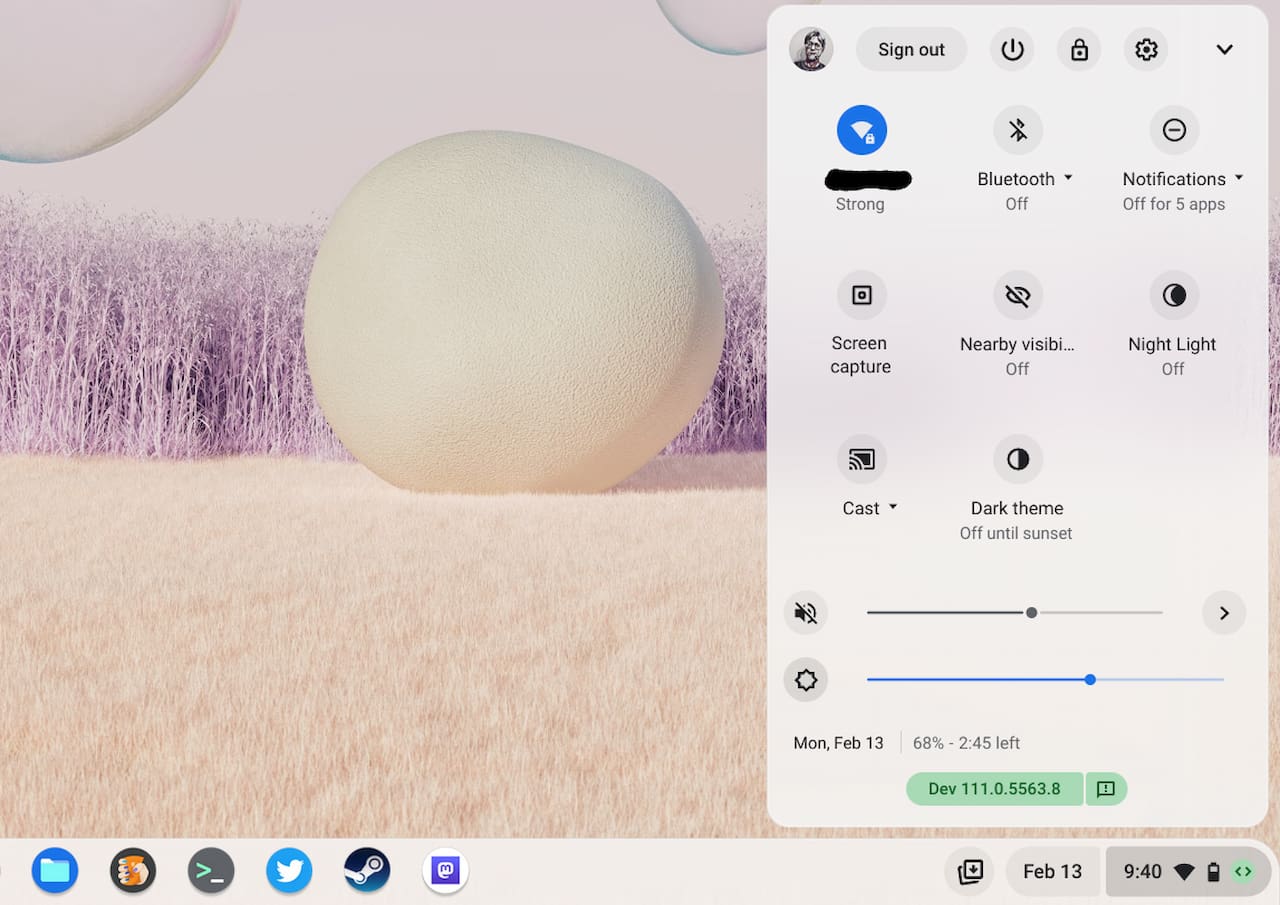
I know that screenshot is from a device running on the Dev Channel, but you can ignore that. Again, I’ve tested this on the ChromeOS 111 Beta Channel.
The current Quick Settings menu is looking a little old and cluttered. The slider touch points are also relatively small. And frankly, there are options here that not everyone needs to see all the time.
Here’s the revamped Material You Quick Settings on a Chromebook for comparison:
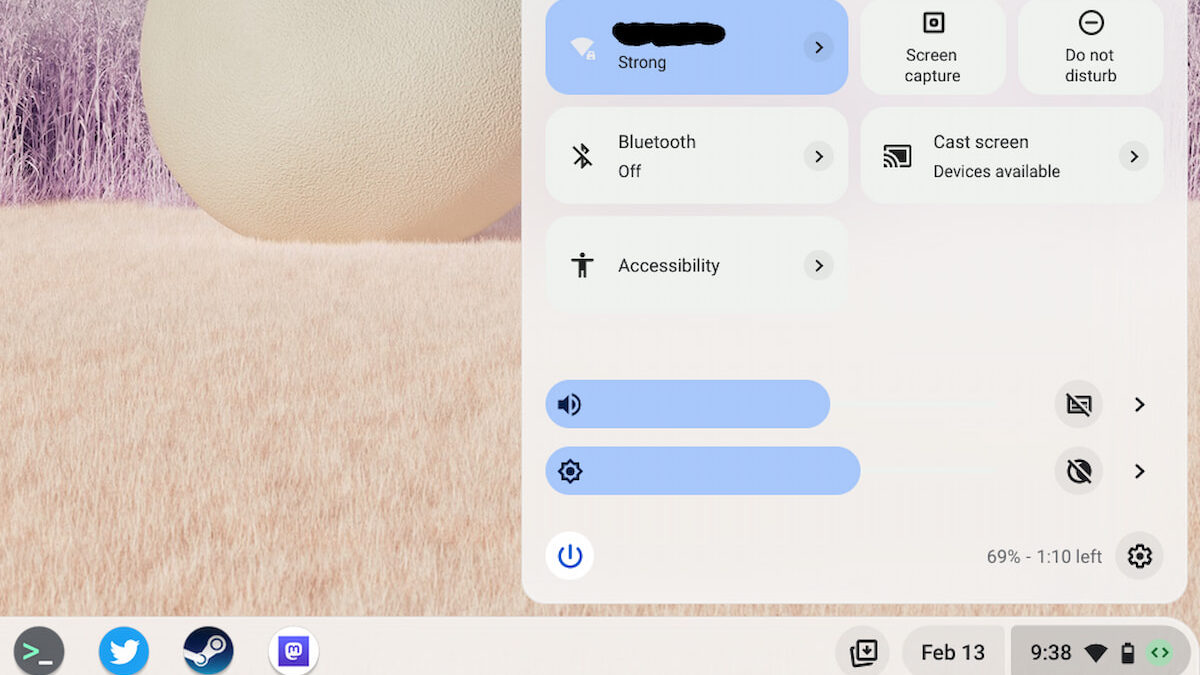
You can see that all of the buttons and sliders are more prominent. They’re larger too, which makes it easier to tap or click on the right one. I don’t currently see a way to edit which buttons appear on the Material You Quick Settings, but there’s still empty space to be had. I anticipate a method to add or remove buttons to a large degree in the future.
How to enable the Material You Quick Settings menu
Enabling the Material You Quick Settings feature is a simple process. Just point your Chromebook browser to chrome://flags#qs-revamp, enable the flag, and restart when prompted. After the restart you should see the new Material Design elements.
Aside from the cleaner interface, I like that the revamped Quick Settings menu isn’t as tall as the current one. It’s also wider, which brings an additional benefit: The integrated Calendar is also wider, since it uses the same screen space as the Quick Settings Menu.
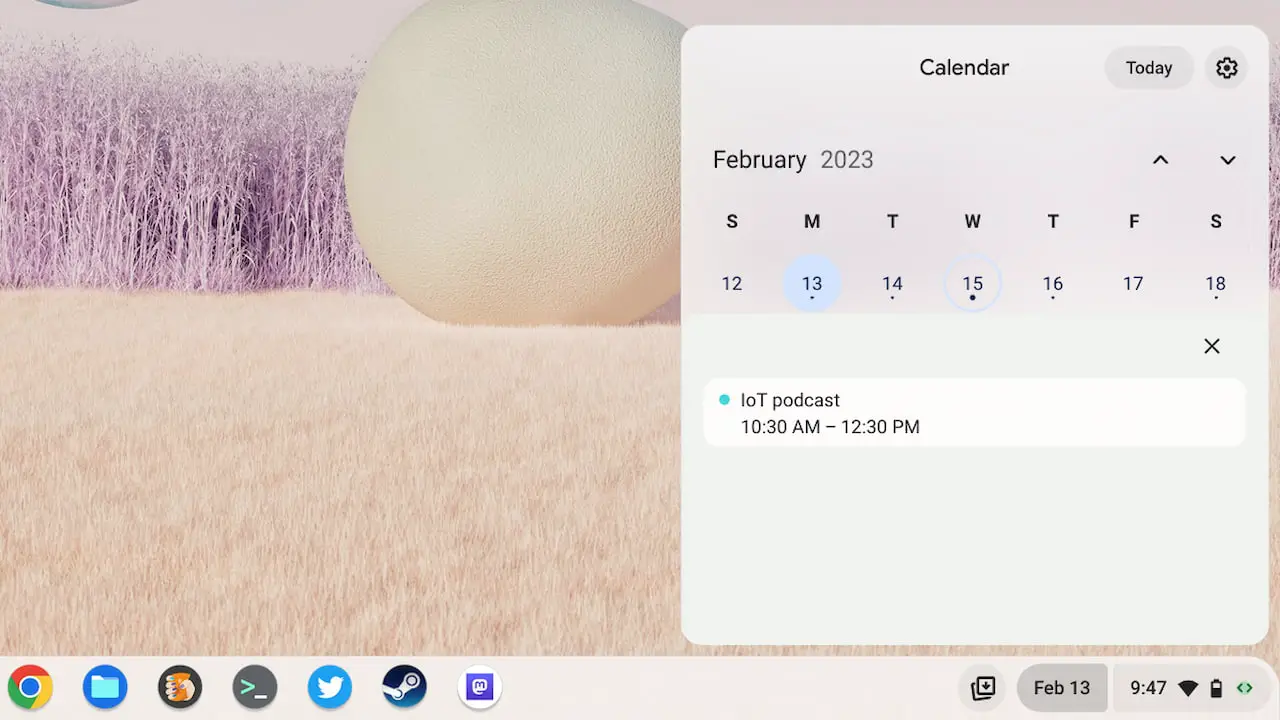
The Calendar can definitely benefit from this additional width. Some of my event information gets truncated in the current Calendar. And it allows Google designers a little more room to work with for any new Calendar features in the future.


10 Comments
‘Material You” was puzzling to me, so naturally I “Googled” it. Here is what I got:
” It embraces emotion and expressiveness and makes your device feel more personal, in part by incorporating colors from your wallpaper into the system UI.”
Really? This is simply geegaw (Geegaw: a showy trifle : BAUBLE, TRINKET). I don’t care about “emotion and expressiveness.” I care about FUNCTION. How long has Google been trying to get Linux to work in the VM fully and correctly? Have you ever plugged in a serial device and looked in the /dev folder to see what shows up (hint: nothing). OK, maybe nobody cares about Linux (but if not, why did Google put it in ChromeOS in the first place?). Then how about Chrome’s bizarre handling of zip files? Why not just simply provide functionality to extract them to a folder instead of the mounting the file, then requiring you to copy, and finally paste the contents to a folder?
If most people use Chromebooks just to run the Chrome browser for email and shopping, and web apps with Google Drive for all storage, the current crop of Chromebooks with powerful processors and ample local storage is clearly overkill. My first Chromebook, a 2016 Asus C202 costing $200, is still more than adequate for that. I bought my Asus CX5 for more, a LOT more, than that!
I can understand that this may not be the highest priority feature you want, Pat. I’d argue it actually does improve the function (or functionality) of the interface but that’s just me. As far as the Linux on Chromebooks issues you raised. Only one is an issue. You don’t need to mount a ZIP file to extract it in ChromeOS. That changed in June of last year. See item 4 in this rundown of ChromeOS 103: https://www.aboutchromebooks.com/news/chromebooks-get-these-7-new-chrome-os-103-features/ In terms of serial devices, Google has always said that some USB / serial devices would work, while others would not. That’s mainly because of how they view the ChromeOS security model. Here’s the revelant documentation, which has had this specific info on it since 2018: https://chromium.googlesource.com/chromiumos/docs/+/HEAD/containers_and_vms.md#Can-I-access-hardware-e_g_USB_Bluetooth_serial
They’re improving the Linux Container here and there too. It’s not like they’re purposely making it bad. Having a VM inside of a container is gonna be slow…
Google is doing their best. They’ve introduced Steam & Bruschetta to make the experience a lot more better.
still on 110.xxxxx so flag change did little.
btw, when your emails arrive, after clicking on the comment button, i always get this:
Sorry, but all the values are required.
and the link:
https://public-api.wordpress.com/bar/?stat=groovemails-events&bin=wpcom_email_click&redirect_to=https://www.aboutchromebooks.com/news/how-to-enable-material-you-quick-settings-menu-on-a-chromebook/#respond&sr=0&signature=&blog_id=144707380&user=45649b672f20636be7&_e=eyJlcnJvciI6bnVsbCwiYmxvZ19pZCI6MTQ0NzA3MzgwLCJibG9nX2xhbmciOiJlbiIsInNpdGVfaWRfbGFiZWwiOiJqZXRwYWNrIiwiaGFzX2ZlYXR1cmVkX2ltYWdlIjoiMCIsIl91aSI6IjQ1NjQ5YjY3MmYyMDdjYTk1YjA1OGY3ZTU3NjM2YmU3IiwiX3V0IjoiYW5vbiIsImVtYWlsX2RvbWFpbiI6ImdtYWlsLmNvbSIsInBvc3RfaWQiOjEzMTkyLCJkYXRlX3NlbnQiOiIyMDIzLTAyLTEzIiwiZW1haWxfaWQiOiJlZTMzNWNlZWU3YTUzNDRhNDUwMjBjZTE2NGU1OGQxMiIsImVtYWlsX25hbWUiOiJuZXctcG9zdCIsInRlbXBsYXRlIjoibmV3LXBvc3QiLCJsaW5rX2Rlc2MiOiJjb21tZW50LXBvc3QiLCJhbmNob3JfdGV4dCI6IkNvbW1lbnQiLCJfZHIiOm51bGwsIl9kbCI6IlwveG1scnBjLnBocD9zeW5jPTEmY29kZWM9ZGVmbGF0ZS1qc29uLWFycmF5JnRpbWVzdGFtcD0xNjc2MzAyODc1Ljg4NzUmcXVldWU9c3luYyZjZD0wLjAwMjImcGQ9MC4wMDc1JnF1ZXVlX3NpemU9MyZidWZmZXJfaWQ9NjNlYTVhMWJkNjU0MiZzeW5jX2Zsb3dfdHlwZT1kZWRpY2F0ZWQmdGltZW91dD0yMCZob21lPWh0dHBzJTNBJTJGJTJGd3d3LmFib3V0Y2hyb21lYm9va3MuY29tJnNpdGV1cmw9aHR0cHMlM0ElMkYlMkZ3d3cuYWJvdXRjaHJvbWVib29rcy5jb20maWRjPTEmZm9yPWpldHBhY2smd3Bjb21fYmxvZ19pZD0xNDQ3MDczODAiLCJfZW4iOiJ3cGNvbV9lbWFpbF9jbGljayIsIl90cyI6MTY3NjMwMzA2OTI4NiwiYnJvd3Nlcl90eXBlIjoicGhwLWFnZW50IiwiX2F1YSI6IndwY29tLXRyYWNrcy1jbGllbnQtdjAuMyIsIl91bCI6bnVsbCwiYmxvZ190eiI6LTUsInVzZXJfbGFuZyI6bnVsbH0&_z=z
Thanks, much better now!!
Seeing the logged in user, and switching to other users on the Chromebooks is missing with the new Quick Settings panel. I sure do hope they add that back in!
Two questions, I didn’t find an answer to so far:
– Is it possible to resize the quick settings menu? On my devices the Q’s menu is too small, I have to scroll down to see power menu and settings shortcut.
– Is it possible to select multiple calendars from which events are displayed?
Let me tackle the second question first: As of now, no you can’t select multiple calendars for the Quick Settings calendar implementation. That could change in the future, however, currently it’s limited to a single calendar.
For the second question: There’s no way to resize the menu. When you say you have to scroll down to see the power menu and settings shortcut, that sounds odd to me. I don’t doubt you; I’m just struggling to understand why that happens. Have you modified your device resolution or scaling? If not, I’d consider opening up a bug report by pressing the Alt + Shift + i keyboard combo and including screenshots. Perhaps there’s a bug with your specific device model that Google isn’t aware of.
Thanks Kevin, for your help!
Chrome OS 112 Beta did actually fix the issue with the size of the quick settings menu.
Every button is now accessible without scrolling.
This spontaneously appeared on one of my devices with version 111 that had no flag set. I had to search i\out the flag, set it , restart, then unset it to kill it. A half hour later I got a notification of another update that didn’t seem to do anything. Looks like someone at Google made a boo boo in that particular distribution .
The selected buttons in the new scheme are illegible in Dark Mode. This is “Material Not-for-me”.