Material You For Chromebooks Looks Amazing and Nearly Ready
Those who think the ChromeOS user interface is bland on a Chromebook might be interested in Google’s Material You feature. It’s been in the works since at least last year and makes the interface similar to Android 12 and 13. Using some command line flags, C2 Productions tweeted images of the current Material You for Chromebooks state and it looks close to completion in my eyes.
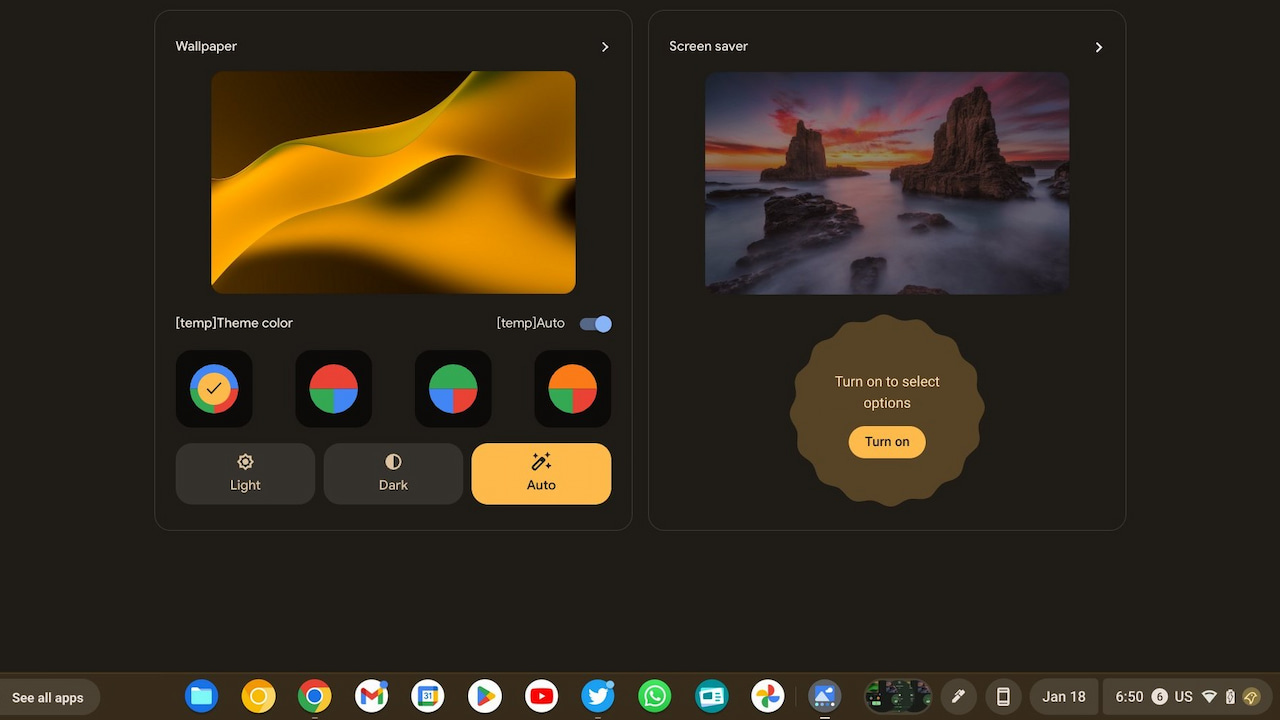
Chrome Unboxed reported on the many images shared via Twitter and I think they look amazing.
I reported back in November that the Material You color palette would automatically be set based on your wallpaper colors. At that time, the in-progress feature was working in an early version of ChromeOS 110. Now it appears more complete, with a theme color picker if you want to go the manual route.
For some surprising reason, I like the interface in a dark mode with green elements, manually chosen with theme colors:
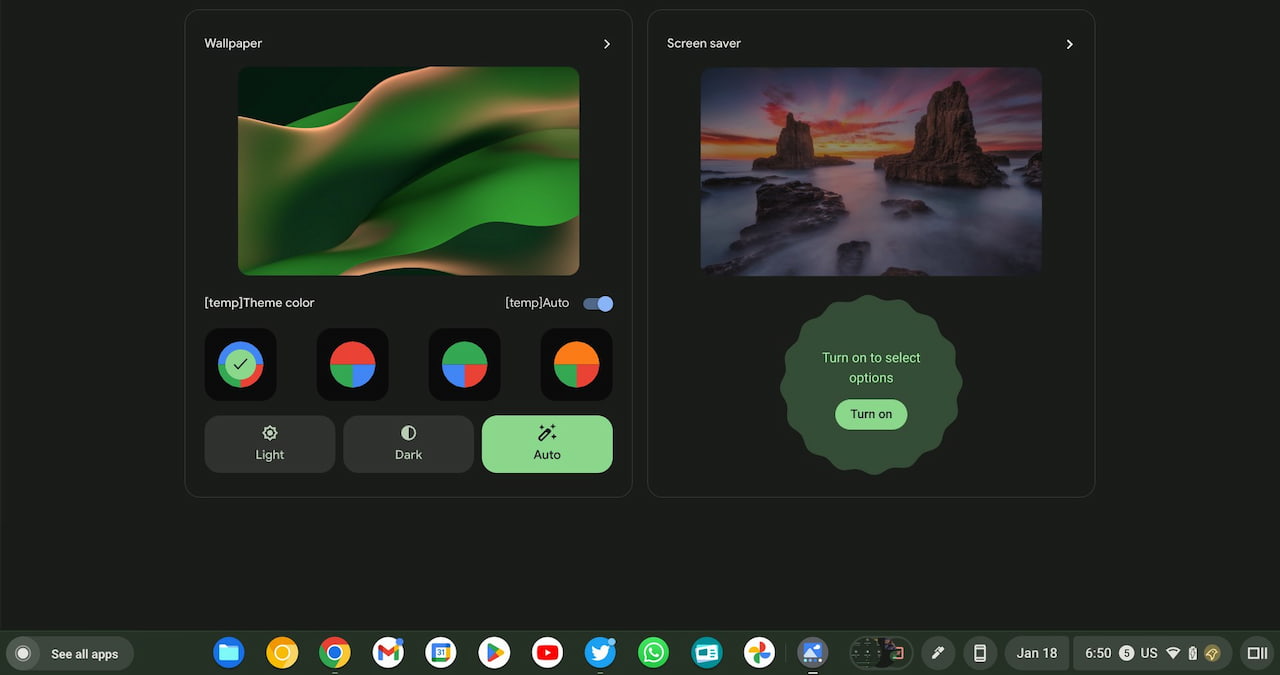
But, I also like the idea of a different color scheme daily.
I set my Chromebook wallpaper to change daily, showing a different landscape or cityscape each day. I’ll have to see how the Material You interface matches those wallpaper colors, the decide to go the manual or automatic route.
Material You for Chromebooks applies to the entire desktop interface, including the Quick Settings tray buttons, by the way. Here’s a shot of those buttons along with slider controls that have been Android-ified.
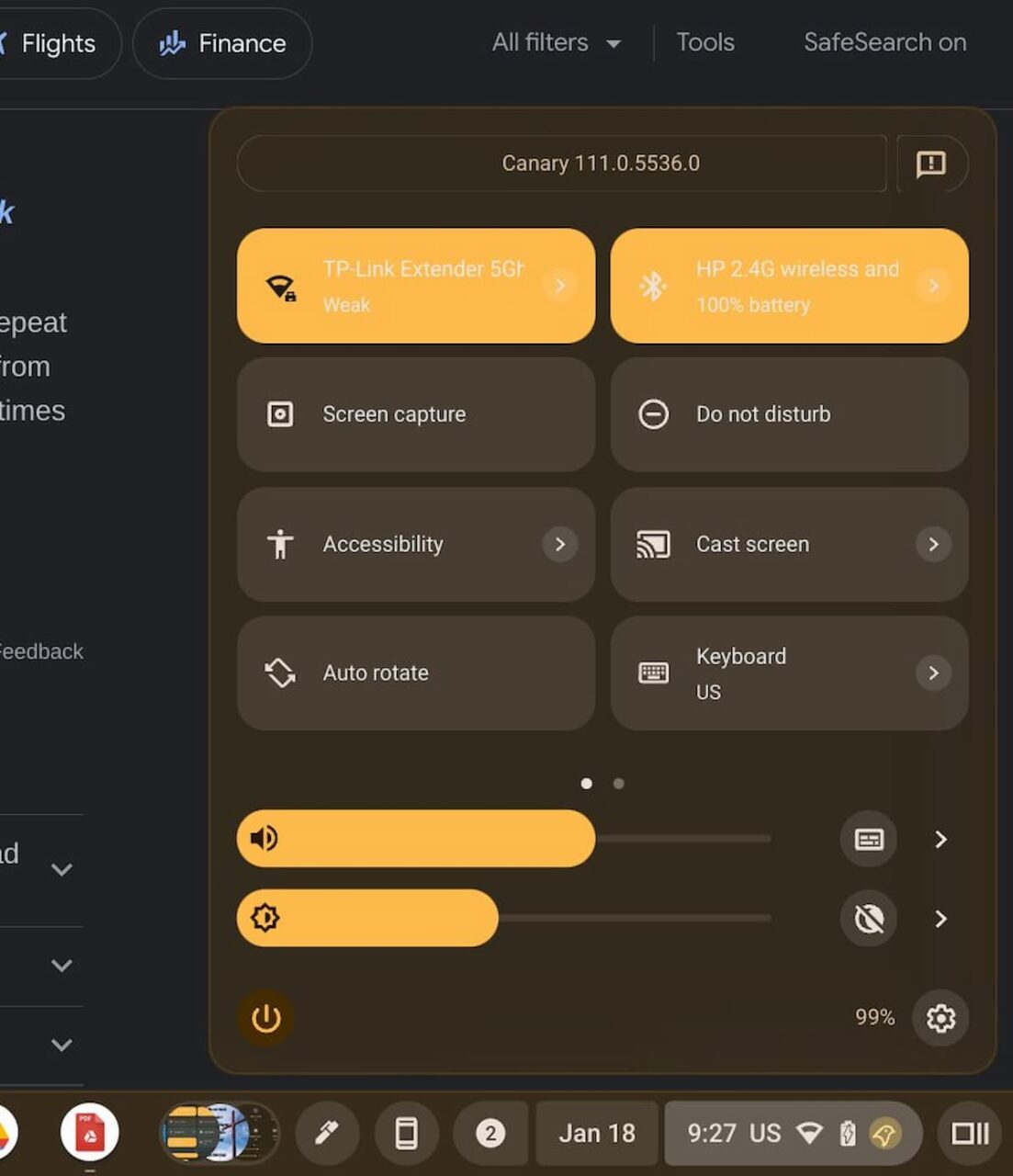
The above images are from the ChromeOS 111 Canary Channel version, which isn’t due to hit the Stable Channel until the beginning of March. That’s only around six or so weeks away though.
Given how polished Material You for Chromebooks currently looks, I could see Google finish up the coding and push this out the door with that release. Is this a feature you’re looking forward to or will you just ignore it when it arrives?
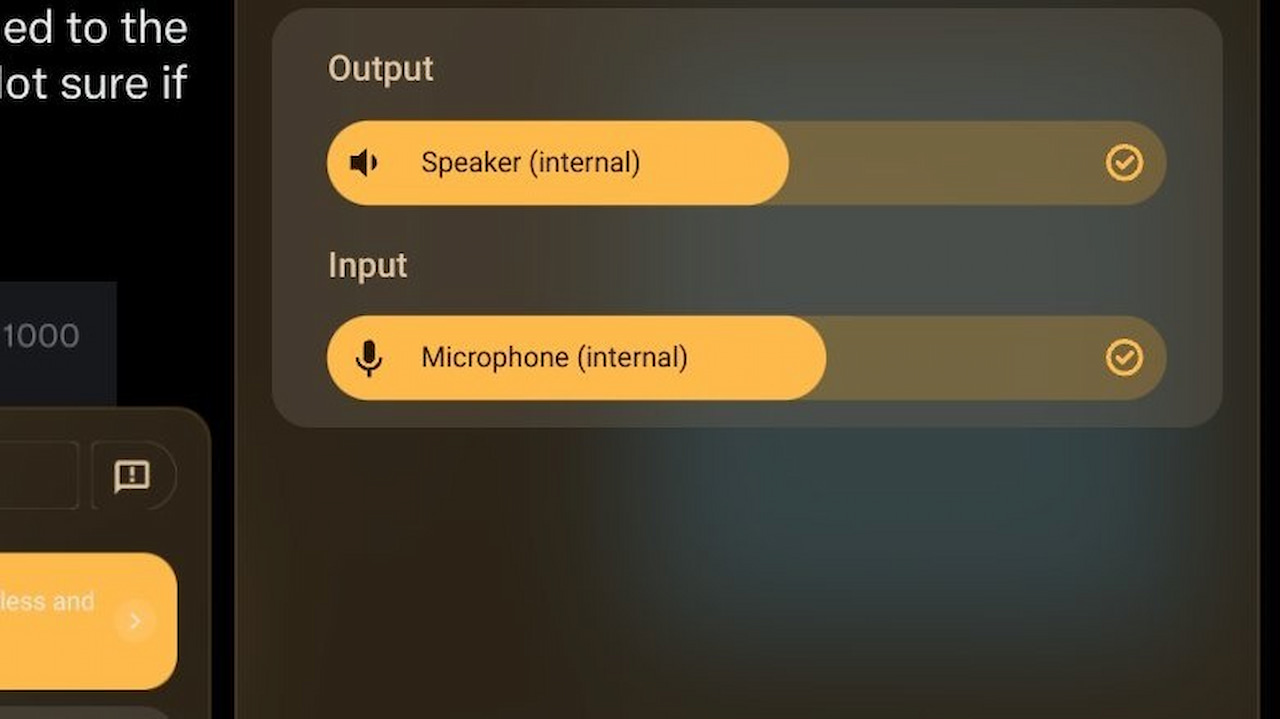

I’m ready for it … just for consistency’s sake with my pixel.
But i think it was on chromeos 110, but seems that is not already.
hi is there a way to remove it because i dont like it and want to go back to the normal chromebook