What used to be a single-day event is now several weeks long. I’m talking about Black Friday, which now seems to consume the entirety of November. Are there good Chromebook deals during these sales? Absolutely! But there are some that aren’t so great, so here’s how to shop the Black Friday Chromebook deals, and how not to.
Always check the Chromebook software support end date
Right off the bat, you should check the Chromebook software support end date on any Black Friday Chromebook deals. This date is technically called the AUE, or Automatic Update Expiration date. Over the past decade, Google has increased the amount of time it will provide software updates to devices, with all new Chromebooks getting around 8 years of support.
You can see the AUE date on any Chromebook by clicking Settings –> About ChromeOS –> Additional Details. As shown below, my Acer Chromebook Spin 714 will get updates from Google through June 2030, for example.
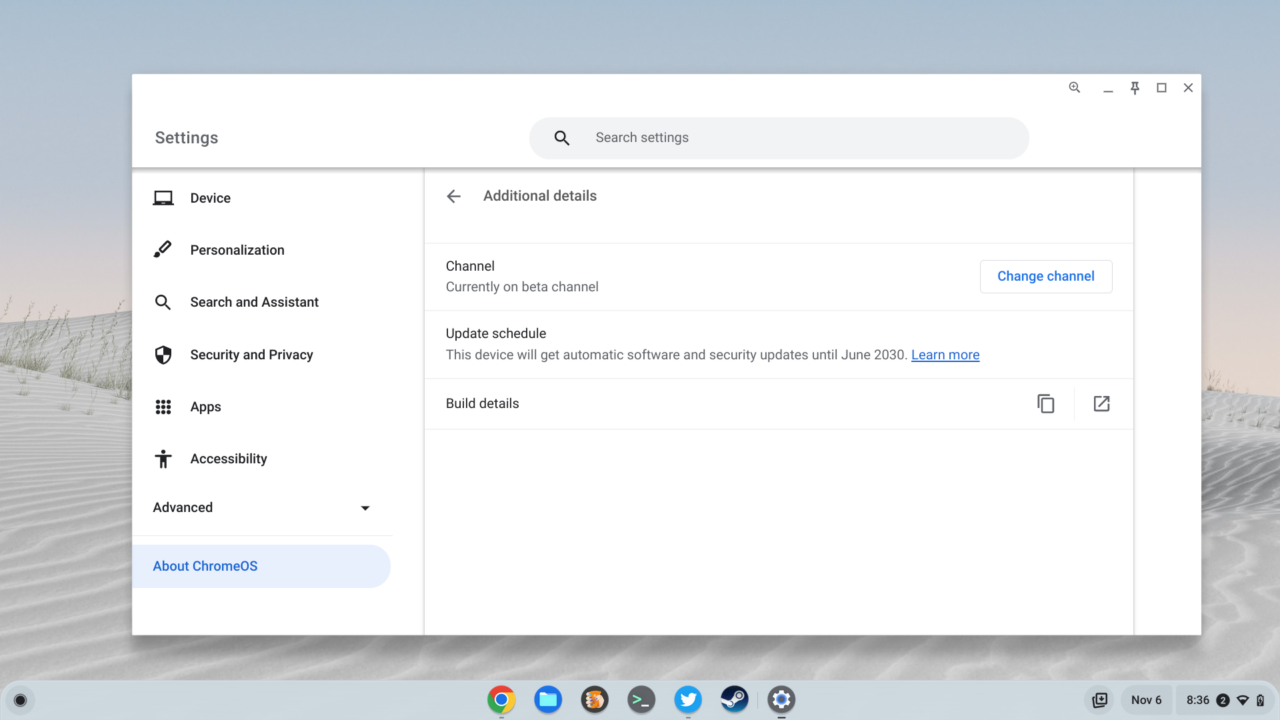
However, if you’re buying a Chromebook on Black Friday that means you don’t have it in hand to check the AUE date for that particular model!
Before making your purchase then, head over to Google’s official support page and look the Chromebook up. These are broken out by brand and then by model. If you can’t find the model, I would be cautious in making the purchase. Not because the Chromebook you’re considering isn’t a “genuine” Chromebook, but because you can’t be certain when updates will stop.
Think of Chromebook cost per year
Here’s how I think of this situation. You might find what looks to be a great Chromebook for $300. And maybe it was a great Chromebook a few years back. If just two years go by and that device stops getting updates, you’re effectively paying $150 a year for a supported device.
Now consider my Spin 714 which I bought two months ago for $629 after a $100 sale. It will get updates for 7 years and then some. Let’s call it 7 though. My cost per year for a supported device is just under $90 a year.
Of course, there are other variables here. I may not keep my Spin 714 for the full 7+ years and you might not keep that $300 Chromebook after two years. And even if we both keep our devices after updates cease, we do have the option of installing ChromeOS Flex. Even so, I still recommend you consider the length of time the device will have support before pulling the trigger on any Black Friday Chromebook deals.
Plan future usage before the Black Friday Chromebook deals
Don’t start this process by just scoping out the latest deals. That’s step two, not step one. The first step is to consider how the Chromebook will be used because that will determine how much it will meet your needs.
Put another way: Think about what types of activities you want the Chromebook to handle.
If it’s just basic web browsing a few times a day, then a small Chromebook with a low-resolution display and 4 GB of memory may work for around $100. If you want to use Android apps too then maybe you want a touchscreen; not every Chromebook has one, not even those that can cost $1,000 or more.

Full-time Chromebook users may want nicer features, such as a larger or high-resolution display. They probably would do better with 8 GB of memory instead of 4 GB found on less expensive models. This is important because the amount of memory inside a Chromebook directly relates to how many open apps and browser tabs you want to work with.
Maybe you want a microSD card slot, to compensate for a small amount of internal storage. Chromebooks have almost always included this but now some manufacturers are skipping that feature. Not that I need it, but my Acer Chromebook Spin 714 doesn’t have a microSD slot, for example. Don’t assume that just because it’s a Chromebook it has one.
My point is, no matter how good the deal looks or how cheap you can get a particular Chromebook, if it doesn’t meet all of your requirements, it’s really not a good deal. Spend a few extra bucks to make sure you get what you need.
Do your research and read carefully on Black Friday Chromebook deals
The image below isn’t a Black Friday Chromebook deal but I’m using it as an example of a deal that I’d pass on.
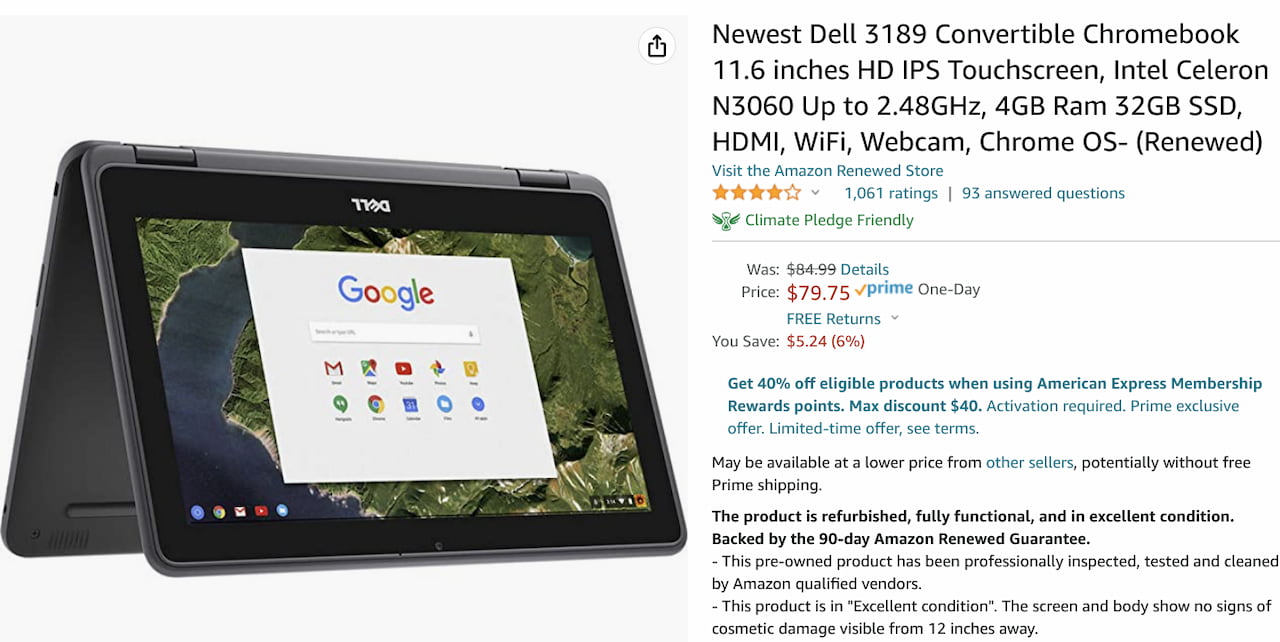
For $80, how bad can this deal be?
Forget the fact that it’s refurbished because I have nothing against buying used devices. I do, however, take issue with the “Newest Dell 3189 Convertible Chromebook” description. Oh, it’s accurate, but it suggests that this is a recent Chromebook model. It’s not.
In fact, this device launched 5.5 years ago. So “newest” doesn’t mean “new model”. By the way, this Chromebook stopped getting software updates from Google in June of this year. It’s already out of date from that perspective and should really be a hard pass for most people.
Keep this all in mind and carefully read the descriptions on any Black Friday Chromebook deals. Don’t stop there either: See if you can find out when the model launched. And if you can’t, that’s OK. You can tell quite a bit from the device’s AUE date and even from the CPU inside. That Intel Celeron N3060 in the Dell, for example, debuted in early 2016! Don’t be afraid to look up the CPU information, which can give you a clue on if you’re getting a great deal on a newer Chromebook or a crappy deal on an old one.
For more insights on how to choose the best Chromebook for different budgets and usage scenarios, check my buyer’s guide here. The recommended devices are a little out of the date, the but approach is timeless.


1 Comment
Re: refurbed.
I agree with you, specifically about Chromebooks. I have no problem buying used chromebooks. But as you said in the article, always always always check the EoL date.