Google has been working to separate the Chrome browser from the Chrome OS platform since 2020. This effort is called Lacros, which stands for Linux And ChRome OS. You can test Lacros, which is essentially the Chrome browser for Linux running in Chrome OS. But I haven’t done so lately because there were many missing features. Yesterday, I went all in and made Lacros my primary browser and so far? Lacros in Chrome OS 100 offers a very comparable experience to the integrated Chrome OS browser.
Over the past few months, I’ve seen more coding and testing effort from Google on the Lacros solution. In fact, there have been many fixes and feature additions of late to make Lacros work just like the current Chrome OS browser experience.
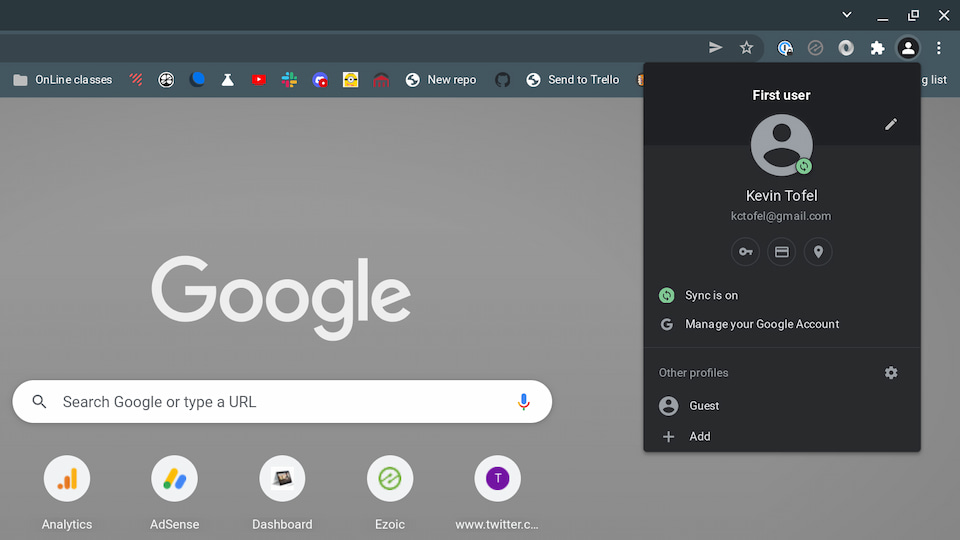
I’ve seen profile migration added, for example, and it appears to be working flawlessly, save for my account image. I can easily fix that. My Google account, settings, bookmarks, and even my Reading List, all moved to Lacros perfectly. The improved profile switching feature is there.
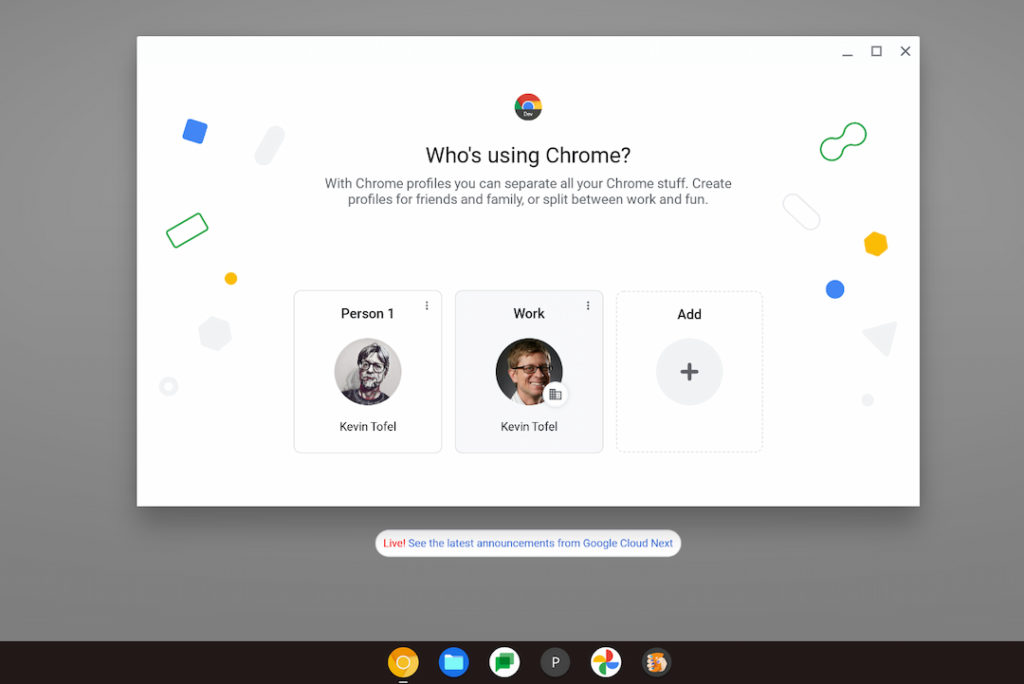
All of my extensions are available and they all have the same functionality too.
This shouldn’t be too surprising though: Any Chrome Extension for the browser should generally work across any platform. And if it doesn’t, the developer lets you know which platforms, Linux in this case, aren’t supported.
The recently updated Desktop and Screen Capture tools added in Chrome OS 98 are integrated with Lacros. So you can easily change where to save screen images or enable your microphone for screen recordings.
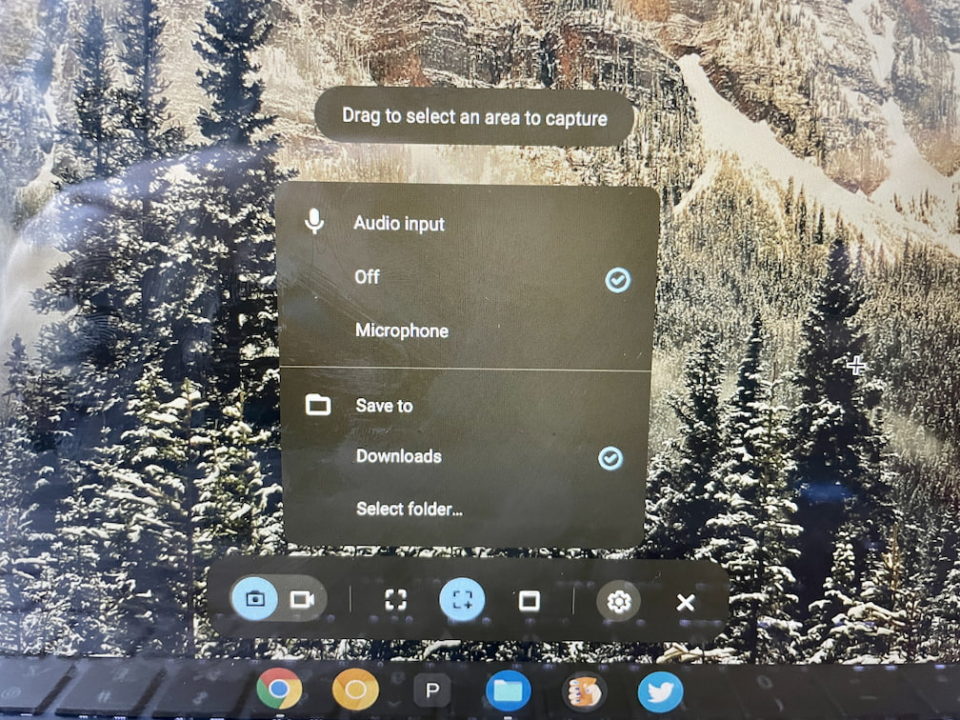
All of my previously installed PWA, or Progressive Web Apps, are working just fine as well. And the updated Sharing Hub features are there too.
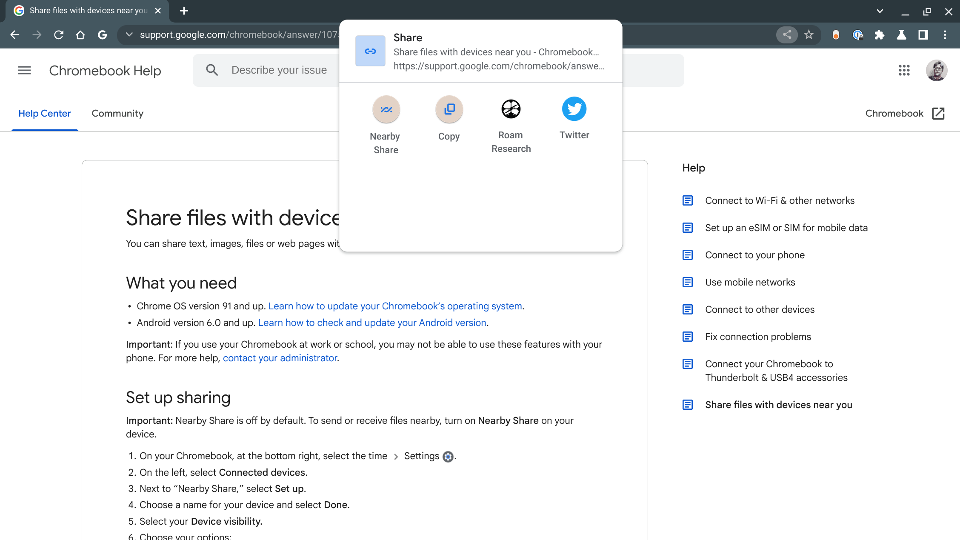
Long story short, I’ve enabled the experimental flag to make Lacros in Chrome OS 100 the primary browser on my Chromebook. And I’ve enabled another one to effectively hide the native Chrome browser on my Chromebook. If I’m going all in, that’s the only way to do it: Remove the safety net.
Should you use Lacros as your primary browser? I’d say no, unless you’re curious. And even then, I wouldn’t hide the Chrome browser. I’d only consider enabling the various Lacros flags if you want to see where Google is heading with this decoupling of the browser and the operating system. Note that although I’m running the Chrome OS 100 Dev Channel, you can test Lacros on Chrome OS 98.
And before I made any changes, I’d read this post that explains the differences between Lacros, Chrome, and Chrome OS. If you’re still game, just point your Chromebook browser to chrome://flags/ and search for Lacros. Then carefully read all of the many related flags to see what they do, and then enable the ones you want.
So far, I like what I see. No major functionality is missing and the Lacros browser runs as fast as the current Chrome browser.
Months ago, I couldn’t say that as Lacros performance was sluggish and looked like it was running on a Linux system. There were font issues and other UI items that just needed some polish. I’d say most of those items are no longer a problem although I’m sure there are little bugs here and there yet.
Are you running Lacros, and if so, what’s your experience like so far?
Update:
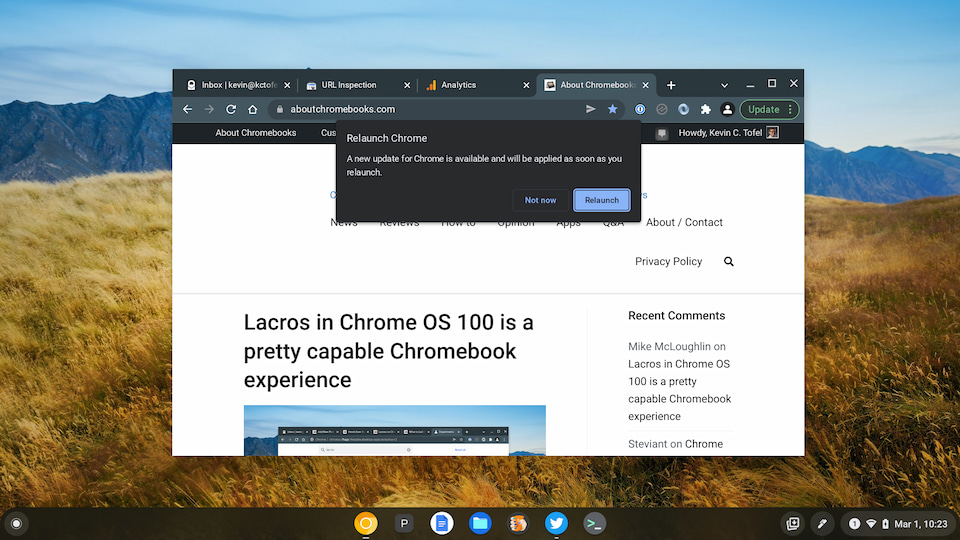
Not more than 10 minutes after I published this post, the Lacros browser indicated there was an update available. I accepted the update, the browser relaunched and restored all of my previously open tabs with no issues. This is the entire point of the Lacros project. By separating the browser from the platform, browser updates can be pushed to Chromebooks independently, without the need for a full Chrome OS update.


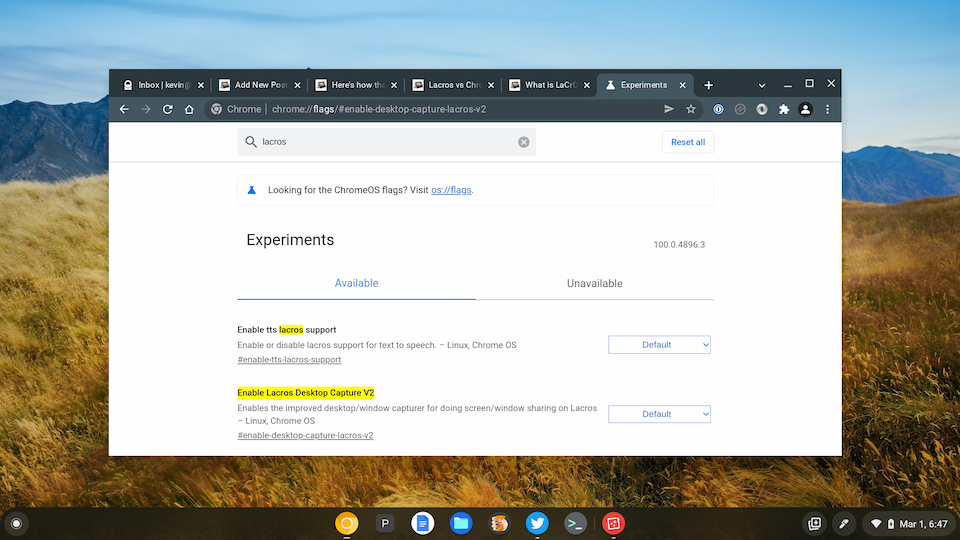
21 Comments
Hi Kevin
I am a huge fan of LaCrOs and have been using it since its beginning. To be able to easily switch between several profiles all within the same session has been fantastic. (Previously I would need to use Incognito Mode along with FF for Linux).
Along the way, some releases broke things. Where LaCrOs wouldn’t even start or its icon would remain stubbornly monochrome. In fact, a bug introduced in M98 means the UK keyboard is borked where chevrons and the @ key map to incorrect values – and there is no way to type them other than using Unicode (Ctrl + Shift + u [return] then 0040 for @, for example). However, it is still preferable to use for me.
I am not quite ready to go “all in” as you are yet. I like the safety net of the Chrome OS browser- at least until the keyboard mapping is fixed. The browser themes help greatly with differentiating the between browsers for me.
– Mike
Thanks for the info, Mike! Until Lacros is 100% bulletproof, I’m sure there will be little breakages here and there. But overall, I think Google is near the finish line. Oh, and I just added to the post because the browser told me an update was available. Seamless and quick! 🙂
Hey Mike, I see a bug report about this at crbug.com/1296599. So looks like they know about the issue.
This will be cool as long as no performance or transitional issues, otherwise could be a complete disaster. Going to be a are the Chrome OS team good or just as sucky as Microsoft moment. Essentially in the scheme of things this will be Chromes 2.0.
I’m glad somebody else had a problem with the UK keyboard layout when they enabled Lacros I could not find any reference to this bug on the internet so was wondering if it was me!
I tested it some years ago. It worked well but I am very used to the navigation features of the track pad. Is that replicated now for lacros?
Thanks for taking the hits so we don’t have to, Kevin! I’m watching the situation with interest and like where it’s heading. For now though, I could do without all the hassle and will just wait for it to arrive, fully-formed and fit for duty.
The profile switching is useful to me, normally I run 2 windows one normal and another in incognito mode for other stuff that is separate (sometimes a Linux browser – but the performance is not the same). I have to keep in my head what I’m running in incognito mode in case it crashes or I accidentally click the x.
What really is interesting though is if this OS / Browser separation is to prolong life after the OS shelf life date, how much longer will the Browser gets updates for after the OS doesn’t? Would be nice to know that before being a new Chromebook.
I wonder when are they gonna release this. Is it possible they release it for the 100th update?
I’m interested because I have a chromebook with an end of life date this June. It’s a great little laptop that I use quite a bit and although I’ll certainly buy a new one eventually, I like the idea that I could use Lacros and continue using an updated secure browser even if I won’t receive any more feature updates.
I have a Chromebook that will be the same come summer and I’m wondering how well this will go. I’m pretty sure it’ll be ready before summer because my Chromebook had the flag as an option for this so I want to think that we’ll get it soon.
I can reliably crash the Chrome OS (100.0.4896.133 Stable) GUI using Lacros 102.0.5005.3 Canary by moving a bookmark in a bookmark folder to a different spot in the same folder using the Bookmark bar or Bookmarks submenu under the 3-dot menu (this action does not successfully complete and the bookmark goes back to where it was), but not the Bookmarks side panel or the Bookmark manager. The same thing does not happen with top-level bookmarks (those not in a folder). The screen goes black but the mouse cursor is still visible. However, I can’t move the mouse cursor. I reported this issue, of course.
Seems like a common basic task for a user to do, so on top of the Browser UI font rendering not matching the ash-chrome browser and Lacros launch time being significantly slower than ash-chrome, Lacros still needs some more polish with the browser shell. I do think it is otherwise very much ready to go and definitely much better than when I used it in the past, with its scrolling and tooltip positioning issues that have been fixed since.
I’m on a Samsung Chromebook Plus V2 (nautilus).
They fixed my bookmark crash with Lacros 103.0.5054.0 Canary on ChromeOS 101. Lacros also seems faster to launch on average, but still a bit slow. They still need to fix the Browser UI font rendering.
I think Lacros launching will always be a bit slower as compared to the Chrome browser; the VM has to fire up to run Lacros. Maybe after the transition to Lacros is complete, Google just always has that VM up and ready to go.
Really? I didn’t think Lacros would use a VM, although I figured that was a possibility. I thought that Lacros would be the only native app allowed on the system outside Crostini while ash-chrome’s browser UI got disabled or removed, kinda like removing Internet Explorer’s executable files from Windows in favor of supporting Chromium Edge while leaving the underlying OS tech in place.
They fixed the Browser UI font rendering with Lacros 107.0.5286.0 (Dev). It matches ash-chrome, and looks so much nicer and more native now.
Now it’s just the slow inconsistent launch speed (which they are working on) and the update relaunch behavior (I have to log out and back in to access the updated Lacros browser). I think that second one may be because I might be on the rootfs Lacros browser instead of the stateful one, although I left that flag as “Default”. I think I’m missing the “Check for updates” button in Lacros for the same reason.
They fixed the update relaunch behavior for me, but I don’t know when (I did switch to default and re-enable the “lacros-only” flag to try Ash-Chrome one more time). The “Check for updates” button still isn’t there, but I don’t think it’s necessary.
And they fixed the slow inconsistent launch speed. On a cold boot up of Chrome OS, Lacros launches almost as fast as Ash-Chrome. It is absolutely ready to replace Ash-Chrome now.
I ended up doing this on Samsung Chromebook 3 and works quite well so far. I don’t notice any differences between the stock chrome browser and Lacros. In my opinion Google should just pull the trigger now and make it default now since Chromebooks like mine are going EOL next month. But since I’ve already made the switch I’m not worried about my Chromebook going EOL now.
Where is boomer singer/songwriter Joni Mitchell when we actually need her? “Where have all the Chromebooks gone, longtime passing…?”
To the landfill they go, as far as Google is concerned.
Google’s planned obsolescence of its laptops is outrageous. What other product is useful for only five years before the customer either has to replace it or attempt what amounts to an experimental hack to extend usage of a product that would otherwise have a far greater lifetime? After all, the hardware is only five years old, the chip-set is 64-bit, and so it is many years away from running short on resources, if only Google would support it with updates.
My 12-year-old Windows Gateway notebook has been given a whole new life with the Linux distro Zorin OS. Even Microsoft didn’t rig its product line to expire after a handful of years, forcing millions of consumers worldwide to either pony up again for a new product or tough it out with, in Google’s case, an unprecedented decoupling of one computer binary into two. The Evil Empire learned the hard way from its Windows 95/98 fiasco that people will hate you for being forced to pay twice for what should have been a good, reliable product upon initial purchase.
For forcing me to either endure an experimental redux of its “legacy” Chromebook line, or toss out my late wife’s perfectly good Acer R11 simply because the company wants me to buy a new one, Google is the new Evil Empire. In a just world the Chromebook fiasco alone would trigger an anti-trust investigation of Google and its anti-consumer practices. It’s long overdue.
If anyone knows of a reliable Linux OS path I’d appreciate it.
The Gallium OS project can walk you through flashing new firmware, and then your Chromebook is a regular laptop. Gallium isn’t actively developed anymore, but once your firmware is reflashed you can run any OS you want.