Well, I’m about six weeks out from starting my first semester for my Masters in Computer Science. So today I started cleaning up the Linux instance on my Chromebook. My intention is to do what I did for undergrad CS coursework and use a Chromebook for most, if not all, of my work. That got me wondering how many of you use Linux on your Chromebook.
I would think that out of all possible Chromebook users, the number using Linux is relatively low. To be honest, all Chromebook users are using it since Chrome OS runs on Linux. But that’s a technicality. 😉
Readers here tend to be more apt to try new things with Chrome OS. And many are happy to extend the value of their Chromebook with optional features such as Android and Linux. Frankly, there’s no way I could get through my coding exercises without this option.
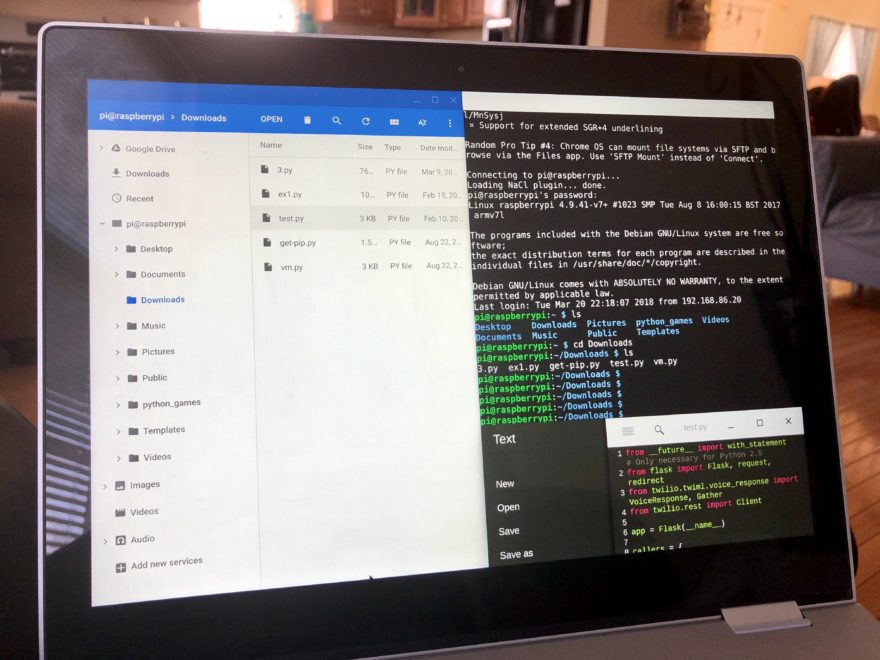
Linux on Chromebooks doesn’t have to be scary
Of course, I wouldn’t say that Linux is the perfect solution for every Chromebook owner. And there are still some improvements that could be made.
Even so, I think just a mention of the word “Linux” scares people from trying it on their Chromebook. And I get that.
Most people have grown up in a world with Windows or macOS where much of the operating system is abstracted away. The same could be said of Chrome OS, for that matter.
However, Google has taken steps to make Linux on Chromebooks a little less scary.
The secondary operating system essentially self-installs, for example. There’s no need to look for, manually download, and then install Linux. You just go into your Chrome OS settings, look for the Advanced options, choose the Developer menu, and answer a few questions. Less than a minute later, depending on your Chromebook hardware and your internet connection, you’ve got Linux installed.
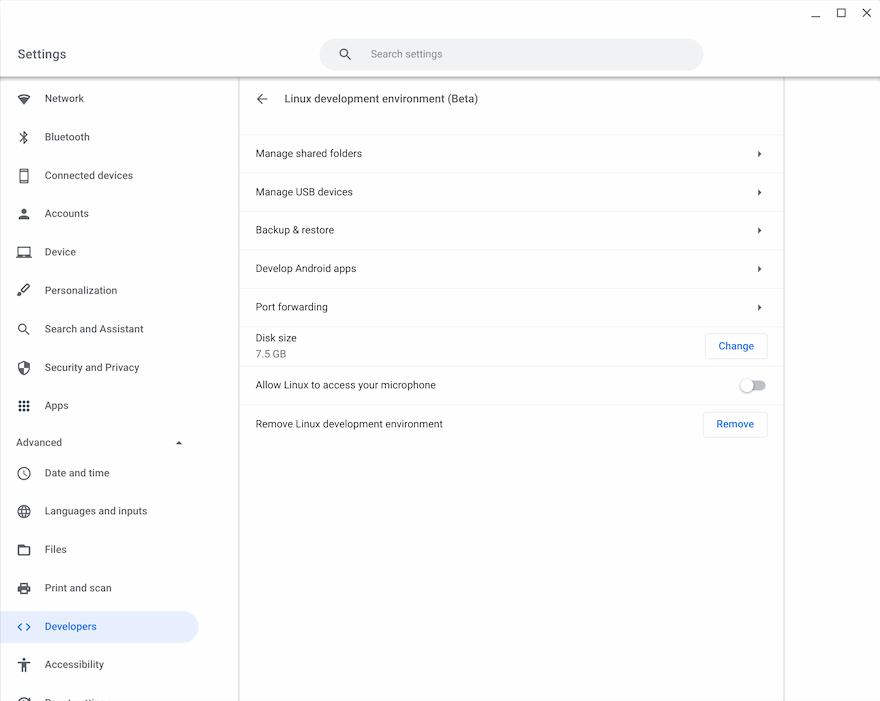
I think it’s what happens after that point that people get stuck due to the command line interface and lack of a GUI, or graphical user interface. Again, I get it.
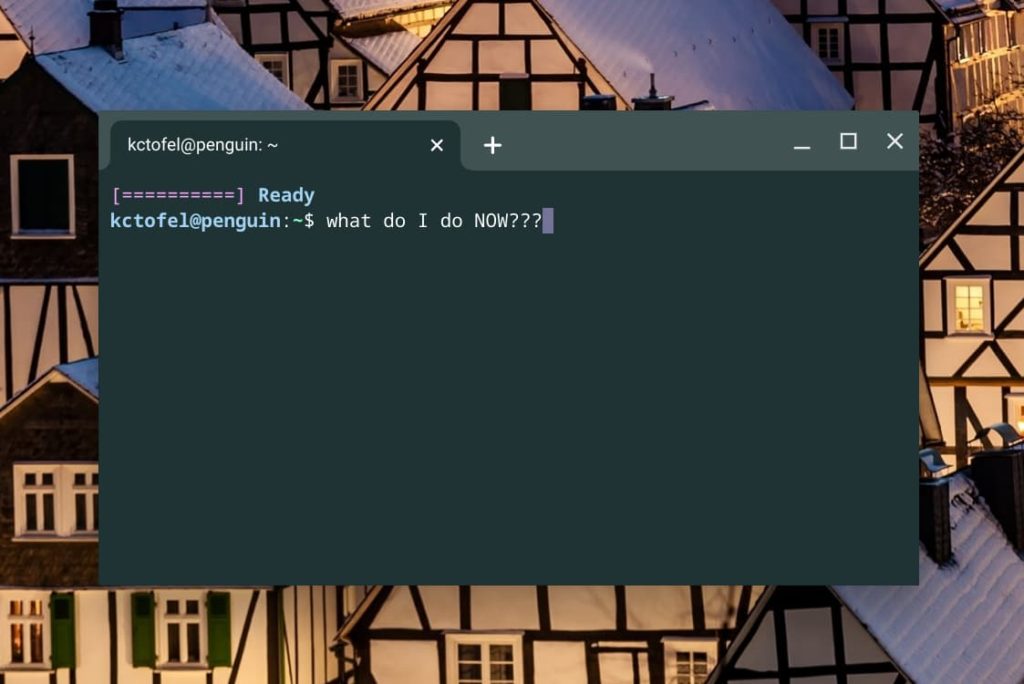
Why not more guidance from Chrome OS?
And while Google is really targeting Linux on Chromebooks for developers and “power users”, it would be nice to offer up a small tutorial to get others started after the Linux installation.
Seriously, if you didn’t know that you can download many Linux apps from the web and install them through the Chrome OS Files app, Google isn’t doing much to inform you.
In any case, I put this small poll together to see how many of you are using Linux, how often, and if you used to use Linux but no longer do on your Chromebook.
Of course, comments below are welcome if you want to share your experiences. I’m betting there are people who don’t know what you could use Linux for, so maybe collectively we can help explain this underappreciated option.



48 Comments
I use it, but I’m not happy about it 😀 Just turning on the Linux container cuts my free RAM in half.
I also use it for programming, and occasionally for gaming. I would love for a cloud-based tool that can really go toe-to-toe with VS Code (I use CodeSandbox whenever I can get away with it), but alas, I just doesn’t really exist.
I’m right there with you on cloud-based IDEs. I’ve used CodeSandbox quite a bit, as well as Repl.it in the past. I know that GitHub has a beta of VS Code in the browser but I haven’t tried it yet. The memory usage can definitely be a challenge too. That’s why I bought my Acer Chromebook Spin 13 with 16 GB of RAM in 2019. Still going strong! 🙂
If you have a Chromebook, you already have Linux with Chrome OS. 🙂 Maybe the question should be are you using Linux Apps or running apps natively? How do you run apps natively, you ask? Check out https://github.com/skycocker/chromebrew.
Sure, there are solutions that require Developer Mode enabled such as the one you highlighted. I personally would rather not do that.
Since Chromebooks are notoriously under-powered and lack resources (especially the older models), there are performance benefits to running apps natively. But yeah, if you are hesitant to enable Developer Mode due to security concerns, I can definitely understand why you may not want to do it. I thought maybe since you were a CS masters student, you would have a more curious sense of adventure. 🙂
Oh, I do have a sense of adventure! I just don’t like to mess with my production devices. I have several Chromebooks for testing with one in Dev Mode but I don’t use it on a full time basis or with personal data.. 😉 Cheers!
Bit patronising, Ed.
Better question “Have you replaced Chrome completely”? Answer:: yes, with Kubuntu
One might put the question like: Are you running GNU/Linux desktop applications on your ChromeOS device?
Try Googles Cloud Shell editor 😉
https://cloud.google.com/blog/products/application-development/introducing-cloud-shell-editor
I’ve tried Linux on my Pixelbook for a few things, but frankly I find that regular Chromebook apps and web apps provide me with 99% of the functionality I need.
Linux could be really good for Chromebooks, filling that “but windows can do this gap”.
But it’s a trillion light years away from being anything an average user would ever go near.
On full Linux desktops they have made it look nice and surface stuff is easy, but anything remotely second level is a nightmare unless you have days on end to spend in a command line or Linux forum. By second level stuff I mean things that just works first time on Windows or Mac. For instance I wanted to remote into a Linux machine, tried dwservice, teamviewer, google remote desktop non worked first time, all work first time on Windows or Mac. Linux people just don’t want average people to use this stuff even though they have made some changes to make it appear like they do. Maybe Google can change that.
I use Linux on Chromebook for more browsers (opera, edge, chrome, vivaldi firefox), GOG games that have a .sh file, Office suites and a few other apps. Not daily though as Chrome on Chromebook can do most things and running Linux needs a powerful machine as well as being buggy.
Quite nonsense. We use chromeboxes in a 5 people big development group doing everything we first did on Debian machines.
The current sandbox is just a Debian image and behaves like it.
Nothing against Linux, but using Linux poses a bit of a conflict of interests on Chromebooks:
1) Chromebooks were intended to run Web apps.
2) Chromebooks weren’t intended to run programs that have to be downloaded to local storage.
3) Because of #1 and #2, running Linux apps drives Chromebook buyers toward paying more to get more local storage and a more powerful CPU.
4) Like it or not, because price and simplicity (along with stability and security) are the most important criteria that sell Chromebooks, #3 greatly diminishes the incentive to even consider buying a Chromebook, even if you’re a developer.
I think that it’s absolutely great and wonderful when Chromebook owners are able to use Linux when they’re unable to find a Web or Android app that does something that they need to do. But, if you truly believe that everyone should benefit from the promise that Chromebooks embody, you push and push really, really hard for all applications to instantly become top-notch PWAs. Everything else is a curious distraction. (My 2¢.)
Yeah CajunMoses I agree PWAs should be the end game for everything, just look at what Google have done with Stadia, AAA class games through a browser (spec of machine doesn’t matter at all), shows anything is possible.
Doesn’t mean they can’t do Linux too if just to fill gaps in mean time, Google have enough resources to do both. The Linux community should really step up here, Linux on Chromebooks is the closest thing to an actual year of Linux desktop that will ever happen, they should work with Google to make nice easy to use apps that can hurt Microsoft. They might even get a few Linux converts to proper Linux desktop if they do it well, so it’s in their interest.
PWAs are the future because they take maintenance away from the user and that will always win, people want their computer experience to be like a TV not a maths test.
PWAs now work offline for anyone going down the internet connection argument.
I use Linux so I can run the version of the Brave browser that compensates content creators and service providers. It is slower and there is a lag when keyboarding.
I got a better question. Due to my not liking the looks of Windows 11, I finally took the plunge and converted my primary personal (meaning not issued by or used for work) computer from Windows 10 to Ubuntu Studio (not because I am a content creator but because it was the easiest way to get most of the packages that I wanted). Should I convert it to Chromium OS?
I would need for build 92 to come out in order to see what Crostini Linux looks like when it is no longer in beta, and will also need to see if Google fixes the “ChromeOS cannot recognize GPU” bug (the desktop has an Nvidia GPU). And – like the author – I will be using it for school. Not a compsci major, but will still need to install the MEAN stack for certain things.
Was able to use this – https://www.linuxuprising.com/2018/07/mounting-google-drive-on-xfce-or-mate.html – to mount Google Drive on the Ubuntu file manager and desktop, and that plus the Chrome browser makes it “fine.” But I wonder about the upsides/downsides to making Chromium OS my primary platform? (Yes I know Chromium OS lacks Android apps … so does Windows 10 and Ubuntu so no loss there.)
After eagerly awaiting Linux apps, surprisingly I find that browser based and android apps meeting 99.9% of my needs…
I mainly use Linux on my Chromebook to run Libreoffice. I would do more, but am very new to Linux and there seems to be a steep learning curve (ex. command line). Something that might be more helpful for the consumer rather than the developer would be having a Linux GUI desktop available in ChromeOS. That way I could install Linux software, uninstall, and use Linux more easily.
I started using a Chromebook due to the Linux container. I view it as Debian with a Chrome Desktop Environment. It’s much more stable than other Linux DE’s.
I only use my i7 pixel slate for Linux. Just wish the container startup and shutdown was automated by the host
I use it every day to run Remmina for remote working, it has flows but it’s the best app for remote desktop, the official Microsoft Android App is terrible
Honestly iam Chromebook user but I don’t know what’s the use of the Linux even?
I have Gallium on a 2013 1st gen HP Chromebook 14 Falco, and the packaged T-Mobile 200 mb data plan still actually works, although fairly useless in this day and age. The laptop still runs like new and I have even used it to replace the occasional failed desktop computer. The HDMI out works fine and a USB wired network adaptor provides the internet connection. The wifi works fine, I just like the extra speed.
I actually used mr Chromebox to completely replace chromeOS with linux. Now I’m running Ubuntu Server 20.04 but might swap it out for Kali since I’m having issues with wifi connection.. no Ethernet port and doesn’t come stock with wpa_supplicant *shrug*
I tried to get Steam working on Linux on my Asus C434, but couldn’t get it to work. I recently got Asus C536 after I saw your post about it going on sale, and love it. Haven’t tried to get Steam working on it, but I should give it another go.
My Chromebook only has 4 GB RAM and 32 GB internal storage. I have deemed that insufficient for Linux in addition to Android and Chrome OS. My next Chromebook will have enough though!
I run linux, android and Chrome OS on my 4GB RAM, 32 GB internal storage machine.
I find this runs ok but I have to close the odd window now and then rather than leaving hundreds of tabs open, and I tend to shut down linux termina from the task manager when I don’t need linux applications up.
I think you’d find linux on even your chromebook surprisingly capable.
It’s management of RAM, especially considering it’s running linux in a container ontop of a vm seems very good.
However it totally depends how you’re going to use it. I just use it for libreoffice and firefox. I wouldn’t try doing major compiling jobs on it – at least not without closing everything else down first.
Proper steam is coming very soon
https://chromeunboxed.com/steam-on-chrome-os-is-so-close-i-can-taste-it/
Have you tried google remote desktop?
Yes is missing support for multiple monitors.
I’m using linux apps like VSC for Coding (Beginner in Python).
I use one of my Chromebooks nearly every day, when working on Linux drivers at work. My computers at work are isolated from the Internet (for security). For research on the web, and browsing the Linux kernel sources, I use my Google Pixel Chromebook (4 core i7, 16GB RAM) connected through my Google Pixel phone and Google Fi. I have an updated Git clone of Linux sources. VSCode runs well enough, especially when hooked to an external display / keyboard / mouse via an external USB hub. Gets the job done.
Don’t use a Chromebook, because Google’s policies are just plain bad! You can buy a Windows laptop and install Linux on it, without too many issues.
They probably exist; but frankly, I don’t see any complaints here, or anywhere else for that matter, from people who think that running Linux on their Chromebook is “bad” or giving them problems. If your Chromebook just needs Linux why make life harder than it has to be?
I’ve been testing Chromebooks since not having any earlier experience w/ them. I have CloudReady OS & Fedora 34 (dual-boot) on a Samsung 12.2″ Chromebook Plus V2 4GB 32GB XE521QAB-K01 New Sealed Stylus Pen, so it’s really not a Chromebook anymore since CloudReady replaced the Chrome OS on the 32GB eMMC storage. Fedora 34 is installed on a 64GB Samsung microSDXC memory card. Couldn’t get Linux to install on the HP Chromebook – 14a-na0023cl; however, did use the Linux Beta mode you mentioned here. GParted wouldn’t open on it tho…spun, but never opened. Not powerful Chromebooks, since I was testing and looking for an economic Chromebook to put Linux on. The HP 14″ is a great Chromebook tho, and the AUE date isn’t until 2026. The Samsung had a 2024 AUE date, and I was testing for ways owners could save their Chromebooks from that AUE.
Due to my Chromebook no longer supported, already since years on GalliumOs / Linux. So yes every day of the week.
I have two ancient windows programs – Bibleworks and Oxford English Dictionary (OED). Yes, they run smoothly on my Chromebook (Asus C433T) under wine.
I did, but not anymore. I tried out installing LibreOffice and Firefox through the Linux portal on Chrome OS and ended up uninstalling both. I have the base-model Pixelbook Go, so granted it might have been the 8th-gen M3 chip not being powerful enough, but performance using both apps was lacking. In the case of LibreOffice, while it performed well enough, the fact that Google Workspace (or whatever they are calling it this year) is so tightly integrated with how Chrome OS handles system files, was hard to beat. I also have found that over the years, Google Docs has largely reached parity with LibreOffice in terms of the features of a document editor that I personally use as part of my workflow.
With Firefox, while I remain a devoted user on my Windows desktop, the fact that Chrome OS isolates Linux apps so strongly is a good/bad thing. It’s great in terms of security, making Chromebooks a relatively “risk-free” environment to test out Linux apps, but it also seems to hit their performance quite a bit. Plus, much more so than Windows or Mac, Chrome OS REALLY pushes you to use the Chrome browser as your primary browser, so having a 3rd-party browser on Chrome OS is a pretty niche use IMO.
I suspect if/when I am in Kevin’s situation where I need Linux apps to complete my work I may give them a longer look, or if performance is somehow improved dramatically, but until that day I am just sticking with using my Chromebook like I normally have used it. Using the Chrome browser, using Google’s online tools, and ignoring Android & Linux apps which are still relatively hit-or-miss.
I used chromebooks first and switched to cloudready with crostini when it became available.
I mainly use cloud-based apps, but need a java-app and wordprocessor for docx files and some other occasional uses of software.
Cloudready’s stability has been a blessing. crostini has slowly improved.
I use jdk-default and wps-office, onlyoffice-desktopeditors and libreoffice. Mostly onlyoffice desktopeditors.
occasionally I use:
audacity, avidemux, docker with jupyter notes, python, qemu-kvm with debian-desktop, androidx86.
I guess some Chromebooks have the hardware now to really take advantage of the Linux feature. But many don’t have the hardware to run it well. I think Google should have kept with the basic premise of Chrome OS which was a good affordable platform that could run well on minimal hardware specs. It still is for the most part a affordable educational platform. It really has yet to attract a large user base outside of the US educational market. Even in the pandemic which obviously helped increase Chromebook market share enormously. That mostly ended up because of remote learning and exposed some of the weakness in the Chrome OS and it’s hardware. At least finally PC makers have begun to offer better options with more premium hardware in Chromebooks. Although I still see a lot of older CPU models in new Chromebooks.
My first chromebook was actually CloudReady running on an old Dell Inspiron. I really like running linux on it, everything works great, it’s like Debian with the best possible Desktop Environment.
So I purchased a Google machine. But linux on my Google Chromebook is not as good – the microphone is not available to linux even though I enable it. So I continue using Ubuntu for DSP projects, and my Chromebook just sits in the drawer. I’ve gotten a bit disillusioned with chromebook. It’s too bad they purchased CloudReady and broke it…
Microphone support has been available in Linux on Chromebooks since version 79. And if it worked in CloudReady, that actually had nothing to do with CloudReady – Google maintains the Linux container. Have you reported this as a bug in the very unlikely case that this is device-specific?
I tried it on my Lenovo Chromebook but the dual core Celeron isn’t exactly the best CPU for doing virtual machines. I did find that Firefox ran pretty good in Flatpak but decided it was not that great and gave up on my Linux virtual trial on Chrome OS. Too Chrome OS Flex doesn’t offer Linux terminal yet. You probably could install Chrome flex on decent hardware and run Linux well.
You are already using Linux with Chrome OS. This idea that you need to run Linux inside Linux is just another dumb idea by Google. See https://github.com/chromebrew/chromebrew.
Not necessarily. There are a lot of reasons to run Linux apps in an isolated environment that is completely seperate from the host OS.
Are there really a lot of reasons? Let’s look at the pros and cons of using Linux Apps.
Pros
1. security (when developer mode is disabled)
2. stability (although this can be argued due to the increased complexity)
Cons
1. slower performance
2. more resources are required
3. increased complexity
4. lack of flexibility
I’d say the cons outweigh the pros. You can continue to run your apps in a slow bloated containerized system. I choose to run apps natively when possible.
Sure. Horses for courses. Maybe running them natively works for you, which is great. And fortunately there is a way to enable that. But calling Chrose OS’s use of contaiinerization for Linux apps is dumb is, in my opinion, short-sighted. A lot of ChromeOS users are not very familiar with Linux. Crostini allows users to play with Linux apps, install. uninstall, tweak etc without a single concern that they are going to undermine, damage or interfere with the stability of the underlying OS. It allows users to very quickly and easily backup their Linux apps with zero knowledge of how to backup Linux Even for those familiar with Linux, crostini can be nice and convenient. I use mostly web apps on my daily driver. But I do need a few Linux apps: Gimp, Joplin, Terminus. It’s just nice and convenient for me to run these in Crostini. Perhaps there is a small performance hit, but nothing I notice. I could just as easily run them natively, but what’s the point in my case. The apps run fine, I know that if my Chromebook starts to run badly I can just refresh it and then restore my Crostini cloud backup. Bang, I have a fresh install with all my apps in minutes. My question is, if you need the performance and flexibility gain of native Linux apps, why don’t you just run a Linux laptop? Why bother with ChromeOS at all?