Google’s Project Campfire, often referred to as Alt-OS, is undergoing some changes as we get closer to release. If you’re not familiar with Campfire, it essentially allows some Chromebooks — there are memory and storage requirements — to run Windows 10. However, as Campfire progresses, I’ve learned it’s not just for Windows 10, nor will the end user choose to boot into Alt-OS.
Instead, the Chromium team is changing over to “Dual Boot” as the end user option instead of Alt-OS, which makes more sense because the term is more descriptive and meaningful. Here are the new code strings that will appear when booting up a supported Chromebook for the Dual Boot function:
Note that line 25 doesn’t say “Select Windows 10” but instead is more generic.
That’s because I’m hearing Campfire won’t just support Microsoft’s operating system, but others as well. Specifically, I’d expect that you’ll be able to boot into the Linux distro of your choosing, whether it be Debian / Ubuntu, Arch Linux, Fedora, and others. Who knows, maybe some enterprising folks will figure out how to “hackint0sh” a Chromebook to unofficially run macOS.
There are also some icon mockups for the Campfire screens so that it will be easy to select which OS to boot into. Note that since these are mocks, they could change prior to Campfire’s implementation.
This is clearly to choose Chrome OS: ![]()
And this is the button for choosing Alt-OS, I mean Dual Boot: ![]()
There are also two versions of a clear icon button — square with rounded corners — one for when the button has focused (read: when hovering over or pressing) and one without focus. Since they’re clear, I’m thinking icons or text descriptions for any installed alternative operating systems may appear inside these buttons.
And although this code uses the old, or internal Alt-OS, naming convention it shows system flags to enable or disable Dual Boot mode:
Lastly, there’s code being tested for a new keyboard combo to start up a Chromebook directly into Dual Boot mode, although it’s again referenced by the Alt-OS name:
Essentially, A + Power + Refresh will get you to the Dual Boot screen to choose your OS. This differs from booting into Developer Mode, which is typically the Refresh + Power + ESC keys.
This keyboard combo appears to assume that you’ve already set up Dual Boot mode however. To do that, it looks like you’ll have to first open up a crosh terminal (CTRL + ALT + T) and run through the setup process.
All in all, I’m excited by Project Campfire. Yes, you can already run Linux packages within Chrome OS via Project Crostini, but there are use cases where someone might want all of their Chromebook resources dedicated to fully running a Linux distro via Campfire instead of using some of the CPU and memory in a Linux container.
And of course, some folks want or need Windows 10 software for their job or for certain home uses. I don’t think the ability to run Windows on a Chromebook is a bad thing. In fact, the need for particular Windows features or apps is a primary reason people might shy away from a Chromebook.
 Project Campfire could sway those potential Chromebook buyers to make the switch because the Chromebook has gone from having the least apps — and now operating system choices — to the nearly the most, if not the most, in under a decade.
Project Campfire could sway those potential Chromebook buyers to make the switch because the Chromebook has gone from having the least apps — and now operating system choices — to the nearly the most, if not the most, in under a decade.
Keep in mind that Campfire is likely to appear first on the Google Pixelbook, although I expect it to be supported on any new Google Chromebooks, such as the Nocturne tablet expected to launch next month.
It might come to older devices but I don’t have high hopes there: Many older Chromebooks won’t have the disk space needed. Going forward though? Devices in 2019 and beyond with at least 64GB of local storage and 4GB of memory are potential candidates for the Dual Boot functionality.


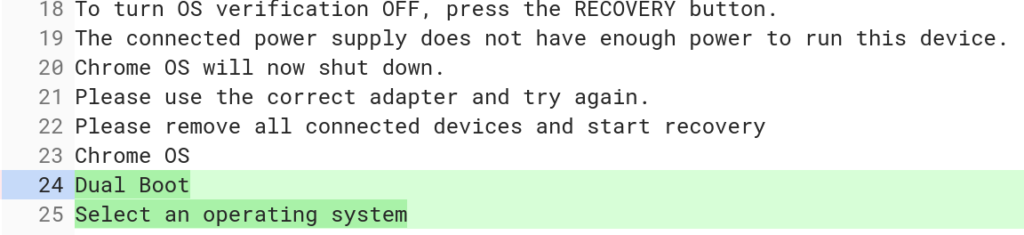
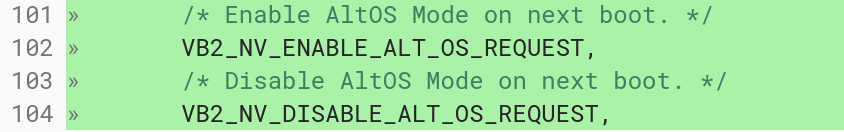
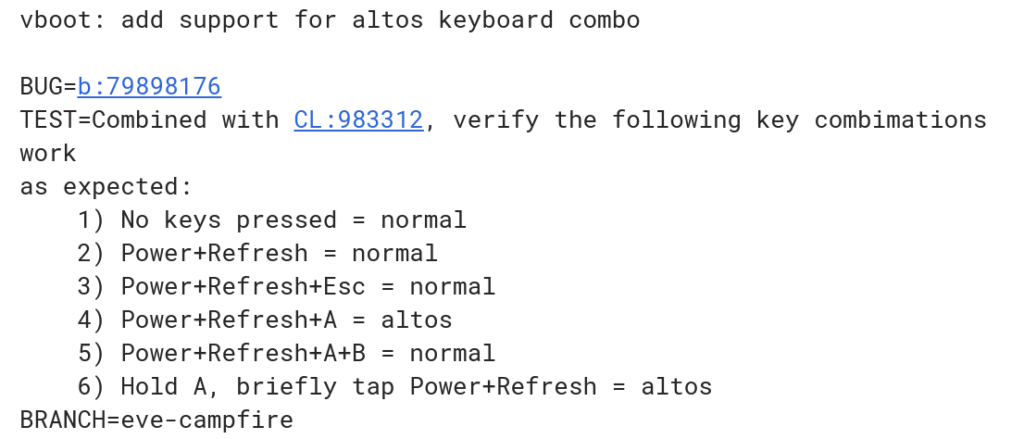
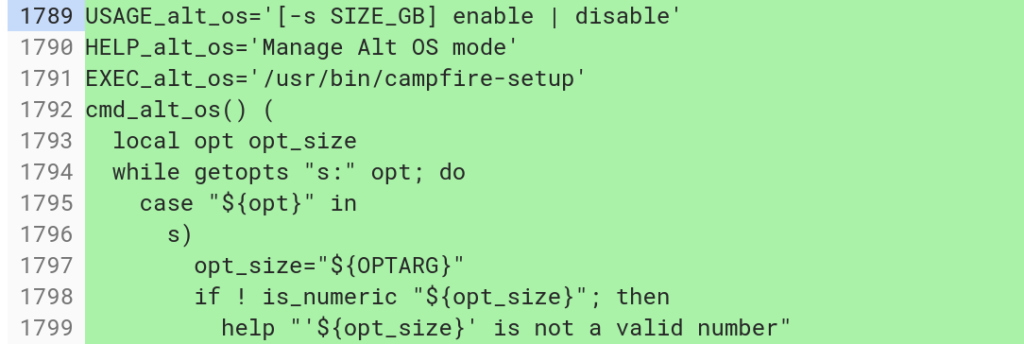
4 Comments
“Project Campfire could sway those potential Chromebook buyers”
Yes, that is true but there is a question here as to the primary use-case that a dual boot Chromebook is serving. As I see it the main point here is to enhance the Chromebook as a development machine. Today, even software developers working entirely within the application ecosystem actively encouraged by Google need standard Linux and Windows machines running a selection of popular browsers for testing of web apps/PWAs. The latter are becoming increasingly platform agnostic and confirming correct function of software with a high level of confidence involves testing on all relevant platforms against entirely standard machine configurations.
Both Linux and Windows desktops make certain assumptions about hardware and firmware. The most basic assumption is that the OS is running on a ‘PC’, a machine based on Intel processor architecture that uses standardised interfaces, connectivity methods and firmware – uEFI.
The specific value of ‘Alt-OS’, if I am reading the tea leaves right here, is that it allows a Chromebook to present itself to certain kinds of system software as if it is a true PC. But achieving that feat might not be such a strong encouragement to get users wedded to Windows or Linux to jump ship and adopt Chrome OS instead. The ‘direction’ of this, if I might call it that, is the opposite way around. It is to make sure that those developers who have moved or are moving to Chrome OS can be fully self-sufficient with (relatively high spec) Chromebook hardware without the inconvenience of having to have Windows and Linux PCs on hand to do their everyday work. For non-developers Chrome OS and Android should suffice in most cases and Google no doubt will continue to work hard to bring high value applications to those platforms.
There are other use cases.
I’m a retired “computer guy”. My desktop is a Devuan Linux. My home servers (file, DNS,…) run on Raspberry Pi Linux. I’ve got a “Media Center” on the TV that’s a Chromebox. I’m typing this on a Macbook. Yes, a very “mixed shop”. ( I also have some old PCs – Windows 7 & XP, but will not be going any newer).
Why? Why have a ChromeThing in the mix? For stuff that “just works” and where the data collection isn’t too annoying.
Linux is my first love, but often it’s a pain to make some bits go. Especially video and sound. ChromeBox does that very well. So does the Mac. But the Mac is wearing out. It will need replacing soon (keyboard going bald, can’t update the OS from about 4 years backdated).
I want a Laptop that “just works” like the Mac does, but I know that sometimes Linux will have issues with video or sound (especially on unusual or new hardware). At the same time I want all the tools and abilities (including enhanced security) of Linux / Unix most of the time. If I can’t get that in one platform, I can get it with dual boot or multi-boot.
BTW, Linux makes no presumption of a “PC” hardware base. It runs on everything. I have mostly ARM based computers from a few makers. Especially if you realized that Android is a special port of Linux with some enhancements: It runs mostly on ARM chips in all those tablets and phones. You will also find it in all sorts of proprietary equipment on various embedded chip sets. Your telco routers, WiFi hot spots, and so much more. MIPS chips, Power chips, even old Motorola 68000 chips. There’s a whole world of Linux beyond Intel chips.
Everything you say here, with one exception, is true. I am not sure that what you need a Chromebook for is in line with what most Chromebook purchasers will require, however. It would surprise me if average Chromebook users ever use this dual-booting capability just as a similar capability on Macbooks is only ever rarely used. The dual-boot capability will certainly be popular with software developers and computer professionals.
And now to the point of substantive disagreement. You make the valid point that, “[t]here’s a whole world of Linux beyond Intel chips” but that does not mean that “Linux makes no presumption of a “PC” hardware base.” Any widespread/popular desktop Linux distribution – that computer users can install on the HD/SSD of their consumer oriented desktop or laptop without any need for advanced professional skills or a deliberate exercise in acquiring a highly specialised Linux distribution – makes precisely that presumption. (Please read ‘PC’ as a consumer computing device equipped with UEFI firmware which is how I described things. That is a reasonable technical description of much consumer computing hardware out there today. It includes classic Intel/Windows based PCs as well as Macbooks and a significant proportion of the ARM based consumer computing devices, e.g. Windows on Snapdragon devices or ARM boards attracting the support of the popular Linux distributions, but, not Chromebooks.)
Google uses Coreboot as its device firmware. There is nothing wrong with Coreboot but it isn’t the firmware that popular Linux distributions have traditionally assumed to be resident on the kind of hardware that users would likely want to install Linux on. Part of what is involved in readying a Chromebook to support Linux or Windows in a dual-boot configuration, today, seems to be to write UEFI to an available section of NVRAM. It is possible that popular Linux distributions will specifically target Chromebooks and Coreboot in the future (perhaps even the near future) making the exercise in flashing/updating the firmware unnecessary. Still, that is not the solution that Google is proposing here. Dual-booting a Chromebook in the current proposal involves flashing the existing firmware and adding UEFI elements in order to make AltOSes bootable, whether the Chromebook is Intel or ARM based. Doing that makes the hardware seem more PC-like to the AltOS.
UEFI is a security failure, that’s why Google developed Coreboot. Many linux distros do not require UEFI: I install linux distros on my Intel hardware in legacy mode without problems. Only mass-Windows requires UEFI. I hope Google is taking another approach to dual booting. If not, I hope Google’s implementation of UEFI on the Pixelbook will not jeopardize the built-in security of Chrome OS.