Just like everything else in ChromeOS 117, the Steam on Chromebook installer gets a face lift too. And you no longer need to be on the ChromeOS Beta Channel. I powerwashed the Framework Chromebook and updated to ChromeOS 117 Stable Channel. I still had to enable Steam using an experimental flag, but Steam no longer requires the Beta Channel. Here’s how to get Steam on Chromebook running if you have a supported device.
Enable Steam on Chromebook with a single flag
Assuming you have a supported device and you’re on the just release ChromeOS 117 Stable Channel, head to chrome://flags#borealis-enabledin your browser. Change the setting to “Enabled” and click the Restart button. Note that you may also want to enable the chrome://flags#borealis-force-double-scale option as well. If you don’t and the Steam client app is small, this will fix that problem.
With the first flag enabled, search for “Steam” in your Chromebook Launcher. You should now see an option for the Steam installation. Select it to start the process.
Run through the new Steam on Chromebook installation
Here’s where the face lift part comes in. All you have to do is watch it happen and click through any prompts.
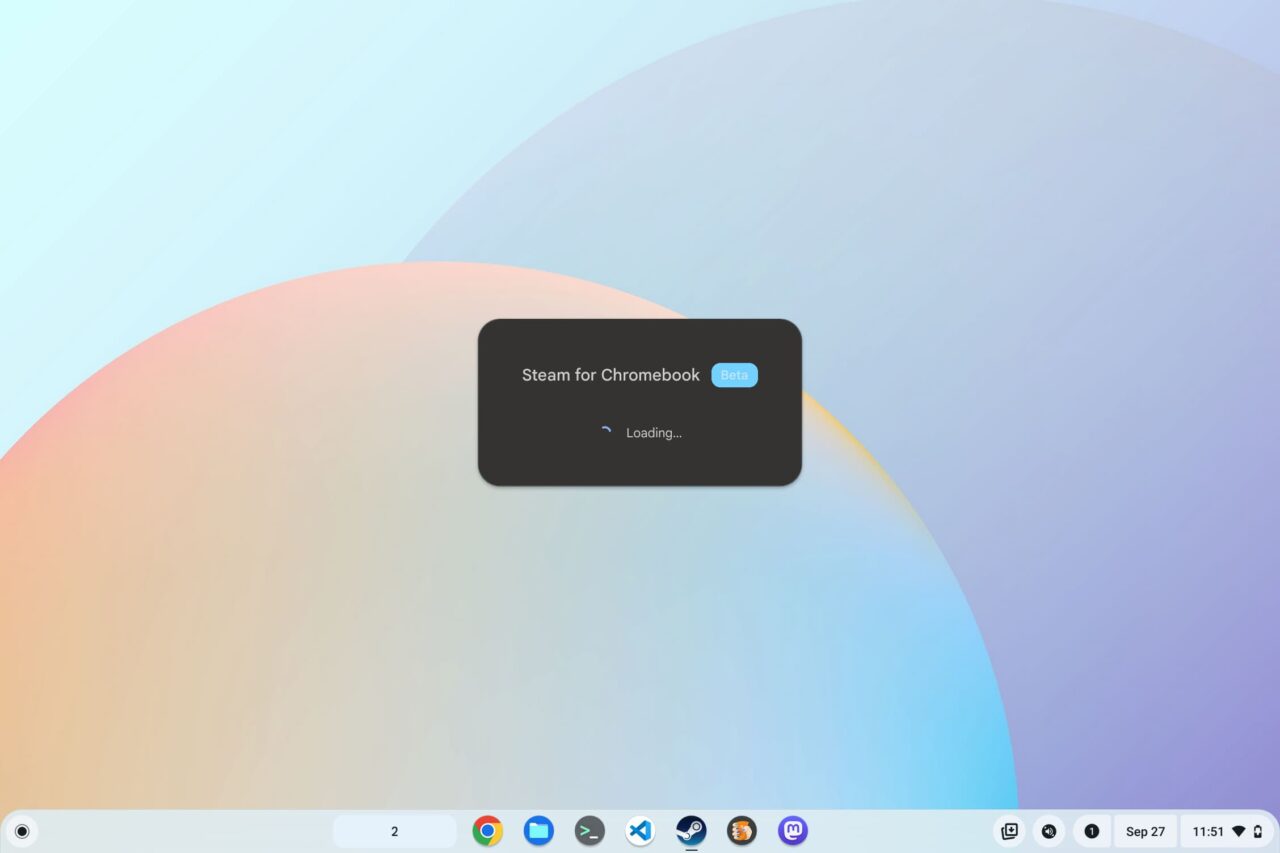
The installation process kicks off with the above information.
All you have to do is wait until the process automatically moves to the next step. You’ll know when that happens because you’ll be greeted by this screen, shown below.
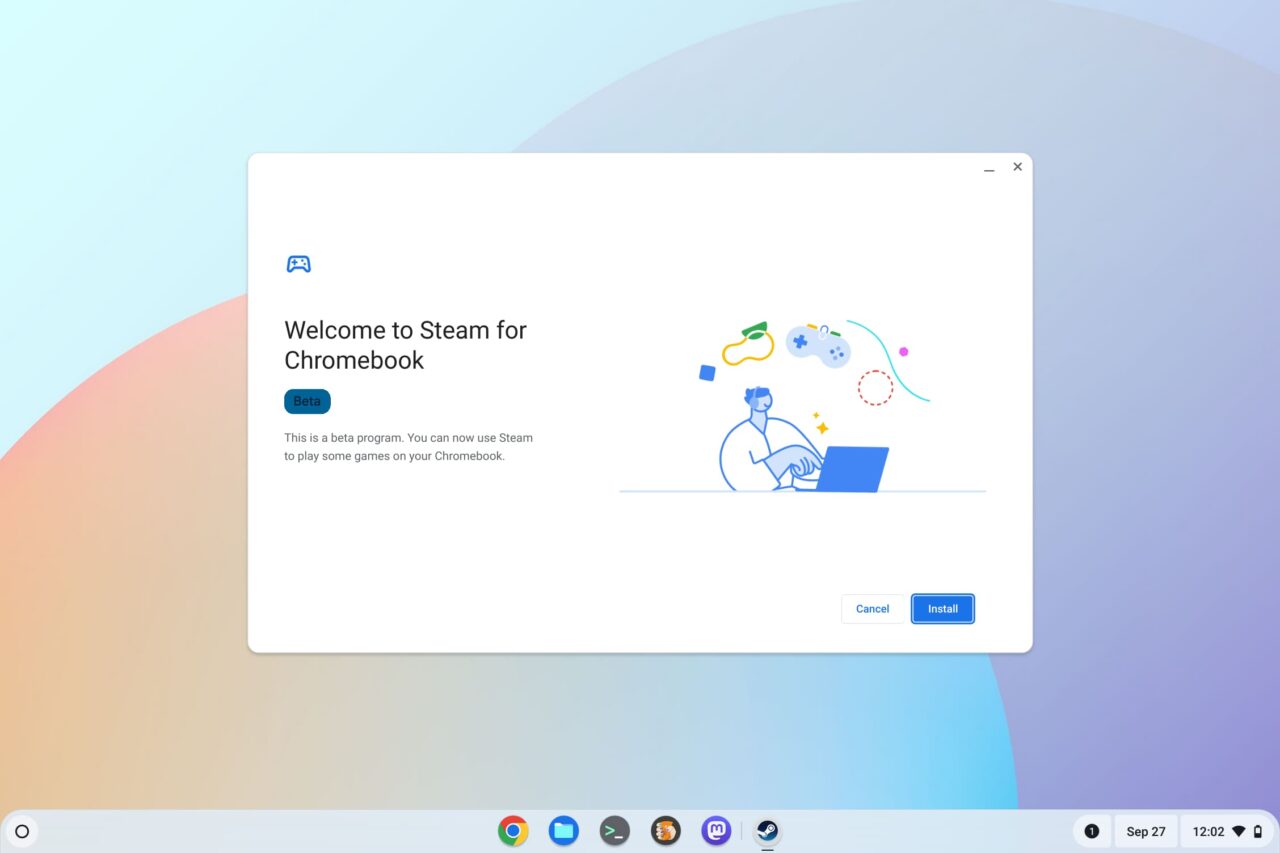
Click the “Install” button to begin the Steam client download process. Once you do, you’ll see the download progress:
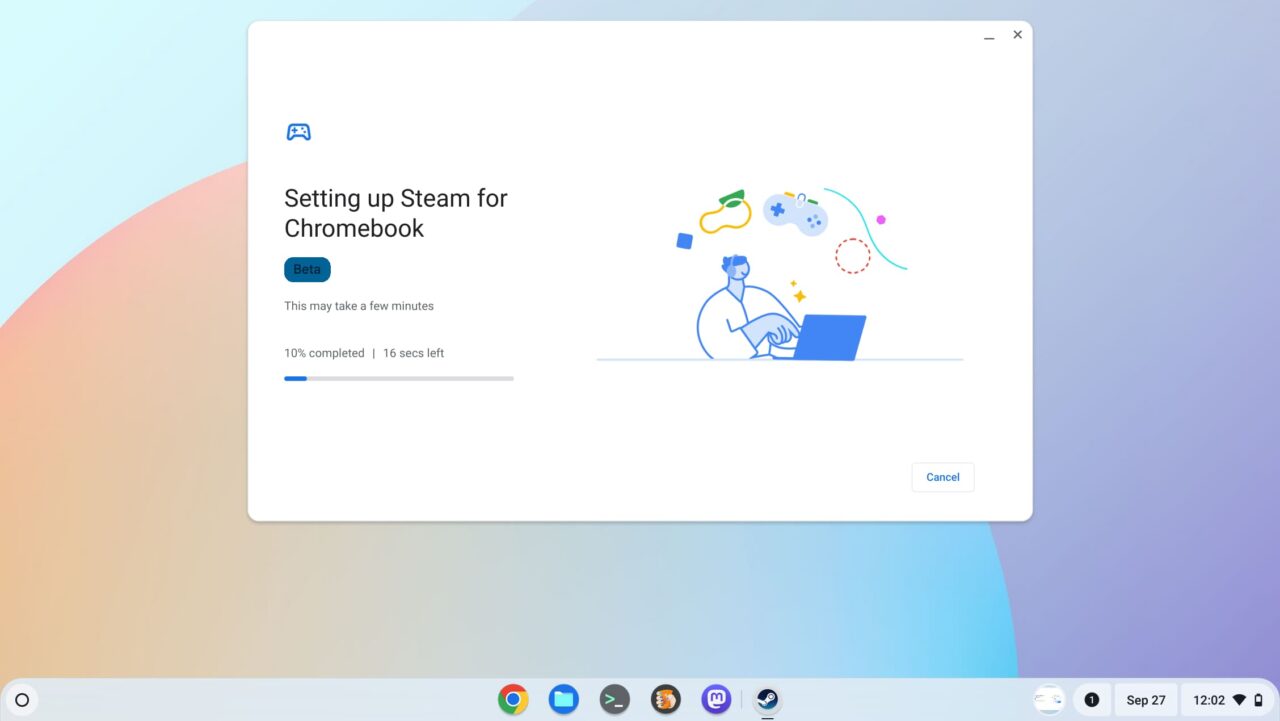
Once the installation process is completed, you’ll get a confirmation screen. From here you can click the “Open Steam” button.
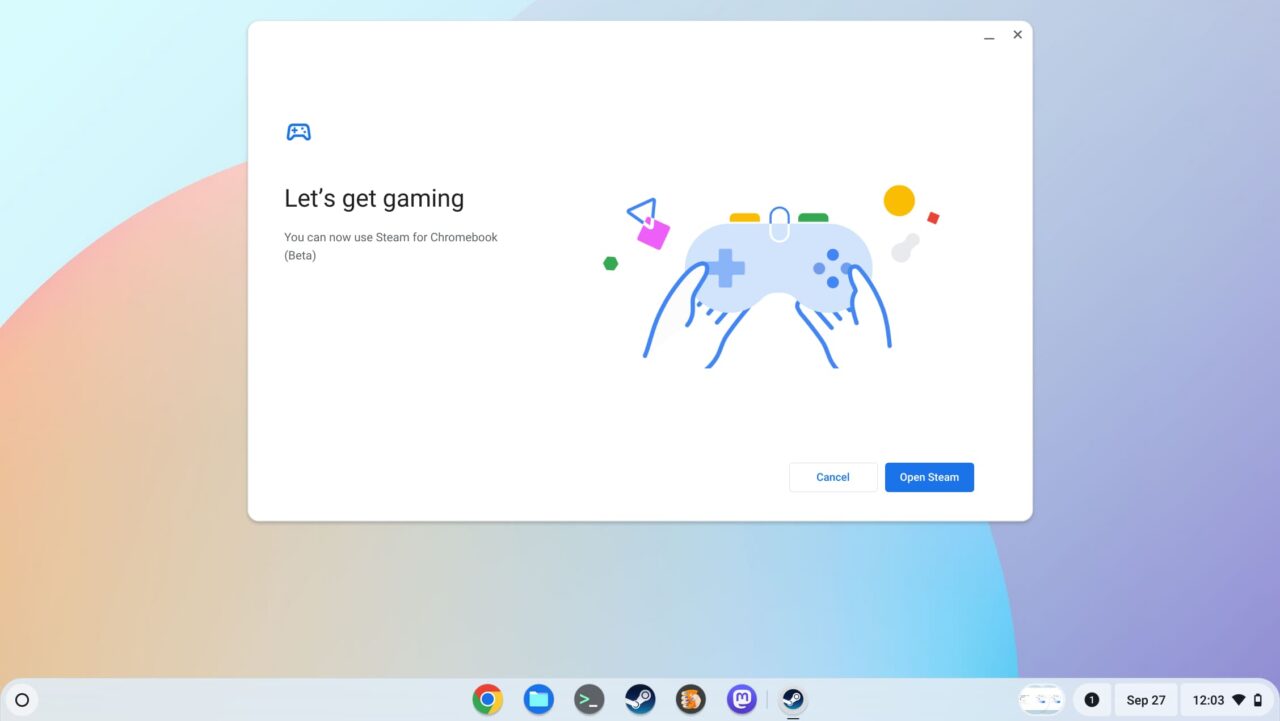
Playing Steam on Chromebook games
From here on out, playing Steam games on a Chromebook is no different than playing them on any other computer. Or the Steam Deck, for that matter, although that device has an custom interface optimized for a small display.
I still maintain that some people may be disappointed by playing Steam games on a Chromebook, depending on the game and their hardware.
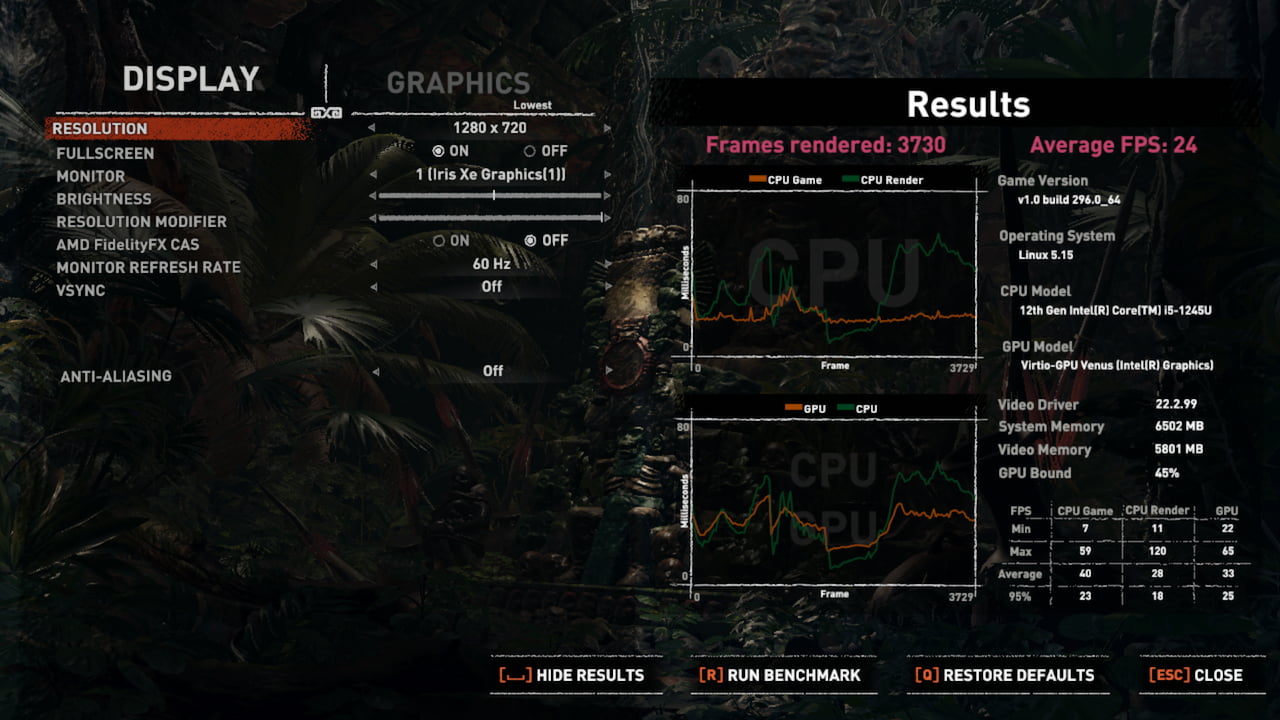
Make no mistake, if you’re playing older games that don’t require much in the way of graphics support, you’ll be just fine. Trying to play the latest AAA titles that require the latest GPUs though? That’s not going to be a playable experience from what I’ve seen so far.
Like I said before: Keep your expectations in check.



8 Comments
When will this come to Chromebooks non flag?
I and any rational (read uptight if you wish) considers anything that needs a flag as beta or worse.
No idea. Google hasn’t announced a launch date to move Steam from Beta but once that happens it will be available by default, i.e., without a flag.
tried, ok but the baldur’s gate game doesn’t have the saves I have on my PC.
When it will arrive without the need to turn it over the flag can be guessed by when that particular flag is due to expire, as it will then no longer be needed. Of course if there is any delay in the planned development they can extend the life of that flag, but it is safe to say that the earliest they can do so is M120:
{
“name”: “borealis-big-gl”,
“owners”: [ “[email protected]”, “[email protected]”, “[email protected]” ],
“expiry_milestone”: 120
},
{
“name”: “borealis-dgpu”,
“owners”: [ “[email protected]”, “[email protected]”, “[email protected]” ],
“expiry_milestone”: 130
},
{
“name”: “borealis-disk-management”,
“owners”: [ “[email protected]”, “[email protected]”, “[email protected]” ],
“expiry_milestone”: 120
},
{
“name”: “borealis-enabled”,
“owners”: [ “[email protected]”, “[email protected]”, “[email protected]” ],
“expiry_milestone”: 120
},
{
“name”: “borealis-force-beta-client”,
“owners”: [ “[email protected]”, “[email protected]”, “[email protected]” ],
“expiry_milestone”: 120
},
{
“name”: “borealis-force-double-scale”,
“owners”: [ “[email protected]”, “[email protected]”, “[email protected]” ],
“expiry_milestone”: 120
},
{
“name”: “borealis-linux-mode”,
“owners”: [ “[email protected]”, “[email protected]”, “[email protected]” ],
“expiry_milestone”: 120
},
{
“name”: “borealis-provision”,
“owners”: [ “[email protected]”, “[email protected]”, “[email protected]” ],
“expiry_milestone”: 121
},
{
“name”: “borealis-storage-ballooning”,
“owners”: [ “[email protected]”, “[email protected]”, “[email protected]” ],
“expiry_milestone”: 120
},
{
“name”: “borealis-web-ui-installer”,
“owners”: [ “[email protected]”, “[email protected]”, “[email protected]” ],
“expiry_milestone”: 120
},
It is so weird with this, that its obviously not going to work well without really expensive hardware defeating the point of Chromebooks for quite a lot. Stadia would have been better option. Probably 2% users have that hardware.
Then Linux on Chromebooks is only really ever going to be used by handful of people, without a user friendly app store and good hardware. Linux desktop has 2% users on a good day.
Even Playstore with more users doesn’t work well for most apps and developers don’t care. I bet 2% users actually utilize this in reality for their first choice of doing something on a Chromebook.
Google just going to please small minorities with all these things that are still small if you add them all up.
You could look and say ohh what a great company going all out to please even small user numbers. Or look and think they have zero clue what they are doing. Or look and think they must have some master plan that I can’t figure out. Or maybe just working at Google is a playground for nerds? no a business?
@Kevin:
If a recent article by PC Gamer’s Jacob Ridley can be believed, the integrated graphics performance on 14th gen Intel CPUs will be twice as they were on equivalent 13th, 12th and 11th gen Core i5 and Core i7 CPUs, and this improvement will be a combination of increased graphics core counts, a superior process node providing better power efficiency (allowing them to run the GPU at higher frequencies) and XeSS (Intel’s version of Nvidia DLSS). Now depending on how well Intel’s drivers work the Ubuntu VM used for ChromeOS – they work fine on an Ubuntu PC or VM that you are able to install the drivers on yourself – this should mean similar graphics performance to what some of the (AMD CPU) handheld gaming PCs provide.
The question is: where is the news on the 14th gen Intel boards for Chromebooks that will take advantage of these improved graphics? With 11th, 12th and 13th gen we had information on new boards by now. Instead, I haven’t seen anything on the usual sites about ChromeOS boards since the Qualcomm and Nvidia boards were cancelled.
Still limited by the limited storage of the Chromebook. Any workarounds for an SSD?
A Chromebook that you would actually want for Steam will have an Intel Core i5 (soon to be Core 5 Ultra) CPU, and those nearly always offer 256 GB SSD options (and some base). Some Chromeboxes offer 512 GB and even 1 TB storage. That said, the issues that ChromeOS have with external storage are going to have to be solved if ChromeOS is going to be a PC gaming platform.