One of the things Chrome OS doesn’t have compared to other operating systems is user settings for the screen brightness when plugged in and on battery. An ambient light sensor manages this, although you can adjust the display with a keyboard shortcut. Now it looks like Google may be adding more user controls for Chromebook screen brightness in Chrome OS Settings.
Here’s a snippet of code I found under a change called “Add display property fields corresponding to power prefs.”
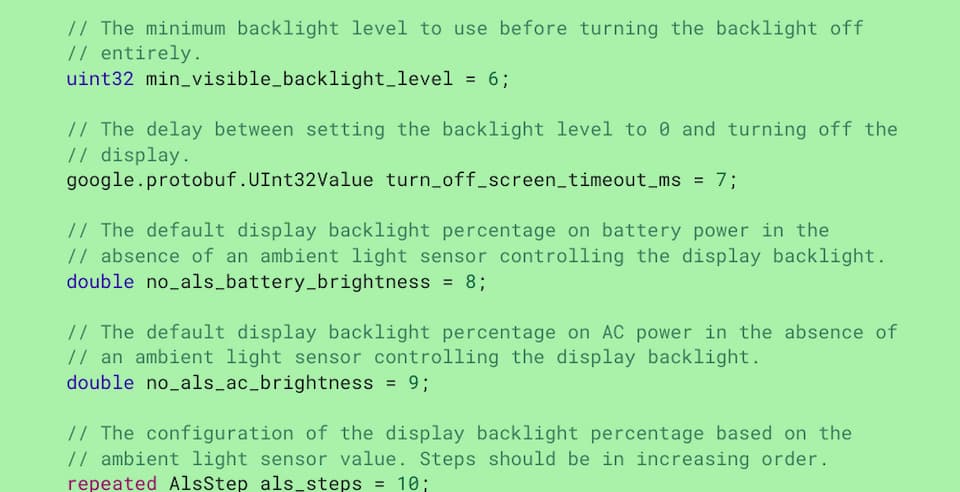
Note that most, if not all, Chromebooks these days come with an ALS or ambient light sensor. Based on the wording above, it appears Chrome OS will let you override the ALS and set their Chromebook screen brightness. And, like other operating systems, there will be different options for the screen backlight based on if your device is on AC power or not.
You might want a higher “default” display brightness when your Chromebook is plugged in, for example. And likewise, a lower backlight level when running on battery.
I get why Google has tasked a sensor to manage this Chromebook screen brightness. It maintains the “simplicity” of Chrome OS. But it’s also limiting in general and comparatively vs macOS and Windows. The sensor algorithms might be optimal for power management purposes. That doesn’t mean they’re optimal for each individual user though.
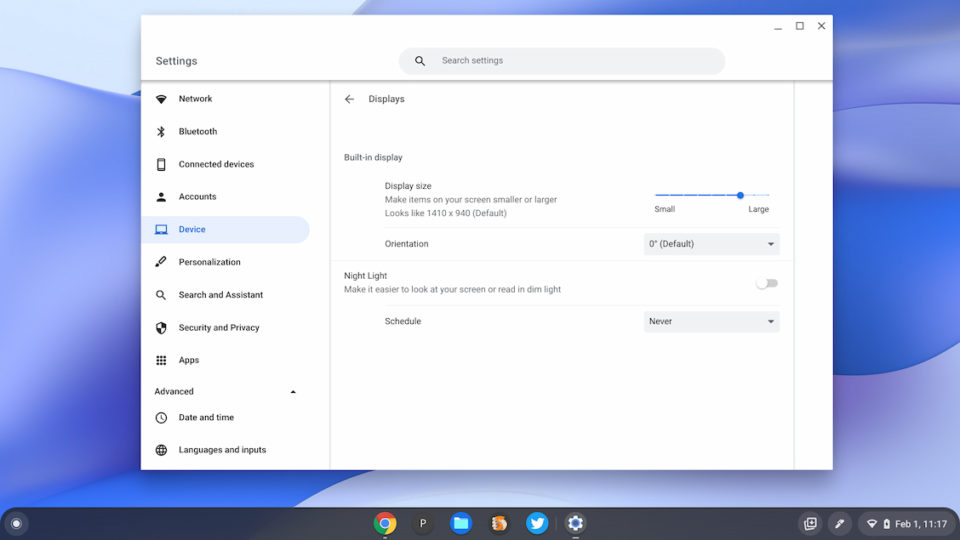
I’m not yet sure if these user settings will be available in the Power or Display sections of the Chrome OS Settings app. I’d guess Power since that’s where battery management features are today. But I’m not ruling out the Display section shown above either.
Regardless of where it ends up, assuming the feature does eventually arrive, I imagine most people will be saying the same as me: “What took you so long, Google?”
Is this a Chrome OS feature that you feel is missing, and would you use it? Or do you find the automatic Chromebook screen brightness functionality is good enough?


5 Comments
As someone who is older, I have been waiting for this, especially for the Pixel Slate. I had to download the “brightness” app to use it, but I have it figured out now. But, I’m glad to see this coming forward.
If implemented, It would make sense to have it enabled or disabled in the same way that it’s done on many Android phones , a radio button at the end of the slider In the system tray .
btw, It would also make sense to have radio buttons in the system tray as master switches to enable or disable the microphone and video camera at the OS level rather than allowing individual apps to have that permission.
Here’s hoping these new settings will survive a power cycle and be restored when signing-in again.
I’m definitely in the “What took you so long, Google?” camp.
The ambient sensor is a fine option, but should not be the only option.
I’m mostly using the HP Chromebase which is never on a battery.
On every boot, I have to manually bump the brightness way up.
Glad to hear that this is a pending change.
Another possibility might be to have a user-defined “brightness offset” while still having the
ambient light sensor active. So instead of either/or it would be both.
Though I think having an ALS override with a fixed (user-set) brightness remains a good option.