9to5 Google reports a new ChromeOS feature in the works but not everyone will get it. You’ll need one of the few LTE Chromebooks available because the feature turns your ChromeOS laptop into a giant hotspot. That’s still big news since Chromebooks need all the connectivity they can get. More importantly, it just makes sense for some people to use LTE Chromebooks as mobile hotspots.
Before I explain why let me share some background.
Before LTE Chromebooks and mobile hotspots
The year was 2006 and I had only been blogging for around 12 months. 5G wasn’t a thing back then. Nor was LTE or 4G, although plans for them were in the works. And 3G was only just gathering steam where I lived. So when I was out and about, I used an EVDO smartphone, running Windows Mobile, and it was my hotspot.
Boy, was I ahead of the curve. Everywhere I worked, people looked at my mobile office and wondered about the technologies I was using.

Sure, EVDO and its 1.5 Mbps connection (I had EVDO Rev. A for those that recall the standard) are laughable now. My phone acts as a hotspot and connects to a 5G network that routinely delivers speeds that are 100 times faster.
Oh, and there weren’t yet regular Chromebooks, let alone LTE Chromebooks at the time. My full-time computer was a $2,000 Samsung UMPC, or ultra-mobile PC. Yes, this image to the right represents my full-time office at the time.
The superb folding Bluetooth keyboard really made all the difference. The Samsung had a 7-inch 1024 x 600 resistive touch screen so typing really required a keyboard.
I used the phone as a hotspot even though I could have bought an EVDO USB-dongle for the computer. Why? Because I learned something back then and it still holds true to this day.
Pair a large battery with a mobile hotspot for best results
It’s better to use the device with the largest battery capacity, or with swappable batteries as a hotspot.
With a scant 3.5 hours of runtime on that little PC, adding the power draw of a mobile broadband radio wouldn’t be efficient. This is the same reason that I’ve purchased the cellular version of iPads over the Wi-Fi models. I’ve previously used a 4G iPad as a hotspot for Chromebook connectivity all day.
Going back to the new LTE Chromebooks as mobile hotspots feature then, my above mantra holds true. And while just about any 4G LTE or 5G phone can be a hotspot today, I’ve been in scenarios where using a Chromebook to share mobile broadband makes sense.
A perfect example is the weekly study group from my Computer Science classes a few years back.
We would often meet at a Starbucks where we would suck down free Wi-Fi faster than expensive coffee. Then, something happened as for several months the Wi-Fi was spotty and sporadic. I never found out why. So we shared a phone hotspot across a few Macs, a PC and my Chromebook. And nobody wanted to share because they’d be the one leaving with a nearly dead phone battery. If I had an LTE Chromebook that could have been a mobile hotspot, I would have volunteered more often.

It’s better to use the device with the largest battery capacity, or with swappable batteries, as a hotspot.
My mantra since 2006
It’s one thing to have a Chromebook lose power but it’s another to have a truly mobile device, such as a phone, with an empty battery.
Think about it. A phone is many more things than a Chromebook. Mine is my car key and wallet, for example. It’s how my family can instantly reach me by voice or text. It’s how I can call 9-1-1 in an emergency. And so much more. I’d certainly live if my Chromebook battery died, so I wouldn’t mind using it as a mobile hotspot. Back in 2006, I had spare phone batteries because… wait for it… phone batteries were easily swappable back then.
Of course, I don’t have an LTE Chromebook these days.
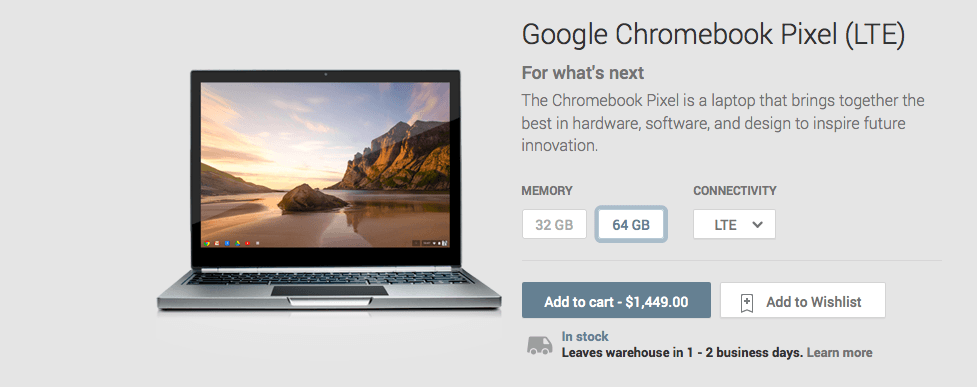
The last one I had was the Google Chromebook Pixel. I did test the Acer Chromebook Spint 513 with LTE last year and felt you’d be paying mainly for the mobile broadband.The most recent LTE Chromebook I’ve used is the HP Elite Dragonfly Chromebook review unit although I didn’t enable the LTE service. And at last check, there were only a handful of LTE Chromebooks available, although I may need to update that list. I expect we’ll see a few more options before year end.
I’ve heard from many readers over the years that they do want an LTE Chromebook. If you’re one of them, do you think you’d ever use it as a mobile hotspot?



14 Comments
“A perfect example is the weekly study group from my Computer Science classes a few years back.”
No, sorry, but that’s actually one of the worst examples that I can think of precisely because the study session happened weekly. Thus, slipping your phone’s power adapter into your pants pocket was the logical and easy solution.
My car’s nav system supports Android Auto via a USB connection. So my phone gets the data service and the Chromebook gets to use its hot spot on those rare occasions that it needs it. That said, I think adding LTE to a Chromebook as a secondary data service is a great idea for those who are happy to bear the additional cost of another data line.
That’s a good solution if we were always near an outlet, but we weren’t. I do always have a charger in my laptop bag when I hit the road for work. It is less of an issue than it was in 2006 for me since most cars have USB ports which can be used to recharge a phone though.
The mantra is good and true but..
I really don’t see much need for this.
Everywhere has WiFi and it gets more reliable and secure every year. As you say you only used hotspot when WiFi failed. Even Cars have WiFi I’ve been told. You should have just told the manager no WiFi then no more going there.
I kind of like it though because I’m into building major redundancy into any system.
But the market is not into redundancy and so this will not take off massively, short term fad at best.
Give me a scenario where over 30% of users will use this daily and not as a backup option? and you’ll change my mind.
This just stinks of some Google executive on his holiday island demanding a connection option because he can’t get wifi from his beach hut or nerds who don’t trust cafe wifi but never actually go out the house to cafes.
Ouch.
I have T-Mobile Hotspot service, 100 gigs a month at $50.00 and I rarely use it. It can support 10 devices.
Ouch.
My prediction: in 2025 when Apple puts 5G in all of their MacBook Air laptops and offers this same functionality, these same people who are now criticizing this for Chromebooks are going to line up to be the first to claim how brilliant it is.
“everywhere has wifi” i have found that to be a myth.
Case in point. You’re in the caribbean. You’re in a little seaport village. “Wifi is all over the place here”.
That’s true if you know the name of the bar that has the good wifi. If you don’t know where that bar is, you are not going to get any free wifi.
Also IMHO Wifi in shopping malls is a real hassle. Every store has their own Wifi hotspot. Wifi is not good at handing off between hot spots. Every time a person moves to a new hotspot, the person is required to sign in again.
Here’s another experience I have had. You’re at a big castle in England. There’s a sign you can read that says “WIFI available”. But you don’t know the name of the hotspot you’re supposed to connect to. The hotspot name isn’t printed anywhere. Maddening.
If we are all using 5g, you’re just connected.
And finally, if a high level executive needs to be connected they aren’t going to worry about costs of that connection, they need to be connected and that’s it. They better be able to connect somehow, because they have a deal they need to work on.
Agreed. And in addition to your points, public Wi-Fi is nowhere near as secure as mobile broadband.
The caribbean, a castle and too many wifis in a shopping mall. I don’t think I could have come up with such good examples to prove this is not needed. Talk about being spoilt and sitting minority cases. Those examples sound like Kardashians talking not real world people who use Wifi in their Car, Hotel Room, Mcdonalds to quickly check email whilst on holiday / travelling. And actually don’t care too much about it because they largely got better things to do. Your cases all sound like you can’t do without wifi for 5 seconds where most people want it for 20 / 40 mins to check email quick skype to family. Maybe they want netflix too but really they ain’t going to cry if they can’t get it in a castle, mall or whilst having much better things to do whilst going in bars in the caribbean. Your are almost close to complaining you can’t get wifi on the moon.
The executive is most likely want to keep his connection on the quiet because it’s for his mistress rather than work, lol, and hence why he tells the programmer its for customers really not him, he just going to test it for them.
When people say wifi everywhere they mean where it counts, in the same way when people say unlimited data they don’t actually mean unlimited.
This kind of pandering to niche consumers just drives up prices and software complication for real majority users. Normally I blame developers but this kind of nonsense is where users create issues for other users.
There are a million other things that Chrome OS needs resources putting into before this. And this kind of silly distraction is why Chrome OS will never go mainstream and will disappear soon.
Ouch.
2006… the year I retired–after 20+ years in IT. My cellphone was a StarTAC. Anyway…
My phone needs to be up and running and connected 100% of the time. My Chromebook… doesn’t–unless it becomes a hotspot. So, phone gets the nod & all else borrows from there. Of course, a data SIM such as with Google Fi would be nice…
Glenn, the Motorola StarTAC is my favorite non-smart phone of all time. I like it so much that when it was time to replace, I did… with another StarTAC! And now the Moto Razr smart phone is keeping the StarTAC’s legacy alive.
StarTAC.????