I didn’t see this coming. Google has a new Chromebook hardware partner of sorts. It’s Framework, the innovative company that sells fully modular (read: upgradeable and repairable) laptops. The Framework Chromebook is available for pre-order now at $999. But will you get all of the benefits that a Framework Windows laptop recieves?
Before I answer that question, let me be up front and say I love this development overall. We haven’t seen Chromebooks from a new hardware partner in I can’t remember how long. So adding another one is fantastic.
Even better is that the hardware partner is Framework.
I’m enamoured with the company’s approach to sustainability, repairability and upgradability. It covers all of the “-abilities”, so to speak. You can customize your device, upgrade parts or replace any components that need replacing. Framework laptops have four “ports” where you choose which hardware modules to place. Want four USB Type-C ports? You can do that. Want two of those with an HDMI and a card reader? You can do that. Basically, you buy modules and swap them in and out (with the power off) to have the configuration that best suits your need at the time.
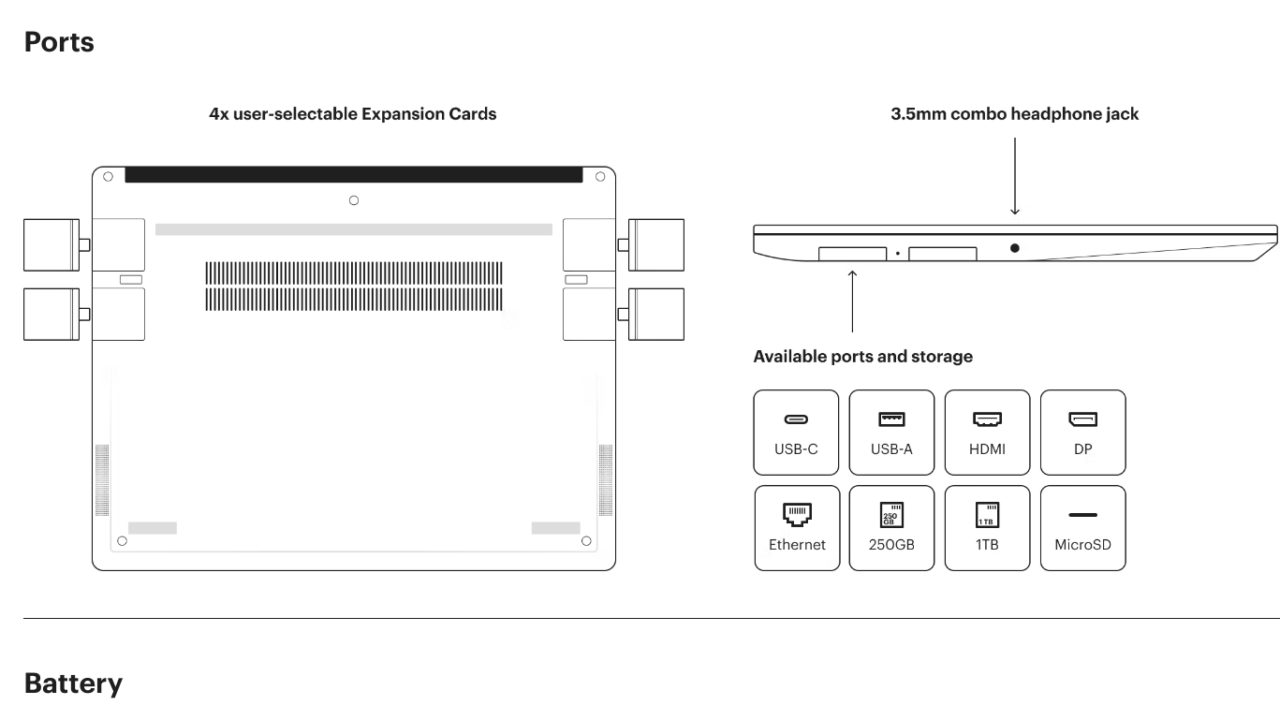
Indeed, I almost bought the first Framework laptop last year. I planned to use a spare SSD in it for my storage to save some money. And I was going to install Linux to eliminate the Windows license fee. The laptop would had an 11th gen Intel processor in, which would have met my needs. And, because Framework sells upgraded motherboards, I could have this year swapped in a 12th gen Intel CPU on a new motherboard. Yes, you can literally swap out the board.
Framework sells all of the upgrade and replacement parts such as batteries, keyboards, modules, etc… So again, I love the approach.
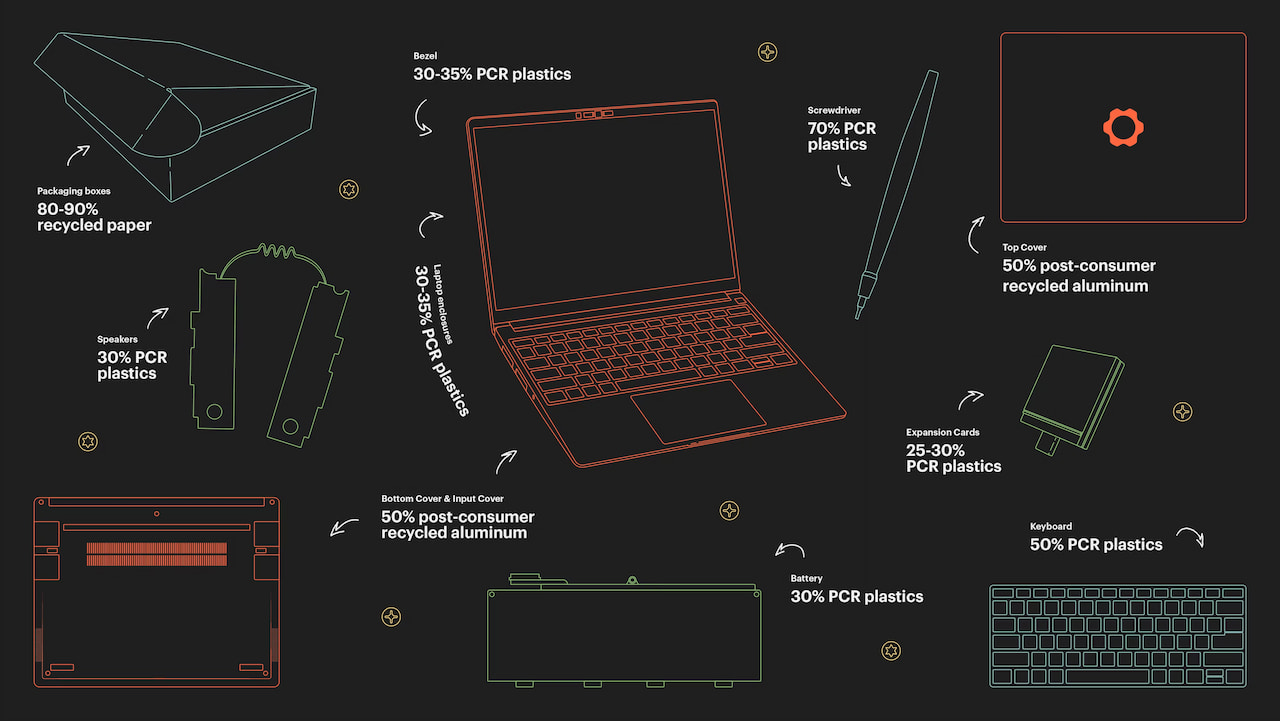
Now let’s get to the Framework Chromebook because there’s one key feature that would keep me personally from buying one right now. Yup, I thought about it even though I just bought a new Chromebook last month.
For $999, here’s what you get:
The pre-built configuration comes with 8GB of DDR4 and 256GB NVMe storage and can be upgraded to up to 64GB of DDR4 and 1TB of NVMe storage. You can also use 250GB and 1TB Storage Expansion Cards to extend your space. Our magnet-attach Bezel allows you to adjust the look of your laptop to fit you. All Framework Bezels are compatible with the Chromebook Edition.
So you’re getting the modular port system, the 2.5K 13.5 inch touch display, and the ability to repair or replace just about anything in the Framework Chromebook. Anything except for, to me, the most important part, as I read the news: The motherboard and CPU.
Currently, Framework isn’t offering or promising motherboard and CPU upgrades for the Chromebook. Perhaps it will but I see no specific mention of this. Framework does note that the Chromebook will get 8 years of software and security updates from Google, which is standard for any new Chromebook.
Indeed, The Verge asked about this and was told the Framework Chromebook is “directly compatible with most of the parts in the Framework Laptop ecosystem.” Most is not all.

To be fair, I can understand if motherboard upgrades for the Framework Chromebook never appear.
Google has a strict hardware certification process for ChromeOS, for one thing. And Google would need to provide an upgrade path from a data standpoint if you swapped out the Framework Chromebook motherboard. Installing a new CPU and board would likely make the product behave like a brand new ChromeOS laptop, not one that got a minor hardware upgrade. So there are challenges there.
Perhaps those will be overcome if enough Framework Chromebooks are sold. Then it would justify Google’s integration and data migration efforts. If not? Well, then you’re losing one of the biggest benefits that Framework offers: A full chip and motherboard upgrade.
I’m going to wait and see how this plays out. I also want to review the Framework Chromebook, although I’d expect it to perform and behave like any other high-end Chromebook.
For now, think about if you want to take the chance on gaining most, but not all of the benefits that Framework puts into their devices. Then decide if this is the Chromebook for you.



18 Comments
Interesting enough that I preordered for $100 down. Says I can cancel.
I can totally understand why you pre-ordered. Again, I love this concept. For me, it’s 90% of the way there from being a good idea to a stellar one.
Depends if you are into this repair / mod stuff because you are just a geek or if you are because of potential environmental benefits…
Anyone into this kind of thing for environmental benefits is going to laugh your head off with the 8 years updates thing… (as are most Chromebook buyers when they realise it…)
Most geeks into this kind of thing will just be the why not go for Linux ……… yawn …………….. or windows yawnnnn….. type of person….
A small number of geeks might like this because they actually have a specific need, but that’s probably quite a very small number (especially if you take out the ones who wont admit they just want another toy to play with).
Essentially this throws up the same arguments as why not buy a Chromebook….
And Google just likes it because it makes them seem like the good guys to the people who believe this kind of “don’t do evil” rubbish….
I love Chromebooks but the 8 years and trying to take on the Linux fan boys is destroying Chromebooks rather than concentrating on the masses… through good specs, ease of use, long support, creating a consumer device and marketing…. essentially not forgetting why Chromebooks started rather than focuses on a minority of users and competing with Windows for niche business needs.
While I would love to see motherboard upgrades down the road, being able to upgrade everything else is enough of a win in my book that I don’t really care. I would consider myself in the upper tier of Chromebook power users, and my 10th gen i5 rarely goes above 50% utilization.
Ram has pretty much always been the big pain point for me, so if I can kit this out with 64GB this could very well be my first Chromebook to actually get used until it’s AUE date. Being able to choose my own ports is also a huge selling point.
Most of my complaints are form-factor related—I prefer 16:9 or 16:10, and really wish it was a convertible for Android apps and USI pens. I’ll probably give Acer a couple more months to release the 16GB model of the 714 (or the Vero, if it has user upgradable RAM) but the Framework suddenly just became a top contender in my eyes.
Nah. ChromeOS is an appliance, an approach that Google uses to guarantee security, performance, updates and user experience (in contrast with not only Android but also Windows). You can only do that with certified boards. Change the motherboard or CPU and the board is no longer certified to the point of needing the correct drivers for a specific CPU and (integrated) GPU. Note that Valve is essentially doing the same with the Steam Deck. Also every Chromebook since 2019 has had Titan C or its equivalent.
So truly upgradeable ChromeOS products requires ChromeOS Flex. I was thinking that we would have ChromeOS Flex products by now – at least mini-PCs from the likes of Intel NUC, Minisforum, Beelink etc. – targeting the same crowd that Dell and Lenovo do with their Ubuntu, Fedora and CentOS laptops with Crostini but I guess Google isn’t pushing it. (No Android apps, true, but does Genymotion work on Crostini?)
Totally agree that Chromebooks are compute appliances. But the current board in the Framework Chromebook is certified by Google. It has the required Titan-C chip. Clearly Framework and Google can partner for certified board upgrades else this product wouldn’t exist. 😉
Flex is not a long term project … it’s just a means to move people to Chromebooks… Geeks think it’s for them so can have mega spec Chromebooks or to save old machines… there’s no real world evidence to support either only false marketing, media spin and geeks believing any old thing as usual.
Two things. First, Google was an investor in Neverware and later bought the company. Saying Flex (which came from the purchase) isn’t a long term project doesn’t make sense to me. Second: I don’t mind that all you mostly do here is complain about Google, ChromeOS and Chromebooks. But then I wonder: why do you continue to use the product? At what point will you stop? I’m curious.
I’m not sure I understand the ‘but …’ in the title.
Are there ANY other Chromebooks that have an upgradable motherboard?
Did the Chromebook you bought last month have ANY upgradable/repairable parts?
Personally, I’m excited to see this and the Acer Chromebook Vero 514 with upgradable/repairable parts, this is a trend I can really get into and is long overdue in the Chromebook space.
Totally fair point: This is the first Chromebook that’s mostly upgradable. I said “but….” because Framework has made a name for itself with a completely upgradable laptop. I don’t want folks to make the assumption that this Chromebook is. Even so, I’m excited by this too. It’s a huge positive step for those who care about sustainability and e-waste.
Yup, I was not familiar with Framework before this announcement but to those that are, I can see your point too now.
I had intended to buy the Acer Chromebook Vero 514 later this year but now with the Framework Chromebook option I’ll have to reconsider. It’s great to have choices though, I’m looking forward to getting either of them.
Humour me here:
Thinking about this from the viewpoint of stopping electronics, plastics etc going into landfills, you’d want this to be about keeping as much chromebook volume actually working as possible right out to their 6 or 8 year AUE. Then, you’d want as much of those machines as possible to be able to have as much of their materials as possible recycled…
If this were truly the goal (reduce environmental harm), the focus would be on where the chromebook volume is – budget machines going into schools & any other volume markets – and possibly some enterprise purchases.
I’d argue this means looking at the things necessary to keep budget machine working out to the AUE. The structural basics are covered in that a lot of these handle mil spec abuse by children etc.
But RAM continues to be soldered into these machines, and while the model ranges indicate more RAM in some of these budget machines they usually aren’t even released.
They eventually die as Google adds more baseline memory usage through things like building VMs into the platform etc – and well all go – oh Chrome OS needs 8GB RAM now.. must get new machines….
However, if manufacturers actually did this (made RAM upgradeable in volume chromebooks), volume in their major chromebook categories would halve over time as machines stayed in service longer. They don’t really want this as their profits depend on volume in those markets. Additionally putting the ability to increase RAM into cheap machines with Celerons will devalue the mid tier propositions as well – perhaps shifting the more profitable volumes further down to the low end – a profitability death spiral unless unit prices are raised (they could choose to do that but perhaps it’s too scary).
So, manufacturers only release these ‘upgradeable’ machines at the high end, where the volume will never really make much difference to the environment.
Seems a bit cynical to me really.
How much would it really add to a bottom end Chromeboook’s cost to spec it with RAM in a DIMM socket/whatever, rather than soldered in? When these machines are already being set up for repairability because the education market demands it, not a lot I’d think. They’re just worried about that profit spiral.
You got to be able to replace “everything”, not just “most” everything for $1,000+. I will wait and see how this plays out.
I honestly don’t think there’s anything more Framework could do or say right now about the upgradability. Because I mean:
1. It is definitely true that you can upgrade a lot of the other parts on the laptop, including things like the display hinge if you prefer a heavier weight. That part of the Framework promise is already there and active.
2. You can also upgrade it to a CPU that will work with Linux and Windows, with Framework already having a history of releasing an upgrade (and slightly faster CPUs available now). “When I update my Chromebook to a newer model, let me re-use most of the components on my old one as a Linux/Windows PC” is pretty cool in its own right.
3. Whether they ever release a new Chromebook-eligible CPU is going to depend on how well this sells. If it’s a flop, Framework isn’t such a big company that they can guarantee an upgrade even though they’ll lose money on it. But if it succeeds, they almost certainly will.
So realistically, without making foolish promises they couldn’t guarantee keeping, I think Framework is doing and saying everything right on the upgradability front.
But also… beyond the upgradability — like forget that they ever promised that — this is still a very appealing Chromebook. When I was shopping for a laptop a few months ago, I was locked into either the Dragonfly (if I got a Chromebook) or a Framework (if I got a Linux laptop). I ended up going the Framework route, and am typing this on that. But if the Framework Chromebook version had been available… well, it gets me 90% of the wins of the Dragonfly (same display, premium aluminium construction, great keyboard, higher-end performance). About the only thing the Dragonfly has going for it above the Framework is the haptic touchpad (which I really hope Framework offers as an upgrade someday). And the Dragonfly costs a lot more than $999.
FYI. no touchscreen option with any framework….yet.
https://knowledgebase.frame.work/does-the-framework-laptop-have-a-touchscreen-option-B1JbxnVyt
Two things pop into my head. If you really want an upgradeable forever PC just go with a largish desktop box with a separate monitor and keyboard, etc. They can essentially be upgraded forever and be quite useful, and I am running a very old one now with Linux and it beats my Pixelbook for performance on the types of things I do on a Chromebook, which is mostly web stuff. Second, I just don’t see the point with the mandatory AUE of 8 years. You still end up throwing most of it away then. What a waste!
Also, no fingerprint reader on the ChromeOS version, unfortunately.
A disappointment they didn’t release the Chromebook Framework with a fingerprint.