I’ve been running Linux containers on Chromebooks since the feature first appeared in beta about 3 years ago and it has changed the way I use my Chromebook. With this feature, I was able to use a Chromebook for undergraduate Computer Science classes, for example. And I now use it for similar classes at the Masters level.
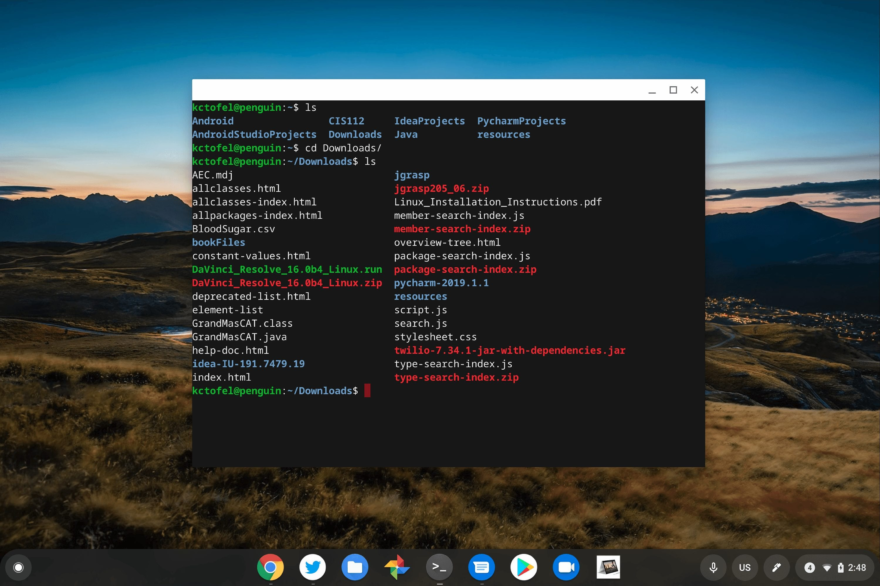
While you could always spawn multiple containers on a Chromebook, the process wasn’t end-user friendly. Soon it will be, so you can run multiple Linux containers on Chromebooks.
I first read about this on ZDNet, absorbing the high-level details. I looked at the Chromium code repository for additional information. And I see how Google is planning to implement this.
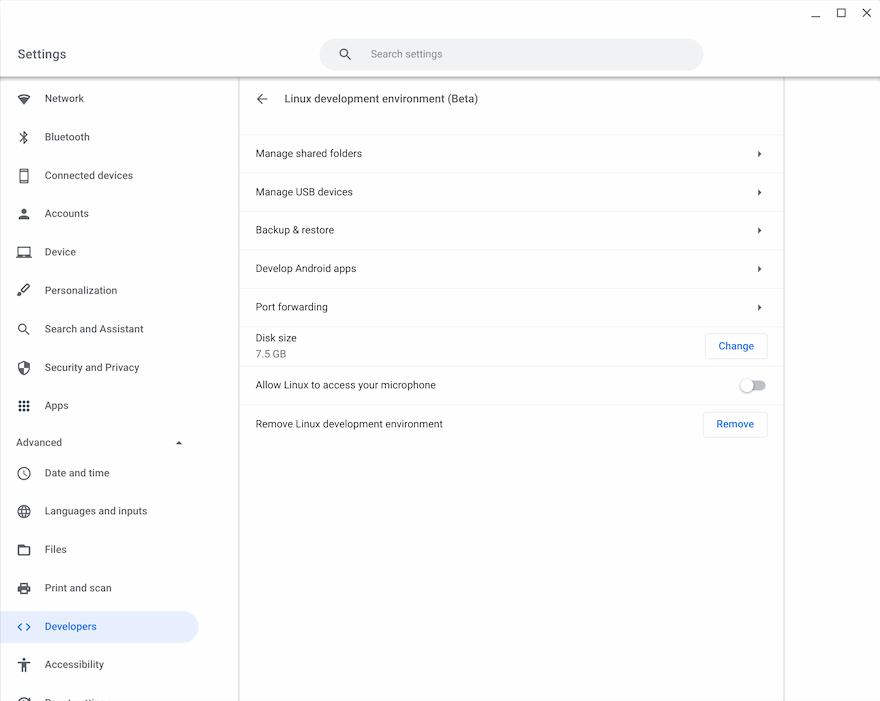
Essentially, you’ll see new options in Settings for the Linux functionality. This is where you can currently manage the storage space of a Linux container, for example, or disable Linux completely.
Here are descriptive names for the current options, along with the new one in green:
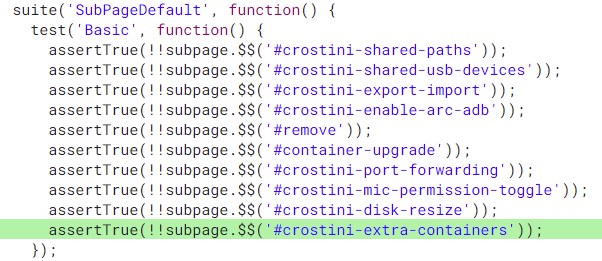
By choosing the extra containers option, you’ll be able to create or delete additional Linux containers, start or stop the VMs where the Linux instances are running, and more. As I read it, you should also be able to assign different colors to different Linux containers as well. So you could have different containers for Debian, Arch, or some other Linux distributions.
This experimental, still-in-the-works feature will be disabled by default at first. To use it, you’ll need to enable the crostini-multi-container flag in chrome://flags. Note that the current code says the flag is called “crotini”. I assume that’s a typo, so I’ve corrected it above.
I haven’t yet seen the flag on my Chromebooks although most are currently running Chrome OS 94 Stable Channel. I’ll be switching over to the newest Chrome OS 97 Dev Channel soon though. Once I do, this flag will be the first thing I look for.
Note that while the feature will allow you to run different Linux containers on Chromebooks simultaneously, it’s not likely that this is the intended use case. I suspect this may be used for Steam gaming on Linux, although that’s just a guess. Additionally, running multiple containers on a Chromebook is resource-intensive and will negatively affect performance.

