As much as I enjoy and use my Chromebook, it’s not the only device I use. ChromeOS isn’t even the only operating system on my various devices. I have an iPad Pro and an iPhone, which run iOS. And I have a custom PC I built for gaming that dual boots into Windows 11 and Linux. This gives me a broader perspective of systems where I can see the pros and cons of each. And boy, do I wish ChromeOS Focus Modes existed like iOS Focus Modes.
What are Focus Modes in iOS?
Apple added Focus Modes to iOS 15 last year and it’s even better with the upcoming iOS 16 software. I’ve been beta testing the new version for several weeks. At a high level Focus Modes do what their name suggests: Keep you focused on your tasks by managing contacts, notifications and apps, based on the mode you’re in. You can create as many of these as you’d like.
I use third-party Chrome extensions and customized, saved Virtual Desk templates to accomplish this in my Chromebook, but that solution falls a little short.
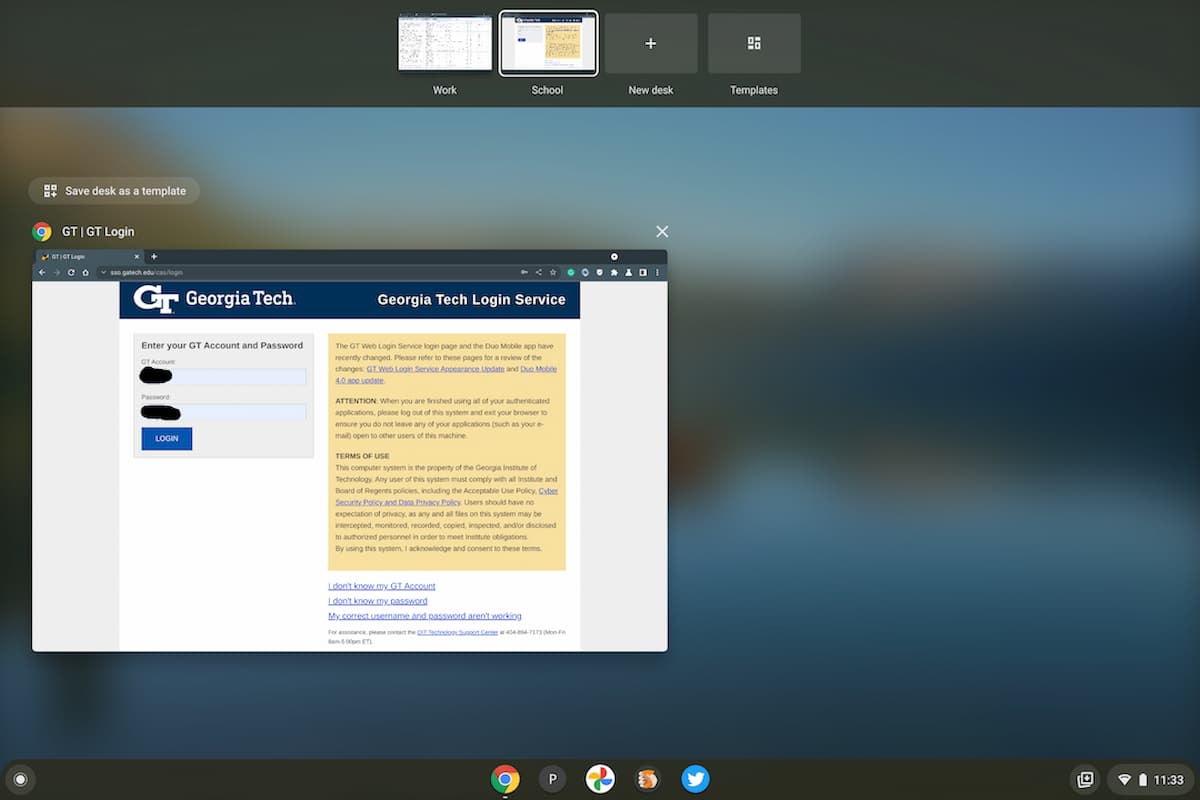
Don’t get me wrong: Using my virtual desk templates for work and school modes is helpful. It’s just that iOS Focus Modes are more helpful. Especially in iOS 16.
With the latest software on my iPad Pro, for example, I can now schedule my custom Work mode.
When Work mode goes on automatically, I have a custom home screen appear on my iPad; the other home screens aren’t available to me. And that reduces the chance I’ll lose my work focus.

I’ve also configured Work Mode to disable all notifications save for those that are truly important for work or personal use.
My family can still reach me, for example, but I won’t get notifications from Twitter, YouTube or other non-work apps.
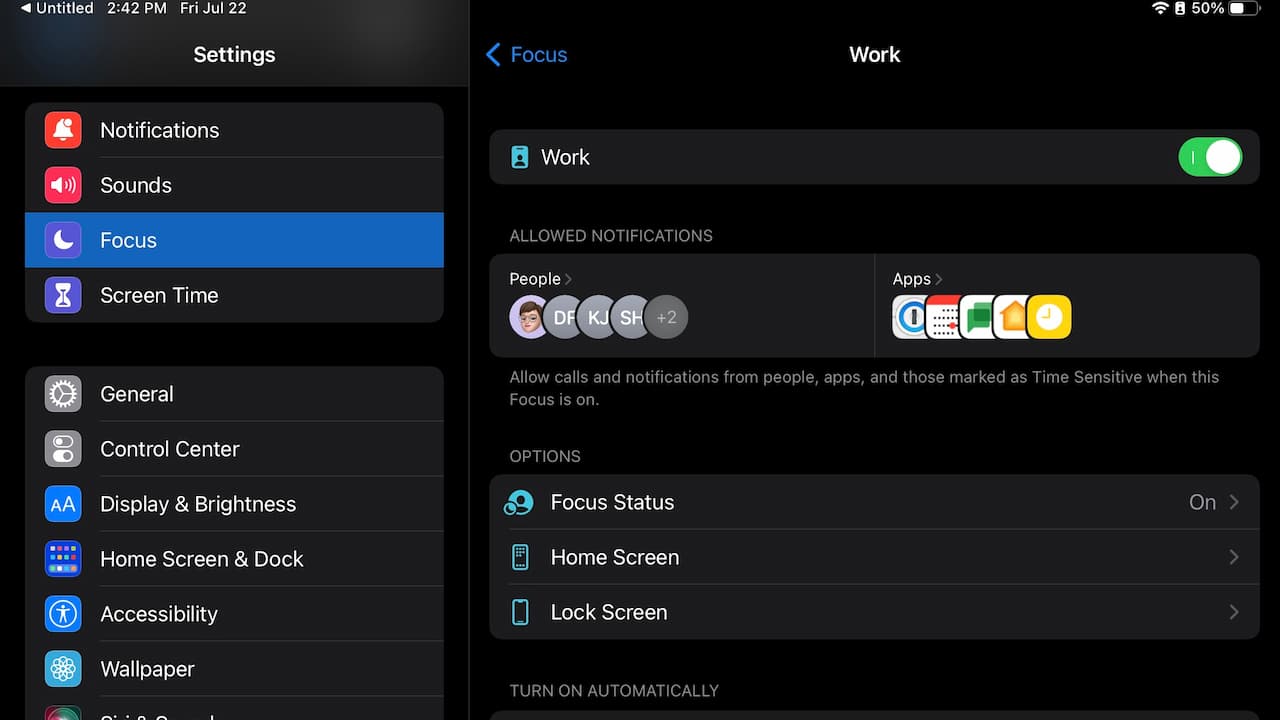
Disabling notifications on ChromeOS is more of an ”all, some, or none” approach. And that’s fine if not basic, compared to the iOS Focus Mode options.
I realize that iOS is certainly different from ChromeOS. A Chromebook doesn’t have ”home screens” like an iPad does. But my Virtual Desk templates sort of work the same way. That’s why I’ve been using them to keep my productivity levels up.
However, I’ve found the iOS Focus Modes are much more effective in this regard. At least for me. So I’d love to see ChromeOS get some similar features in a future update.
What ChromeOS Focus Modes could do
Auto-scheduling of virtual desk templates would be a start. iOS 16 can enable Focus Modes based on location or automatically by learning your schedule too. That would be nice, but I’d take simple scheduling of a similar feature in ChromeOS as a start.
Modifying the ChromeOS Launcher to only show certain applications during a mode would be welcome too. It’s a lot easier to not open apps when you can’t see them to begin with.
Since the Chrome browser is really the main app on a Chromebook, I’d love to see some customization tools that block URLs in a ChromeOS focus mode too. That’s not something iOS offers but that platform is more about the apps than the browser.
I can, and do, use a site blocking extension for this on my Chromebook. I also have an extension that limits my time on certain sites. However, I’d prefer a native experience that configurable within ChromeOS.
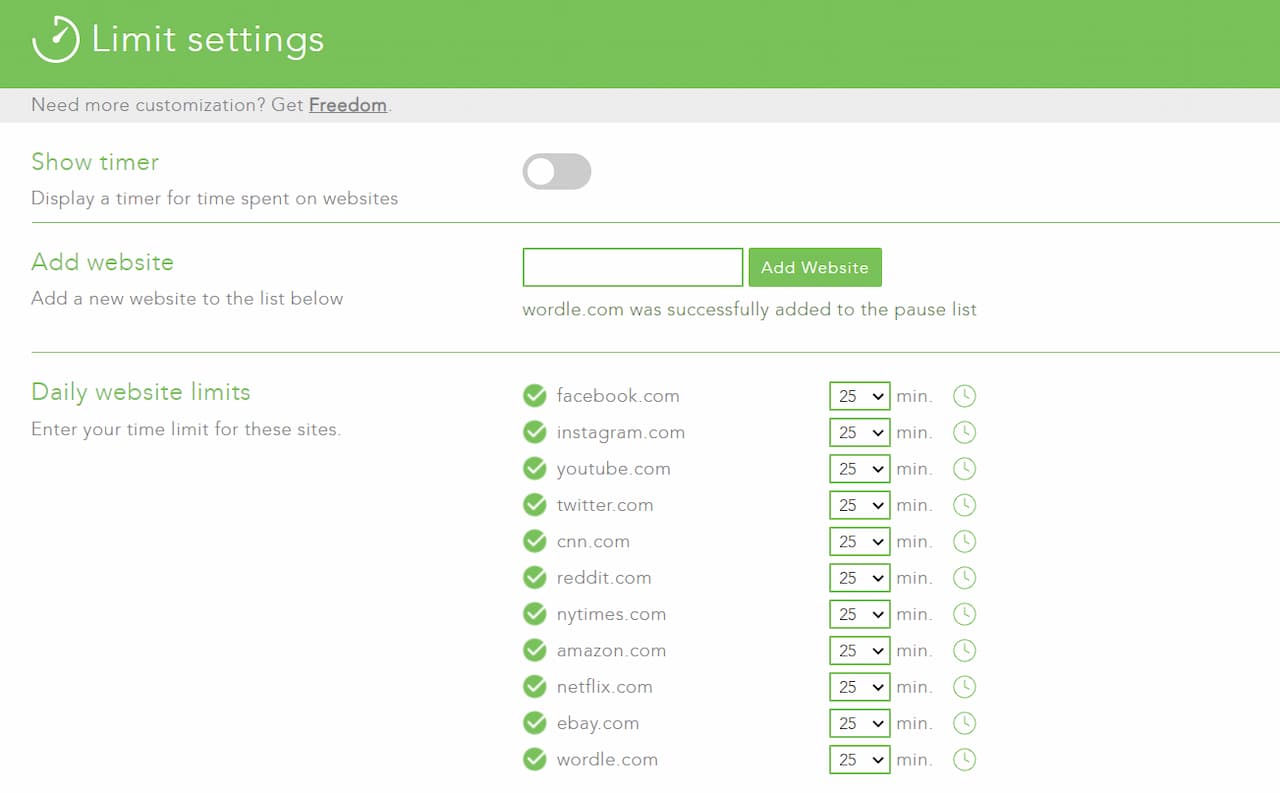
A partial lockdown of ChromeOS for certain scenarios
This all isn’t to say I want ChromeOS truly locked down like a managed Chrome Enterprise dcevice. At least not by default.
I’d just like to see the option for such focus where I can customize the environment to maximize my productivity. I’ve lost track of how many times I’m working on my Chromebook and I get sucked into a rabbit hole of YouTube videos, websites and other distractions.
Obviously, if I had the willpower to manage this successfully all of the time, I wouldn’t even need this feature. Technology and access to just about everything in the digital world, all the time, tend to overcome my best intentions.
And after all, these devices and systems are just tools. So why not use the tool to better manage my focus time?


2 Comments
I like that you use many Operating Systems and aren’t religious about one side.
My whole thing is to not be OS restricted, that’s why I love Chrome OS. Because Chrome browser runs on most systems. If all I have to do works in Chrome then I can pick up any OS install Chrome and get working so much faster than most people. That not only allows me to be free of being stuck to an OS but also stuck to any particular hardware. Being stuck to Windows and the expensive hardware needed to make it fast really sucked in the past.
All I want from an OS is to not get in the way of Chrome lol, all OS should have Chrome Focus mode lol.
I’m fairly sure something like Apples focus mode will make it to Chrome OS one day, as yeah no one has will power anymore. Did they really have will power in the past or just a lot less things tempting them? hardly any tv channels, hardly as much easy credit, as much disposable income / time, less stress / expectations back then !?!? If they did have will power where did they get it from? all those beatings as kids? lol Being poor / ignorant of better things meant they didn’t know what they were missing maybe?
Those Apple guys are pretty smart at not caring about new tech for the sake of it but tech that actually helps users. Shame they know how clever they are and demand paying well in accordance, lol.
Could focus mode be built around profile switching when they move Chrome OS Chrome to the Linux version (forget what it’s called)? like profiles that that aren’t google accounts but time usage splitting profiles? that can then be locked for a period of time.
Yep, YT’s AI is annoyingly good at knowing what sort of videos are most likely to get me to watch more (waste time).
My Chromebook “focus mode” routine is to have a separate login for work that doesn’t have the personal distractions. If needed people can still contact me via phone.
And I can’t praise Workona enough for helping me to compartmentalise various projects. I just use the free level and couldn’t do without it nowadays.