After dubbing the Pixelbook Go my pick for Chromebook of the year in 2019, I recently re-reviewed it and still feel the same. Sure it’s not a 2-in-1 device but if you don’t need to convert your laptop into tablet mode, it’s a fantastic clamshell for Chrome OS.
The starting price of $649 may be too steep for some buyers, but I think it’s worth every penny based on performance, build quality, outstanding keyboard, battery life and of course, automatic Chrome OS updates directly from Google until June 2026.
Would a price of $584.10 change your mind about the base model?
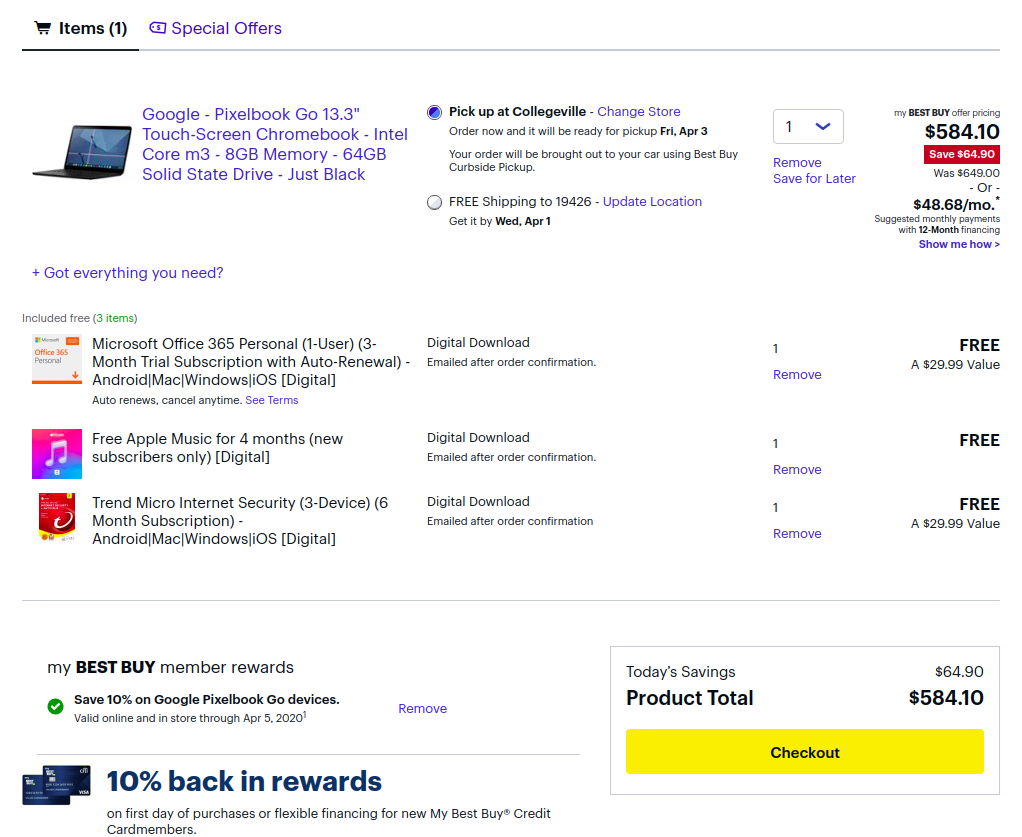
If so, there’s an easy way to get a 10% discount that brings the Core m3 down to that price: Sign up for a free myBestBuy account.
It takes just a few minutes to do so and it’s not a payment account so you don’t need to provide any credit card information. Think of it as a loyalty program.
Once you have your account and visit the Pixelbook Go product page on Best Buy, you’ll see a myBestBuy price with the 10% discount through April 5.
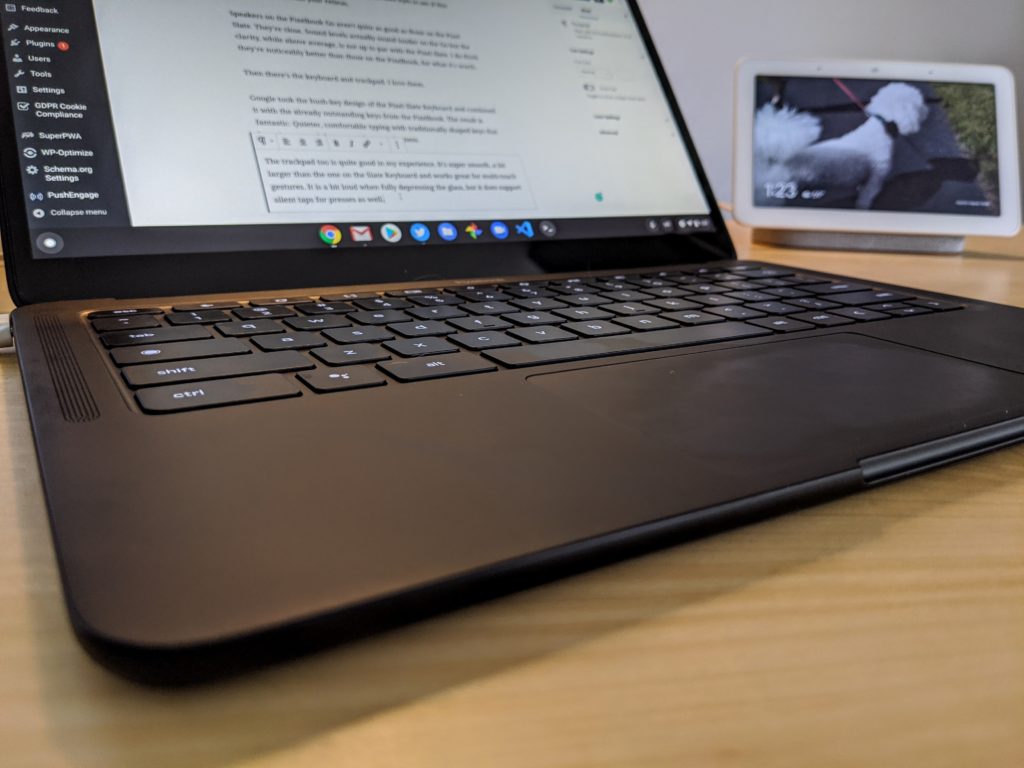
Keep in mind that I reviewed the next model up, which costs $849. That extra cost bumps the processor up from a Core m3 to a Core i5, has the same 8 GB of memory and doubles storage from 64 to 128 GB. Here’s the full list of specs on the base model if you need more details:
| CPU | Dual-core, four-thread Intel Core m3 (fanless) at 1.1 GHz, 3.4GHz in boost mode |
| GPU | Intel UHD Graphics 615 |
| Display | 13.3-inch glossy 1920 x 1080 LCD touchscreen, 16:9 aspect ratio, 72% NTSC |
| Memory | 8 GB, LPDDR3-1866 |
| Storage | 64 GB, eMMC 5.1 |
| Connectivity | 802.11ac Wi-Fi 2×2 MIMO, Bluetooth 4.2 |
| Ports | Two USB Type-C ports, 3.5mm headphone jack |
| Audio | Dual speakers, 2 microphones for echo cancellation |
| Webcam | 2 megapixel, ƒ/2.0 aperture, 1080p 60fps video |
| Keyboard | Backlit, island hush-keys, 19mm pitch, dedicated Google Assistant key |
| Trackpad | Etched glass, multi-gesture support |
| Battery | 47 WHr with claimed 12-hour run-time, quick-charge of 2 added hours in 20 minutes |
For everyday, typical use the Core m3 paired with 8 GB of memory should be more than capable. I’d only opt for a higher performance processor if you planned to do heavy computational tasks such as coding full time using Linux on the Go.
Put another way, this model isn’t for me as my needs require a more expensive, higher-end device, but for around 80 percent of Chromebook users, it’s more than sufficient and you can save yourself nearly $65 on this excellent Chromebook.

