It’s been a decade since the first Chromebooks launched in 2011. Chrome OS is actually a little older, having celebrated its 10th anniversary late last year. What have we seen with 10 years of Chromebooks? A maturing modern OS, more features, and faster ways to get things done.
I attended a virtual birthday party for Chromebooks today presented by Google. And while there was much coverage about the prior decade, there were also hints of what’s to come.
That includes some new features with Chrome OS 89 for the Stable Channel, expected to start rolling out today.
First though, a quick timeline to put things into perspective:
- 2010 The CR-48 pilot program was introduced
- 2011 Samsung and Acer debut the first Chromebooks
- 2012 The then-new Aura UI is introduced
- 2013: Google Chromebook Pixel with a 3:2 launches
- 2014: Chromebooks become the number one education devices in the US
- 2015: Updated Chromebook Pixel, the first laptop with USB-C for video power and data
- 2016: Google Play Store support arrives, bringing Android apps to Chromebooks
- 2017: Google’s Titan C security chip added
- 2018: Crostini (Linux), Family Link, purpose-built devices are added
- 2020: More form factors and price points including detachable devices
- 2021: 3x sales growth over the past year
We’ve gone from repurposed netbooks to enterprise-class laptops in a short time. As I said though, there’s more to come.
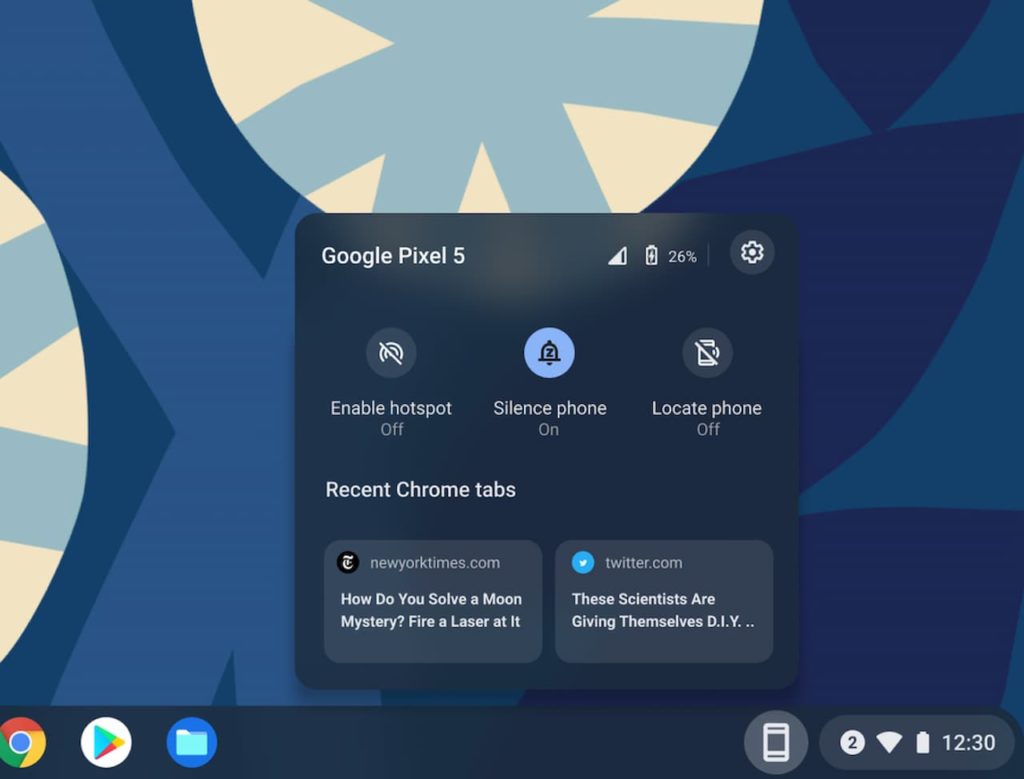
With Chrome OS 89 landing on the Stable Channel, Google says there will be general availability of the Phone Hub, Nearby Share, and WiFi sync features. I’ve covered these prior, so I won’t get into details here.
However, the vision for these and future features is for Chromebooks to work better with other devices and help users quickly complete tasks.
To that end, you’ll see additional functionality added to Chromebooks.
The clipboard will save the last five copied items in memory; tap Launcher + V to see them. More Virtual Desks can be added and desks are persistent after a reboot. Recently used files are available from a helper app near the Quick Settings; Google is calling this “Tote”, as in it totes around recently used or important files. And the updated screen capture and screen recording feature is welcome too.
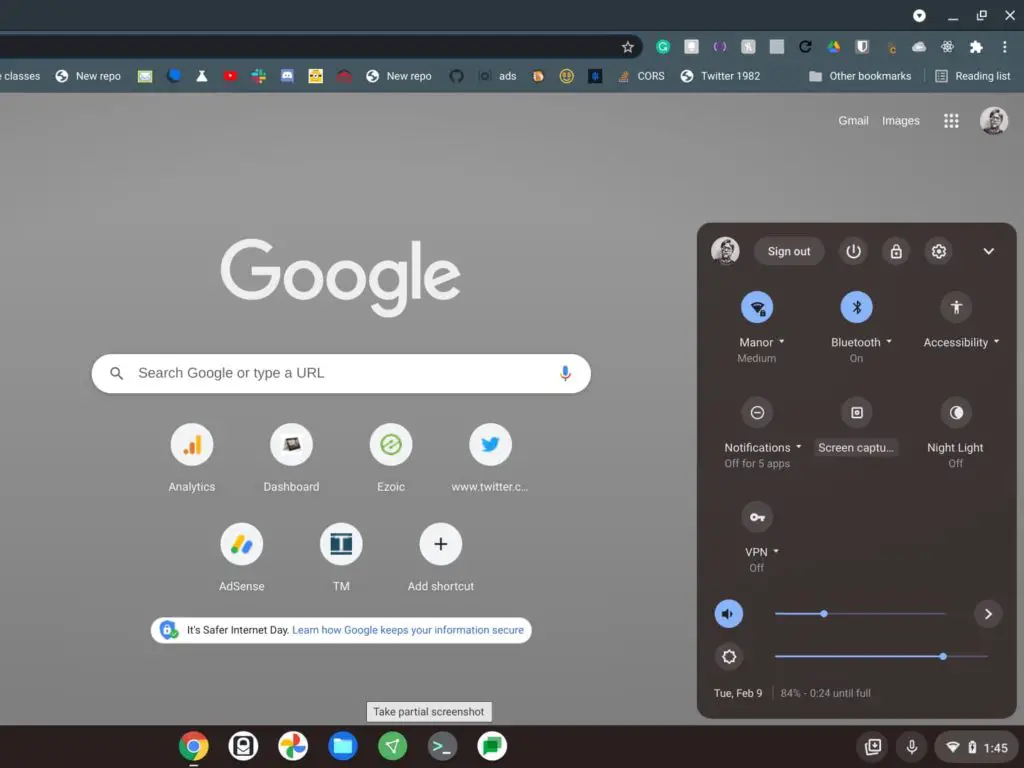
At the event, Google also mentioned that at least 50 new devices will launch in 2021.
Some already have, such as the Samsung Galaxy Chromebook 2. Others are incoming soon like the Asus Chromebook Flip CM3. And there are plenty in the works, some of which are likely to include LTE radios as feedback suggests that people want mobile broadband built into their device.
I asked if Google was thinking about getting back into the tablet space, given the recent success of Chrome OS tablets. Basically, I was told that Google’s hardware partners are well supported with their tablets and that detachable Chromebooks are gaining steam. So no news there, unfortunately.

Some people also want the ability to run Windows apps from time to time. Businesses can do this with Parallels Desktop for Chrome Enterprise, which I recently took for a spin. I asked about a comparable consumer option and was told that Google is also receiving feedback requesting this. There was nothing to announce, however, at this time.

There are still some feature gaps for Chrome OS as a platform, of course. You still don’t have total control over app arrangement in the Chrome OS Launcher, for example. Downloaded videos from some services require the Android app for such services and some, such as Netflix, don’t support HD downloads as a result. I could go on and on.
However, in a relatively short span of time, compared to other desktop platforms, Chromebooks and Chrome OS have come far. I’m looking forward to the future of Chromebooks and the next 10 years.



5 Comments
Makes me feel old 😛
I’m right there with you. 😉
Is is just my Lenovo Flex or did Chrome OS bring weird white background icons?
aww found what this is, if anyone dislikes the white circle around icons
Disable the flag chrome://flags/#app-service-adaptive-icon
Yikes I can’t believe google actually thinks those white circles look good.
Anyone know how to turn the Tote files thing off, waste of space for me.
8 years for me.
How it started: Samsung XE303C12 – 2 GB RAM, 16 GB drive.
How it’s going: Lenovo ThinkPad C13 (ordered and on it’s way). The RAM on this = the drive on the former.