I’ve been thinking back about this week’s news of new cloud gaming Chromebooks. That’s mainly because the actual activity of cloud gaming on a Chromebook isn’t new. It’s been around officially for at least two years, and not just from Google Stadia, which is now defunct. I’m not sure many Chromebook owners know this though. And I’m even less sure that most Chromebook users are also PC gamers.
Are Chromebook users also PC gamers?
I’m in that weird intersection of being both a Chromebook user and a PC gamer. So I fit the target audience for cloud gaming services such as Stadia and Nvidia’s GeForce Now, as well as Microsoft’s Xbox Cloud Gaming beta and Amazon Luna.
Oddly, after owning Xbox consoles from 2001 through 2015 or so, I haven’t yet tried Microsoft’s cloud gaming service on my Chromebook. Nor have I used Amazon Luna. I migrated over to PC games after building a custom gaming computer a few years ago and I haven’t looked back.
That’s mainly because I buy my games through Steam, often at a discount. I occasionally purchase discounted PC games through other services, most of which I can add to my Steam library.
This way, I have a single repository of my PC games.
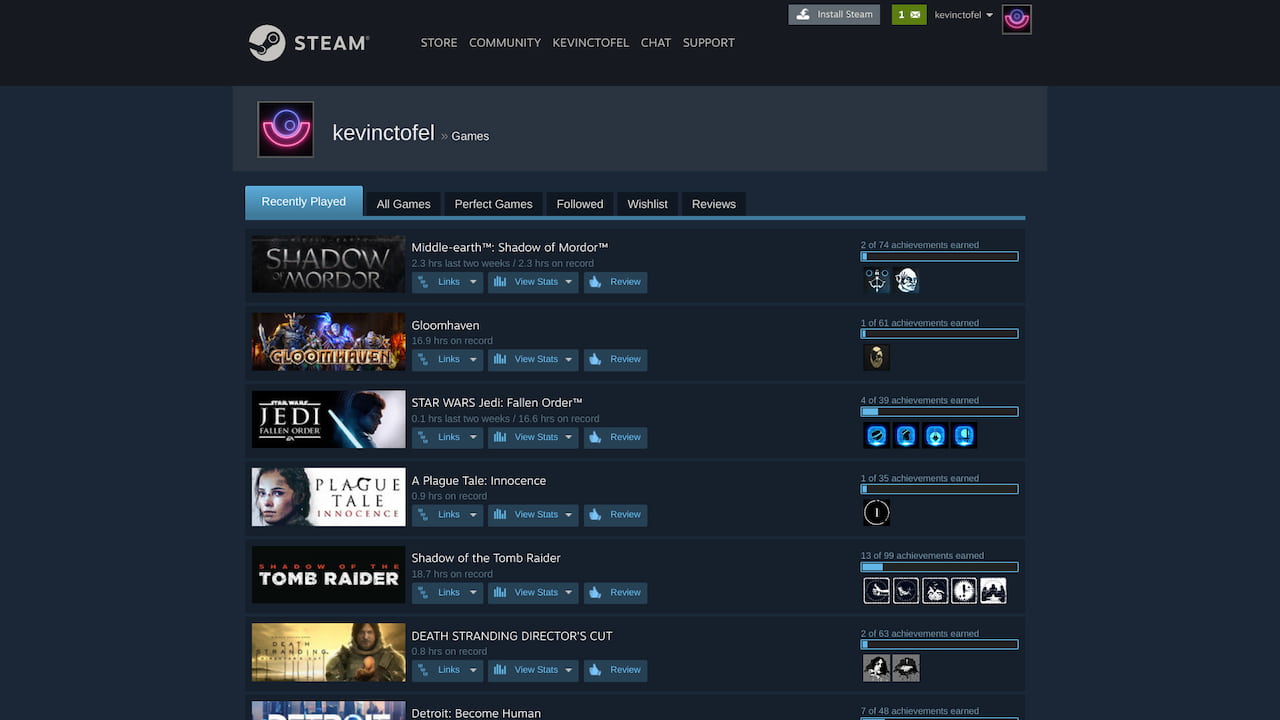
Once Nvidia added Steam library synchronization to its GeForce Now gaming service, I went all in with Nvidia for cloud gaming. Practically any PC game title I purchase can be played on my gaming rig or on any Chromebook.
I say “practically” because Nvidia has to support the Steam title and not all of my Steam purchases are supported. Most, however, are.
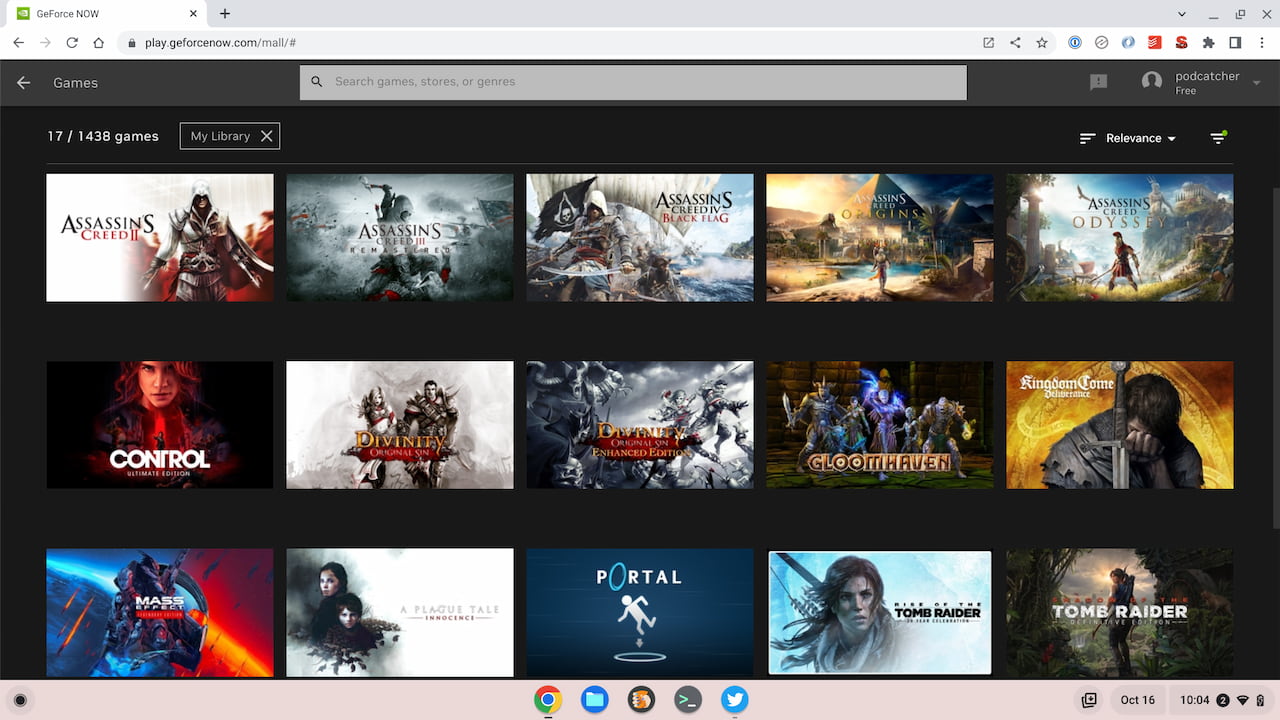
What does this have to do with the new cloud gaming Chromebooks?
Cloud gaming on a Chromebook isn’t new
Well, while these ChromeOS laptops look fantastic and add some gaming hardware attributes, it’s worth repeating that you don’t need one of these to play PC games over the cloud on a Chromebook. (Note that with their relatively low prices and high-end internals/display panels, these are nice Chromebooks for non-gaming activities too.)
All of these services are running PC games on customized hardware in data centers. The computation and graphical tasks all take place on servers and you’re essentially just remotely interacting with the game. The Chromebook, in this case, is simply a remote desktop window.
Any Chromebook will work well for this type of gameplay because the Chromebook just needs to show the video stream and send your keyboard or controller inputs back to the data center.
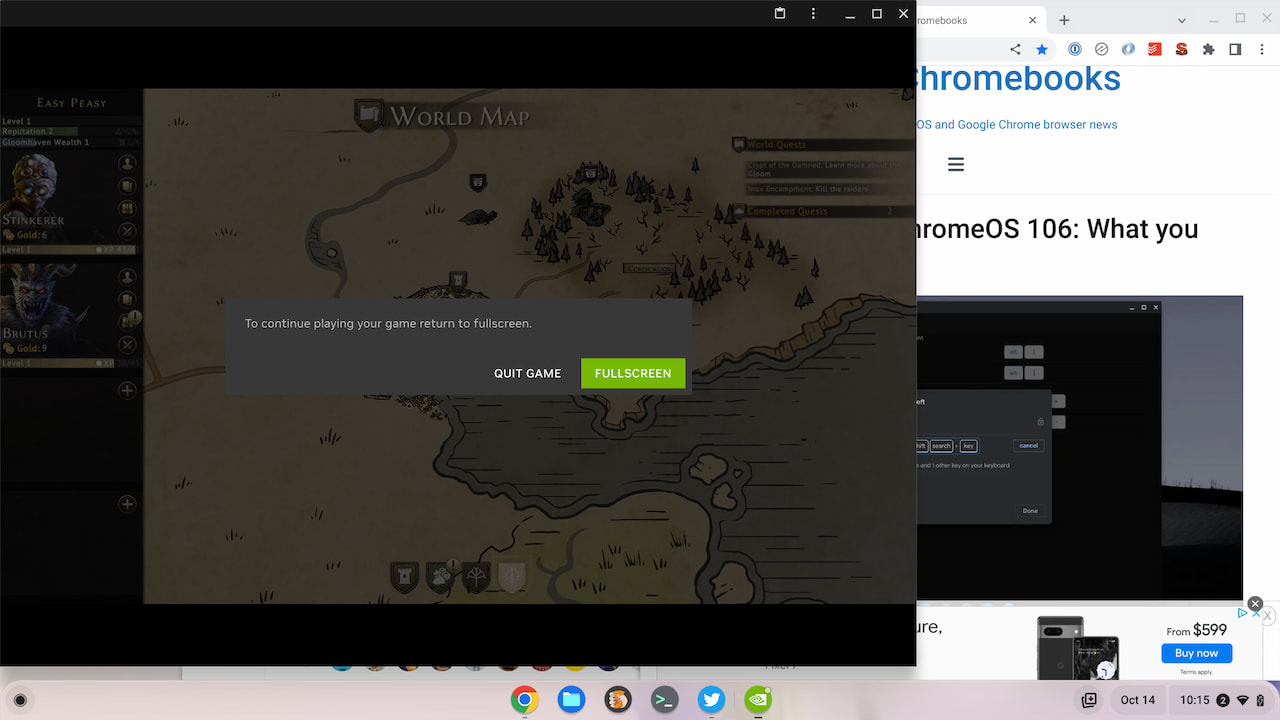
That means you could have an entry-level Chromebook that’s a few years old and you can play PC games through these streaming services. Ideally, you’d want to have a 1080p display on your laptop but even a 1366 x 768 screen will work; you just won’t enjoy the visual clarity of a higher-resolution display.
Are you cloud gaming on a Chromebook?
My point is this: Cloud gaming on Chromebooks is not new. You can do it now with the Chromebook you already have. But are you?
That’s the real question here, both in terms of the cloud gaming Chromebooks and the services that provide these gaming experiences. That gets me back to that intersection of people who play PC games and people who primarily use Chromebooks. I can’t believe it’s a large number.
I’m curious though: Are you like me? Do you fit into that strange Venn diagram intersection of being a PC gamer that uses a Chromebook more often than not?


8 Comments
I’m not. I did run Destiny 2 on Stadia a while back, albeit only up to character creation because I just wanted to see it work. I don’t play AAA games and I rarely use Steam.
I have been cloud gaming on Stadia since 2019 and loved every minute. I used a Pixel book Go with the M chip, so not the fastest but is handled Destiny 2 without hesitation (also Cyberpunk 2077).
My father became ill a couple of years ago and gaming helped me cope with long waits at the hospital while Mum was allowed to see him in his last days.
I am very sad to see Stadia go as it was so straightforward a service to use it actually helped me to start online gaming – all my previous experience was face to face. I do appreciate Google stepping up to refund. I was contemplating x-box cloud play but will look at the other options now I have read your article.
The biggest problem with cloud gaming is that nearly everyone likely to try it has a console or gaming PC already and doesn’t need it. Even the theory that you can save a few bucks doesn’t wash. Most AAA gamers are high income anyway, plus an entry level console costs $299, which is less than a Chromebook that is actually suited for cloud gaming. Gaming PCs cost a bunch more, but can also be used for work.
The best thing for gaming on Chromebooks will be discrete GPU support. It will give mobile gaming – which SHOULD have been the focus for Stadia if only to give it a much bigger catalog of desirable and popular games – on Chromebooks the same potential that it has on iPads. And it will allow Chromebooks to run at least a good chunk of the Steam games that Windows PCs do.
Can anyone find out how discrete GPU support is progressing on ChromeOS? Or for that matter what the issue is? Unfortunately I am not good at searching the Gerrit for such info. I have been reading that “it is coming soon and near launch” for over 2 years now. The last issues that I read about where “performance and driver problems due to having to operate as virtual machines inside containers or vice versa” but that was ages ago, and I believe that the ChromeOS architecture has even changed since then. Two years ago there was talk about MediaTek and Nvidia teaming up to bring discrete GPU support to ARM Chromebooks but that seems to have gone nowhere. Also several months back there were blurbs about MSI building a gaming-focused Alder Lake Chromebook or Chromebox that was anticipating discrete GPU support but it looks like that isn’t happening either (it basically would have had to launch this year as next year Raptor Lake will be out). But dGPU support on ChromeOS really does seem like something that Google sacrificed in order to make another attempt to return to Android tablets that cost too much.
I play local games only, almost exclusively in the Linux environment (Crostini) on my Chromebook. Mostly Doom variants using the Doomsday Engine application.
Zero interest in games on any device.
I’ve been using Stadia since the beginning. I actually built a cheap gaming PC recently (before Stadia announced it was closing) because there were some games that I wanted to play that weren’t available on GeForce Now. So now I’ve pivoted to using my gaming PC for everything and I play on my phone, TVs, and Chromebook using the steam link app. It’s not quite as good as Stadia but it works alright.
I use Stadia and GFN. I recently bought a powerful server PC, though, and I’m probably going to move all-but-exclusively to Steam remote play. I love the cloud gaming concept, but there are just too many asterisks.
Stadia’s functionality was great, and the truly-free-free tier was also awesome. But there were lots of games that just weren’t available, and could only be purchased at full price (or for a small discount if you had Pro). It just didn’t make sense to buy anything on Stadia. There was also the consumer trust issues–even if Stadia’s prices were lower, I’d rather buy the game on Steam than a platform with an uncertain future. If Google had said upfront that they would refund any game purchases if the service had shut down, I would have bought more games there because it was my favorite way to play.
GFN let me use my preexisting Steam library and any other games I bought while using the service, and was probably the platform I used most heavily. But licensing issues meant I couldn’t play my /entire/ library.
In my opinion, game streaming will really become viable when these companies start competing with Corsair and Omen, not Steam and Nintendo. Stadia and Luna want to be the /platform/, because in the tech world EVERYBODY wants to be the platform, but it’s already a crowded market, and its really hard to stand out. Compare with a service like Shadow.tech, where I can get a $1500 cloud computer for $45 a month. That’s pretty appealing: cost-comparable over a 3-year time period, with some quality of life benefits like no noise, no heat, no space taken up, and the ability to take it with you on the go.
The other place I see room for success is existing platforms getting into cloud gaming. It makes sense–just like game consoles, you can undercut the competition and then make it back through revenue from your store. That’s what makes Game Pass streaming so awesome. /Every/ Xbox game, available anywhere, with one subscription getting you a game library and a cloud server to play it on. It could be really cool to see Steam, Nintendo, and Sony step up to do the same thing
I’ve tried. Don’t bother.And, enabling GPU support has little effect. Every alternative available works better (like my daughters ASUS with Windows 10 and a celeron processor works better). I used to have a Dell with CloudReady. Thar worked good, but then I installed ChromeFlex OS. Since then I’ve gone back to Linux.