Just in time for the holiday weekend, “Santa” dropped the $979 Asus Chromebook Flip CX3, aka the CX3400, on my doorstep. This is a loaner device from Asus and it’s the first one I’m using with a fanless 11th-generation Intel Core i7 processor. The cost lets you know this isn’t your typical entry-level or mid-range Chromebook. The Asus Chromebook Flip CX3 is packed with high-end hardware.
I’ve only unboxed the device a few hours ago but can already share some first impressions. One of them is that I’ll have to dig deeper into benchmark tools. I’m not sure the current ones I rely on are using that Tiger Lake Core i7 processor to its full potential. More on that in a bit. First, let’s start with the outside and work our way inwards.
Well built but mostly plastic
When you’re spending nearly $1,000 on a Chromebook, you probably expect top-notch materials used. I mean both inside and outside. You get that on the inside with the Asus Chromebook Flip CX3, but not on the outside. This convertible Chromebook is mostly plastic. The only metal I can see is the back display cover and the keyboard deck.
That was a little offputting at first. But in just a few hours of usage, I’ve come to accept it a little more. Why? Because it’s still a solid-feeling device. There isn’t much flex on the chassis or the display. And Asus smartly textured the chassis bottom with a subtle pattern that has a pleasing (to me) feel. Still, this is worth a mention when you see the price tag.
The 14-inch nano-edge touch display has a 16:9 widescreen aspect ratio and 1920 x 1080 resolution. It only tops out at a claimed 250 nits, which is barely above average. And less than I expected for this price. But it does the job and looks nice, both for browsing and video consumption. This screen can display 45% of the NTSC gamut, which I’d also call average. Colors aren’t muted, but they certainly don’t “pop” as much as an HDR screen.
What does pop more than I expected are the speakers. I don’t know the power output but Asus is using what it calls “Smart Amp Technology”. All I know is this Chromebook is louder than most devices I’ve used over the past few years. And it actually has some decent sound attributes: It’s not “tinny” at all.
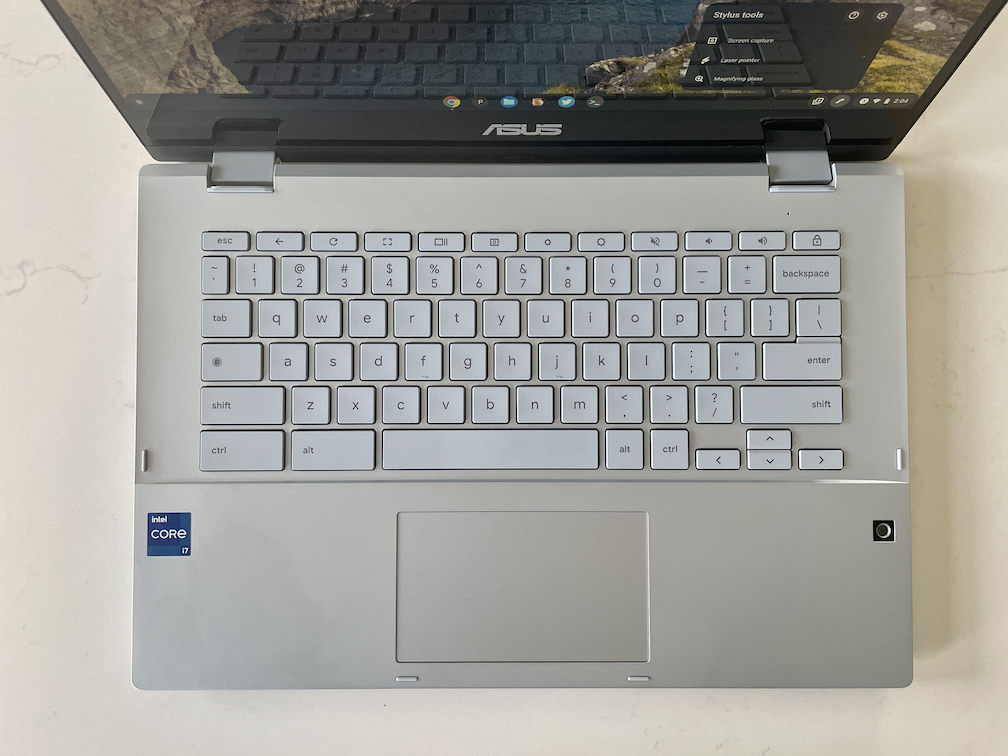
The backlit keyboard offers really good travel: 1.5 millimeters. I’m typically not a fan of square chiclets for my fingers like those on the Asus Chromebook Flip CX3. However, the typing experience is quite good. I do wish the key colors weren’t a light gray though. It’s a bit difficult to see the backlighting in certain environments. The trackpad is a bit small but works well so far.
You’re paying for the insides of the Asus Chromebook Flip CX3
The above might sound like a downer. After all, this isn’t an inexpensive Chromebook. It’s the hardware on the inside where the premium pricing comes into play.
As mentioned, there’s an 11th-generation Intel Core i7 processor powering this convertible. It’s the quad-core, eight-thread Intel Core i7-1160G7 to be precise. This CPU consumes less power than other recent Core i7 chips made for laptops as it’s part of the UP4 product line. I discovered an upcoming Chromebook board, named Copano, with the UP4 design a few months ago. Turns out, this is Copano, as verified in the chrome://system information.
The above link will provide more information on UP4, but here’s a chart showing the core clock speeds at different power consumption levels for these chips:
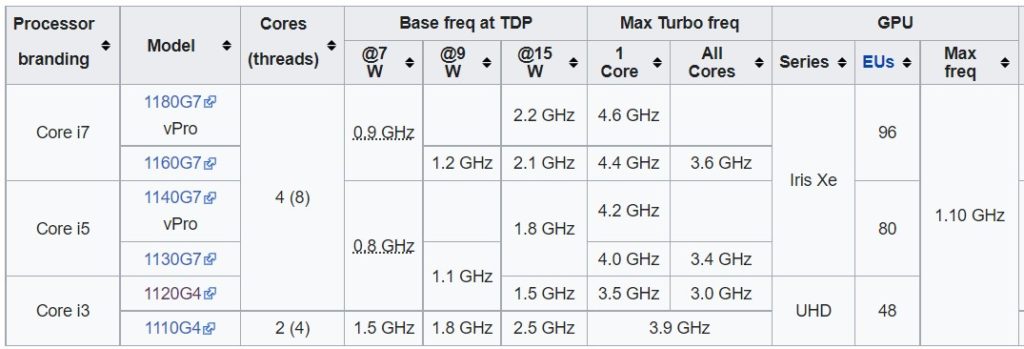
And this is where benchmarking will get interesting. I know that using a full 15W of power, this Chromebook can boost a single core to 4.4 GHz. And all cores can hit 3.6GHz in that situation. However, when I use the Cog extension to check the CPU clock speed it shows the much slower 1.2 GHz figure.
I checked that because I ran an initial Octane benchmark in Guest Mode and only got a score of 38,000 or so. That’s much lower than the Lenovo Chromebook Flex 5i, which scored over 55,000 points with its 11th-generation Intel Core i3. So what gives?
The answer is likely nuanced but here’s something to think about. That quad-core i3 has a base clock speed of 3.0 GHz or nearly three times faster than the base clock speed of the Core i7 in the Asus Chromebook Flip CX3. But there’s a tradeoff.
At the base clock speeds, the Core i7 is consuming 9W of power, while the Core i3 is using 12W. And at full turbo speeds, the Core i7 hits 15W of power consumed, while the Core i3 eats up 28W. Simply put, this Core i7 with the UP4 design is a power-sipper, not a power-guzzler. There are other Core i7 laptop chips that have faster clock speeds than this one and they use more juice.
Of course, they also have fans, just like the Core i3 powered Flex 5i. There’s no fan on this Chromebook, so if you value silence, any performance tradeoff may be worth it. The bottom of the chassis has only been slightly warm in my limited usage so far.
I’ll be doing more research into all of this in my full review. For now, just know that this CPU is meant to balance performance with battery life in ultraportable devices.
And I can’t say that this device feels slow by any means. Everything in the Chrome OS interface and in the browser feels quick. It just isn’t returning the benchmark results that I would have thought.
Enough about the chipset. What else is inside the CX3?
Glad you asked.
You’re getting 16 GB of LPDDR4X memory, for starters. My last Chromebook purchase had the same amount of RAM and for what I do, I wouldn’t buy another everyday Chromebook with less than 16 GB of memory. So yeah, I already opened four dozen tabs just for fun. Not a problem.
Oh, there’s also a whopping 512 GB of NVME M.2 storage as well. I don’t know what I’d do with that since my activities and my data are very cloud-based. But, wow!

There is also a USB Type-C and Type-A port on both the left and right sides of the chassis. All of them support USB 3.2 and the Type-C ports can be used for power delivery and external displays. I’ll definitely be testing the latter. The left side houses a microSD card slot and combination headphone/microphone jack. Opposite these on the right are the slightly protruding power button and volume rocker. Also inside is support for WiFi 6 and Bluetooth 5.2.
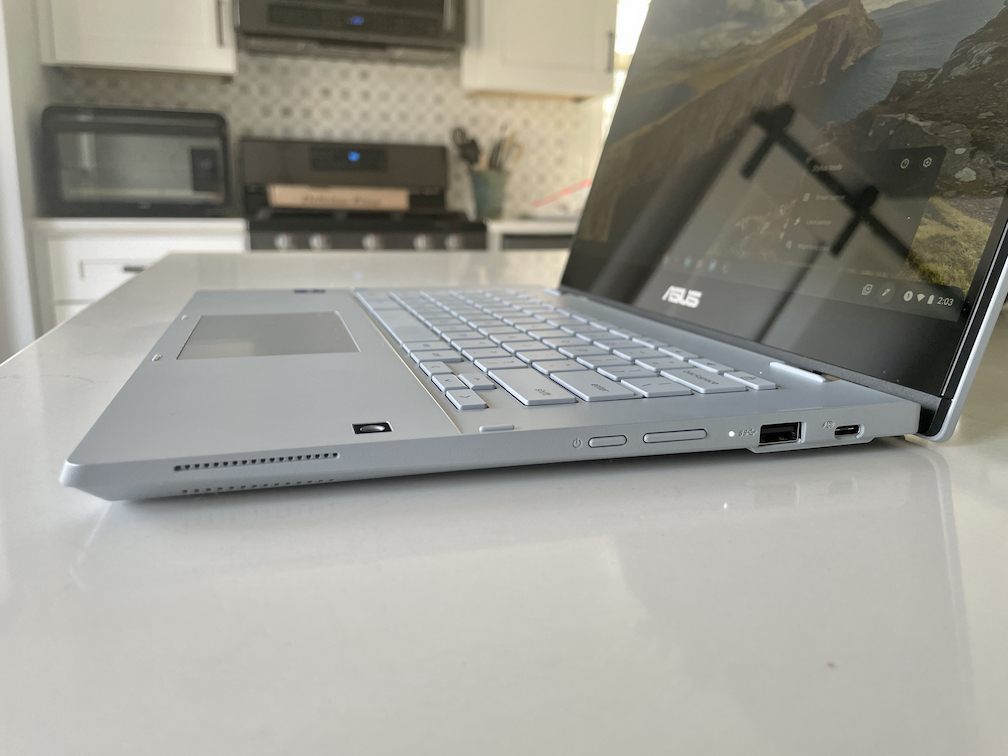
There is a 720p camera for video calls and it does have a sliding privacy shutter. I’ve only taken a few quick snapshots with it and it seems adequate. I’ll make some calls over the next week and get feedback from folks though.
Oddly (again, to me) there’s a 5 MP camera to the right of the trackpad. I suppose it could be useful for taking images or video in tablet mode. Maybe?
Speaking of useful, there is a thin but usable garaged stylus with the Asus Chromebook Flip CX3. I scribbled a little in Google Keep and was surprised that the latency wasn’t bad at all.
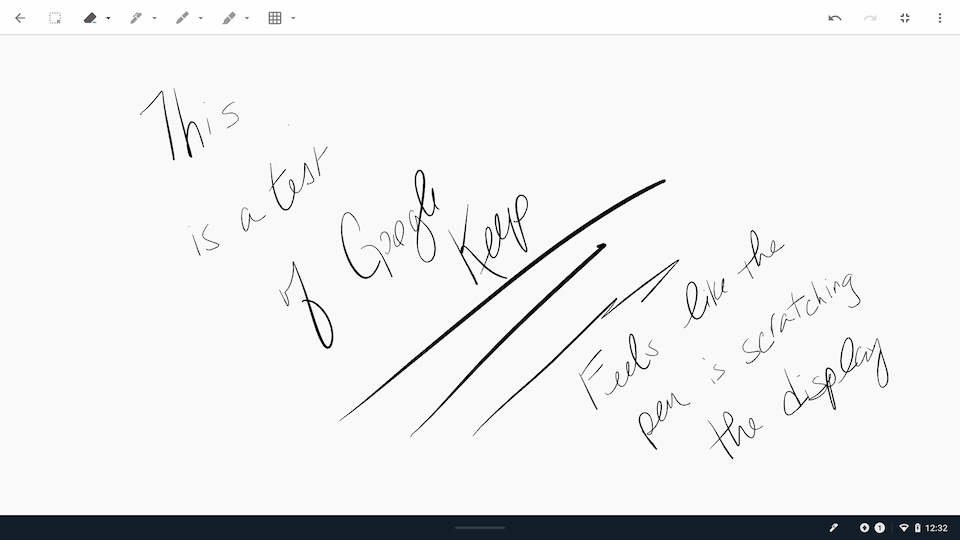
I was also surprised that it feels like I’m scratching the display when using the stylus. I’m not actually causing damage but it feels like I am.
One last note about the hardware: There’s a 50Whr battery inside that Asus says is good for 11 hours. I’m usually leery of battery life claims but in this case, I think it should be relatively close. I’m expecting at least 9 hours on a single change, partially because of the lower-powered chipset. Obviously, I’ll have to test the claim.
A full review to follow
As I always do, I’ll take this Chromebook for a spin in my everyday activities. I have to wrap up my review on the HP Chromebook X360 14c first, but that’s nearly complete.
Once that’s done, I’ll be using the Asus Chromebook Flip CX3 as my full-time device to share the experience. I’ll be in a better position to know if this convertible is worth the $979 price tag at that point.



10 Comments
Is there an LTE option?
There is not.
Again I find myself moved to opine: I have the ASUS CX5 (a 15-inch 11th gen i3 8GB/128GB) that I lucked out in getting for $431.20 (go figure on the price…?) and while I of course love it (my first ‘high end’ Chromey) it has some issues, something I haven’t had on any other of my many Chromebooks, spanning 3 other brands. And then there’s the seriously questionable customer service, for which they like you to access using the defective app. It will be a long time until I even investigate their products, given so many options. And while I got an unusual deal –right place at right time– they do seem to lean toward unjustifiable priciness.
Now on to the meat of what I want to say. Oh but first… I have an all metal few year’s old upper low end (is there such a category ?) 14-inch clamshell Acer (N-3xxx) that is all metal with a glass-like trackpad, full HD screen and still serves me well, if not slowly ?. It sold for $275 (I paid $225) and, well in the wintertime it’s like picking up ice! However it’s still very cool, looks near identical to the MacBook Air it copied. Now to compare to something more current…
Finally, though a PC, I have an HP X-360 seems to be all metal (except the bottom) an 11th gen i5 8GB/250GB with the same number of inputs, super (yet tiny) speakers, which I paid in the low $400’s, last year’s black Friday/cyber week or something. My point in all this jabber is, while I actually prefer quality plastic in my laptops, metal is the more valued, and ASUS is wack with their high prices, plastic or metal, as HP has become for their Chromebooks.
IN SUM, Why are we not talking about what Google has pulled off: It is not only subtly taking on, not Windows, but Mac, but (along with all companies who’ve come on board) is now doing the Apple crazy high price thing! I wonder if next will be customized ports that change each year? ??? As Chrome develops into an increasingly full-featured OS we are going to need to match, not Mac, but Windows in those Chromebook stats. Oh good grief… ?
Nice quick review Kevin! In regards to stylus latency, I’d suggest using Squid, Concepts android apps to test with OR even building and running the example apps for yourself, now that Google *finally* came through on their promise from I/O 2018 and open sourced the low latency library earlier this year: https://github.com/chromeos/low-latency-stylus/
In regards to CPU speed, performance and power usage, its sadly just another example of how far behind apple, intel has fallen with its mobile range. Really, now only AMD is competitive with apple silicon and even there chromebooks are only shipping with AMDs ancient 3000 series instead of something like the renoir 4800u which is the closest competitor for the M1 in the x86 space.
Great article, my all queries cleared now, Full review of this product, Waiting for upcoming post.
How much does the i3 version cost?
Aluminum cases are greatly overrated. These days you really can’t tell the difference in looks. Plastic is going to have a different tactile feel, feel a bit less sturdy, and add somewhat to weight. But these are negligible weighed against cost reduction. Plastic also seems to be a lot less likely to show scratches.
If you need to search for new tools to measure a personal computer, then that computer is a solution in search of a problem, and the searcher is wasting his time with something that far exceeds his ability and his needs.
I can’t see a sound user business case for this machine existing. There no software available in Chrome or Android that requires its ability and none is likely to appear within the half-life of this Chromebook. Replacing i3 with i7 processors does not have as much of an effect on user output as increasing memory fro 8GB to 16GB did. Huge amounts of internal storage haven’t made sense for almost a decade; they are a security risk for businesses becasue of the ease with which data can walk out with transient employees or be lost by data hoarders.
It appears to be made for made for three groups of users:
1. Those who have miney to waste and value the status of owning a machine with high clock speed more than others value the quality of their work output.
2. “Developers” of apps for Android and webapps.
3. People with poor work habits who keep all their work open in multiple cluttered desktops, probably because they can’t remember where they put things or retrieve them quickly.
“If you need to search for new tools to measure a personal computer, then that computer is a solution in search of a problem, and the searcher is wasting his time with something that far exceeds his ability and his needs.”
Wrong. It merely means that as Windows came out in 1985 and macOS in 2001, ChromeOS – which has only been commercially available since 2012 and has only offered a supported Linux option since 2018 which only left beta like 6 months ago – is a lot newer and doesn’t have the benchmarking tools that are widely available for the other platforms. So unless your idea is that new platforms shouldn’t exist or that people shouldn’t use them, that remark is simply ridiculous.
“There no software available in Chrome or Android that requires its ability and none is likely to appear within the half-life of this Chromebook.”
In Chrome or Android, no. That is why Chromebooks with dual core CPUs or outdated entry level ARM CPUs with 4 GB RAM perform fine. But in Linux, there is plenty of software available.
“Replacing i3 with i7 processors does not have as much of an effect on user output as increasing memory fro 8GB to 16GB did. Huge amounts of internal storage haven’t made sense for almost a decade; they are a security risk for businesses becasue of the ease with which data can walk out with transient employees or be lost by data hoarders.”
Are you on Windows forums demanding that Core i3 CPUs be used? Or on Apple forums telling them that 128 GB is all they need and iCloud should be used for the rest? Seriously, what is your goal here?
“It appears to be made for made for three groups of users:
1. Those who have miney to waste and value the status of owning a machine with high clock speed more than others value the quality of their work output.
2. “Developers” of apps for Android and webapps.
3. People with poor work habits who keep all their work open in multiple cluttered desktops, probably because they can’t remember where they put things or retrieve them quickly.”
1. The cheapest MacBook Air costs $999 for 128 GB storage, half the RAM and only supports a single external monitor. Go express your outrage over it on Apple forums. Somehow I theorize that you will never do that.
2. Why did you use scare quotes for developers? They are only actual developers if they use Windows or macOS? Or Linux with other hardware than Chromebooks? Well the truth is that you are correct: pro Chromebooks are heavily used by Android app developers because you can do full stack testing on the same device instead of needing to develop the app on one device and do final testing on other hardware. Also, as I alluded to above, it isn’t merely Android development. As you get a full Debian VM, you can run any IDE on Chromebooks – VSCode, Eclipse, NetBeans, Intellij – and program any application that isn’t proprietary Windows or Apple (which you can’t do on a regular Linux laptop either).
3. No, it is called multitasking. And people who use macOS and Windows do the same. Yet I doubt you go to their forums and express similar outrage.
It really appears that you are simply hostile to ChromeOS as a platform. Well, please provide a better option for professional but casual Linux users, which happens to be a huge group of people. Even the Linux laptops sold by Dell and Lenovo still run third party open source operating systems which means driver support and other issues that casual users don’t want to deal with, and there is also a dearth of consumer apps. Based on your post here, you probably didn’t know that such a market subset existed, let alone their needs. But here is the deal: Chromebook shipments increased by 5 million the year after Google added Linux beta. That was the biggest one-year jump for ChromeOS ever that wasn’t related to the lockdown. Clearly Android developers and other pros – I have read that they are used by cybersecurity pros also – like them, despite your misguided belief that they should spend more money for MacBooks that do less, or decide to WILLINGLY deal with all the issues associated with Android development or WSL on Windows 11.
Off topic but Intel added support for their upcoming DG1 and DG2 discrete GPUs to ChromeOS.
https://www.androidpolice.com/chromebooks-with-intel-dgpu
An interesting wrinkle: the dGPU will attach only when a Linux – whether Crostini or Borealis – container or VM is running. Otherwise the iGPU runs (to save power) for the Android, browser and PWA users.
Interestingly, this article confirms that Google gave ChromeOS the ability to use dGPUs at least a couple of years ago and was testing it with 10th gen Intel chips. So there could have been dGPU Chromebooks on the market as early as 2020 and definitely this year. I am wondering if Intel is going to offer their CPUs and dGPUs as a unit to OEMs. (Although one wonders why AMD never did this for entry level gaming PC configurations). So long as they only do this with low end configurations – Core i5 CPUs with GPUs that perform at the level of the Nvidia MX550 or RTX 1650 – then Nvidia shouldn’t complain because they don’t make much money at the low end anyway. But Intel doing so may be the best way to get dGPUs into Chromebooks, and Intel has every incentive to make this move in order to prevent losing more market share to MediaTek, Qualcomm and AMD in ChromeOS.