Well, that was quick. I just noted on Wednesday that a major Chrome OS update for the Dev Channel brought a slew of new features and now an update to version 72 brings even more. I’d argue that one of the most recent new features is among the most requested for those who run Linux apps on their Chromebook using Project Crostini: Support for USB devices in the Linux container.
Once your device is updated to Chrome OS 72.0.3609.3, you’ll want to make sure you enable the #crostini-usb-support flag, which will require a browser restart.
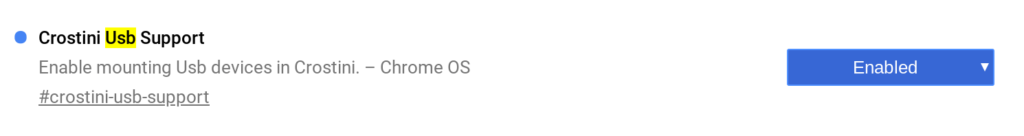 After that, insert a memory card into your Chromebook’s card reader — or in my case, an external card reader attached via USB-C on the Pixelbook — and hop into your Files app. Right click on the SD card in Files and choose the “Share to Linux” option. My hope is that the manual sharing won’t be required in the future.
After that, insert a memory card into your Chromebook’s card reader — or in my case, an external card reader attached via USB-C on the Pixelbook — and hop into your Files app. Right click on the SD card in Files and choose the “Share to Linux” option. My hope is that the manual sharing won’t be required in the future.
Lastly, open up the Terminal app. There you should be able to navigate to /mnt/chromeos/removable/[name of SD card] with the name of your memory card inserted where I have brackets; don’t include the brackets.
Here you can see that I can view the contents of my SD card in the Linux Terminal, even creating a new directory called Test on it.
Now you can read or write to a memory card from within the Linux container, leaving just two more major features left to implement in Crostini: GPU hardware acceleration and audio support; both are in the works though.
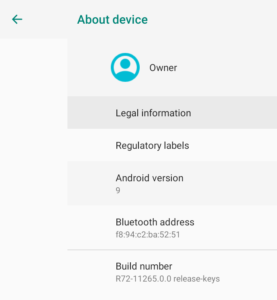 Also in this version, unless it slipped by me in the last update, is an upgrade to Android 9.
Also in this version, unless it slipped by me in the last update, is an upgrade to Android 9.
Yes, Chromebooks are getting Android Pie before many actual Android phones.
This is one of the key benefits of having Google control the update process of Chrome OS devices: There are no carriers or other third-parties in between your machine and Android software updates.
It also means that as Android app developers add new features specific to the APIs in Android 9, you’ll see them in Chrome OS. That also includes any Android functions Google adds.


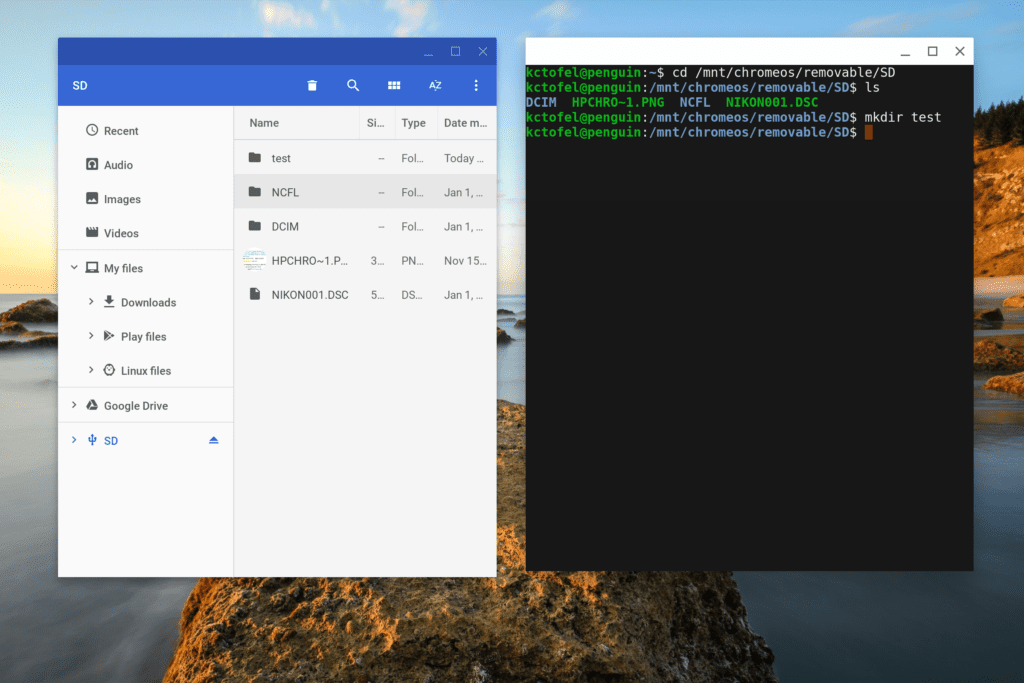
23 Comments
Awesome. Does that mean support for other types of USB devices? Such as scanner or even printers? Or is it limitated to mass storage devices?
I’ll have to test that. Probably with my Pixel 3 or an Arduino. No USB printers or scanners here.
Don’t beat me up on this, but I have a simple question regarding Linux on Chromebooks. I’m a retired geek, developer, business owner and I cut my teeth on Windows 1.0, spent 15 years in the Apple ecosphere, but most recently simplified my life by moving to a Pixelbook and Pixel 3 phone (because I think that Apple has lost their “hardware” way.
Would someone please tell me why on earth I need Linux on my Pixelbook? I never had any need for Linux throughout my entire geek life, there is nothing I can do with Linux that I can’t with Chrome or Android, so I just don’t get it. If it’s merely there for all the Linux lovers…then I do understand, and I applaud the efforts. But other than that…what am I missing?
Totally valid question! It sounds like you do t need Linux in a Chromebook and that’s perfectly fine, of course. I use it for coding in Java for some classes I’m taking. Can’t really do that for college in a browser or the cloud. Or at least, not easily. Some folks want to use Steam for gaming, so there’s another reason. It’s all personal choice and user needs.
Thanks, Kevin…now at least I don’t feel like I need to go find some reason to use it on my Pixelbook. I don’t code anymore and I never was a gamer, so I’ll be fine without Linux. Thanks again for the reply. Keep up the good work!
Larry,
Using virtual machines also adds an extra layer of security and data privacy. I explain more in this recent post on Reddit:
https://www.reddit.com/r/Crostini/comments/9yhhwl/the_case_for_running_chromium_within_a_vm_on/
Chrome OS native file manager really is a bad one. It doesnt automatically recognize shared drives in the network and if you succeed to mount one it does not show you previews of photos and documents like other OSs…
I did it so that I could run Linux apps like Firefox and Thunderbird, instead of having to limit my choices to Android apps. Unfortunately, Linux support isn’t quite there yet: no audio, and USB support is not reliable on my ASUS C213. So, they have a ways to go before I would recommend it.
It works well in OS 73, so they’ve got it working now. . .
Kevin, is Android 9 able to make use of the SD Card? Like as adoptable storage? Or honestly I would just settle for apps being able to see and use it (Netflix, Amazon, etc).
Also, how is the android experience overall with Pie? Any smoother and more reliable than 7.1.1?
Thanks, man!
This is a great question, because since both the Crostini and ARC are powered by the same underlying tech (i.e containers), if they found a way to enable USB storage on Crostini, then it should at least be coming soon to the ARC. Can’t wait!
Unfortunately, no Android access to the SD card from what I can see, at least in terms of apps. I installed Netflix, Comixology and the Amazon Kindle app, downloaded content for each and don’t have any options to store it on the SD Card; it goes right to internal storage still. No Adaptable Storage option either. Can’t really compare the overall experience at this point, because I don’t use many Android apps on the Pixelbook. Thx!
That sucks. The HP X2 with only 32GB of internal storage is not very useful for doing tablet things with such limited storage. Thanks for the headsup
Does anyone know why Chromeos can’t/won’t accommodate SD card storage for Android or web apps? Is it because of Google’s “allergy” to SD cards in general? It’s so irritating that mfrs charge so much extra for small incremental amounts of eMMC storage on the latest breed of Chromebooks – like, $100 per additional 64GB of eMMC storage – when you could, on a non-Google chromebook, get a perfectly usable 128GB of flash storage in the form of an SD card for, like, $50. For that matter, what might possess HP to take an otherwise excellent device as the x2 is and leave it so vastly hamstrung with only 4GB of RAM and 32GB of egb MMC storage? I mean, it would take up virtually zero real estate and similarly virtually zero cost to go to 8GB RAM and 64/128GB eMMC storage.
I realize I’m raising two separate questions here:
1) What’s so hard about enabling SD cards to extend usable storage on Chromebooks?
2) (Far more important, and fixable) why do CB mfrs treat miniscule amounts of RAM and eMMC storage like they are rare, costly or problematic to engineer into CBs? Now that they are routinely able to charge $400-$700 for these devices, it’s criminal to so drastically under-provision them, not like a few years ago, when you had to keep price points around $300 or less. Even the Acer Spin 13 provisioning is nuts.
> My hope is that the manual sharing won’t be required in the future.
Part of the security benefit of VMs is to isolate it from the rest of the system. The current design is “secure by default”, by requiring explicitly sharing the data on your USB drive with a possibly-untrusted VM.
Now that Crostini is starting to support multiple VMs, I could see adding the ability to make some as “trusted” vs “untrusted” and only share USB by default with trusted VMs.
Failing that, explicitly connecting the USB drive to your VM when you need it is a safer option.
Samsung Chromebook Pro (caroline). I’m up to date in the dev channel (72.0.3609.3). I got the crostini files flag, but of course the Chromebook Pro doesn’t have crostini for some reason. Android is still only at 7.1.1.
When is OS 72 going to be stable? Is there a roadmap somewhere? I’m not entirely sure I want to have to stay in dev or beta channels if I don’t have to.
Luckily my linux needs aren’t dire or urgent so I can wait.
Just curious.
It’s tentatively scheduled for early February. There is an official schedule kept up to date here: https://chromiumdash.appspot.com/schedule
To get this to work I had to enable “Enable Crostini file sharing in Files app.” flag in addition to the usb related flag
I too had to additionally enable “Enable Crostini file sharing in Files app.” Also, I had to format the usb drive using my Chromebook, before it would work at all.
After all that, the feature is VERY flakey. It spontaneously ejects, and I lose the ability to access it. Sometimes it’s available in the file app and not in linux. Sometimes when it is available in linux, it’s not able to be written to. Basically, it’s useless at this point.
Version 72.0.3626.122 (Official Build) (64-bit)
11316.165.0 (Official Build) stable-channel reef
Google_Reef.9042.206.0
ARC: 5342512
Blink: 537.36 (@e78ac5b2c005af6b8bdcced26e44036559f636b0)
V8: 7.2.502.28
Well, I now have 72.0.3626.117 and I decided to try this enabling the Crostini Files and the Crostini USB Support flags. I can share a SD card to Linux but I cannot access the directory via terminal. When I ls -l the directory I see the owners are nobody and nogroup.
I have the same build and actually see the same with an ls -l command at mnt/chrome OS. But at the end of the text line showing the group info, it says removable, which I can cd into. Is there anything on your SD card? I know it’s sort of a dumb question but, that’s the only thing I can think of.
I can cd into removable, then I see an SD directory which is the name of the SD card and when I try to CD into that, I get Permission denied. I do see that permissions on /mnt/chromeos is also nobody nogroup. I do have contents on the SD card, I think I am going to format it and see what happens.