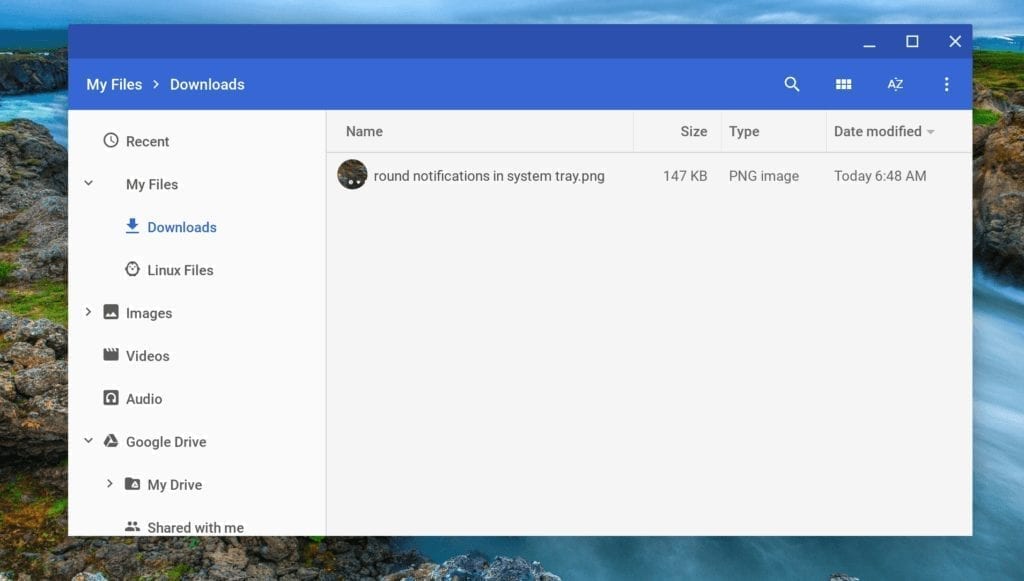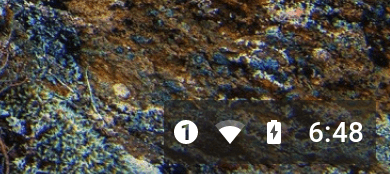Adventurous users on Dev Channel version 69 have an update that’s chock full of fixes and features waiting for them. Google announced the software update on Thursday and while I haven’t gone through the entire change log — it’s a long one! — some of the changes jumped out at me. Here are some of the items I’ve seen so far:
- The new Files layout is present, moving Google Drive to the bottom of the tree and consolidating Android and Linux apps under the new “My Files” section.
- Linux apps that were crashing due to pop-up style function windows — think “tool tips” in Integrated Development Environments — are now stable. Note that Project Crostini features can also be modified through the cros-termina component, so make sure yours is updated. To do this type chrome://components in your browser bar and press the “check the update” button for cros-termina; you’ll need at least version 10869.0.0 for the added stability.
- External monitors that were showing Chrome OS in a washed out mode now appear as they should.
- The notification tray has a slight visual change: The number of notifications is now shown in a small circular icon.
- There’s a placeholder “learn more” link near the Linux Apps (beta) enablement choice is made: The help info is not live yet but will be on this existing support page.
- Picture-in-picture functionality has some behind the scenes improvements, although it’s still not enabled by default; you’ll need to enable it in chrome://flags.
That’s what I’ve found so far, but if you see something additional in this new Chrome OS version, let me know in the comments.