If you thought Chrome OS Flex was going to be the official method to get additional software support on an old Chromebook, think again. According to a Google support page, it’s not recommended to install Chrome OS Flex on your Chrome OS device. For now, Chrome OS Flex isn’t the solution for Chromebooks past their software support date.
9to5 Google sleuthed out the support page, which reads as follows:
Each Chromebook, Chromebase, and Chromebox has an Auto Update Expiration (AUE) date. On and after the AUE date, devices no longer receive software updates from Google. Google does not support installing Chrome OS Flex on a Chrome OS device that has reached its AUE date. While you might be able to install Chrome OS Flex on Intel or AMD x86 Chrome OS devices, we don’t support devices that have reached their AUE date. You might have issues with firmware and hardware compatibility, installation, and updates.
While this could change in the future, it’s obviously a disappointment for those with Chromebooks nearing or past their software support date. And, there’s no evidence that Chrome OS Flex won’t work, or at least mostly work, on an older Chromebook.
But this isn’t a long-term, official solution to having a Chromebook that’s no longer receiving software updates from Google.
Instead, it’s more likely that Google’s in-progress effort to separate the Chrome browser from Chrome OS is a better answer. There’s no guarantee this approach will extend the life of Chromebooks either, but it’s possible.
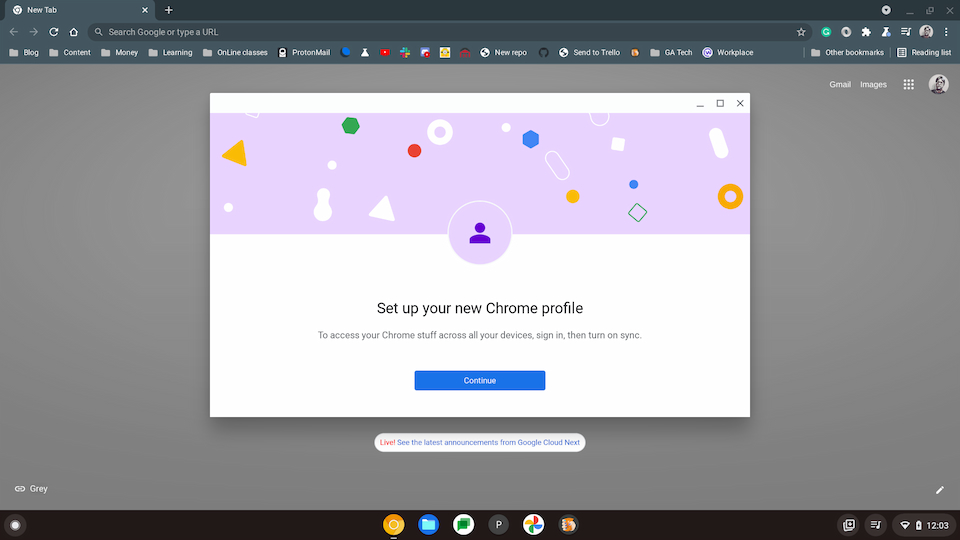
Google is planning for the Linux version of Chrome, internally called Lacros, to be the primary browser in Chrome OS. By pulling the browser apart from the operating system, it can then update either or both at any time. And potentially, that could mean Chrome OS updates beyond the current 8 years of support for new devices.
For now, then, Chrome OS Flex isn’t the solution for updates after a set support date. It is intended to be used just as Google said in its announcement: A way to repurpose old PCs and Macs into Chrome OS devices. Unofficially, it may work on old Chromebooks too. Relying on an unofficial solution usually ends up in disappointment, however.



41 Comments
Though this would be the case for two reasons:
1. Not sure they would every want to allow this from a business / legal or tech perspective. Google are not exactly known for supporting phones for long are they?!??! Really if this could happen why not just support the Chromebook for longer than 8 years anyway given how little difference there is between flex and normal Chrome OS.
2. As someone who has followed Cloudready / Neverware / Flex for a long time I know how slow things are developed by the team. If this was a path they wanted to take it would still be 2-4 years before they would make it happen even now with Google on their side. The hardware bit of this system is very slow to adapt, not surprising making one OS work on random hardware is a tough job. Ok it should be easy because it’s Chromebooks, but the team working on this is tiny very tiny and has a gazillion other jobs.
Kevin – I’m confused about this “Flex” thing. Will “it” get updates? Will it be an operating system that fully, or partially, replaces Chrome and Windows? It would sure be welcome to all of us with old machines laying around everywhere.
Would have been great to have had Flex work on a veyron jerry chromebook. Perhaps later.
Is Linux-OS-installation possible on a chromebook, without a remaining Chrome-OS? How? Someone knowing ArnoldTheBats World of Whimsy | The general witterings of a nerd : is pure Linux and open Chromium…
This appears to parallel the claims Microsoft has made regarding installing
Windows 11 on older machines. I have first hand experience on multiple
machines that shows those stated barriers to be artificial and circumventable.
So I remain skeptical regarding how this applies to Chrome OS Flex.
Yes, I created the installation USB and tried it on my old Acer 11″ (AUE this summer).
The chromebook totally ignored the presence of the USB. DoH!
Also, the USB was the good for nothing.
The chromebook could not format it, and neither could Windows.
One dud USB stick – now thrown in the bin.
On Windows,
1. Run diskpart
2. List disks
3. Select disk __ (from above report)
4. Clean
This will wipe all garbage and let you create a new partition and format it.
Ps within diskpart.. Type help for list of commands
heyradar that should work but I’ve had that issue with USBs for many years and never managed to fix. A lot of these installers really do screw USBs.
You need to take out the security screw inside your chromebook. Then you can install a PC BIOS on your Chromebook, after that you can install any PC operating system (drivers not withstanding).
Then check out http://mrchromebox.tech it may help you on your journey.
I found that only GalliumOS (discontinued) and Fedora came with all the necessary drivers set up for my Acer Chromebook R11.
There is something satisfying about having a computer that is completely free of closed source software from the bootloader to the web browser.
You need to do more than have the USB, need to remove write protect screw and update firmware there are instructions out there.
I have been looking for instructions on how to install on an Acer 720… cannot find anything. Can you hook me up with a link? Please
This link seems to have at least some of what you are looking for.
A good image of the internals including the write protect screw location.
Might be a starting point at least.
https://www.chromium.org/chromium-os/developer-information-for-chrome-os-devices/acer-c720-chromebook/
I don’t really understand where Chrome OS Flex fits in the ecosystem of operating systems.
Chrome OS is Linux-based, and basically secure appliance computing. But Chrome OS Flex has to be installed like Linux and doesn’t have Android support. Why not just install your favorite Linux distribution with a lightweight desktop environment of your choice? You get to run the latest and greatest Chrome browser natively. Or Firefox. Or Brave. Or whatever browser you prefer.
You can run Linux applications natively, or virtually (as they are run on Chrome OS).
The major distinguishing feature for end-users is Android apps. If that’s not there, why bother? Oh, and many old Chromebooks can run Linux as well. So not just PCs and Macs of Google’s choosing.
My take on Flex is somewhat historical. It is the successor to CloudReady. CloudReady was monetized to schools and businesses looking to extend the life of their existing Windows or Mac devices. The Home edition for individuals was free and did not offer the administrative support of the other versions. Unrestricted access to Android apps and the Play Store was probably not attractive to their paying customers so why pay license fees for the Play Store and other proprietary Google features. I see this philosophy still at work with Flex. I understand that Google is telling folks that maybe later they will provide access to the Play Store, but I doubt it is much of a priority.
I use Chrome OS because it’s very secure, fast, zero maintenance time, good value for money, no-nonsense without time heavy or high maintenance updates, easy to use and very hard to find yourself going down a path where things can go very wrong or waste your weekend in a terminal / online forum.
There is no other OS that has as many bases covered so well.
The 5% of things that can’t be done on Chrome OS shrinks every day, for me 99.99% of my stuff can now be done on Chrome OS – just the browser part.
Using Chrome OS is like using a TV, simple and fun.
Using proper Linux, Mac or Windows is like going back to School every 5 minutes – maths tests, teachers or students bullying you with their snobby opinions or attitudes, waste of time mostly, forced, expensive.
Flex will not only save hardware it will save stress.
Other than lacking security updates, my old Motorola G7 Power hasn’t gotten an update to the OS for a couple of years. Since it still supports ‘modern ápps, it keeps chugging along.
I haven’t researched this, but maybe turn old CBs into pure Linux devices?
You can turn oldCBs into Linux devices, but they have this crazy warning that comes up everytime you boot.. And if you press the wrong key it will reset things.
Not something you can give to kids, or computer illiterate people.
That’s most likely because you have not done the full setup, i.e remove write protect screw or take back out of dev mode.
As a web developer, I can make really good use of this without an entire OS + processes running in the background. It’s so light, it only use 1.3ghz of my i5 @ 3.5ghz. Everything I need to do is done via ssh sftp & web browser. I really don’t need any apps tbh. But seriously, what is chrome without android store? It’s as silly as leaving on a road trip with only a quarter tank of gas. IMHO, It still worth a run. It makes my old hardware useful without the unnecessary bulk.
A promising alternative for a chromebook style experience looks to be Ubuntu Web. Ubuntu already runs on chromebooks and this is a variant that focuses on web functionality as Chrome OS does. Currently for Intel/AMD devices at present but ARM64 being worked on, last time I looked. More at https://ubuntu-web.org/
Google has generally ignored any Chrome OS device that has reached its AUE date. This isn’t expected to change any in the future. So any such devices that reach the AUE without Google having implemented LaCrOS are likely to remain unsupported/unnoticed; Google won’t be going back and providing support retroactively. That just leaves repurposing your own Chromebooks and -boxes to your own liking. Maybe do nothing, maybe install CrOS Flex or some other Linux distro. But one should expect no help from Google in this endeavor. Of course, it’s not like the AUE was a surprise for anyone, so why should we expect it to be different now that CrOS Flex is on the way? Unless Google goes out of its way to hinder the process, it should work OK for most users trying to do it, disclaimers from Google aside.
‘Flex’ is nothing more than a Google trying to get PC and Mac users to try Chrome OS on their ageing devices. Google aren’t in the slightest bit interested in prolonging the life of your Chromebook. Has your Chromebook reached AUE? Tough. Buy a new one.
Be interesting to see how long Flex is supported on non-Google hardware.
Windows PC and Mac have also limited time of support for users, new versions don’t run well on older hardware. Only Linux with communitysupport is different.
Compare lifetime from Android en iPhone: Google is doing better support and availabitity in PlayStore. Longer support from Google for ChromeOS is welcome, but is not sofort. So can we make a community to support longer life for our chromebook as a pure Linuxmachine?
I mostly agree with one exception.
Regarding: “new versions don’t run well on older hardware”
I’ve recently finished updating a 4th machine to MS Windows 11.
All 4 are very different hardware models, and ages are 4,5,7 & 8 years old.
None had specs fully sanctioned by MS for the upgrade.
They are all working normally and receiving updates.
Of course, I did have to circumvent the standard update / install methods,
since Microsoft is pretty actively discouraging this kind of thing.
Same specs, then compare ChromeOS and Windows… Compare facility from update and support from Google and Microsoft….
I have Windows since al long time, and now Win11. The pro-version is functioning well, but the indiviudual machines are used for testing is my impression. I’m helping people with problems with Windows: even with the needed specs there are problems with printers, ssd,…
I’m not advocating for Windows or Microsoft, but just pointing out that the stated barriers
regarding updates on older hardware are not always what they seem. I’m simply relating my
experience, since it is directly relevant to this question. I encourage skepticism on such claims.
How this issue affects ChromeOS vs. “Flex” remains to be seen.
I tried it on my wife’s old Acer 15″ CB-571 which is Intel Celeron only 2Gb and past the AUE.
Everything is working … and it is quick to start and web pages take not much longer to load than on my Samsung CB Pro, but perfectly acceptable.
I found it straightforward to create a bootable USB and run chromeOS on a 10yo Toshiba Windows laptop without installing ChromeOS flex. It ran just fine. The absence of Android apps is a real llimitation, though. I use a Chromebook for most daily tasks, but find it useful to have a windows machine available. ChromeOS flex does not replace the Chromebook, because I make a lot of use of Android apps
I have been happily running cloudready on my first gen Toshiba since it stopped getting updates at Chrome os 75 (the ability to do so didn’t stop my replacing it with my new daily driver though). This news is a huge disappointment. I’ll keep running updates as long as it works though. I feel like I got my money’s worth out of that thing–more so than i did with any windows based computer I’ve ever owned!
Dennis CR never supported Chromebooks either so nothing has changed. Just because they don’t officially support doesn’t mean CR wont work on Chromebooks as you have found out.
Same will be true for Flex, they wont officially support it but there are ways to make it work non official.
Essentially Flex will most likely just replace CR on your Toshiba one update day.
I’m using it right now on my old Chromebook. Officially supported or not, it works beautifully. I suspect it’ll continue doing so for as long as CR would have continued to work. The 16GB worth of storage space and the 2 GB of RAM is going to be it’s undoing in the long term. In case you are wondering, there is a bios update that can be installed after the bios screw is removed that’ll allow you to install another OS on your Chromebook, i did that then installed CR. I updated to the Dev channel last night, and it’s on 96. I imagine I’ll have to actually install FLEX by hand if i want to use it on my little Toshiba CB before CR is officially updated to FLEX.
thank you for this info. wanting to do this on a 720p. Any other tips?
I had my old Google Chromebook Pixel 2013 up running Neverware. (Mr. Chromebox Script etc.). But it didn’t run well. After installing Flex it seems to run perfectly although a bit noisy as the fan seems to be always on.
I have installed ChromeOS Flex on my Acer ES1-132 with a 32GB eMMC and 4GB RAM, albeit with some tinkering to get it to work.
As far as warranty goes, I’m not expecting anything more than I would get from a normal linux install – that is all care and no responsibility. I’m pretty sure Google is expecting this use of Flex and perhaps they’ll pick up new clients. These same clients will bin their old machines when they die and buy (hopefully) a new Chromebook.
Hey there! I hope you’re doing well! I came across your post from last year, and I was wondering if you could share more about the tinkering you did. I’ve been trying for a while now, but I’m having trouble getting chrome os flex to boot from the internal drive. Any advice or tips you could give would be greatly appreciated. Thanks in advance!
Hello Bryan, how did you get it to run?
I’ve installed from a USB stick wirh a REVEN version of the recovery utility, which runs from the stick, but the Acer won’t boot once the stick is removed. Hdd set to position 1 in bios. Any ideas? Regards, Paulm
I installed Cloudready on a Toshiba 2015 Chromebook after it passed AUE. Removed a write protect screw and used the Mr. Chromebox scripts. It’s been working great since then. At most recent update (96.4.6), was informed that next update will have license term changes, and guessing that it will upgrade to Flex. I hope my guess turns out to be correct.
Here is an update 6 weeks after this post. A week ago, I changed this post-AUE 2015 Toshiba Chromebook from Cloudready Regular to Dev channels and immediately got the Flex upgrade. It was at version 102.0.5005.2. All has been working well. Since then it has upgraded to 103.0.5035.0.
Installed version Version 102.0.5005.20 (Official Build) dev (64-bit)
If you read all of the support information provided by Google about Flex. You realize Google is not claiming this is a direct replacement for Chrome OS on an officially supported Chrome device. In fact, Google makes several disclaimers about what Chrome OS Flex is not. Seems more like just another option for older devices that cannot run or runs poorly that latest Windows or Mac OS release. Or even some Linux desktop releases that simply have hardware requirements beyond these older device’s capabilities. It is also sort of murky what hardware Chrome OS Flex supports, but clearly Google has only listed mostly older Professional models as being “officially” tested. Whatever that means?
If you want to run any type of other system on your old Chromebook, you have to reflash the bios. You go to Mr Chromebox, and look up the model of your Chromebook, if it’s in there and it can be dealt with the instructions are there. Also some models you will have to remove the rewrite screw.ree Once you handle that the Chromebook will be able to boot from USB.