8 GB of RAM for every Chromebook? Not so fast…
Over the weekend a headline at Android Police caught my eye: “Chromebooks desperately need more than 4GB of RAM in 2020”. That was followed by “8GB RAM or bust”. Despite the provocative title, which I think is an extreme position, the article does make sense. But we shouldn’t ask for every new Chromebook to come with 8 GB of memory.
Let’s start with the data to see if it supports the position of requiring 8 GB of memory on new Chromebooks. There aren’t many hard numbers in the article, but it’s true that if you use Android apps on a Chromebook, you’ll be using memory even when you aren’t running those apps.
I verified that by doing several memory tests on my Chromebook: When I removed the Google Play Store option, less memory was used upon the next bootup.


The reason is because Android apps, like Linux apps, run in a container within Chrome OS. And if you have the Google Play Store enabled on your Chromebook, that container runs upon device startup. So even without any Android apps running, some of your memory is gobbled up by the Android container. This is for a better user experience: When you open an Android app on a Chromebook, you want it to open right away; you don’t want to wait for the Android container to start up.
However, the Linux container impacts memory differently, for a few reasons.
First, if you don’t have Linux enabled on your Chromebook, the container files aren’t even present. So the container can’t even run or use memory. Second, even if you do have the Linux option turned on, the container doesn’t run at startup. That container won’t fire up and use memory until you either open the Terminal app or some other Linux app.
The first time you do that, you’ll have to wait a few seconds before Linux or a Linux app fires up. That’s the time it takes to start the container and virtual machine to run Linux. And that’s when your memory gets used. Again, I ran multiple tests and watched memory usage after each step in the process to verify this. One of those tests was to shut down the Linux container (it’s an option if you right-click on the Terminal app), which reclaimed memory as I expected.




So long story short: Enabling the Google Play Store will use up some Chromebook memory on every bootup, while enabling Linux in Chrome OS will not. Running Android or Linux apps after bootup will of course use more memory. You can recover memory by closing down the Linux container but you can’t do the same with the Google Play Store, unless you disable it entirely.
With that information in mind, what would be the repercussions of requiring 8 GB of memory at a minimum on Chromebooks, and does every user need more than 4 GB for their Chrome OS device?
I’ll answer the second question first because it’s easy: The answer is no.
There’s a segment of the market that spends $200 to $300 on a basic browsing machine. Having 4 GB of memory could cause some performance issues over time as more tabs are opened, but people can still do what they want. Schools in particular would fit this use case, as would people who may have a more powerful computer for their primary usage.
Adding Android apps to the mix in this case isn’t likely the primary reason for buying such entry-level devices. It’s really an occasional bonus.
And you can still run a few Android apps with a 4 GB Chromebook.
Is the experience ideal? No, but it works and the user didn’t have to pay double or triple to get a higher end machine with better processor, likely a better screen, and more memory. Put another way, these devices have been the sweet spot for everyday mainstream consumers that want a simple and safe browsing experience.
I’m not in that category, which is evident by my primary Chromebook: An Acer Chromebook Spin 13 with 16 GB of RAM. But I use Linux on a daily basis for coding apps or taking Computer Science classes and wanted more headroom for the often “heavy” integrated development environments and tools I need. I’m sure I’m in a very small group of folks who want, need or bought a Chromebook with 16 GB of memory.

Let’s tackle the first part of my earlier question: What would happen if every Chromebook came with 8 GB of memory. Well, the first thing is improved performance. That’s good! And the second thing is that the previously mentioned sweet spot of entry level devices would cost more. Sure, RAM is cheap but I’d expect devices to all jump up by at least $50 for doubling of the RAM.
That could negatively impact the appeal of an entry level Chromebook for many people, and those are the ones that I believe make up most sales in the Chromebook market. If I’m correct in that opinion, that could stifle device sales growth at a time where Chromebooks are still (unfairly) seen as “just a browser”.

However, I’m not against more memory in Chromebooks. In fact, when asked to choose between devices with respect to better processors OR more memory, I universally go with the latter. I think you get more bang for your buck buying a Core i3 device with 8 GB of memory compared to a Core i5 with 4 GB, for example.
So I’d say we should temper down the request for an 8 GB memory minimum. Instead, I’d prefer to see more customization options available at all price ranges to choose a memory upgrade at the point of purchase. But that’s just me: I’d love to hear your thoughts.
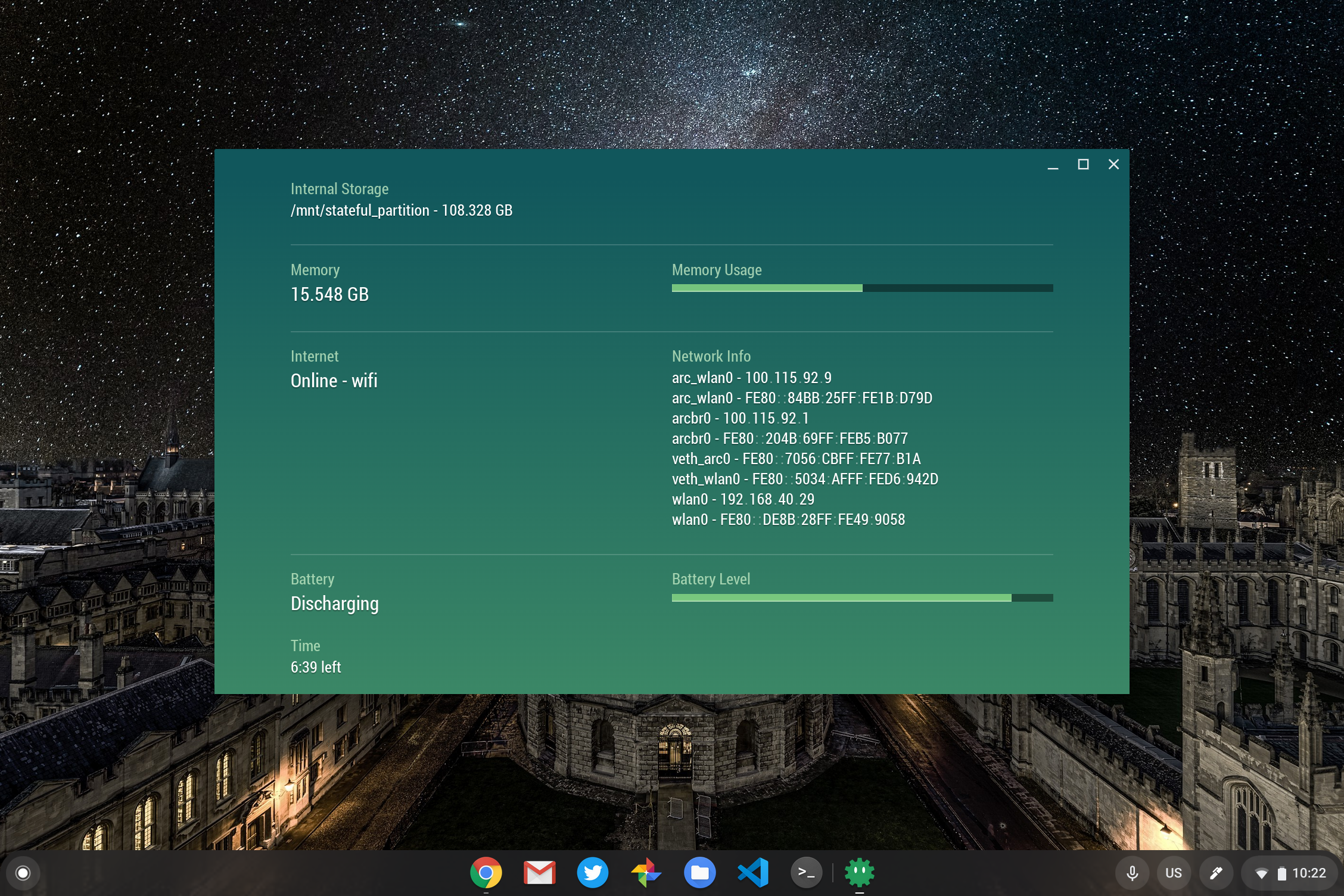
I use CloudReady (Chrome OS for PCs – Neverware) on a Dell laptop i5, 8gb Ram, never use Linux or Play Store (not available on CloudReady), so I’m effectively just using Chrome Browser. 8gb Ram gives satisfactory performance not good or bad. 8gb is needed these days they are right, so I wouldn’t buy anything with less than 16gb to future proof my purchase. If you are happy with using four or less tabs then maybe 4gb is good enough.
The conversation is about Chromebooks. Comparing your Windows computer that is inefficiently repurposed as a Chromebook is a nonstarter
Um, no. Hardware is hardware. There’s no magic sauce in Chromebooks that makes them much more efficient than other laptops. In fact, low-end Windows laptops have some of the same design choices associated with their Chromebook counterparts (eMMC, 4 GB soldered RAM, fanless CPU). Like this one: https://slickdeals.net/f/13735292
Finding a good deal on a laptop with upgradeable memory is a legitimate way to get lots of RAM for a lower price. And then Chromium OS can be installed on it for an experience similar to Chrome OS.
I agree with you RAMRanch, and with James. Repurposing a Windows laptop (that has the specs you want) to run ChromiumOS is sometimes a thriftier way to make a great “Chromebook”
Here’s the thing. With a stock Chromebook, no Android or Linux enabled, you’re stuck with the horribly memory-inefficient Chrome browser. That alone is a great argument for 8 GB of RAM, even for those who use their Chromebooks only as (or mainly as) an Internet browsing device.
Some of the Chromebooks that came out in 2020 look really nice, but I’m rockin’ an old Acer Chromebook that I managed to stuff with 16 GB of RAM. Poor specs otherwise, but if I can’t get at least 8 GB on a new one, I’ll most likely replace it with a Windows laptop with 16 GB repurposed to run ChromiumOS.
I’m going to respectfully disagree here. Chrome on macOS or Windows? Yes, it’s a memory hog. Less so on Chromebooks though because Google has custom built the platform atop Linux and certifies the hardware to be optimized with the software. Just like Apple does. It’s the only hardware platform that Google can do this on.
I don’t think that most people here have ever used Chrome OS. Here I am, with six Chrome tabs, hangouts and VNC running on my chromebook with 4GB of ram – no issues.
Some people above are even comparing low end Windows laptops to Chromebooks while ignoring the simple fact that Chrome OS is MUCH lighter and faster with low end hardware.
8GB would be a nice addition, but its not even remotely required.
I think this is nonsense. Those who won’t or can’t spend $50 for improved all-around performance are likely a small minority of consumers.
I have to agree. If $50 is all I had to spend to jump to 8GB, let’s git ‘er done! Trouble is, they will want $100, maybe more.
I don’t have a Chromebook but am thinking of getting one for the kids (and so I can have a tinker with it)
I was comparing models a while back and I’m sure I saw a 4gb Chromebook with memory expandable to 8gb, as with my old windows laptop, though now I’ve looked again I can’t find a Chromebook allowing this
Now, it’s quite possible I’m mistaken, but wondered if any readers would know of an expandable device like this
AFAIK, only a couple of Chromebook models from several years ago had user-upgradeable RAM. 100% of new Chromebooks have used soldered RAM for years now.
You may have a more convoluted option available. Find a Windows laptop with user-upgradeable RAM (getting harder to do, but they at least exist) and use CloudReady to install “Chromium OS” on the system. You might run into some problems but it *could* meet your requirements.
https://www.omgchrome.com/chromebooks-can-upgraded/
https://www.androidcentral.com/how-convert-windows-laptop-chromebook
That would be preferable as adding a second 4GB stick would enable dual channel access, a huge performance benefit. One 8GB stick wouldn’t.
The dream is here CTL Chromebox CBX2 upgrade to 8gb for $27.
I have two Chromebooks in our household with 4Gb of ram. They run fine. The users are my wife and daughters. I think for most non power user stuff 4gb is OK for now. I just gave 15 older laptops to my local school. Mainly running Cloudready. The oldest was a Dell. I was amazed how well a 12 year old celeron single core laptop ran with 4gb ram to be honest. Whilst going forward 8gb might be a nice option if you are a school it adds up. Whilst I personally like Chromebooks I am puzzled by the lack of models between the low and high end. My personal minimum spec would be 4gb ram though I can see that 8gb would be nice, 64gb storage a touchscreen and all day battery. The Asus C302 used to fit the bill and I got my two for £360 ish. 8gb models are for some reason usually just to expensive.
The Lenovo Flex 5 fits this bill perfectly. It checks all the required boxes and can be had for $409.
Sorry, but very hard to make that argument.when even the RPi now ships with 8gb RAM and even though it’s not a completely fair comparison, that did NOT come anywhere close to raising it’s price by $50usd…
4GB RAM jeez. Those Casio graphics calculators have more no?
Had 8GB in my laptop since 2012. It’s now almost a decade on.
8GB should be considered absolute minimum as those without knowledge will probably throw the device into landfill thinking it’s just junk – why cause pollution even manufacturing something so disposable?
Is the reason why they are manufacturing Chromebooks mainly with 4gb not that they are doing it on purpose so the Chromebook won’t last too long? If it last too long they can’t sell more when they become slow.
We’re now at a stage where we really don’t need to upgrade computers that often. So companies need to find ways to get people to repurchase. Most of the Chromebooks I saw doubled in price if you just wanted an extra 4gb. So you either bought the cheaper optio with 4gb and need to upgrade sooner or forked out for an expensive one with 8gb and don’t need to upgrade so soon. They’re covering their bases. This is what I decided.
And 2x2gb sticks of ram aren’t $50 cheaper than 2x4gb sticks.
Only cost me 26 to go from 4-8 on an hp I just ordered my wife. Worth every penny. Tell me you’d reccomend less than 8 to someone you care about and I’ll call you uncaring.
Only 4GB RAM is like a 1366 x 768 display — shouldn’t exist
Everyone is omitting 6gb from consideration. Dual-channel 6gb+ core m3+ fhd+ is what id look for in a Chromebook today, though 4gb is treating me surprisingly well (Samsung Chromebook pro). It’s simple, one 2gb stick, one 4gb stick. Why not? Why go straight to 8 for a minimum?
While it would be an improvement, it’s a literal half measure. 8 GB can absolutely be offered at “budget” Chromebook price points, and would give a lot more “breathing room”.
I’m liking my MediaTek MT8173C right now, and chips like the Helio P60T in Duet or the upcoming Rockchip RK3588 look interesting, although I recognize that x86 is more useful to some people. But I’ve got little interest in running a bunch of Android and Linux apps until I switch from 4 GB to 8 GB, or preferably more memory.
Because… Binary.
The synopsis of the whole article is the paragraph that begins, “There’s a segment of the market….” Money talks. And budgets talk. Loudly and clearly. It’s likely the main reason why Chromebooks went from zero to 60% of the U.S. EDU market in eight years. Not because Chromebooks were “cheap,” but because they were an excellent value for the way that certain market segments intended to use them. Still, I understand the concern expressed by the Android Police article. There’s also a vocal segment of the population that just wants the opportunity to malign an entire line of products based on misapplication of lower end models. The Ford Fiesta fits the needs of a lot of people who choose to buy them. Yet it’s unfair to say that the Ford Fiesta represents all Fords. But as long as they continue to meet the needs of enough buyers, Ford will continue to sell Fiestas.
Bingo. And BTW, I own a Ford Fiesta. 😉 At least it’s an ST!
Right, if people keep buying 4 GB Chromebooks and that market grows, the market is saying 4 GB is enough for some of us. Again, I’d like to see an option for even low-end devices to have an 8 GB configuration. Then we could see if the market is responding to that change.
For 30 years people bought Windows machines and never really used them (the market not geeks). In the 90s the PC was a fad and so it didn’t matter that you bought one and never used it, was never really anything but shopping lists to do on them anyway (see early Msoft advertising). In the 00s there was the internet but too slow so PCs got unused. In the 10s Windows was so buggy people used there phones instead. The idea the market know’s what it’s doing is a tad naive.
As someone that works in a school, they went that far that fast because they’re easily managed centrally, teachers can see whats on every kids screen, and they’re hard to hack.
And yes, my 12 year old got suspended for hacking his to show his teacher a video of him working on a document that looped, and overrode the firewall so he could read stuff about gaming in school. I suggested they hire him to run the IT department rather than suspend him.
It’s an interesting one. I am spoilt with my beautiful Pixelbook and Pixel Slate, but my 4GB RAM Asus C101PA runs fine – if slowly. But it is adequate for emails and as a super light laptop for giving presentations, which is my job.
I think the obsession with specs is rather wasteful of effort – get the kit you need for the job you have to do. If you want to splash out on more, do – it is (still just about) a free society.
“get the kit you need for the job you have to do” – exactly!
Good point. I still occasionally still use my Asus C100PA. While it is noticeably slower than my dreamy Asus C436FA and lacks the bells and whistles, it fundamentally does everything that I do on the newer Asus, including Play Store apps.
What’s the build quality the 436? Are you using a Stylus? If so, which one?
Schizophrenic article yes no yes no makeup your mind.
That’s not what schizophrenia is, not in the slightest. And don’t change it to bipolar either, because it sure as hell ain’t that. Learn a little about mental illnesses before using them as derogatory insults, yeah? And once you do, just stop using them as derogatory insults
4GB RAM is under $20. If they need to mark it up to $50 that’s unfortunate but that markup wouldn’t be needed if 8GB was the base because they would save money by offering fewer SKUs. I think it should be a requirement from Google and laptop prices might go up $20.
Raspberry Pi has exposed the PC industry’s failed memory pricing by offering 8 GB of RAM at a $75 price point, with CPU performance comparable to low end Chromebooks. Because so many laptops (not just Chromebooks) now use soldered memory, the industry has been able to segment 8 GB RAM so that you need to spend around $300-$500 minimum to get it. User-accessible DIMM slots are scarce, and non-existent in Chromebooks. If you could get to a DIMM, you could add 32 GB for about $100-$120, completely circumventing the expensive RAM pricing model. I would have no qualms transforming a 4 GB budget laptop into a 32-36 GB laptop for an additional $100, even if it doubled the overall price. Some CPUs/laptops have an 8 GB or 16 GB total limit or 12/20 GB of on-board + DIMM slot, but that is better than nothing.
It should be trivial to offer 8 GB RAM in a $150-$200 Chromebook (starting price). Lenovo Chromebook Duet should have come with 8 GB instead of 4 GB for $300. With Android and Linux application support, you can more credibly use all of it, and you also benefit from caching and less frequent zRAM compression. It doesn’t stop there; we need to see 12/16/etc. get cheaper too.
I’d like to see more mid range options. There’s a lot of $200 to $300 Chromebooks, and a lot of $800 plus ones. The 4GB models are great for my kids doing schoolwork. For me, I need more, but don’t want to pay $500 more to get 8GB of ram plus fancy stuff I don’t care about.
8GB is minimum. It’s still way too little for a device that will be used for work and productivity. I grasp what you’re saying in your write up but I think you know as well that 4GB is simply too little in this day in age.
I have a boatload of chrome devices, going back to the free CR-48 prototype I got from google.
Many were EOL’d while the hardware was still capable. i7 and i5 chromeboxes, large display chromebooks with decent enough performance.
I flashed many with a UEFI Mr. Chromebox bios and put cloudready on some, and added more ram and a larger faster SSD and ran windows on a couple. I played with memory A LOT.
Honestly, without linux or play store support and with many very active tabs (yahoo stuff and reddit EAT memory, the most I hit with chrome and 8-10 tabs was 5GB. With 4GB, the same setup would hit 3GB. So it seems to have used 2GB for in memory caching.
One thing I’d strongly recommend is replacing that slower than crap SSD that comes with most chrome devices with a larger, faster one. They’re $20-40 as they’re mostly older SATA type SSD’s with the ‘old’ style connector on them. And they’re WAY faster than the included one, for app loading, paging and so forth. I’d do that before going >4GB.
In other news, windows 10 works great on a 4th gen dual core i7 with 16GB ram and a 128GB SSD in a box that fits in the palm of your hand, and they can be bought for next to nothing since they aren’t supported by google anymore and many are locked into “enterprise” mode, which if you google a bit takes no time to resolve permanently. Look on ebay for “chromebox” for “parts” as its locked to an enterprise or EOL’d, but in working order. To heck with a NUC.
Not sure why, but I read the Android Police article mentioned in this expecting a solid, fact-based opinion on the matter. What I found was a short, completely fact-less piece.
So thank you for providing us with some numbers, Kevin.
Although I agree that one should buy whatever tool is good enough to accomplish their goals, it’s important to note that a Chrome OS device should last at least six years or so. And I don’t see Chrome running smoothly with 4GB in this time frame.
So yes, it’s more about future-proofing than anything else. Even for schools, non-technical folks, and those on a tight budget.
Good point. I still occasionally still use my Asus C100PA. While it is noticeably slower than my dreamy Asus C436FA and lacks the bells and whistles, it fundamentally does everything that I do on the newer Asus, including Play Store apps.
Then again, Chromebooks mostly run Web apps and Android apps. Those apps need to continue to run well on **phones** and **tablets** for the foreseeable future.
4GB works ok without Play Store …
Aug 2019, purchased CTL Chromebox CBX1C (Celeron 3867U Kaby Lake R/4GB/128GB SSD). CTL was fine on 4GB until ‘activating’ Play for Android, then CTL started ‘browser stalling’. I upgraded to 16GB now its flawless, well, just acceptably slower that IO I5 quad core in 2012 Samsung CBX IO giveaway.
AH! ALL THIS GIVES ME A HEADACHE!!! Everything needs SPACE AND MEMORY TO FUNCTION. MORE IN THIS CASE IS BETTER. Why waste time getting into settings to turn something off that you’re likely to use later and why not have it up and running which occurs when you boot? Why have to wait later? My problem of late is I got greedy with Windows. Was operating on (?) , and got a message, Update to 10? Sure why not?
Real thing should be, WHY WON’T MANUFACTURERS have it so that they can tell you ahead of time, uhh, bub, your machine will be a brick when you update with this operating system, because almost all your memory space will be occupied.
No. They just as gleefully as you get loaded and then where are we? Looking for a Chrome book for a better laptop notebook but, well, is there really one? Why must all of them now cost a grand?
Please, stop!
I have purchased a Chromebook for work to be used as a “browser” to project webinars on a large flatscreen TV. Four gigs does the job, but I see no reason for them to not come with eight. especially at the price point the OEM’s can buy it.
BTW I have an 8 gig Raspberry Pi an it is fab!
Maybe, just maybe if more Chromebooks especially tablets had 8gb standard and faster storage than eMMC, ChromeOS could have a chance against iOS tablets? Who wouldn’t want a desktop class device that starts up instantly and runs all your favourite mobile apps from your phone.
Were the numbers for Linux applications collected with Google Play enabled or disabled?
This is silly of a reason to saying that we do not need 8gb ram, remember when we said we didn’t need more than 2gb? Besides, I can get chromebooks for less than 200€ with 8GB on alright deals. The cost for manufacturers to go from 4gb to 8gb is 5-10€ depending on fluations in the market.
My Pixelbook has 8GB of ram and recently it has been running poorly. I see it’s using all 8GB of ram shortly after reboot. 8GB is a minimum in my book, looks like I need 16GB.