Now that I’ve reviewed my first Google Chromebook Plus laptop, I’ve had time to digest this new ChromeOS device standard. My thoughts are that it’s mostly a positive effort. And it will benefit those already in the ChromeOS ecosystem. However, as noted in my earlier Chromebook Plus review, I don’t think these devices will expand the ChromeOS user base in a meaningful way.

A refresher on Google Chromebook Plus laptops
In case you missed the news earlier this month, you’ll need to know what the Google Chromebook Plus effort is all about. Effectively, it’s less about technology and more about marketing.
When you see the Chromebook Plus branding on a device, you’ll know it meets certain minimum hardware requirements. You’ll have a better idea on the performance capabilities, as a result.
Google Chromebook Plus devices all meet or exceed the following:
- Intel Core (i3 or higher) or AMD Ryzen (7000 series) CPU,
- 1080p IPS display. Note that touch is not a requirement.
- 1080p webcam with temporal noise reduction
- 8 GB of RAM,
- 128 GB of storage
Remember, these are the minimum requirements.
You’ll find Chromebook Plus models with 256 GB or more of storage, for example. Some have displays that are higher than 1920 x 1080 resolution as well.
You know what you’re getting with a Chromebook Plus
The most obvious and tangible benefit of the Chromebook Plus effort is the standard minimum hardware requirements. Any ChromeOS laptop meeting these is what I’d call at least a “mid-range” Chromebook. Those with faster CPUs or more memory should offer high-end performance that most people don’t need.
I tend to buy those higher performing Chromebooks because I rely heavily on the Linux feature of ChromeOS for software development. I’ve owned an expensive Chromebook with 16 GB of memory, for example.
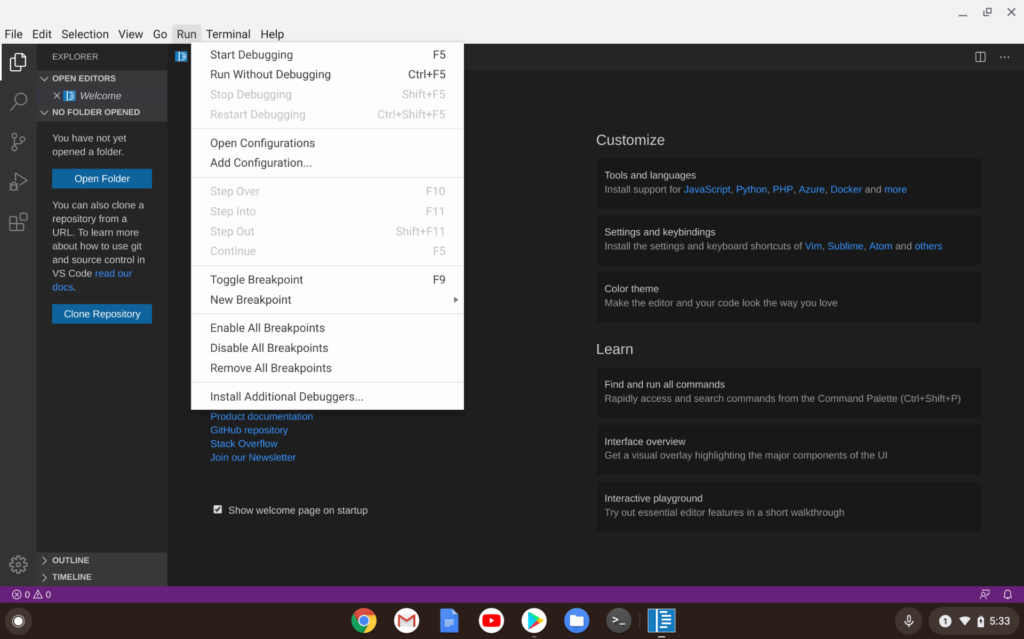
However, as I learned from reviewing the Lenovo IdeaPad Flex 5i Chromebook Plus, a $499 laptop with latest Intel Core i3 CPU and 8 GB of memory can handle my workload as a more expensive Chromebook.
Most of you aren’t me though. (Hopefully, none of you are!) So if you’re a typical user of ChromeOS, I can safely say any of these Chromebook Plus laptops will meet your needs.
Even better: If your current Chromebook meets the new Plus standards, you’ll get the software update for it to be a Chromebook Plus model. That gets you some of the extra features Google built into ChromeOS to specifically take advantage of the more performant hardware. More on that shortly.
Chromebook Plus doesn’t magically eliminate ChromeOS limitations
This is an important point. If someone uses Linux, macOS or Windows because of certain ChromeOS limitations, they’re not going to suddenly buy a Chromebook Plus laptop. Why? Because those same limitations are still there.
Chromebook Plus laptops can’t natively run desktop applications built for macOS or Windows, for example. They can, and do, run Linux desktop apps. But that’s been a thing for all ChromeOS devices for a few years now.
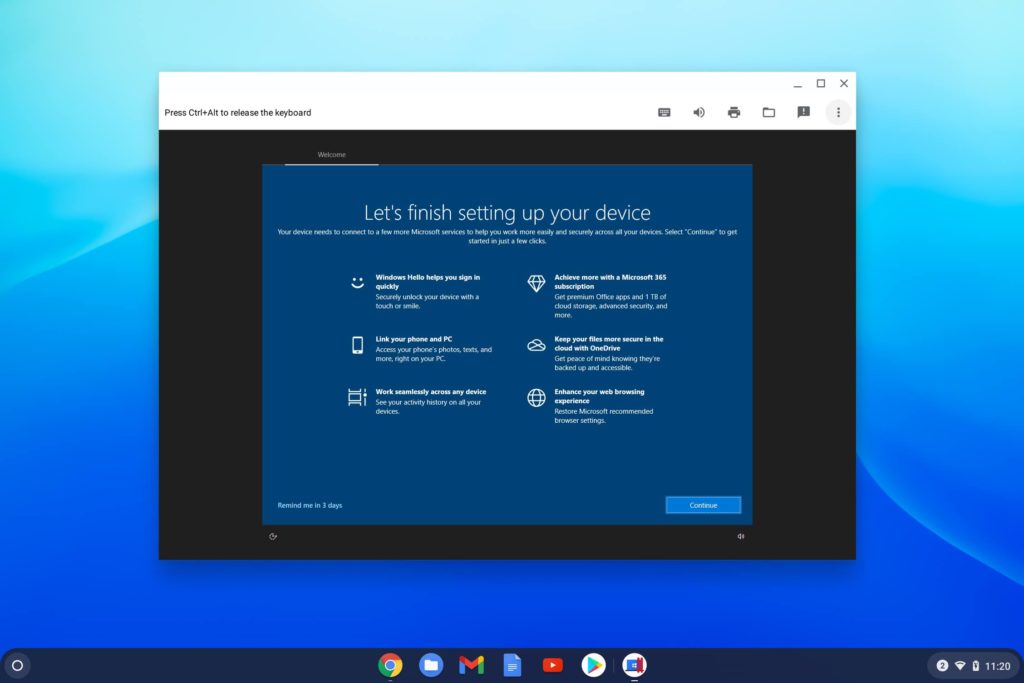
Put another way: There’s nothing new here that removes the barriers to entry for people who must, or want to, run traditional desktop applications.
Personally, I don’t find ChromeOS that limiting. Obviously, that’s the case since I use it every day. Then again, I have no need for any mac or Windows-specific applications. I can do everything that I need to do in ChromeOS. If I couldn’t I wouldn’t be using it. It’s that simple.
But there are millions of people who can’t rely solely on web services, Android and Linux apps. So they use an alternative to ChromeOS. And they still will, even once word of the Chromebook Plus initiative is fully disseminated and understood. This is why I believe that folks not using ChromeOS today, for good reasons, I might add, won’t suddenly switch over.
Not every Chromebook does the same thing any more
When asked what Chromebook someone should buy, I usually say that every Chromebook does the same thing. Therefore, it’s a matter of your budget and what hardware features you want. Perhaps a fingerprint sensor is a must have for you. Or you need a specific number of USB ports. Maybe you want a haptic trackpad. All of these choices boiled down to specific features either found, or not found, on potential Chromebooks.
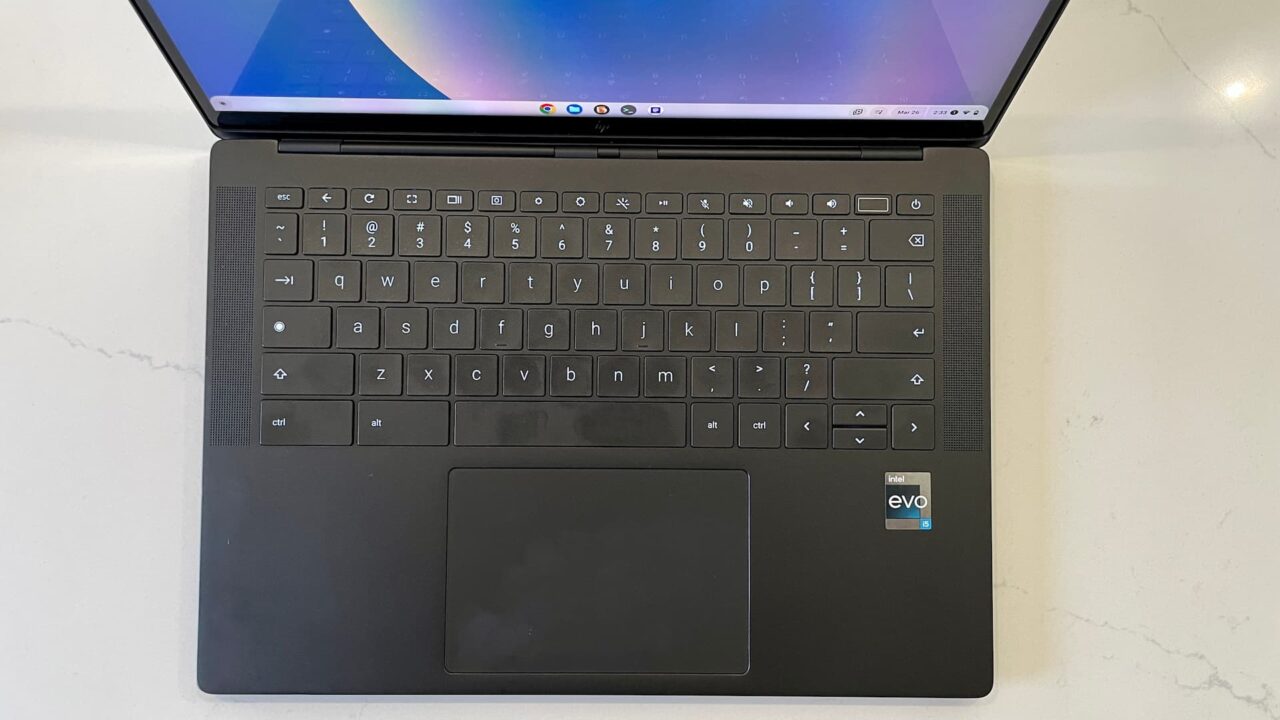
But I can’t say that every Chromebook does the same thing now. That’s because there’s a general version of ChromeOS and one more tuned for use on Chromebook Plus models.
I made note of this when covering the add-ons that Plus devices will get:
- Additional OS and Google software features include Google Photos Magic Eraser and other editing tools, Offline File Sync, AI-power video conferencing improvements such as lighting and noise cancellation, and more.
- In a few months, Chromebook Plus devices will also get free AI powered OS features like a personal writing assistant accessible across surfaces via a right click, custom generated wallpapers or video conferencing backgrounds using easy text prompts, a reading assistant, and more.
And all of these features are built-in at the system level, rather than in ChromeOS itself. Why? Because we’re in the beginning stages of Google’s transition to break Chrome the browser apart from ChromeOS the system.
That means you won’t be able to turn on a Chromebook Plus feature with an experimental flag or some other method if you don’t have the right hardware. There are effectively two very similar, but slightly different, versions of ChromeOS now.

Personally, I don’t care for that approach, even though I’ll likely never be affected by it. I’ve always purchased mid-range or above Chromebooks. In fact, my 2022 Acer Chromebook Spin 714 is on the list to get the Chromebook Plus software update. The software already arrived since I run a version ahead of what most people do. So I have the extra features mentioned above.
But this dichotomy reminds me of the Windows Home vs Windows Pro situation. There’s far less of a difference between the two versions of ChromeOS for Plus and non-Plus models, of course. At least for now. I don’t want to see those differences grow over time because it could alienate Chromebook buyers that have an entry level budget.
What do you think of the Chromebook Plus effort?
My thoughts on the Chromebook Plus effort are just that: My thoughts.
Now that we’ve all had a half-month to assess the situation, I’m interested in hearing your thoughts. If you’re like me and gravitate towards Core i5 or better Chromebooks, I suspect you’ll be more positive about this. Unless your recently purchased mid-range or high-end Chromebook isn’t on the Plus upgrade list, that is.
Folks that use Chromebooks for a more minimal, web based experience might feel differently. Will they crave some of the extra features that Chromebook Plus laptops get, making them feel like second-class ChromeOS users? Or does this not change anything for them? I’d love to know.


18 Comments
I’m actually thrilled, as I purchased an “open box” HP x360 14c from Best Buy about 2 weeks prior to the announcement (for $285, I might add–proud of that one!). So I should get the Plus updates in a week or two. Can’t wait to try them out!
Hey, that’s a great deal even if didn’t quality for the Plus upgrade, David! So your model has at least a 12th gen Core i3 then?
Most people don’t know they have Win home v pro. If they thought for a moment they’d know that business might have a different version. Consciously they don’t know or care. Home users want Chrome (research, shopping, email, social media), maybe some games, and Office for basic budgeting and maybe word for lists or posters. That’s 90% home usage and why most people get by with just a phone these days.
Most home people can get by with a Chromebook just as they do a phone, they just not been educated so well or willing to admit it. Everyone needed a basic smart phone and so that has just become the device, they also took off because they are simple and reliable unlike Windows and Linux. Phones are good enough for 90% of what people do, tablets for media consumption. Laptops rarely needed so the Chromebook form factor suffers that way as well as marketing education wise. This is where the tech market is phone is King for normal folk. Every member of my family uses a phone, half of which never used windows etc because it was too complex or just not needed (shopping lists is what even Microsoft advertised Win for to housewives, nothing more).
Hardware wise plus level machines will just become the standard. Ones below for people who only use a few tabs at a time or holiday machines. Below plus will just be looked down on. Old people who bought Windows machines in the past even just for basic budgeting in Excel used to buy quite high end machines, because that generation has tons of money. Only kids with little cash will go for low spec, but they won’t because they will want good specs so they’ll save up or go Win for gaming or mac for status.
Yes this plus stuff just moves Chromebooks from the cheap throwaway device category and gives a few perks to long term Chrome OS fans. Not bad things, but nothing big.
Kevin: Yes, 12th gen Intel i3, 8GB of RAM and 128 SSD. I believe it also has a 1080P web cam. So my fingers are crossed!
I think you’re in good shape, David. According to the HP website, that model has a FHD+ webcam with the required temporal noise reduction support!
Woo hoo!! Glad to hear, Kevin! Keep up the good work…
As long as the device doesn’t have a Celeron or Pentium (or same-tier AMD, ARM, or other chips), I don’t think it matters.
Does the Plus category include devices with eMMC storage? I hope not because I’m slowly getting more bottlenecked by my Chromebook’s eMMC storage over time. Google and web developers have been doing a good job keeping that bottleneck under control, though.
The Chromebook Plus standard does not require NVME storage. In fact, the Lenovo I just reviewed uses eMMC.
so really buying less than Chromebook plus is for people who are mostly choosing on price, the poorest of the poor or people who want a machine to go on some pub crawl holiday… It’s admitting really that too low spec machines were sold just to make people think Chromebooks are cheap even if they aren’t windows. Google never believed in their own devices is what it says to me… Don’t see why anybody even poor with long term usage in mind would buy less than Chromebook plus spec.. seen it loads before with people thinking they could get a cheap Win machine and then regretting it. Costs you more in long run as cheap pretty much always does and is designed to hurt those without cash to buy better.
If you’re buying for yourself, or especially if you’re buying for someone else, you want some sort of assurance that you’re not throwing away hard-earned cash on what may turn out to be a disappointing experience. Even if the device doesn’t win them over as a Chromebook fan, no one buying a Chromebook Plus is going to have a disappointing experience. Now you have a way of knowing the minimum that you have to pay for that assurance. That’s what it’s all about.
I’ve used chromeboxes in the past. I had three of them for about five years each. The main benefit for me was using them on-line for many functions like email, shopping, and about 90% of my on-line needs without ever getting a virus. Now I use ChromeOS Flex, it runs on any old Windows or Apple hardware. I use it on a new Dell, core i7, workstation with 32 GB of memory and a Terabyte solid state drive. I also have C and Rust compilers on it for software development.
From a hardware point of view it makes no difference to me. I now know that the Plus moniker means that most of the specs I look for are to be found on those machines. But it doesn’t actually save me any time. I’ll still look to see how much RAM is installed and which processor it has. I also look at whether a device has NVME storage, something not addressed by the new naming convention.
From a software POV I’m not sold at all. My understanding is that most processes such as Magic Eraser are done in the cloud. If that is true then the same functionality could be available to all Chromebook users. Why would Google choose to segregate their user base?
On another note, this does nothing to stop unscrupulous vendors from using misleading advertising on platforms such as Amazon. In a couple of years a seller could still use the “latest version” or other tagline to sell an older CB Plus.
@James.
My first Chromebook was an ASUS c201pa which cost a shade over $200 US equivalent where I am in late 2015.
It handsomely allowed me to run Linux apps pretty well at the time plus of course Chrome & Chrome apps, all on not much more than a phone processor in a package weighing under 1kg.
Not everyone wants or needs Chromebook plus spec, even if Google has increased the minimum hardware requirements since 2015 due to Android & Linux VMs. The schools market for example will always go with the absolute minimum spec that meets student’s course requirements (and of course is robust enough for ‘school student life’), especially when they are effectively spending parents or tax payer’s money.
There are also plenty of folks out there whose disposable income won’t run to a Chromebook Plus, but need something for kid’s homework or some other domestic task a phone doesn’t quite cut it for. This might become even more true if economies dip further.
You’re right that cheap windows machines can be a false economy. I just don’t think the same applies to Chromebooks as long as expectations are appropriate.
The thing is kids are the future so if they are going to be using Chromebook that are specced for 5 -10 web tabs not much else then Google needs to concentrate on PWAs / Cloud stuff rather than play store, Linux, AI, Plus etc.
Which is fine with me, that’s how this OS works best and if they grow up with it they wont need all that extra stuff or worry about lacking Win legacy apps. Stadia should have been for gaming to get kids excited but also for high end PWAS. Now we have steam which will only work if you spend mega bucks, Linux if you are happy to command line, or playstore which developers don’t care about on chromebooks. All 3 probably disappear when some Google boss realises those are just nerd projects not Chromebook sellers.
So this plus stuff in my mind is just to please techies / media folk / high end users. Nothing wrong that either, but they should focus on Kids Cloud PWAs to make Chromebooks have a future. Make Chromebooks as mass market as phones forget legacy laptop thinking of Win / Mac / Linux all that is for old business, old nerds, old software.
Overall, I can support what you’re saying. But it’s hard to take someone seriously after they characterize Play Store as a “nerd project” or suggest that access to Play Store doesn’t sell Chromebooks. Even though the gap has closed a lot, the current reality is that working in a purely PWA environment usually still means not being able to perform very commonly required computing tasks with as much ease or power, if at all. And, yes, often PWAs could do those tasks in theory, but developers just haven’t yet been able to justify developing them develop them. Forward-thinking kids are absolutely important over time, but never, ever understate the importance of forward-thinking application developers as well.
I second your thoughts. And I’ll add another bit that seems out of touch. “Linux if you are happy to command line…” is a short-sighted comment that ignores native features. I use Linux daily on my Chromebook and don’t touch the terminal or type any commands. Installing many Linux apps doesn’t even require the command line since the “Install to Linux” feature is integrated into the ChromeOS Files app.
My abandoned premium 4K OLED Samsung Galaxy Chromebook will become a dedicated Linux device in protest.
The lack of detachable or tablet in the mix of Chromebook Plus devices was disappointing as I was looking forward to a replacement to my Pixel Slate.