I’ve lost track of how many times I’ve read a comment like the following when talking about relatively expensive high-end Chromebooks. “Why does anyone need to spend $1,000 on a Chromebook?” There are many variants of that comment, with some adding the completely wrong “ChromeOS is just a browser” thought. Folks, this isn’t a difficult concept to understand. But in hopes of reducing silly, similar commentary let me explain why high-end Chromebooks exist.

Why is there a different standard for PCs?
Right off the bat, you could try to apply this meme to alternative computers. And what do you see when you look at the available choices for a Windows PC? Or a Mac, for that matter?
You see a range of models with various price points. This varies far more on the Windows PC side as Microsoft has more hardware partners than Apple (which has none) and Google.
You can buy a basic Windows machine for around $300 to $350, such as this example from HP.

I’m sure it’s fine for basic use cases.
It has a dual-core Intel Celeron processor and 8 GB of memory. Storage capacity is 64 GB of eMMC flash storage. The 14-inch display isn’t touch-capable and the resolution is a fuzzy 1366 x 768 pixels. There’s a webcam, speakers, and obviously, a trackpad and keyboard. It’s not something I’d buy for my computer activities but everyone has different use cases.
So for someone that just needs a basic laptop and has a limited budget, or doesn’t want to invest more in a laptop, it’s perfectly fine. There’s a whole market of device choices for folks like this because the devices work for those folks.
But maybe you have a bigger budget and you want some additional or improved features. Oh look: There are mid-range laptops just for you! Sticking with the HP brand, you can find a solid performer for just under $600 like this one.
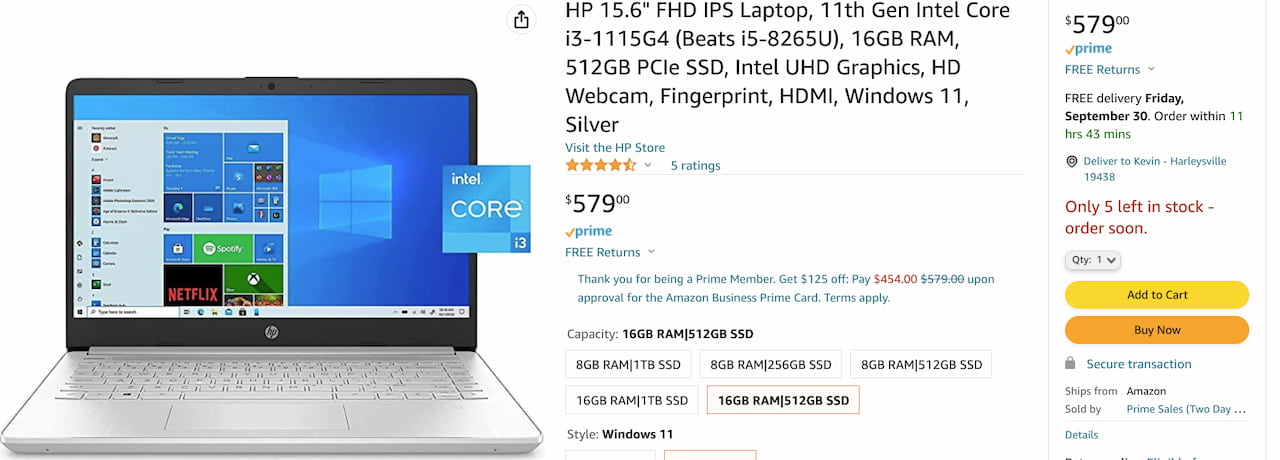
This is quite a step up from that entry-level choice. The Core i3 processor will boost performance as will the 16 GB of memory. You go from 64 GB of slow internal storage to a speedier 512 GB SSD. The larger display has a sharper 1080p resolution, the webcam uses a better sensor and hey, a fingerprint sensor comes along for the ride.
Both the entry-level and the mid-range PCs do all of the same things. But one does them better or faster and makes for a more enjoyable experience with a better screen. I suspect the keyboard and trackpad are better too.
As a high-end example, I’ll use a Windows laptop I bought last year. I chose a Dell XPS 15 with Core i7, 16 GB of memory, and an Nvidia mobile RTX 3060Ti GPU.
It was generously discounted, more than the cost of the entry-level example above. I still spent nearly $1,700, even with the discount. I wanted the performance and features it offered over less expensive choices. I needed the GPU for some machine learning tasks in my Computer Science program. And I’m thrilled with my purchase, not regretting the fact that I could have saved at least $1,000 with a mid-range model.

So why then do high-end Windows PC exist? I think I’ve rationally outlined that here.
People with different budgets and different user requirements want or need them over less expensive options. Maybe they need gobs of memory or storage because of what they actually do on the laptop, for example. Perhaps they need a very high-resolution screen and a dedicated GPU for digital video editing. Or maybe they want to game on their laptop, so spending $3,000 or more for the best gaming experience on the go is their reason.
Yet, there appears to be a double standard here: It’s OK for Windows laptops to vastly range in price and for high-end devices to exist. But that argument doesn’t apply to Chromebooks.
The double standard is from people who generally don’t use Chromebooks
That gets us to the people who think high-end Chromebooks aren’t necessary. These are the folks who typically say, “Wow, for the price of that Chromebook, why not get a good Windows laptop or a Mac?” Let’s think about that.
There’s a key reason people are looking at high-end Chromebooks and are willing to spend $800, $1,000, or more on them. And it’s a simple reason: They either don’t want or don’t need to use Windows but they still want a premium experience. I say that because all Chromebooks do the same things for the most part, just like PCs or Macs. There are some exceptions, with the most notable being the ability to play Steam games in ChromeOS. There are specific hardware requirements for that.
That exception aside, if you don’t want or need to run Windows apps, why would you consider buying a Windows laptop over a Chromebook in the first place? And if you’re going to do that, why don’t the same budget and requirement choices apply?
Look, I have nothing against Windows at all. Or any other operating system. I’ve always said that you should use the best tool for your tasks. If that’s a PC, get a PC!
The issue here is that the “just get a PC for that price” crowd think that their computing use cases apply universally. And they’re dead wrong. I made this point in a recent post explaining why I use a Chromebook:
I can’t natively use Microsoft Word on my Chromebook, nor can I create iOS apps. Guess what: I don’t do those things. I use an iPhone so I can’t get my text or Messages on a Chromebook. But my phone is always with me so I’m covered.I could list hundreds of other apps I can’t run on a Chromebook that I could on a Mac or a PC. It doesn’t matter to me. I don’t need those apps. On the off-chance there’s some modern app I need, I can always look for an Android version to see if it cuts the mustard.Are there limitations on a Chromebook? Sure! Do those limitations apply to my workflow? Nope. They may apply to your personal workflow and for that reason, I never suggest that everyone can or should use a Chromebook full time.
That’s the difference here between me and the high-end Chromebook naysayers, if not all of the Chromebook naysayers.
I may use a Chromebook but I’m not familiar enough with your computing requirements to say you should and must use a Chromebook. To dictate what device is best for someone else you don’t even know is just an ignorant and ill-informed opinion.
Do these people now know that just about every product available on the planet comes in better and worse models? I’m talking about cars, houses, televisions, and even water. Yes, you can buy high-end, or premium, water. I don’t buy it, but if you do, that’s your business. And I have zero business telling you that you’re a fool.
Use cases dictate the need for high-end Chromebooks
Perhaps these are niche use cases but I can think of several user types that want a high-end Chromebook. Maybe you’re a programmer using VS Code, for example. Or you could be one of many corporate users where your IT department wants to manage fleets of laptops in the simplest way possible.
Just maybe, you want what’s considered the most secure and least hacked operating system widely available in your home or business. That would be ChromeOS by all accounts and measures I’ve ever seen; I’d generally consider Linux equal here.
Or you might be a knowledge worker that mostly uses web apps but needs the occasional Windows app.
Well, why use Windows and all of its legacy kruft when you can just pop into a Windows VM with Parallels Desktop for Chrome Enterprise for that Windows app?
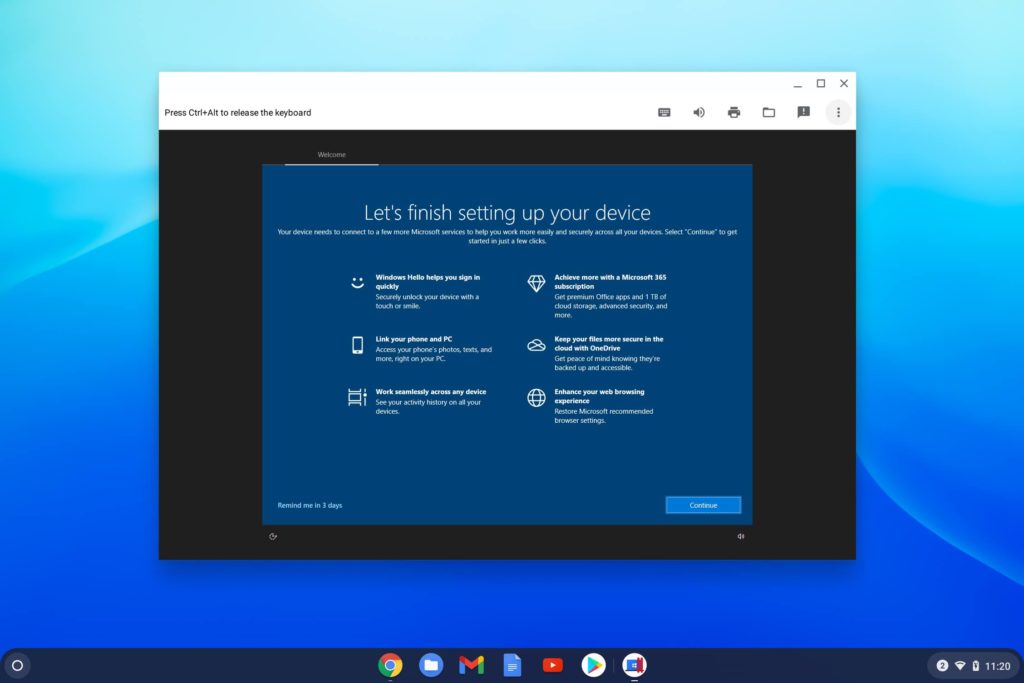
Regardless of these situations, they all have one commonality: They either require or run best with, high-end hardware. That could be the latest 12th gen Intel Core i5 and 16 or more GB of memory, for example.
You’re simply not going to find that configuration in an entry-level or mid-range Chromebook. Yet there are customers who need this type of device and so… Google’s hardware partners make them. It’s really that simple.
Obviously, there’s a market for high-end Chromebooks
Again, the double standard between high-end Windows laptops and Chromebooks makes zero sense to me. However, I’m not naive enough to ignore the fact that most Chromebooks sold aren’t high-end devices. They fill certain needs for certain people. And most people would be better served by spending less on a basic or mid-range Chromebook if that’s all they need.
But to say high-end Chromebooks shouldn’t exist ignores a section of computer users that don’t want or need Windows but still have specific wants or needs provided only by an expensive Chromebook. Those could include hardware requirements for better performance, for a better experience, or for some features typically not found on less expensive ChromeOS laptops.
Why is that so wrong?

There is a market for high-end Chromebooks, even if it’s a niche of the overall Chromebook market. I’d say the same about high-end gaming Windows laptops but I’d never question their existence.
Hardware partners make them and continue to do so every year because a certain number of users buy them. By questioning the existence of these devices, you’re questioning the needs and use cases of those who buy them. That’s just plain rude and disrespectful. You may not need a $1,000 Chromebook or a laptop that runs ChromeOS at all. But let’s stop with the BS and agree: You buy what’s best for you and I’ll buy what’s best for me. We both end up happy even if we use different operating systems or hardware.



24 Comments
I have an ASUS CX5, 11th gen i3. £600 in the UKm probably $600 chez vous.
Not cheap, but I use the GNU/Linux as well, for programming. Very snappy it is.
So I get a smart 15.6″ flipable touch screen, all the Chromebook pointy-clicky goodies, AND a Debian OS to code, login to my remote machines, without another screen or keyboard or code tools to buy.
I might just do that on a Mac – it is BSD underneath – but this thing really rocks.
I’m a small section of the market but I’m pleased they do this.
Thanks for sharing this. It’s the definitive reply to the inevitable passive aggressive queries whenever a quality ChromeOS device is being reviewed or discussed. Now an explanation is just a paste of this URL.
Some of us found ourselves using and liking Chromebooks precisely because they don’t rely on Windows. And, I hear that Macs are nice, but you end up living in a very exclusive and expensive ecosystem. So, no.
@Kevin:
We shouldn’t take these people seriously. In fact, we should presume that they are acting in bad faith. Why? Because consider the $1000 MacBook Air. Prior to November 2020 meant an Intel Core i3 CPU underclocked to 1.1 GHz (so they could make it as thin as possible) with 8 GB RAM and 128 GB SSD. What could you do with that? Not much. Browse the web, do basic Microsoft Office stuff, sync your iPhone and iPad photos and videos, do some basic editing with Photos and iMovie (forget Final Cut Pro with those specs) and sync them to iCloud. Did the M1 MBA change things? Yes … for those who are fine with one extra monitor and a huge dearth of compatible software. It IS NOT a pro machine yet starts at $1000, especially if you don’t use Apple first party software (and most people outside the media and entertainment industry don’t). Meanwhile a $1000 Chromebook with 16 GB of RAM and an 11th or 12th gen i5/i7 CPU can connect up to four 4K monitors and run a boatload of pro Linux desktop and server software.
These same people claim that the $350 Logitech Gaming Console costs too much. Why? Because it is an Android tablet. They want you to think that Android tablets are marketplace failures despite their outselling iPads 2-to-1. But realize this: the Magic Keyboard ACCESSORY for the 13″ iPad Pro costs $350. The iPhone SE 2020 costs $400 for a 4.7″ LCD screen and no 5G. The iPad Mini costs $500 for an 8 inch (not quite) screen. So these folks aren’t serious about how much productivity Chromebooks cost. They just don’t want said Chromebooks to take market share away from MacBooks. Even though they KNOW that if you are one of the 85% of the global population out there with an Android phone, buying a macOS device makes no sense.
Im sorry but mac and pc are very different worlds. macs tend to suck, and most pc users know it. Over priced shiny things for fanboys to brag about having enough money to buy for no good reason. in the pc world, you are never spending 1000 dollars on an i3 powered system, unless you have no idea about anything computer related and you get swindled. That said, tbh i think “high end” Chromebook users make about as much sense as MacBook air users. the multi thousand dollar chromebook is NOT going to perform better than than the 5-600 dollar models. the OS actualy is not designed for hardware that is super enthusiast class. Its made to run on cheap budget hardware and take little resources. if you just need a laptop that can do what a Chromebook is capable of, there is absolutely no reason to go over 500$ which will get you a snappy high end cpu, no gpu (why would you need one?) and ample amounts of ddr4 ram. chromebooks like the $3000 dragonfly on the other hand, make absolutely no sense. why would you need a 24 thread cpu and high end discreet graphic card in chromeos, which will NEVER actually use what that hardware can provide. once chromeos can run every pc port for aaa games, mine without needing to instal linux style via apt-get comands in a terminal, and take advantage of high end hardware for things like machine learning than sure it would make sense but that’s not what that os is for. And if you dont like windows, why not just get linux?at least hardware that high end is still something that is usefull for linux operating systems…
For anyone wanting a High End Chromebook at a Mid Range price. Best Buy has the Acer Spin 714 on sale for $579. Hurry as the deal ends tomorrow and goes back up to $729
I bought one when it first became available. Love it. Best bang for your buck in Chromebooks. Best hardware decision I’ve ever made.
I’m typing on mine right now. Needs constant restarts because of a jittery trackpad. It has a physically loose trackpad, as well. And I have chronic problems with the speakers. The price drop is because there’s a bunch of lemons out there.
Yes on the acer spin 714.
I bought the Acer spin 713 from best buy back in July 2020 when Kevin announced the big price drop.
One of my best purchases.
That thing is really fast.
The comment about Linux is important. I buy middle to high end Chromebooks because I like the simplicity of chromeOS coupled with the fact that I can run Linux apps really easily. The only issue that I have run into is with arm procs: one of the apps I use a lot is RStudio and they don’t have a Linux arm version and it’s a pain to compile from sources. But with an amd86 (or amd32 for some) proc, things run smoothly and having beefier stats helps.
@ja628:
So the beta ARM version that works on ARM Macs doesn’t work on ARM Debian?
Spin 713 (10th or 11th gen, but especially the latter) is one of the greatest chromebooks of all time.
chromebook user for 12y+
for about 11y i only bought celeron and never more than $299
last year i got a i7 chromebox and it is smoother
I got it 2nd hand, so instead of $700+ i paid less than $160
I upgraded the RAM and SSD
I don’t do apple, nor windows anymore, and would never spend that kind of money in depreciating assets
my electric vehicle is 13y old and still going good
my moto g android was $79 new and just changed the removable battery
the money i save has gone into investments
to each his own
I use a Pixelbook, but I have to say us Chromebook folks need to do as we say too. Note all the Mac bashing in the comments. People buy Macs for the same exact reasons some of us purchase high-end Chromebooks. Here in the USA if you are a professional probably 90+% of the people you work and associate with use iPhones and Macs, meaning you will be left out of things like iMessage threads or Facetime chats.
The Debian Linux is the clincher for me. I’m mostly programming for small ARM machines – raspberries – but I can use all the useful aids – mostly neovim and its amazing tools and plugins – in the linux container (I used Crouton for some time, but Crostini works very well now).
But if I do want to watch some rubbish movie, or do the pointy-clicky stuff, I can shift to the ChromeOS. As I only have one brain, and just the two hands, I don’t need another screen, keyboard etc for these two modes.
£600 of ASUS CX5 (i3) just does it all.
(I do have an iPad mini, used for facebook and so on. It is mostly used as a mouse pad)
Well said, Kevin. This and the whole ‘Chromebooks are only useful if you spend all your time online’ thing REALLY irritate me and are obviously regurgitated ad nauseum by people who have no clue about the accuracy of what they’re saying. I’ve been a Chromebook user for a few years as I just got fed up with Windows. I currently have a Spin 713, 16gb ram, core i7, 256gb storage and it’s my only laptop. I’m an independent language trainer and it’s perfect. I did upgrade to Chrome OS Enterprise for Parallels as most of my clients use MS Office and I had compatability/buggy issues with Libreoffice and most of the Linux Office solutions, but that just means I have the flexibility of 4 operating systems on one device. I have a 1tb sd card, so I use Drive just as a backup, despite the fact that some people say ‘if you use a Chromebook your files SHOULD be on the cloud’….
I completely agree with the ‘you use what you need, I’ll do the same’ statement…horses for courses, right?
I started on fairly basic Chromebooks in 2018 or so (Asus Chromebook Clip C101P with 4 GB of RAM) I experienced the overheating issues that came with them and the hit on battery capacity. I have two in a drawer, on 16 GB model with 49% of the battery intact and a rare 32 GB one with 63% of the battery intact. I graduated to a Samsung Chromebook Plus Gen 1 and used the hell out of it. 3 years later with 270 cycles, it has 90% of it’s original battery capacity. I then got a barely used Acer Chromebook Spin 713 Gen 1 and after a motherboard replacement and new hard drive and battery (under warranty from Acer despite that I bought it second hand) it flies with 8 GB of RAM and a fanned i5, that ironically runs about as fast as the i7 Pixel Slate I treated myself to on Black Friday in 2020. I was happy with my Spin 713 but Google quietly put the i7 Pixel Slate on sale late Thanksgiving evening for … wait for it … $499. I had to refresh the page a bunch of times but finally my order went through! I alternate between my Slate and the Spin 713 now. For me the usage on a higher end Chromebook comes to tabs…I can have loads of tabs open on either one whereas a 4GB RAM Chromebook is a lot more limited on open tabs. From now on I will look for a Chromebook with at least 8 GB of RAM which works really well for me. I have found, depending on the Chromebook, batteries last at different rates. I have a Lenovo Chromebook Duet, from 2020, I purchased new and with about 50 cycles on it and battery health is around 95%. My i7 Pixel Slate with 133 cycles is still at 102.7% capacity. The Spin 713 remains at 100% as well with about 100 cycles. So, different wear for different machines.
Great article. I love the HP Elite Dragonfly chromebook. Just the best around.
Great article, so loving my Asus CX9. No regrets at all. Still a beast
Purchasing a high end Chromebook is useless as you’ll never ever use that hardware capability. Whereas on a windows laptop that’s quite easily achieved with eg. Photoshop, background programs etc.
Probs eventually it’ll be worth as apparently u can play steam games now. So more demanding apps may be coming. But certainly 2 years or even 3 years ago it litterally made no sense. And I think so still now. If you are a pc gamer instead of a console gamer, like the vast majority, you’re already in a pretty niche group and the immense difference in support on windows is a huge thing. Or the way bigger game library available. And the fact android apps are able to run in windows aswell.
Certainly the Chromebook is a very good product for large groups of people. But above a certain price point you simply won’t get any noticeable improvements whatsoever.
Also the comparison between high end windows laptops and Chromebook’s is like comparing apples with pears. Since better hardware on windows actually gets u stuff.
Disagree. The high-end features of haptic touchpads, backlit keyboards, good speakers, etc. make the price worth it versus a budget machine. You could also potentially have a better ROI as you are ahead of the tech curve.
So its interesting that people have different expectations based on the brand. Google launched Chromebooks to be a low cost, general use brand and that label has stuck. To your point, hardware wise, there are a ton of tradeoffs with low-cost versus high-end.
ChromeOS is really just fine for most Enterprise workers, students, and personal users. If you look at functionality and value, GWorkspace, the Google tools, with Pixel Phones creates an ecosystem similar to Apple and Microsoft. Running these tools on a high end device gives you features that just makes the experience better. People complain on the lower end devices on:
– Camera
– Haptic Touchpad
– Backlit Keyboard
– High Res Screen
– Chassis materials
– Weight
– Performance / # of Tabs
– Speakers
If you look at the DragonFly or the former Pixelbook to have all of these features it comes with the price point. It is the comparable of the high-end devices. Everyone wants a deal but you don’t go to the Mercedes Dealership expecting Kia Prices.
I’ve used everything from the OG Ausu Chromebook c101 and c101p both with 4 GB of RAM and RockChip processors. It was a decent to slow experience with excellent hardware for the time. It was ultra portable and folded into a tablet which was a somewhat new form factor at the time to a Google Pixel Slate with an i7 Intel chip and 16 GB of RAM. Truthfully it doesn’t run much faster than my Acer Chromebook Spin 713 with an i5 and 8 GB of RAM (8 GB of RAM should be standard across the board these days imo) but I appreciate, on the Slate, the 3X2 high res screen, very nice sounding, front firing, stereo speakers and overall the hardware is really good. I use it daily. Once Google fixed the early Slate issues with a couple of software updates, it’s been a beast.
Yeah ok, right, cuz someone is really going to shell out to play gtav or cyberpunk on a Chromebook, or need an rtx 4090 for mining crypto (don’t you dare say anyone would waste time in a terminal to do this before just buying a windows machine if they have the cash to drop on this kind of hardware) or maybe running ai trading models eh? Get real, this whole article is tbh quite stupid. high end windows systems exist, because windows simply does a lot more than chrome os, and many of the things it does that chrome doesn’t REQUIRES high end hardware. What the %#&* are you going to do in Chrome os that requires multi thousands of dollars worth of hardware. Nothing. Nothing at all. I’m not saying Chromebooks are just a browser. chromeos is actually basically Linux, but it does a bit less. And I’m not going to shell out $3000 for a HP Dragonfly, for example, with chromeos. If it had windows however, (which most do, but they have chromebook versions as well) than sure I would, as it has great hardware that windows can properly use, BUT CHROME OS SIMPLY WONT USE IT TO IT’S POTENTIAL AND ANY COMPUTER RUNNING CHROMEOS WITH THIS CLASS OF HARDWARE IS IN FACT A WASTE OF MONEY. There is no valid argument. I’m not saying a 500 dollar laptop with chrome os and a decent CPU for fast loading and performance isn’t something that makes sense, it sure beats a $100 laptop with an Atom or Celeron CPU that maxes out on YouTube. But why the #$@% would you spend thousands of dollars on a Chromebook. Get real my friend. These “High End” Chromebooks ONLY exist because greedy companies know that less knowledgeable people will see a name like Samsung and be like “oh, that’s a good brand, it must be worth the extra money because the brand is good” and buy it without knowing any better.