I’ll disclose upfront that a Chromebase isn’t my Chrome OS device of choice. And I wasn’t thrilled that the newest HP Chromebase 21.5 uses a 10th-generation Intel Core i3 as new 12th-gen chips are becoming available. However, my initial impressions of this all in one, which started favorably, have steadily improved. After two weeks of full-time use, I’m ready to share my HP Chromebase 21.5 review. Despite a few minor quirks, this is a great Chrome OS desktop.
The HP Chromebase 21.5 package for $769.99
Right off the bat, let’s get the price out of the way because the experience of the HP Chromebase 21.5 combined with the price suggests what value you get. I reviewed the highest configuration, which costs $769.99.
As I noted last week though, HP has discounted it by $100. As of the time of this writing, the $669.99 sale price is still available.
Everything you need is included in the price. After all, this is an all-in-one desktop. So you get the 21.5-inch touch monitor which is built into a stylish base.
You can’t detach the monitor, nor can you use it as an external display. However, you can tilt it forward and back. And you can rotate it to work in portrait mode.
I doubt most people will do the latter but I did this extensively. I code on my Chrome OS devices and it’s great to see more lines of code without having to scroll.
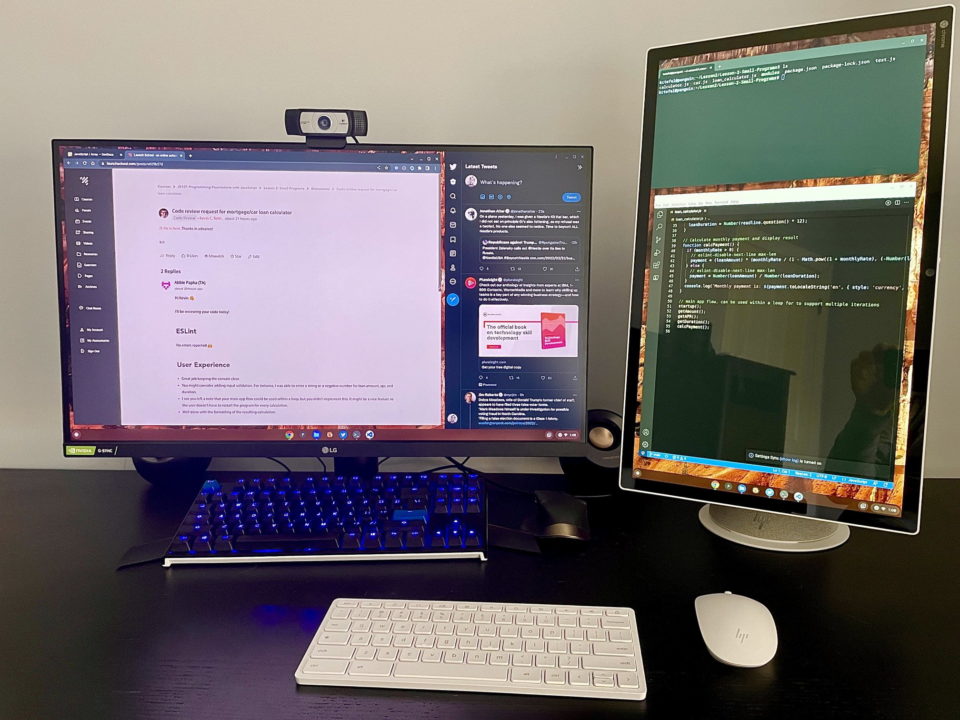
You also get two Bluetooth accessories out of the box: A wireless keyboard and mouse. These are adequate but not great. The keyboard isn’t backlit, for example. And the mouse has three buttons: left, right, and the scroll wheel itself. They both work fine but feel a little basic to me.
Also included is the power brick with a cord that hides nicely under the base. Inside the base are all of the computing guts along with 5W speakers. I spent hours streaming music over the web while using the HP Chromebase 21.5 and enjoyed every minute of it.
After using Chromebooks with lower-powered 1W or even 2W speakers, these were a treat for my ears. They’re plenty loud, even at low volume levels, provide decent bass, and have a smidge of stereo separation.
What’s inside this Chrome OS Desktop?
You’d never know there was a computer inside the base of the aptly named Chromebase. But it’s there.
Here’s what’s inside this model:
| CPU | Dual-core (four-threads) Intel Core i3-10110U CPU (2.1 GHz / 4.1 GHz) |
| GPU | Intel Integrated UHD Graphics |
| Display | 21.5-inch IPS 1920 x 1080 touch display, glossy finish, 16:9 aspect ratio, 250 nits brightness, NTSC gamut: 72% |
| Memory | 16 GB DDR4x 2666 MHz memory |
| Storage | 256 GB SSD M.2 PCIe NVMe (1 M.2 expansion slot available) |
| Connectivity | 802.11ax (2×2) WiFi 6, Bluetooth 5 |
| Input | Wireless keyboard with 1.5mm travel 5 MP HP TrueVision webcam with physical privacy shutter for either microphone, camera, or both, dual-array microphone |
| Ports | 2 USB Type-A 3.2, 2 USB Type-C 3.2 supporting power delivery, data, external monitor support, headphone/microphone combo jack |
| Weight | 15.37 pounds |
| Software | Chrome OS automatic updates through June 2028 |
A couple of observations on the specifications.
Not to beat a dead horse but that 10th-gen Intel Core i3 is a U-Series chip meant for power efficiency. It’s typically used in laptops for long battery life and seems an odd choice for this Chromebase. More importantly though, because that chip is a bit old, the HP Chromebase only gets Chrome OS updates through June 2028. Most new devices now get another year of support.
I didn’t open up the Chromebase but it’s nice to see that you can swap out the SSD or add another one. There’s also a slot to upgrade the wireless chip although I don’t think you’ll ever need to.
Although this is a desktop, there’s no ethernet jack. That surprised me. It didn’t affect my usage in any noticeable way though. I have a 1 Gbps internet connection at home and WiFi 6 routers. I routinely saw downloads around 200 Mbps which is plenty for any Chrome OS online activities.
There are “enough” other ports on the back for most use cases. I did add a USB-C hub with HDMI-out to use an external monitor.

One of the quirks I found was that when using the Chromebase in portrait mode, it occasionally would show the screen as if it were in landscape orientation upon a reboot.
It sometimes sorted itself out within 30 seconds but it’s easy to fix in the Chrome OS settings if you can’t wait. Well, you have to be good at using a mouse to navigate with a 90-degree differential to do that. Or just use the touchscreen.
I should mention that the webcam output is much better than any other Chromebook I’ve used lately. However, when on a video conference, participants said the microphone output was average at best. Just something to keep in mind if you plan to use this for a lot of video calls: You may want an external microphone.
How’s the performance of the HP Chromebase 21.5?
I typically benchmark review devices right away but I didn’t do that this time around.
Instead, I wanted to use the Chromebase in my daily workflow for the last two weeks to get some performance impressions. This is partly because of my concerns about that 10th-gen Intel Core i3 since I’ve been testing devices with newer chips recently.
My misgivings about the older CPU were generally unfounded. Compared to the typical Chrome OS customer, I’m more of a power user. I rely heavily on Linux apps for coding, for example. And I can easily have two dozen browser tabs open at the same time, although memory impacts that as much as, if not more than, the processor inside.
And the Chromebase handled everything with nary a lag or stutter. So I’m confident that this configuration will work well for most people. It will probably exceed the expectations of many.
Based on the benchmarks of selected devices, the HP Chromebase 21.5 tests favorably against a similar 10th-gen Chromebook and comes close to the latest 11th-gen Pentium. Don’t let those numbers fool you though. In real-world usage, this desktop is very capable.
| Test | HP Chromebase 10th-gen Core i3 | Flex 5i 11th-gen Core i3 | IdeaPad 5i 11th-gen Pentium | Flex 5 10th-gen Core i3 | Acer Chromebook Spin 13 8th-gen Core i5 |
|---|---|---|---|---|---|
| Speedometer 1.0 | 240 | 311 | 249.8 | 207 | 179.9 |
| Speedometer 2.0 | 136 | 176 | 144 | 118 | 99.6 |
| JetStream 2 | 123.30 | 151.88 | 130.35 | 113.87 | 94.436 |
| Basemark 3.0 | 578.13 | 1,179.9 | 1,032.8 | 528.1 | 594.18 |
| Octane 2.0 | 46,140 | 55,360 | 47,152 | 42,429 | 35,116 |
Should you buy the HP Chromebase 21.5?
Obviously, if you prefer a more mobile Chrome OS experience, this isn’t the device for you. And I’m one of those people. Yet, I really enjoyed having the HP Chromebase 21.5 on my desk, particularly when using an external monitor. So think carefully before the quick decision to go with something like a Chromebook over this.
If you are looking for a Chrome OS desktop, this is the best one right now. Then again, that’s a pretty low bar because there are few Chromebases to choose from. And other than the HP, none have been upgraded in the past year or two.

I’m still not sold on the choice of a 10th-gen CPU, but that’s mainly because of the Chrome OS support ending in a tad over six years. It’s not because of the performance. I think that’s plenty good enough, even for power users.
The real question is: Is it worth $769.99?
I’d say this configuration delivers at that price point. It doesn’t exceed what I’d expect from a Chrome OS device at that cost but it does deliver. When on sale, it’s clearly a better value even though that won’t get you another year of Chrome OS support.
If you’re in the market for a Chromebase, this is a solid, and the current best, choice. The only reason I could think of passing it up is that maybe we’ll see some newer models in 2022. I have no idea if we will, of course. And to be honest, new or updated Chromebases don’t arrive yearly like new Chromebooks.
So unless you’re willing to place a bet that we will see new ones, the HP Chromebase 21.5 is an excellent choice.



15 Comments
Nice
Needs more power, graphics and more years of updates, make nice steam gaming machine 🙂
The whole update thing really puts me off. Google are really screwing up here. I was all for Chrome OS over windows until the whole AUE thing. 12 years would be acceptable 8 is just a joke.
I hear you. I’m fine with 8 years but only because I was used to half that and because I generally upgrade every 3-4 years or so. On a desktop, I’d likely upgrade less often though.
I can remember the time when people would choose desktop machines over laptops because of price and performance differences. for my way of thinking, portability is so much more important these days. I can’t see laying down that kind of money for a device that will always sit on a desk. But I am sure HP did their research and knows there is a market out there for desktop machines.
Times are changing. A huge new coffee shop just opened up in our neighborhood. Huge parking lot. Plentiful and fast wifi. Awesome outdoor patio. Kids from the nearby schools hang out there during the day and do their studies.
I use desktops for my “real” work and I wish there were more Chromebases on the market.
This is a definitely attractive offering. A smidge more power and for me a bigger, sharper display would be great. How is the glare on the current screen?
While the display is glossy, in my office, it’s bright enough that glare isn’t a problem when I’m using it.
Purchased one at the $669 price last week and it came very fast. Hooked it up in about 10 minutes and it was off and running. So far so good. Having used nothing but a laptop for several years it was different going back to a desktop but I think it’s a very good machine.
I managed to grab one of these (same specs) at $649.99 in early Feb.
It’s been mostly the same good experience you describe, with a couple of exceptions.
I did add a USB-C to Ethernet dongle which was giving my full 500/500 internet speed.
That USB port stopped working after a couple of weeks.
It was completely non-functional when tested with multiple devices and cables.
The weird part is that I retried it a few days later and suddenly it was working again.
I’ve since replaced the original dongle with a different one since that had been the only
device on that port prior to the anomaly.
The other odd thing is that when I check the warranty status on HP’s support portal, it
is 6 months shy of what it should be. I have asked for a correction and uploaded the proof
of purchase date etc 3 separate times now. There has been no response of any kind.
I still like the unit, but I hope HP can get its support act together.
Kevin, what text editor are you using on the chromebase to code that JavaScript file?
Curious about the two apps open on the portrait display there. Thanks for the review as it is very well written.
I wonder if the “base” can be painted with some model paint to customize it. Thoughts?
The conical base (if that’s what you are referring to) is covered with a woven fabric.
You might be able to paint it, but it’s not a smooth metal surface.
The flat disk at the bottom is smooth metal and could be painted (with some careful masking).
A warning to anyone with cats: This thing could be a very tempting scratching post.
I have been working on an Acer Chromebase for years, even though it no longer gets updates. I would love to update but I think it is a mistake for a desktop to lack an ethernet connection.
Regarding the ethernet connection:
I agree entirely; it was the first thing I added (via USB dongle).
That is working fine, but I would prefer it was built in.
I read it here, and ordered one and it arrived yesterday. And it’s better than you said. I was worried that it might be top heavy and wobbly on my little table but nope. Then I was worried, as you pointed out, that my cat might think it was for him. Nope. It’s rock steady and my cat doesn’t care.
My spreadsheets jump at the chance to serve instead of opening like snails. The screen is beautiful and the real estate is luxurious. I can have twitter scrolling in a wide window and still have room to work and play on the other side of the screen. And have as many tabs open as I want. It’s really amazing. I can’t get used to using a mouse again although I found both the mouse and they keyboard that came with it quite functional. But I think I’m going with a keyboard/trackpad combo. I found one that is wireless (with a dongle) or bluetooth and the trackpad is pretty solid. This is just my perfect setup.
The only glitch so far has been operator confusion. I moved the plug from one outlet to another and was shocked – after years of chromebooks – when the thing turned off! But, it’s chromeos so, of course, nothing lost.
I’m just 100% perfectly delighted and so appreciate your pointing me the way!
Awesome news, Susan! For background info, Susan pinged me via email as she just bought a Chromebook that was reloading each of her many tabs when she returned to them. Based on her use case, the 17-inch Chromebook she bought with 4 GB of memory wasn’t likely going to cut it. I suggested something with double the RAM and the tab reloading issue is gone. She chose a large screened Chromebase with 8 GB of memory. Problem solved!
+1 to the positive comments above.
Time for HP to take the plunge and finally give us a *big* screen with better resolution. No reason Chromebase can’t compete with many other desktops.