After recently explaining why I’m still using the same Chromebook that was available in 2018, I’m suddenly getting the itch to upgrade. Yeah, I’m fickle at times. Part of the reason is to hopefully have a playable gaming experience with the dozens of Steam games I own. I’m still not sure that’s going to happen with any current Chromebook. Even so, I think I’ll start saving now for the HP Elite Dragonfly Chromebook cost because it could best fit the bill. But it won’t be cheap.
If you missed the news, HP announced the HP Elite Dragonfly Chromebook in January at the Consumer Electronics Show.
Technically it announced two of them: One with the Enterprise tag and one without. The former is usually offered at higher prices and better internals than a consumer Chromebook. And they usually come with a Chrome Enterprise license, which also adds to the cost.

I don’t want or need that. But I do want a powerhouse of a Chromebook over and above what Chrome OS devices that most people buy.
Local Steam gaming is a new potential requirement for me, and that will surely need the latest and greatest hardware. I also split time between basic browsing and programming fairly evenly each day. I use the Linux feature for my coding efforts and it really helps to have as much memory to work with as possible.
It also doesn’t hurt to have a powerful processor. Based on the HP Elite Dragonfly Chromebook introduction, it should meet my needs.
How much will it be though? That’s the big question. I only have two relevant data points to work with on that.

First, when looking at a pre-production model, Chrome Unboxed said “looks like $999 will be the starting price” for the HP Elite Dragonfly Chromebook. I assume HP provided some general pricing guidance when offering the pre-production model, so I’ll take the price as likely true.
Of course, that’s the base model and we don’t know what hardware is inside that configuration.
We do know that you can get up to a 12th-generation Intel Core i7 processor with Intel VPro support. You can also get up to 32 GB of memory and up to 512 GB of NVMe SSD storage. The 13.5-inch display with 3:2 aspect ratio (my personal favorite) will be available in either 1920 x 1200 or 2256 x 1536 resolution.
I have the latter on my Acer Chromebook Spin 13 so I’d likely want to keep that resolution, i.e.: at least upgrade the display from the base model.
But if that base model for $999 is a Core i3 with 8 GB of memory, I’m likely going to need at least $1,400 to get what I need. That would be at least a Core i5 and 16 GB of memory. Bumping those may even require moving from the 128 GB base storage to at least 256 GB.
Does $1,400 sound outrageous for those specs on a Chromebook? Probably to most people. I’ve spent that much on one before. Twice actually when it came to Google’s own line of Chromebooks. So I’m not flinching at that figure. I use my Chromebooks seven days a week for nearly all of my productivity and work tasks.
Back to data points, since I said we have two. Just look at the existing HP Elite Dragonfly G2 that runs Windows. The lowest I can find on HP’s site is $1,839 although it’s currently out of stock. The lack of inventory isn’t surprising because there is a new G3 model arriving in March, which starts in two days.
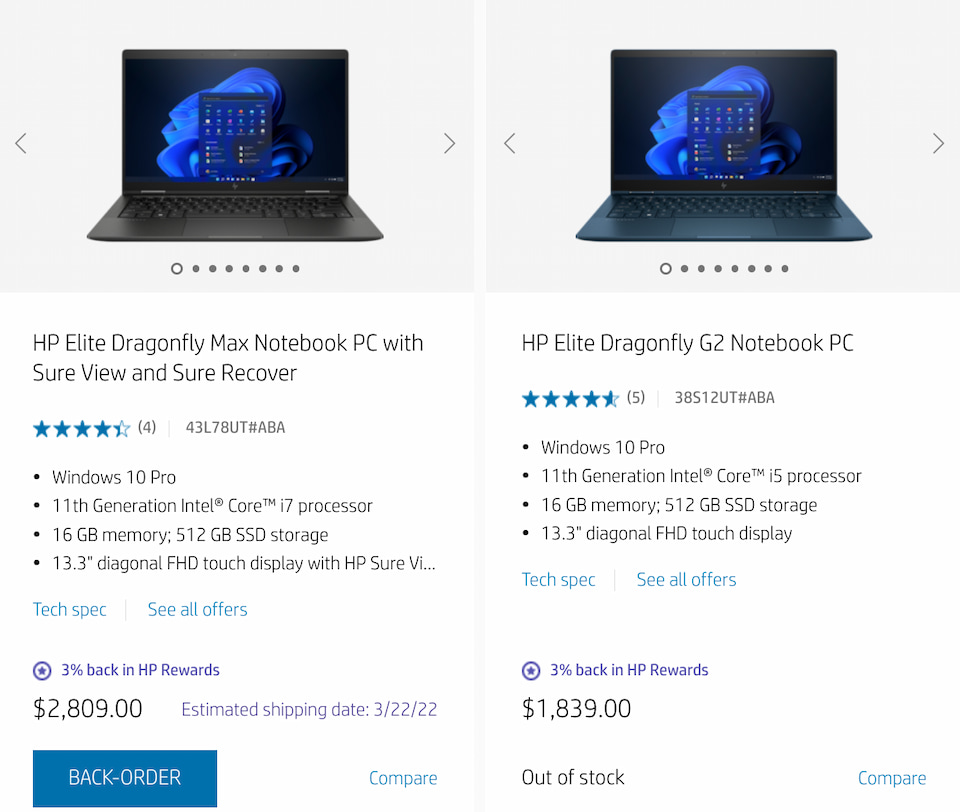
What do you get, along with a Windows Pro license, for $1,839? An 11th-gen Intel Core i5, 16 GB of memory, and a 512 NVMe SSD for storage. Oh, and the display is 1080p. So my estimate of $1,400 for a similar configuration could actually be low!
HP says pricing for the HP Elite Dragonfly Chromebook is expected closer to the April launch date. So we should have detailed costs and configurations in a few short weeks.
Given that I expect this to be one of the most expensive Chromebooks compared to its current competitors, I’m putting off some other purchases to start saving up now. I’d suggest you do the same if you’re planning to buy this device. The HP Elite Dragonfly Chromebook cost may be more than you expect.


10 Comments
The main reason I like Chrome OS / Cloud stuff is low maintenance and low cost locally.
I’m 99% in Chrome. But I’m a very heavy user and I need something powerful, unless they launch Chrome in Stadia and have proper dumb terminals again.
So yeah preparing myself to start spending as much on Chromebooks as used to on Windows machines. Though in UK not many options.
For some this is where Flex might come in, install to high powered laptops they already have. Whether steam comes to Flex to will be interesting.
You just know google will announce a new Chromebook of their own the day you buy this!!?!!?
If Google does introduce a new Pixelbook when I buy this, you can all thank me. LOL!
Too rich for my blood, and more horsepower than I need. Getting by with an i5 Slate for now. Acer Spin 513 may better fit my budget and needs. I’ve been leaning heavily on the advice from this excellent column, so thanks Kevin. Hope the advertising here helps you with your purchase!
Good that have you have a solid understanding of your requirements and needs, John. Not everyone does so they go with a budget device and complain it doesn’t do what they need, or they overspend and leave money on the table. Cheers!
Buying an expensive device isn’t really an issue for me. But I’m not a software developer. Like most Chromebook users, I’m strictly a software user. So, the issue for me is strictly the availability of the applications on the device that I choose, regardless of price. That’s why I have a laser focus on running applications through the browser and stripping out everything not related to that goal. Of all devices, Chromebooks seem to embrace that goal the best. When applications run through the browser, they can’t do things that destabilize the OS. They can’t conflict with each other. They’re always at the latest version. They boot fast, and they’re less vulnerable to malware. And they mostly run on a Cloud-based server, making the Internet connection the bottleneck rather than the device’s CPU. That makes Chromebooks less costly simply because having a supremely expensive CPU isn’t an advantage. If Microsoft or Apple started pushing the IT industry toward advancing computing technologies to 100% PWA for even the most complex and CPU intensive applications, I’d immediately switch my loyalties.
I’m the same way when it comes to cost: I’ll pay for a tool that meets my needs. I think your approach is far more common to Chromebook users than mine, based on your requirements. A well-built and designed mid-range device for around $500 will probably do. So I wouldn’t even recommend a top-spec model from any Chromebook vendor unless you just want to burn some money. I wonder if we’ll see more widespread PWA adoption on the other platforms over the next five years or so. Will be interesting at that point!
Because the reality of the situation is that when people are using Computers most of their time is in a browser, especially consumers.
Consumers always go with what is easiest and least hassle. So browser stuff just mostly has to work most of the time. This means Browsers are always the most stable platform, otherwise people move browser or give up on your website – lost revenue or eye balls is just not acceptable.
Non browser Software is mostly used by people who are forced to use it for work / school etc or by people who actually enjoy things not working / being tricky to use (geeks) or profit from things not working (IT firms).
The Web has been great for Computer users who actually use computers to be productive in non techy areas. The web makes using computers more streamlined, effective, efficient, mature, easy, cost effective. It’s in these ways the Web is more democratic, than Ms Dos / Windows / Linux / Mac etc.
I’d really like there to be say a Firefox or other browser version of Chrome OS, Open Source and for the people, free from a monopoly like Google. But the Linux people aren’t as open and democratic as they think they are.
?
Makes Acer’s models look better and better… pretty much the same thing for a whole lot less…
Still rocking my 2017 i7 Pixelbook! I would love to get the Dragonfly if Google doesn’t decide to release another Pixel device.