Let’s rewind the clock for a second, back to the year 2020. Then, I watched the Microsoft Surface Duo press event. Gone is the Surface Duo but what remains is the most important aspect of that event: Streaming Android apps to a PC. I then said I would love to see Google develop the same feature for the ChromeOS Phone Hub. Come on back to 2023 and now we see that Android app streaming on Chromebooks is a real thing.
We know this for two reasons. One, Google said at the 2022 Consumer Electronics Show that it was working on such a feature. At least for messaging apps. And two, some people have actually used Android app streaming on Chromebooks. Mishaal Rahman, formerly of XDA Developers, shared this tweet showing the functionality as it looks today.
The current state of Android app streaming on Chromebooks
Unfortunately, if you’re hoping to replicate Mishaal’s experience, I have to dash those hopes. In order to enable Android app streaming on Chromebooks, you need a certain version of the Android Cross-Device Services software from Google. An updated version of that was briefly available through the Google Play Store, but has been pulled. The Cross-Device Services is the “glue” that makes Android apps work across devices. Without it, you’re not going to stream any Android apps to a Chromebook.
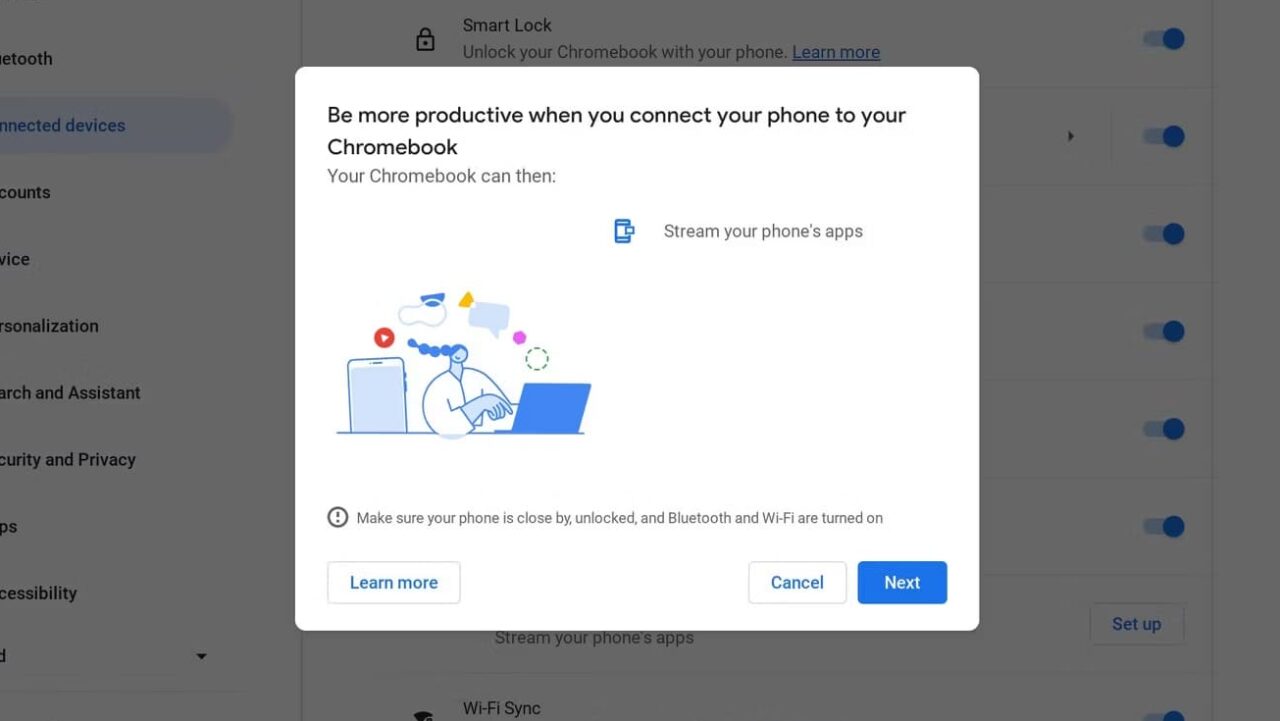
I’m not sure you’d want to just yet, anyway. Besides being a work in progress, Android app streaming on Chromebooks is more limiting than what Microsoft showed.
Currently, Google’s solution uses a secondary display on your Android phone to wireless beam an Android app to your Chromebook. And that display is fixed in location. It also, as of now, only supports applications in portrait, or vertical, mode. So even if you wanted to stream an Android app in landscape mode on your Chromebook, you can’t yet.
Here’s a closer look at streaming your Android calendar app to a Chromebook looks like, where portrait mode is ideal:
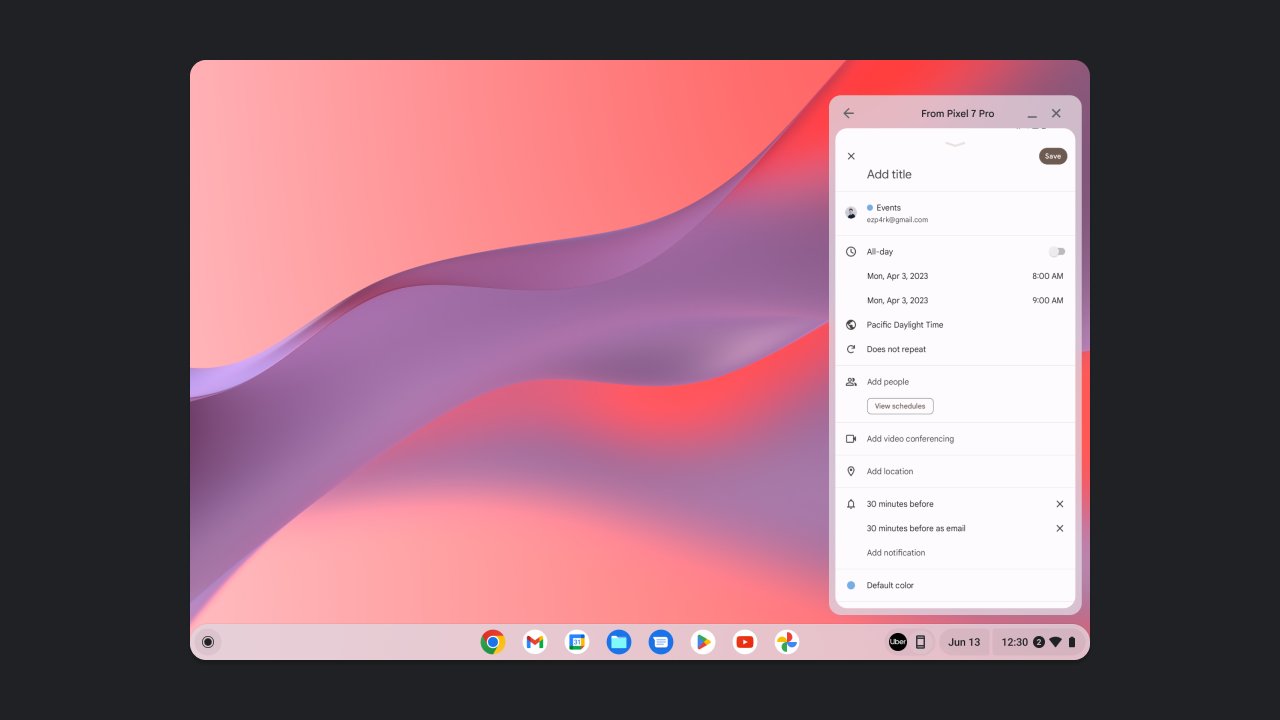
How much value will Android app streaming on Chromebooks add?
As excited as I am to see what I wished for 2020, I’m now wondering more about the value it may, or may not, add. After all, you can simply install Android apps on a Chromebook. Since most of them sync their data to the cloud, the same app on your Chromebook and your Android phone will likely match.
I see a few use cases where there is value, particularly for those who don’t want to enable the Google Play Store on a Chromebook. By disabling it, you actually gain back some storage capacity. And you don’t have the overhead of an Android container or VM for apps to run in.
The most obvious value-add use case is for messaging and chat apps. I’d include making or taking phone calls as well. Having that same functionality shared by an Android phone and Chromebook certainly makes sense.
After that though? I think we start getting into more niche cases.
Maybe you have a relatively low-powered, entry level Chromebook but want the better gaming experience provided by your more powerful Android phone. Ok, that makes sense to me, assuming that Android app streaming on Chromebooks is robust enough to take advantage of the phone’s processor and GPU. Why spend $500 or more to get a better Chromebook for Android gaming when a streaming solution will do it?
Outside of that, I start coming up a little more blank.
That’s mainly because the few Android apps I run on my Chromebook today already run quite well. In fact, for some of apps others use on Android, I get an even better experience running full desktop version of on Linux. Discover, Signal, and Slack all come to mind for me here.
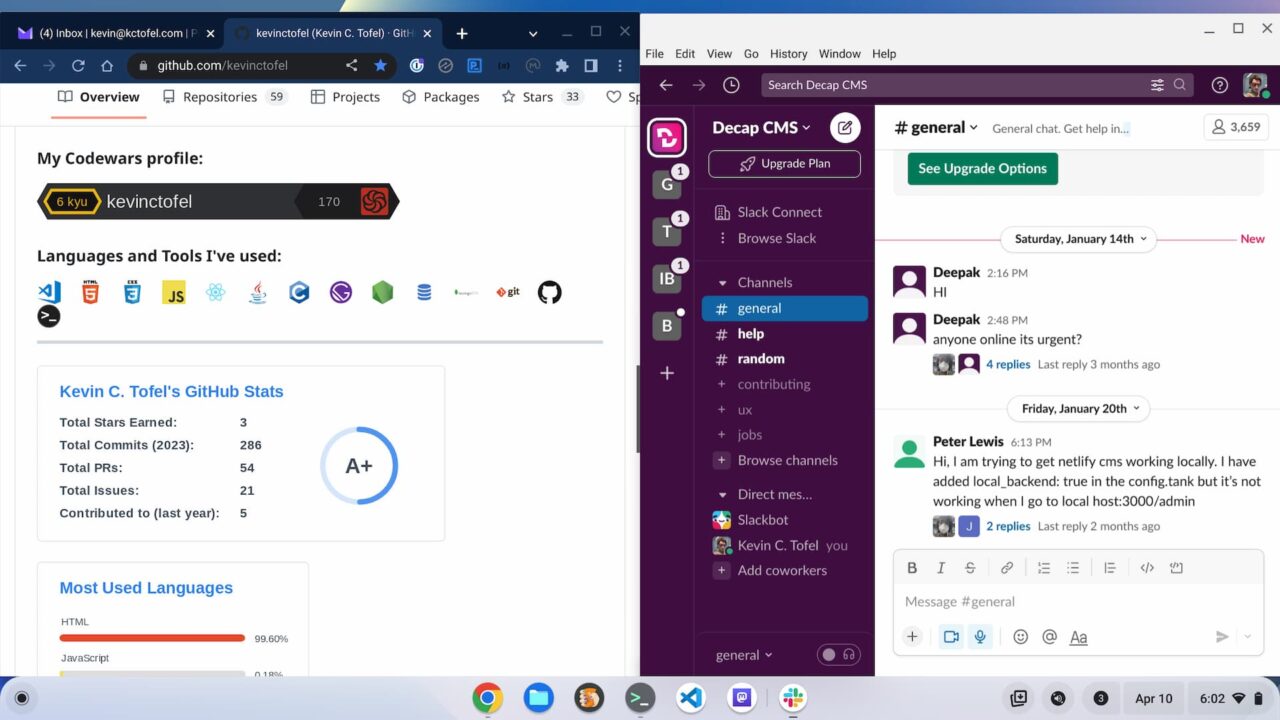
So now I’m wondering: Did I just get enamored with Microsoft’s tech demo three years ago when it’s not something we really need? The more I ponder it, the less I think I need Android app streaming on Chromebooks. However, everyone’s use cases are different, so I’d like to hear from you.
How would you use this feature and why? You might convince me to switch from my iPhone back to Android. I actually went over to iPhone while waiting for this Chromebook feature!


14 Comments
There’s obviously a contingent within Google that views the value of Chromebooks only as another potential outlet for selling more Android apps. I get that. Android is a great OS and drives very significant profits. But Android apps already run fine on most any Chromebook sold in the last two or three years. If someone just feels the overwhelming compulsion to use their Chromebook to interact with their Android device, then they should buy a Samsung device. That’s what DeX is for. And it already works extremely well, thank you.
It’s more useful for ChromeOS Flex than normal ChromeOS.
ChromeOS Flex can’t run Android app, this at least help mitigate the issue a little.
And for normal ChromeOS, I think Google will eventually limit the feature to Messaging app just like it was originally intended.
That’s a great point about ChromeOS Flex which I hadn’t thought of. In that case, I would want to use this feature. Let’s see if this is limited to Messaging apps or not. I’d think Google would be building this with that limit in place but so far, it hasn’t. Cheers!
You make a very valid point. Not sure whether Google (or anyone else) had that in mind. But, you get a gold star anyway.
The same thought occurred to me, as soon as I heard of Android app streaming. But I don’t think that heavy users of Android apps would be interested in Flex anyway. Also, you can just run the apps on your phone. The only Android apps I use on a Chromebook are the Clock and Calculator. But the WPA Calculator is adequate and I use the Clock app on my phone.
you know, the problem in my opinion at least in Europe and especially in Italy where I write from, the lack of chromebooks, for example if you go to the Italian Acer site, there are three chromebooks for sale, only three. how is it possible, to advertise chromebooks, to say that they are not simple PCs, when the same brands that sell them do not believe it. connecting them to a smartphone at this point becomes useless. and then you surely know that in the American market, there are chromebooks but above all for schools, right? I have two old Acer R13 chromebooks bought in 2017, I’d like to take the Acer spin 714, that’s why I was telling you, and it’s not a joke, if you can buy it. Not to mention high brands, Asus or Hp. sorry for the length. thanks for your posts
In the UK no one knows what a Chromebook is. The only people who do are IT people who read about them once and laugh at you if you say you use one.
I don’t know about America, but you tech writers who like Chromebooks don’t seem to understand how little knowledge there is about Chrome OS let alone considering it as a serious purchase option.
Products with much much bigger market usage have disappeared, Chrome OS could go any day.
yes, they could leave chrome OS, google are children who play with their products, it’s true, services are all free, but they don’t compete, why don’t they?
Not many companies compete that aggressively anymore. Google just don’t seem to care about sales too many boffins and too few Steve Jobs types maybe. As long as that ad money from search keeps coming in they don’t have to worry about actually selling product. Google will disappear in a blink if that search monopoly ever goes, never seen any evidence they have any really business savy or desire for the fight. Need that Bill Gates level of want to beat everyone attitude.
Tech media and people with tons of money keep falling for these new features, ohh look a new shiny thing 😛
Typical elite out of touch with real users 😛
Pretty much 1 in 10 of the big deal things these people think are big are maybe actually useful.
1.Microsoft just make a version of windows that is stable and that’s all you need to do for most people. No one used any of your new features since 2000. Just give the programmers fidget spinners rather than messing with new stuff that never works even when useful. Worry that 3 might happen.
2. Apple just try and keep those prices down a bit or the quality high. Worry that 1 or 3 might happen.
3 . Google – you have a great OS with Chrome OS, secure, simple, low maintenance get out there and sell it to the masses. Focus on PWA hardly any new features are needed, just polish what is there. Sell it or it will get cancelled. Worry that 1 might happen.
google doesn’t know what it wants to be when it grows up
I think I’m with you. I can’t think of any use cases for me that I would find important or something I did daily or even often. For me, I think it would be something I’d want to try out and then it would quickly have only novelty value.
scrcpy !! see: https://github.com/Genymobile/scrcpy
I use it on Linux but surely it should also work on crostini.
I just went into the phone hub this morning and had the ability to set this up. It works ok, but somewhat laggy. My primary use case that I will appreciate is the app Life360. We use it all the time but it is only available on a phone. Sometimes I am sitting at home waiting for my wife to get home so I can jump in her car, having my Lenovo Duet 5 open, catching up on news, it will be nice to use this instead of also keeping my phone up.
So the combination of the Duet 5 on beta channel and a Pixel 7 pro are working for me.