Although I have a Framework Chromebook review unit, I really haven’t started my review. That’s because I have another thing to test. I put an Intel Optane SSD in the Framework Chromebook. Why? Because I want to see how a Chromebook SSD upgrade using Intel Optane, a great but now discontinued product, would work. You can still buy an Intel Optane SSD as the company liquidates its inventory. And why would you want to? Off-the-charts endurance over the lifetime of the drive.
When doing this, I gained some other insights. Particularly around getting ChromeOS on a new SSD for a Chromebook.
Putting an Intel Optane SSD in the Framework Chromebook

Physically installing an Intel Optane SSD in the Framework Chromebook is super simple. It took me all of three minutes to open the Framework, swap the SSD, and close the laptop chassis back up.
Below is the money shot with the factory-installed 256 GB Western Digital SSD removed and installing a 118 GB Intel Optane SSD that I was loaned from Intel.
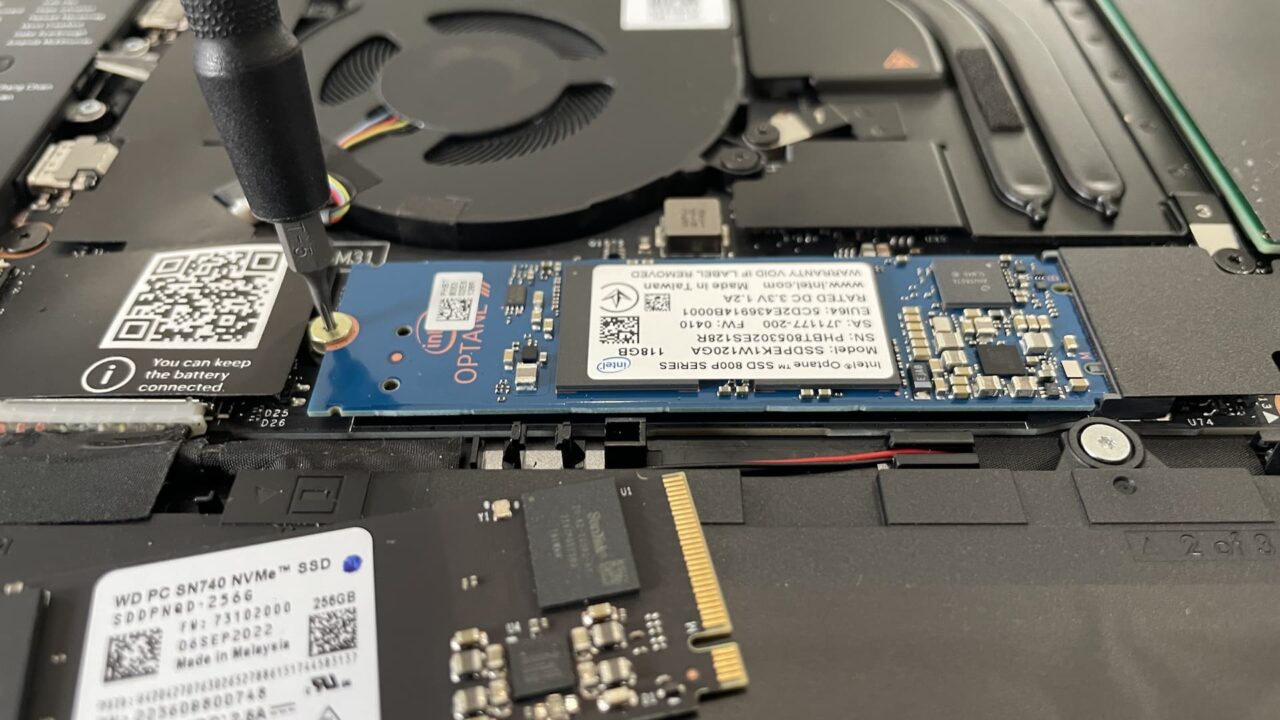
Removing the old SSD simply requires undoing one screw and pulling out the drive. Installing a new SSD is the reverse process: Insert the drive at an angle and then secure it with the same screw.
Getting ChromeOS on the SSD
As I said, physically, it’s easy to install the Intel Optane SSD in the Framework Chromebook. Getting ChromeOS on that SSD? It wasn’t as easy as I thought because I figured I could use the network-based Chromebook recovery method. I outlined that process last week and I love it.
Unfortunately, that didn’t work for me in this case. The Framework Chromebook didn’t give that option, likely because the new drive didn’t have the recovery tools on it. In fact, the SSD wasn’t even available for the Framework Chromebook to use.
I figured this might be a problem, although I hoped it wouldn’t be. Thinking the Intel Optane SSD needed to be formatted first, I used a computer to do just that. Yes, I had to open up the Framework Chromebook to remove the SSD. Then I had to format the SSD and re-install it.
Even then the network-based Chromebook recovery option wasn’t available to me. I was instructed to use a recovery image.
So I had to go “old school” and create a recovery image on removable storage. I did that using another computer and a microSD card. Good thing you can swap in a microSD card module to the Framework Chromebook!
Finally, with a formatted SSD and a microSD image for the Framework Computer, I restored ChromeOS successfully.
How fast or slow is the Intel Optane SSD compared to the factory-installed drive?
To see the difference in speeds between the original 256 GB Western Digital SSD and the 118 GB Intel Optane, I ran benchmark tools on both drives. Obviously, I ran the tests with the factory drive before pulling it out. I then re-ran the tests, using the same tools after installing the Intel Optane SSD.
Here’s what I found, in a tabular format:
| Test | Western Digital SSD | Intel Optane SSD |
| Sequential Read / MBps | 2265.41 | 2039.84 |
| Sequential Write / MBps | 292.87 | 173.15 |
| Random Read / MBps | 216.95 | 200.0 |
| Random Write / MBps | 1.78 | 2.13 |
Overall, the Western Digital is a bit faster on both sequential reads and writes — much faster in the latter — but it’s basically a wash in the random read and write speeds. I doubt there would be a noticeable long-term difference between the two inside the Framework Chromebook.
So why put an Intel Optane SSD in the Framework Chromebook?
When it comes to solid-state disks, not all drives are equal. While many may compete closely on read and write speeds, the type of memory cell technology has much to do with the endurance of the drive.
And that’s where an Intel Optane SSD has a noticeable benefit: You can write to the drive many more times, compared to other standard SSDs, during the drive’s lifetime.

As I understand it in a simplified way, Intel Optane technology can write data down to the individual bit level. Most traditional SSDs can’t, so they write in larger blocks of bits, or bytes. I think of this like an OLED display: The backlighting and color of each individual pixel can be controlled.
With regards to storage data, this means an Intel Optane SSD only writes as much data as it needs to; not chunks of data. That approach, combined with the use of 3D XPoint Memory Media, means an Optane SSD can work for years longer. Intel’s product brief says you can write 200 GB of data each and every day on this drive and it will still last for 1.65 million hours before the average failure.
And that’s exactly what I’d want inside the Framework Chromebook because every part is upgradeable and therefore it can last longer than any other Chromebook.
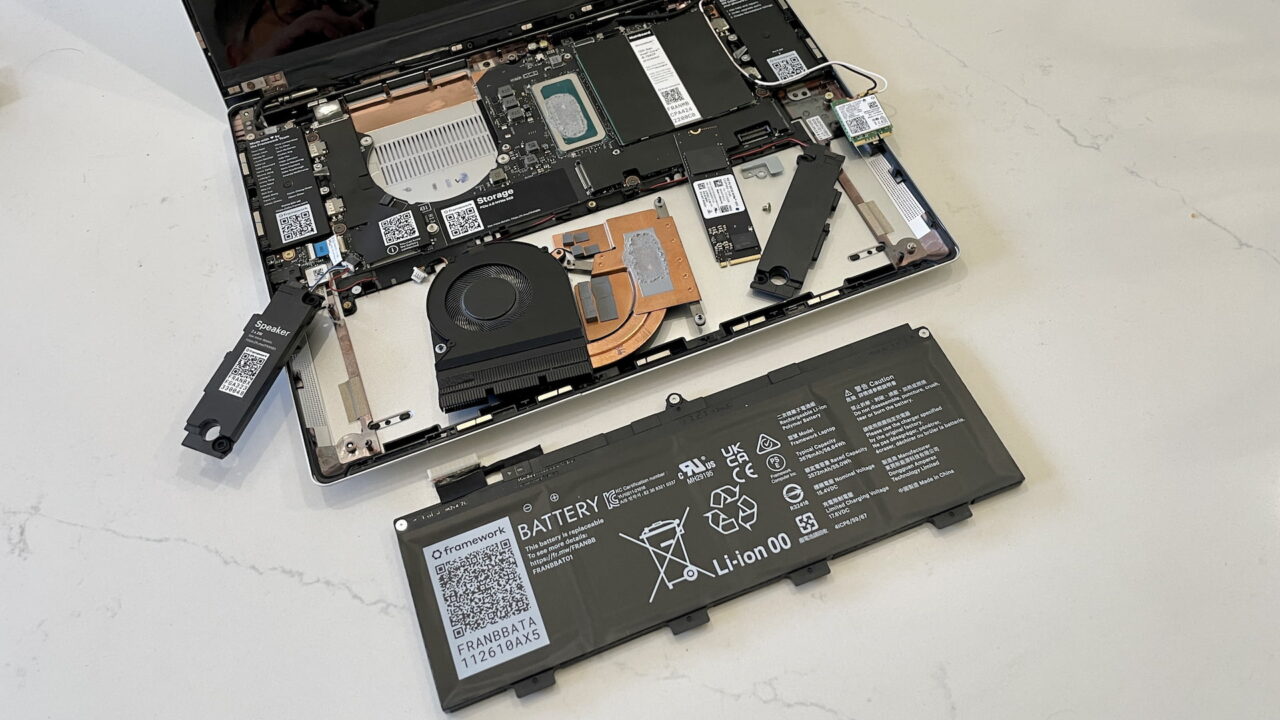
Much of that depends on if Framework offers full motherboard and CPU upgrades like it does for its Windows devices, of course. If that happens and I owned a Framework Chromebook, I’d strongly consider buying an Intel Optane SSD before inventory is completely sold out. It would be the ideal drive for a modular, upgradable Chromebook that I planned to use for a decade.
Again, the Intel Optane SSD product line is discontinued. If you’re willing to sacrifice future support for the product, you can snag these drives far cheaper than they used to cost.
NewEgg lists the 118 GB Intel Optane 1600P SSD at $75.99, for example, although it’s currently on backorder until next week.
No, it’s not the exact model I tested, but it uses the same technology. You’ll have to hunt around for one of these SSDs on the cheap as prices, inventory, and drive capacities will vary. I know I could make do with 118 GB because I’ve gotten by easily with 128 GB of storage in the past. I keep most of my documents, photos, and code in the cloud, so a smaller drive works for me.


3 Comments
Nice article!
I ran into the same ‘Internet recovery partition corrupted or missing …’ error when trying to use the network recovery with a new WD Black 500GB SN850 on my Framework Chromebook, makes perfect sense though – live & learn. The network recovery and the MINIOS are awesome though and have a lot of nice features.
I put a 118GB Optane NVMe drive in my old Dell Chromebook 7310 and installed Linux Mint on it, it screams!
“solid-state … disks”
Made me chuckle. 😉
Your random read/write speeds look different from other benchmarks. Were they not qd 1? That’s where those optanes are supposed to shine.