Although not everyone knows it, ChromeOS is effectively a Linux distribution. That fact is effectively hidden and I can understand why: Linux can be a scary word to mainstream consumers. But there’s no denying the fact that ChromeOS is Linux. It uses a Linux kernel, hidden away by the graphical user interface, also known as a desktop environment. Between the new Material You design and move to break apart the Chrome browser from ChromeOS, now more than ever, ChromeOS is Linux with Google’s desktop environment.
What is a desktop environment?
To help illustrate the point about desktop environments, it’s worth explaining what one actually is. Particularly when it comes to Linux systems.
When you install Linux, you choose a distribution. It could be Arch, Fedora, Debian, Ubuntu, or in my case, Pop OS!. The distribution comes with a Linux kernel along with software and modifications for that particular distribution. Think of the kernel as the lowest level of software. It helps other software speak to the hardware to make a cohesive system. It’s what lets you browse your files through an application or the Terminal, for example.
But that’s only part of the system. The other part is how you interact with it. Some people prefer to simply use the Terminal and command line for everything. And there’s a relatively steep learning curve involved with that approach. So there are graphical desktop environments to help with that. These visually show clickable folders, for example, or have an application launcher menu, among other things.
And there’s no lack of standard desktop environments available to Linux users, all of which are customizable. Here’s a gallery of just a few of them, for illustration:

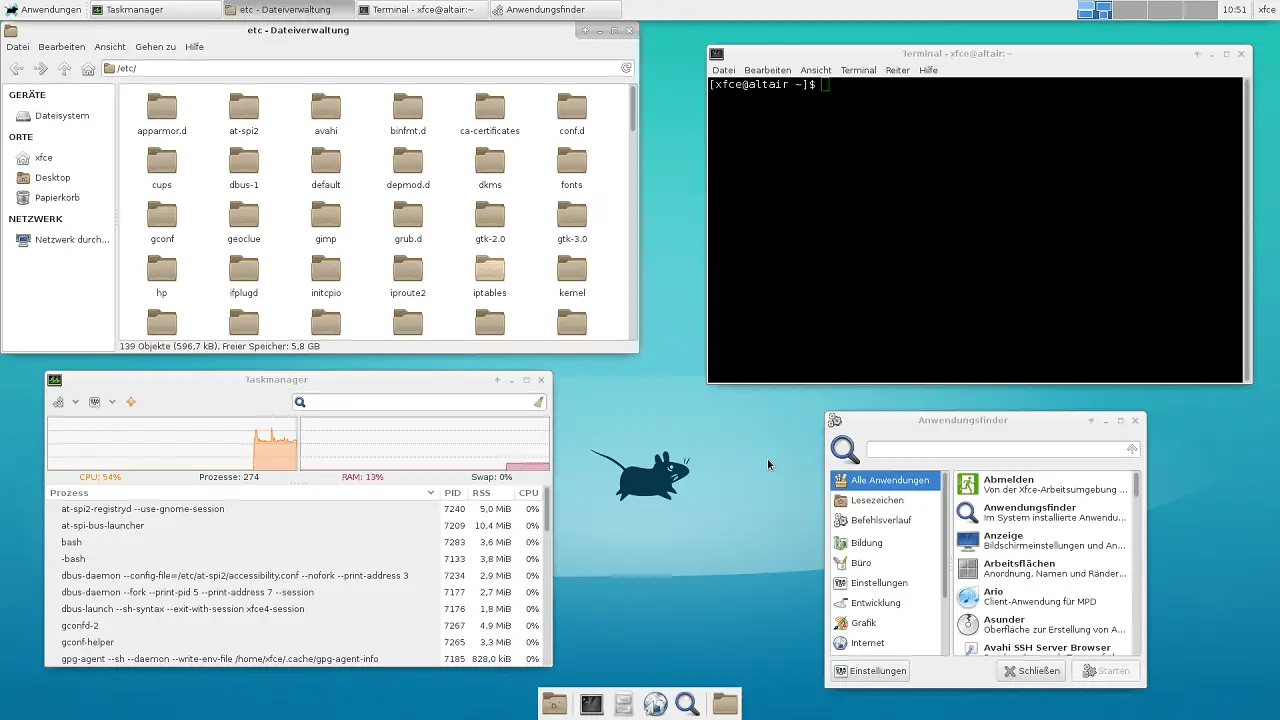
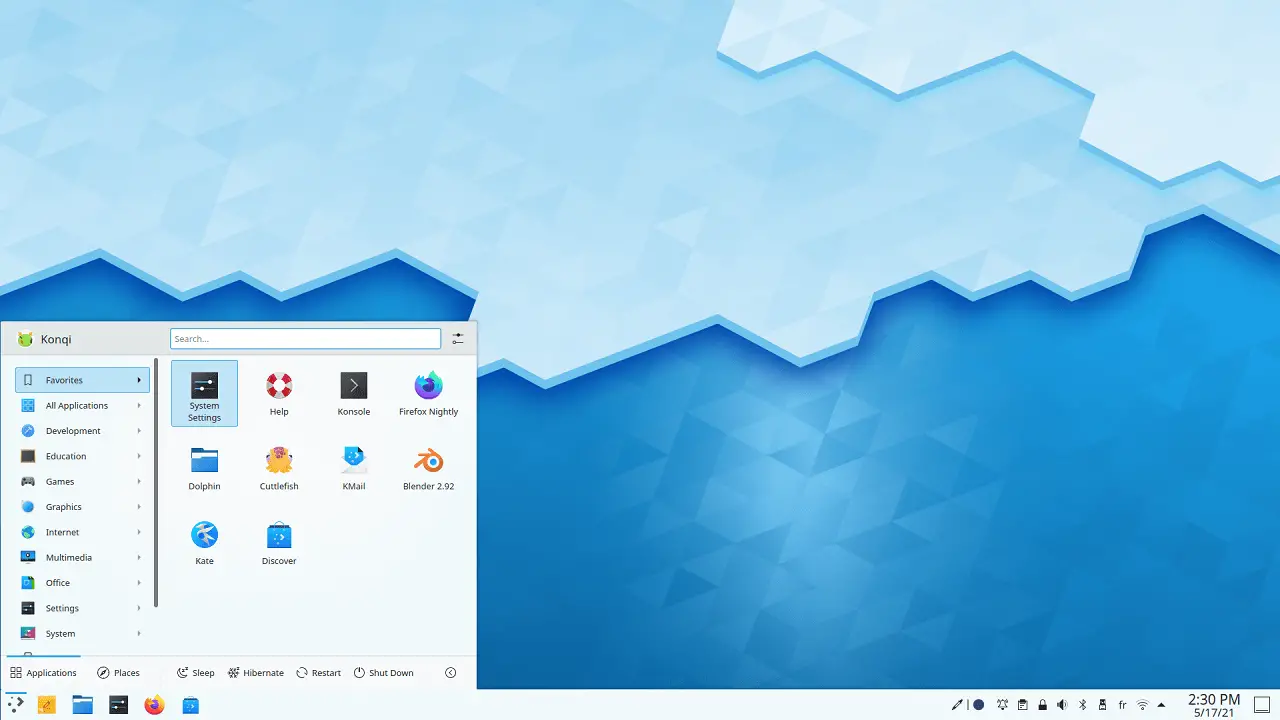
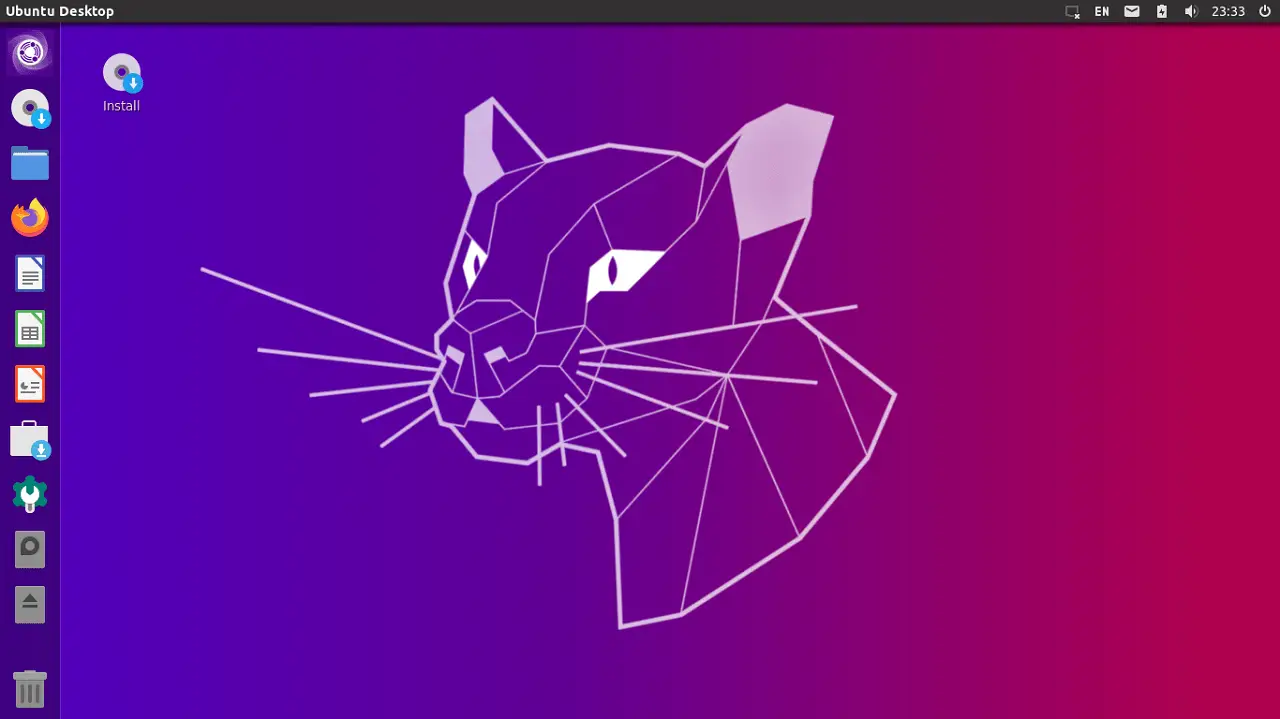
While most Linux distributions come with a default desktop environment, users can install and choose from many others. You can’t do that on ChromeOS, which is why I say ChromeOS uses Google’s desktop environment. Choice would be nice here but I really do like the new Material You interface.
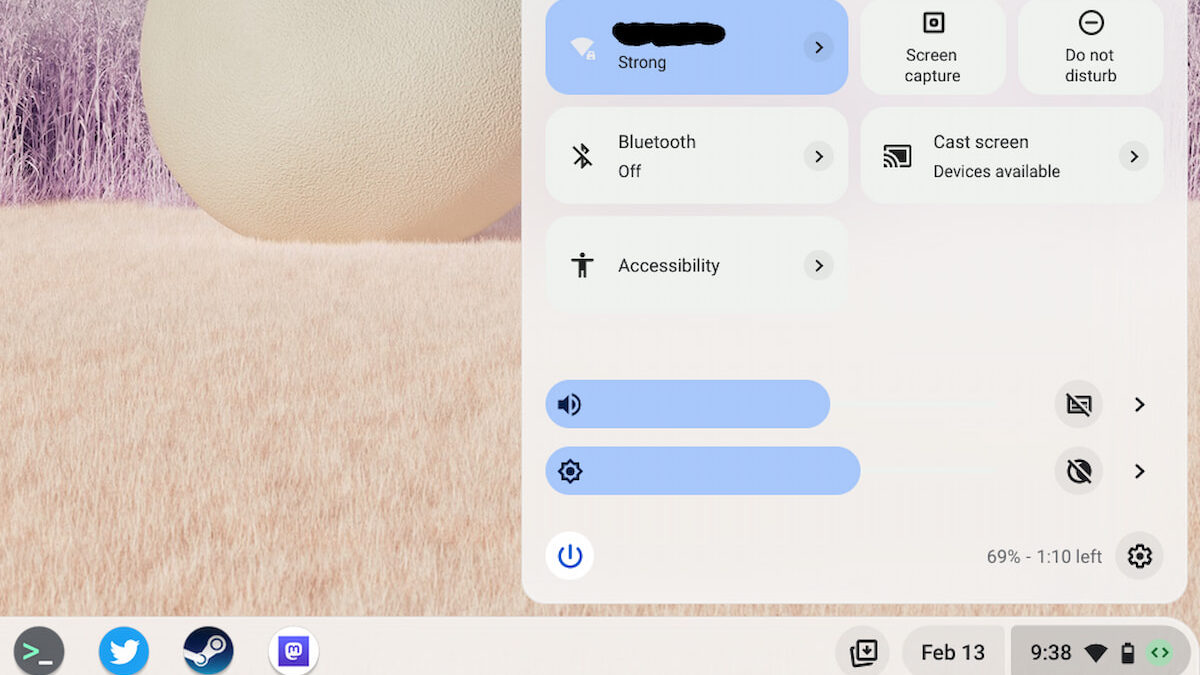
ChromeOS runs on Linux
Going back to ChromeOS and the underlying system software for a second, it’s Linux. Google uses a customized version of Linux that you never see. Well, unless you turn on the Linux container, which gets you Debian Linux and a Terminal. Even though you can install Linux desktop applications for that container, you can’t use it to modify the Linux code that runs ChromeOS.
So it’s a bit locked down, particuarly compared to regular Linux. When I use Pop OS! for example, I have total control to change just about anything I want to.
Here’s a look at how I typically use that Linux machine on an ultra-wide monitor:
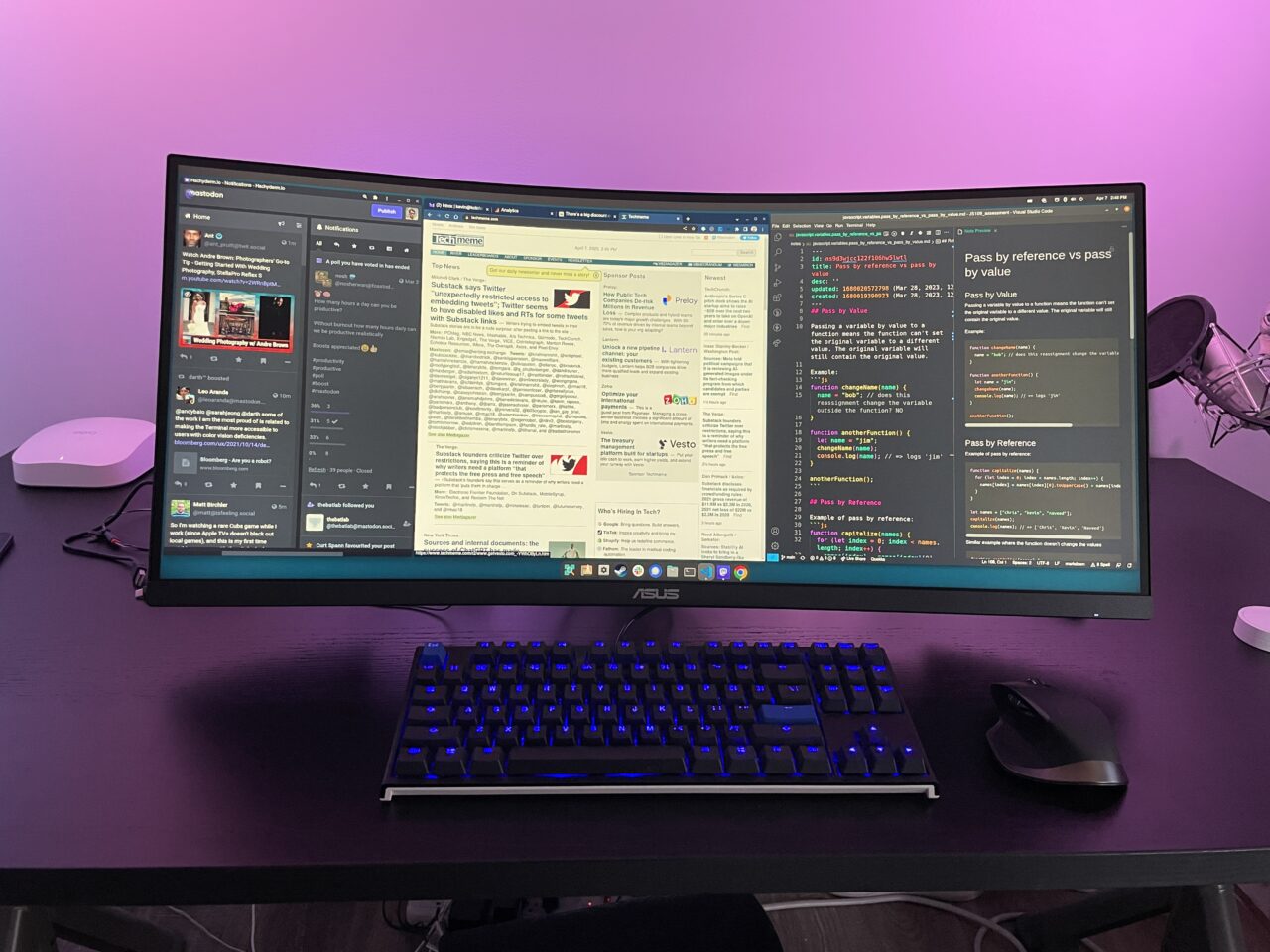
Note that when using applications, whether it’s just one or a dozen, all of the screen is being used. That’s because Pop OS! has a feature that automatically tiles my windows. When I open an application, the system reduces the size of another app and makes room for the new one.
I like this style of window management and although it’s not quite the same, ChromeOS does offer a bit of this. That’s the feature when you click and hover on a window’s maximize button to select a window placement and size.
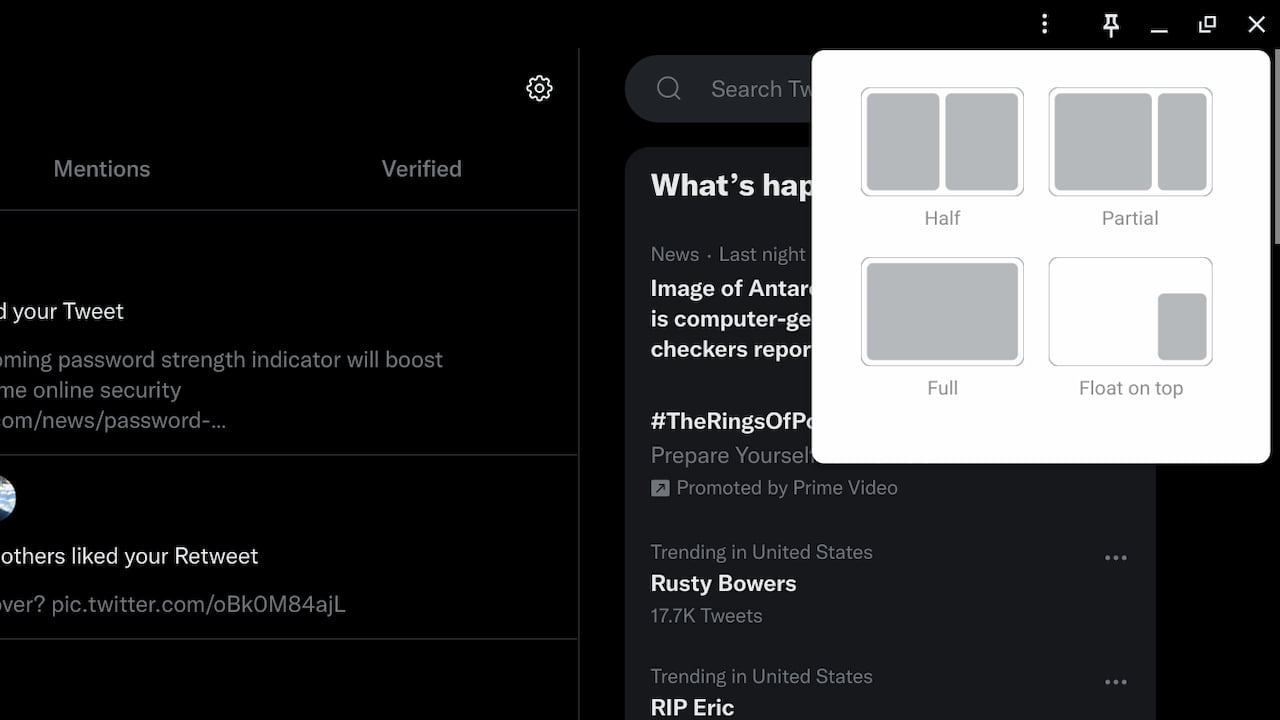
It’s not quite the same thing, of course. It is an attempt to bring some of Linux’s productivity features to ChromeOS, however.
ChromeOS vs Linux
With Google’s desktop environment and a limited but effective Linux software platform, I’ve started to question my own use of ChromeOS a little. Don’t get me wrong: ChromeOS is great at what it does. Google has smartly used Linux without scaring everyday people from using Linux. That’s a good thing.
However, my needs are changing a bit. I spend far more time in desktop applications than I used to. Most of that time is for my coding education. Yes, I do use the Linux version of Microsoft Visual Code on my Chromebook. And it works just as well as the same app on a traditional Linux or Windows machine. So I’m not giving anything up there.
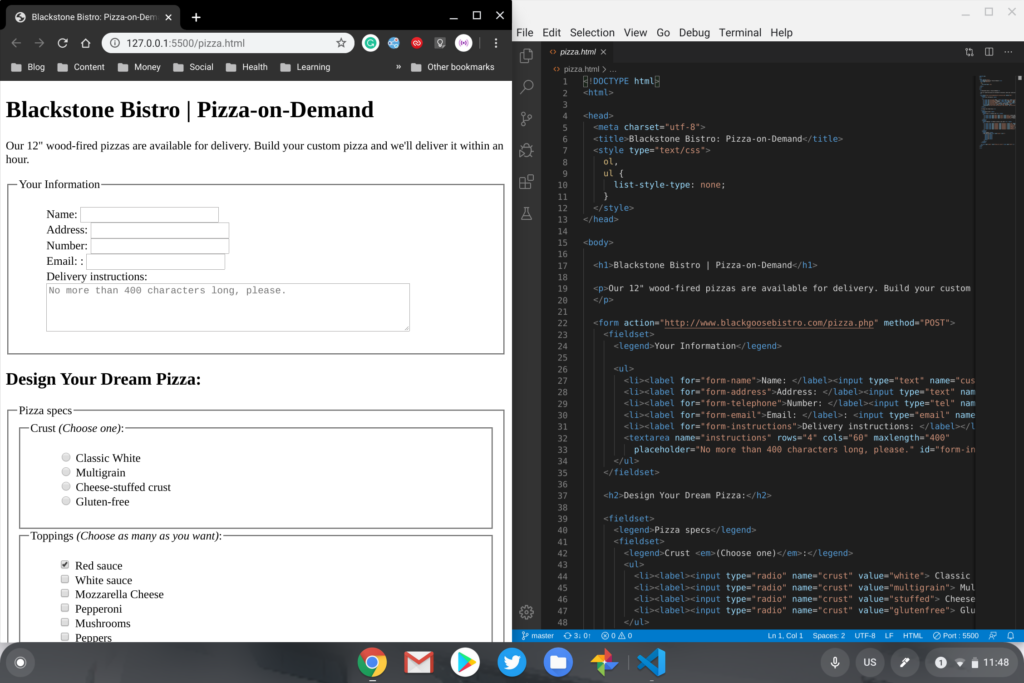
No, the fact that I can run Linux applications on a Chromebook is a bonus. And it keeps me productive, even if I run into the occasional challenge or limitation.
It’s mainly the desktop environment aspect that has me using Linux more than ChromeOS lately.
That tiling window manager I mentioned is a huge part of it. I prefer to use all of a screen regardless of my computing activities. Having that happen automatically by the desktop environment is one less thing I need to do or manage.
Then there’s the customization aspect. Yes, with the Material You design, ChromeOS now sets the interface colors to correspond with or complement the colors from my desktop wallpaper. That’s nice but… it’s really just the bare minimum of customization.
On my Linux machines, I’ve customized the fonts, both globally and for certain applications where I want something different than my global default. I’ve added useful widgets and Menubar applications for quick info at a glance. And I’ve created custom keyboard shortcuts for the tasks I do the most. Granted, that type of customiziation is coming to ChromeOS, which I appreciate.
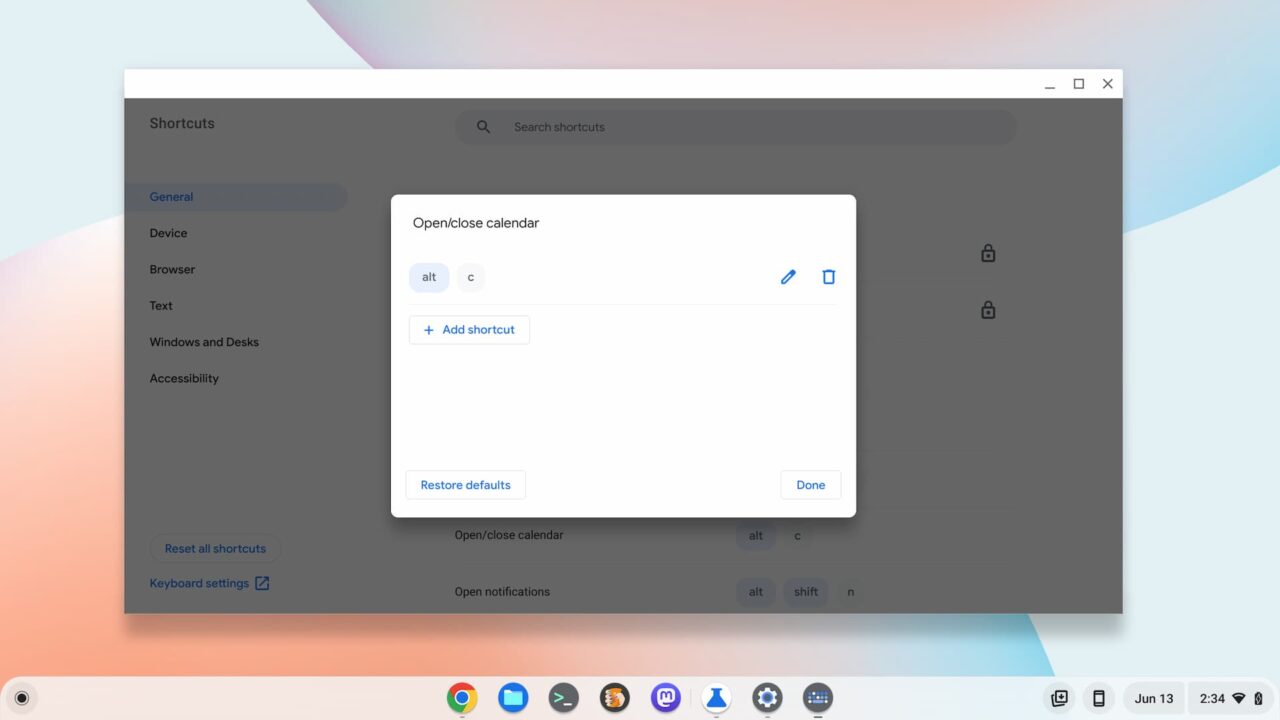
Effectively, I have no limitations when I use Linux. When I use ChromeOS, I am limited. By Google.
That’s not a bad thing for most people. Heck, I’d say that Google has created one of the most popularly used Linux implementations and that’s no small feat. I’m saying that the more my computing activities and preferences change, the more attractive a traditional Linux distribution is to me.
ChromeOS should continue to embrace Linux
I’ve said this before, both on the site and to people at Google: ChromeOS should really have some type of Linux desktop application store. Or at least a repository of Linux applications easily available from the Linux container on ChromeOS.
I get why Google pushed Android applications to ChromeOS in lieu of this. Android has a massive user base that’s familiar with the applications that run on Android phones and tablets. But after seven years of Android apps on ChromeOS, I think the net effect is negligible.
Put another way: When people ask me which Chromebook to buy for running Android apps, I tell them to reconsider the question. If the primary purpose is to run those Android apps, you’re better off using an Android phone or tablet because the software is optimized for those titles. Occasionally Android app use on a Chromebook is fine for most people but I wouldn’t say it’s a core strength of ChromeOS. It’s a bonus feature if you want to use it.
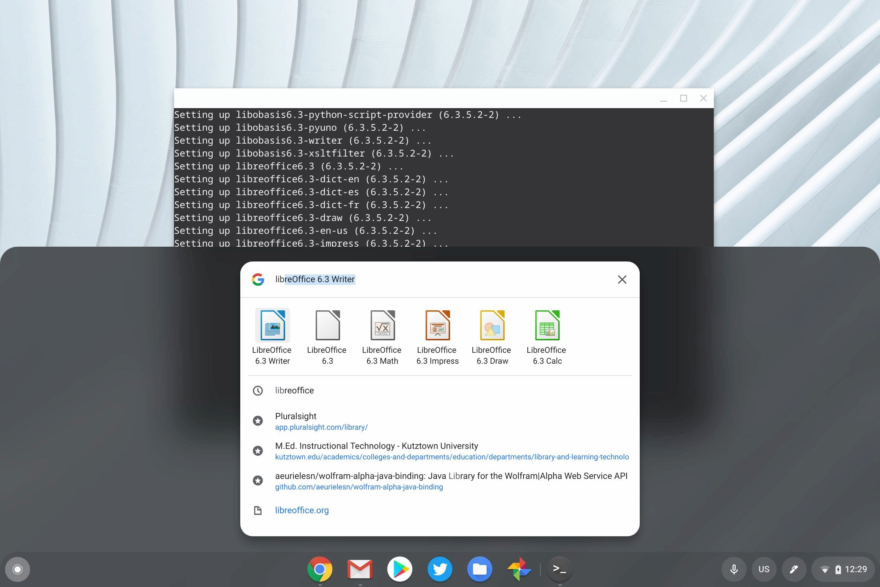
Linux desktop apps, however, are built to run on a…well, a desktop computer. When I run them on a Chromebook, they run well, just like they do on my Pop OS! machines. I don’t have to worry about screen sizes, touchpoints, application resizing, etc…. it all just works.
It would take a fair amount of effort for Google to curate and maintain a Linux application store or repository. And other than potential customer satisfaction, there’s little in the effort for Google. Still, I think it would have more of a positive effect on ChromeOS than Android apps will. At least in the long run.
And it just might sway me to use ChromeOS more often than Linux these days. Particularly if the desktop environment were a little less locked down too.


27 Comments
Everyone says Linux is the back end of everything, but so what it’s free, put a cost on it and then lets see how much it is still used?
In terms of traditional Linux desktops its has 2% market share on a good day.
I try those “distros” every now and then when some tech journalist says Linux is much better these days. Well it never gets as easy as Win / Mac / Chrome OS, there’s always something that wastes your weekend because geeks have nothing better to do with their time. If it’s better these days then it must have been like shooting yourself and rubbing salt in the wound every 5 minutes in the past. If you find a good distro it disappears when the 3 coders fall out over something really important – yes that’s sarcasm.
To sell to the mass market just do the opposite of what Linux fans say to do.
People just don’t do these customisation hacks in the real world. All you people who do (the type who also have 50+ tabs open) aren’t as productive as you think. Multiple / big monitor people are less productive in my experience.
Android always was for kids and people who need a cheap phone. No one chose it because it was good. Candy crush anyone?
I use Linux container, it’s good, good to have options, but mainly I use for more browser options or old games.
Most people are fine in a browser and stadia has shown anything can be made to work there.
Chrome OS doesn’t need technological changes, it’s the perfect product already. It’s just needs a marketing strategy with proper commitment and daring. No idea what Steve Jobs thought of Chrome OS but that doesn’t matter. If he was responsible for it’s sales he would have conquered the world by now.
Either bring windows emulation app by app, or just bring functionality that windows has to the Chrome browser bit by bit. That’s the only way you’ll please the it’s not Windows crowd. Those people will never see how great Chrome OS is, just forget that generation, let them slide into history with Internet explorer, windows update failures and ransomware. Chrome OS is for people who use a computer to get things done, not to use a computer to use a computer.
Android Linux holds a 71% global market share in the mobile market compared to 29% for iOS. That’s mass market. That’s not only kids. In fact kids are overwhelmingly likelier to use an iPhone because of peer pressure to avoid the Green Bubble. 96% of the top 1000000 largest web sites and 100% of the top 500 fastest supercomputers in the world use Linux. Anyone still claiming that Linux is just a toy is downright laughable at this point.
“smart” Phones are toys, no adult ever wanted to spend time on one. They’ve been forced into it and basically most adults choose the cheapest option for long run use they don’t have an idea or care what the OS is. No relation between the mass market choice and Linux. Most adults thought Windows Phone OS was just as good, but hey candy crush kids and apple fashion boys made the choice on who won.
Linux is free therefore it doesn’t actually exist in the market by definition.
Linux maybe a good back end but so what… it never made the makers any money, just bragging rights among 2% of people who the creator doesn’t respect himself. A good backend could be developed by any half good techy if they didn’t care about real world success. The worlds full of good products that never made any coin.
Tell me one developer who gives a damn about Linux or android on Chromebooks? Tell me of any effort by Google to make developers care? It’s just a token gesture to kids and techys, in a vain hope they might then recommended the product to real people worried about lacking in Windows function.
It’s a cynical marketing strategy and Linux / android fans fall for it. if they cared they’d be a Linux google app store and android apps made just for Chromebooks.
Chrome OS is great but it needs a marketing strategy by people who believe in it which clearly isn’t a lot of the current Chrome OS team or most on here who seem now moving to Linux, 2.2% market share incoming …
Google search is free, but nobody, absolutely nobody, thinks that Google search has zero market share just because it’s a free product.
Google search is not free, you pay for it many times a day when you pay people who advertise on it. Google is an advertising company not a search company, you pay the google tax on pretty much every product you buy each day.
Google search has many users, make those users pay per search instead of conning them into thinking it’s free and lets see how many still use it.
Google search is also directly consumer facing, only 2% face Linux directly and choose it (with zero cost). Linux back end gets used a lot but the consumer doesn’t know or care what it is. How many you using Linux would still use if it cost as much as Windows? Or do you people think Linux coders should just be your slaves and work for free? hmm maybe I agree with Linux fans after all…. Make the Linux backend users pay for it? lets see then how many still use it.
Oh Google search is not free? Interesting. How much money have you paid Google then?
I agree 100%
I’m not really bothered about the ChosmeOS desktop. It does the job.
I spend the majority of my time in the Debian container; mostly in vi (neovim) and terminals to external machines.
And a chromebook works well for the money. Intel, large screen, pointy-clicky if I need it and all the FOSS with Debian. OK, I am restricted as to what Chomebook hardware I can deal with, but I don’t want to do that. Cross-compile to the wee machines.
Yes, nearly everyone likes vanilla. But Rocky Road is good, too.
But maybe people are confused about which is vanilla and which is Rocky Road, that’s my point.
In the same way people think more money will make them happy. It’s often the mindset of the “experts” that is wrong. When people keep doing the same and nothing gets better maybe it’s time for those people to realise this.
How long will Linux distro people go on about the year of Linux before they realise that Linux is vanilla? that they are what holds it back.
Whoever came up with Chrome OS was thinking differently to all these typical Linux people with their 100 terminal addicted distros. Just because they are 2% they think they aren’t anymore sheep like than the 98%. Maybe they aren’t even as good as vanilla…. or rockyroad whatever that is…
Linux has never been, isn’t and probably will never be an acceptable and easy alternative for the average user. On the other hand Windows, ChromeOS and MacOS indeed are.
“When people ask me which Chromebook to buy for running Android apps” –> the response is very easy: ARM Chipset. Amazing performance on Android apps and amazing battery life.
However there are there are several issues in here:
1) ChromeOS strenght aren’t Android apps but PWA and Google should educate the user on that because most people don’t even know they exist or how they work.
2) Chrome (the browser) should take more advantadge on PWA than it currently does and automate the installation of sites that aren’t a PWA but have webservices that work as that (for instance Skype web, Spotify, etc).
2) Google isn’t taking all the advantadge they could of having Android and the PlayStore (which is where the primary user is gonna look for the first time) in ChromeOS: there should be a specific/s section/s for Chromebooks in the PlayStore which would include PWA and apps specially adapted to run in desktop mode/ChromeOS (Google should push third-party apps/companies to improve their apps on ChromeOS by paying them or whatever).
And again, I don’t think Linux is a recommended alternative for the average user even in ChromeOS unless Google truly integrates it to ChromeOS like Android is right now and makes a store for dummies so people can look for apps in there instead of having to run $sudo etc bullshit commands (this would be the same to ask Windows user to install .exe or Windows store apps through MSdos CMD command prompts).
Yeah… so if Google ever decides to tap into the above average user market they should give you more access to Linux applications and more advanced window management features. It’s an untapped market for these devices.
This is where I miss Crostini’s predecessor – Crouton – as it gave you the opportunity to run a full linux desktop, either on a separate screen from Chrome OS, or by switching back and forth between.
It would have allowed use of a tiling window manager, but also, to switch back to Chrome OS when you fancied….
I run VS Code too on CHROMEOS. It runs in a Sandbox, so you cant use webcam from Linux running in CHROMEOS.
I faced the same questions when I decided to leave ChromeOS to Ubuntu 23.04. I couldn’t deal with the bloated bar/dock and the lack of customization.
I’m a fan of Google and used to use everything google but I couldn’t deal with it anymore.
I found that my ChromeOS was detected as Ubuntu back than. And LaCros is made for Linux, and Chrome OS. So, I think they both related each other.
A Linux app store by Google for ChromeOS would be super game-changer. Especially for old Chromebooks.
Google also can rebranded them as ChromeOS App Store, etc. I just hope they would consider your idea.
I’m pretty sure that ChromeOS is a strict subset of Linux, with some services removed altogether. The less work that is done in the kernel, the faster the OS will be. It is also an embedded system, and thinking of it as a Linux distribution might not be helpful.
The safety of ChromeOS coupled with the apps I want in Linux make a great combination and all the software opensource and free (as in beer). I also use a few android apps such as ProtonVPN (paid sub). They all work very well as advertised. I would not go back to Windows, I do not need a full flavor of Linux, and the speed with which I access my desktop from full shutdown is startling even compared to my previous Linux laptop. Thanks Google, a very versatile machine for the coder, the tinkerer, and for those who just want to browse the web and send email.
Lol at all the comments.
People who hang around tech forums and comment sections (people who probably understand all the ‘esoteria’) always think that the rest of the world sees or should see things the same way as they do through their special ‘I understand and take an interest in IT’ filter. But the truth is, we’re in the tiny, tiny minority and everyone else only cares about a few things:
1) A status symbol
2) Everything must be handed to them on a plate
3) Something easy to use that’s mainstream and used by many
4) Something that generally doesn’t go wrong and causes them hassle.
Accepting the above generalities, only iOS and Android (for mobile), and Windows, Mac OS and ChromeOS (for desktop) will do here, with ChromeOS lagging behind because of it being the last out of the gates. ‘But Android and ChromeOS ARE Linux!’ I hear you cry. Yes, they are, but it’s Linux with everything done for you and served up on a plate.
It’s sad but true: no one gives a £$%^ about Linux outside of those with a specialist interest in computing. I love the thought of Linux but I’m always put off by the practice of Linux.
It really deserves Chrome os to come with the most native linux. At least for the terminal to be installed automatically and to use all the staging space on the device would be a plus. If you could figure out this bummeration at the terminal for Chrome os you will remain grateful
The first part of your comment makes me think you don’t know what you’re talking about. RHEL (RedHat-Enterprise-Linux) isn’t free, and it catapulted RedHat to the multi billion dollar company status.
The second part, I have to partially agree with. Normal people want their computing devices to get out their way, and just work. So what if you can’t make them your own, and they spy on you? Also, I’d imagine Linux users and developers are on the whole more tech savy than the average Joe, and since only very few companies (like RedHat, Canonical or Google) run usability checks with focus groups, a lot of UX issues that have normal people running away never get addressed
RHEL is kind of free. It’s certainly free in the sense of Free Software; the only paid part is subscription access. Any regular person can sign up for 16 RHEL entitlements, absolutely free. But most importantly, there have always been clones (formerly CentOS, now Alma Linux and Rocky Linux), and I am pretty sure these clones are more widely deployed than the original RHEL itself. More to the point, without such clones being available, RHEL would not have achieved its present market position.
+1 from me on your comment @Fynn
Free as in Freedom, not free as in beer. You can use a clone ofc, but you’ll find it very hard (i.e. impossible for normal people) to use RHEL without paying
As I already explained, this statement is simply flat out false. Any normal person can sign up for a Red Hat developer account and download and install actual, non-clone RHEL directly from Red Hat for $0 on up to 16 machines. Completely free, completely genuine RHEL. Any normal person can do this.
Fair enough, as an individual you can use it for free as in beer, but not in a corporate context.
Since it’s a developer subscription it still seems a little disingenuous to say “any normal person can do this”.
It’s spyware. Like Microsoft’s offerings. Like Apple’s offerings. I am certain some positive things can be said of RedStarOS but it too is Spyware.
I’ll stick to an Operating System that respects the privacy of its users. That respects the rights of its users.