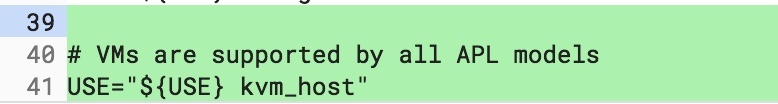For those thinking Google was overpromising only to underdeliver on its goal to get Linux apps on as many Chromebooks as possible, today is the day that might change your mind. A new code commit shows that Google is enabling Project Crostini on Chromebooks powered by an Intel Apollo Lake processor, and there are at least 18 of those.
XDA Developers spotted the code commit this morning and it may take a few days for the feature to appear in a Chrome OS update for these Chromebooks, which are made by Acer, Asus, Dell, and Lenovo. You’ll want to be on the Dev Channel to test Linux app support on the devices as Google is holding back Project Crostini for all users until Beta and Stable Channels hit version 69.
Here’s a list of the Chromebooks that run on Apollo Lake processors, although you can check your model’s processor type on the Developer information for Chrome OS devices page.
- Acer Chromebook 11 (4 different C732 variants)
- Acer Chromebook 11 (2 different CB-311 variants)
- Acer Chromebook Spin 11 (2 CP-311 variants and the R751T model)
- Acer Chromebook 15
- Asus Chromebook Flip C213SA
- Dell Chromebook 11 5190
- Dell Chromebook 11 2-in-1 5190
- Lenovo 100e
- Lenovo ThinkPad 11e
- Lenovo ThinkPad Yoga 11e
- Lenovo 500e
The pace of Crostini support is happening quicker than I expected and I was already pretty optimistic about it. And it’s not just limited to high-end devices with faster processors as evidenced by this new Apollo Lake support as well as ARM devices such as the Asus Chromebook Flip 101 and the original Samsung Chromebook Plus.