Update: The new Zoom PWA is now available here, a day earlier than expected. Original story follows.
On Tuesday, June 29, the Google Play Store will have a new Zoom app available. According to a blog post on Zoom’s site, this will be a new Progressive Web App, or PWA, bringing a much better experience to use Zoom on a Chromebook. Android Police first reported this news.
I’m sure most readers are familiar with Zoom but they may not be sure what a PWA is.
Essentially, these are web apps that act more like traditional software that you’d install on a computer. They have their own independent window instance, like an Android app, for example.
Behind the scenes, however, they’re built completely on web technologies just like any other web app you’d run in a browser tab.
And the functionality of PWAs has been expanding steadily, making them more on par with traditional software. PWA app shortcuts will support notification badges, for example, and PWAs can automatically open when clicking on a web link associated with an app. Essentially, the goal of PWAs is to replace “in browser” applications with full application functionality.
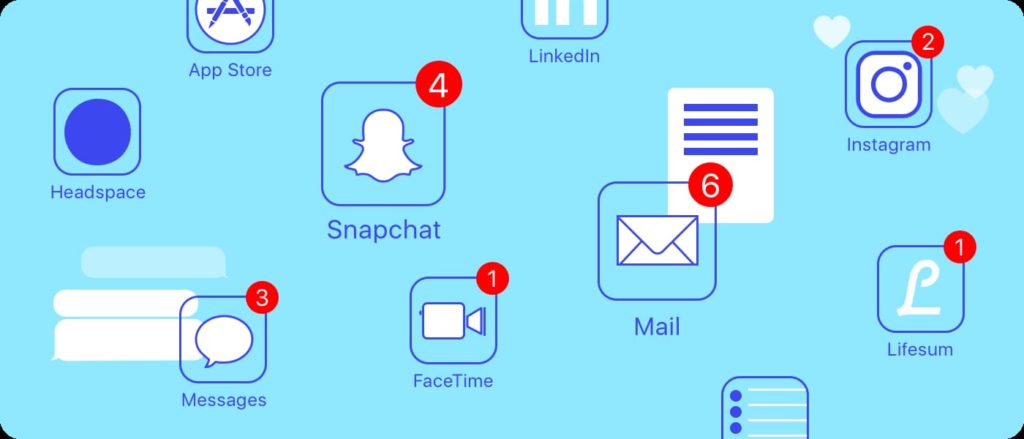
Having used Zoom on a Chromebook for my most recent Computer Science college classes, I can’t wait to get the PWA installed.
While the browser-based version of Zoom was fine, it’s a little clunky to have a Zoom browser tab open among several other tabs with course materials, research and, in my case, an online code editor. Breaking out the Zoom browser tab helped a little but a truly independent Zoom app is more effective.
Even better is that the new PWA to run Zoom on a Chromebook will have most of the desktop version features and additional features that the browser-based solution doesn’t have:
- Customizable Gallery View (on supported machines)
- Self-select Breakout Rooms
- Live transcription
- Live translation (with assigned interpreters)
- A new background masking feature for privacy
- Raised hand and meeting reactions
Compared to the feature set I used in the browser, these are very welcome improvements that bring the Zoom experience more in line with its desktop software.


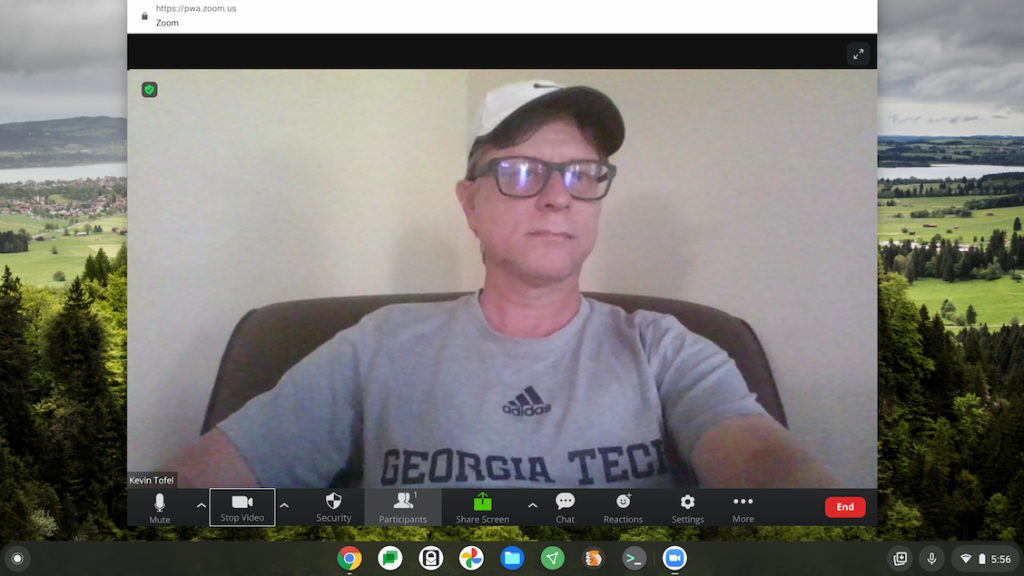
18 Comments
This is going to be available via Playstore and Website as PWA, cool.
This is good news indeed. The pandemic may have mandated using Zoom, but people will continue use it even when the could meet in person because of Zoom’s convenience. The versions I have have used on my Chromebook, including the Linux version, are all missing features. For example, none has “raise hand.” I am on a small local committee, so it is okay to physically raise hands to be recognized. But that would not work as the number of participants reaches a certain threshold. Our committee may use Zoom to solicit public input, and without “raise had” that would be pretty darn difficult!
I’ve have been using Zoom on my various Chromebooks since the start of the pandemic. Participants have always hand “raise hand” capability. Only the *HOST* does not have “raise hand.” ✋ And that desperately needs to be corrected because the person hosting the Zoom session for the group often isn’t the person leading the discussion. Big giant boo-boo there.
I just purchased an Acer Chromebook and the PWA does not allow for gallery view or other needed in-meeting controls. Is my notebook the problem?
I really hope they will add the ability to turn on the Google/Facebook Live stream capability from within the PWA.
Since this is a PWA version of Zoom, the question arises regarding why this is strictly being labelled “for Chrome OS.” Since it will be made available in the Play Store, it should install on Android, too, right?. And since it’s a PWA, you should be able to switch to running it in a Chrome tab and see the full URL address. And if you have the the URL address, you should be able to run it in a browser on other platforms (Win10, Linux, Mac), not that you’d have any strong incentive for doing that if the native app is already installed. Oh well, I suppose that we’ll just have to wait and see whether this is OS-specific or not.
The Google remote website has pwa also, doesn’t seem to be any functionality difference. The only thing different is if I run it on Opera browser on Windows it first warns that it designed for Chrome or something similar, but allows to continue anyway. I would think / hope that most PWAs are that way.
The source information is from a Zoom blog post specifically for how to run Zoom on a Chromebook. The PWA itself isn’t Chrome OS specific and should be supported on all major browsers, save perhaps from Safari which is still in the works on adopting the web standards used for PWAs.
Here the installation link:
https://play.google.com/store/apps/details?id=us.zoom.pwa.twa
Thank you! Just installed and updated the story. Cheers!
It’s about time. I filed at least five support requests and had multiple Zoom calls with the Zoom team, who broke down and conceded six months ago that the Zoom app for Chromebooks didn’t work well.
I relied on Zoom for about seven hours a week as part of a job, and my voice or other participants’ voices would drop out for 10- to 15-second stretches all the time.
Kinda don’t like that the PWA’s “hand raise” isn’t right on the Participants panel. You have to go through the Reactions menu to raise or lower hand. That’s a totally unnecessary pain.? Also, the normal keyboard shortcuts don’t seem to be active, so I can’t just Alt+Y to raise my hand.
Still… progress! 😉
I like that they’re doing this with a PWA.
I hope they continue to invest in developing the functionality though, as some of the new features aren’t really worth bothering with yet (like background masking – it really only creates a peep-hole in the background for you to ‘look through’. People will think it a bit odd you bothered…)
Still – it’s a start.
I’d often wished zoom would get with the PWA program, particularly when I was looking at converting an expired arm chromebook to run on linux. Functioning Zoom was one of my success criteria.
Yes, that peephole effect is so bizarre that I’m sure that the developers don’t seriously expect anyone to use it. Rather, I suspect that it has something do with a current PWA limitation(?) and that it’s just a placeholder pending future improvements.
I know this might be a great update for some people, but I have to say that I’m extremely disappointed with their release. The “virtual background” PORTHOLE is a joke. The inability to initiate the Facebook/Youtube live stream connection and the lack of “original sound” control is a misstep. And then when I go into a screen share, the PWA still stays at fullscreen which makes me feel that the prior limited Chrome OS version is still a better option for now. Plus, with the release of this PWA, it appears it won’t autoload with the click of a Zoom link.
I tried using the PWA today and it was terrible. Video and audo feed kept going out for long periods of time. I went back to the legacy app on my Chromebook and the problems decreased to the normal levels of jitters.
Help!! I need to see my students while screen sharing a video on my Chromebook so I can see what they’re doing. Will Zoom PWA allow this?