Whenever I highlight the latest features in a Chrome OS Stable Channel update, I typically get some really good reader comments. And many of those are Chrome OS feedback thoughts, often with some excellent ideas.
Let me share one recent example. Responding to the my write up on Chrome OS 97 last week, Bill left this comment about the experimental virtual desk templates functionality.
In their current incarnation (Chrome 97 beta), “desks templates” are no more useful than bookmark folders. To be truly useful, the desk template list of windows and tabs should be kept up to date with the current set of windows/tabs on the corresponding desk. Secondly, when I close the desk, the windows and tabs on that desk should also be closed (instead of moving to another desk). If it worked this way, then desk templates would be truly useful, like mini project spaces where I could keep current work on a given project.
I don’t quite understand the first part, but the second part of Bill’s comment is excellent Chrome OS feedback.
When I set up a desk template on my Chromebook with specific sites and later close the virtual desk, I don’t want those sites to move over to another virtual desk. I put them on a specific desk for a reason.
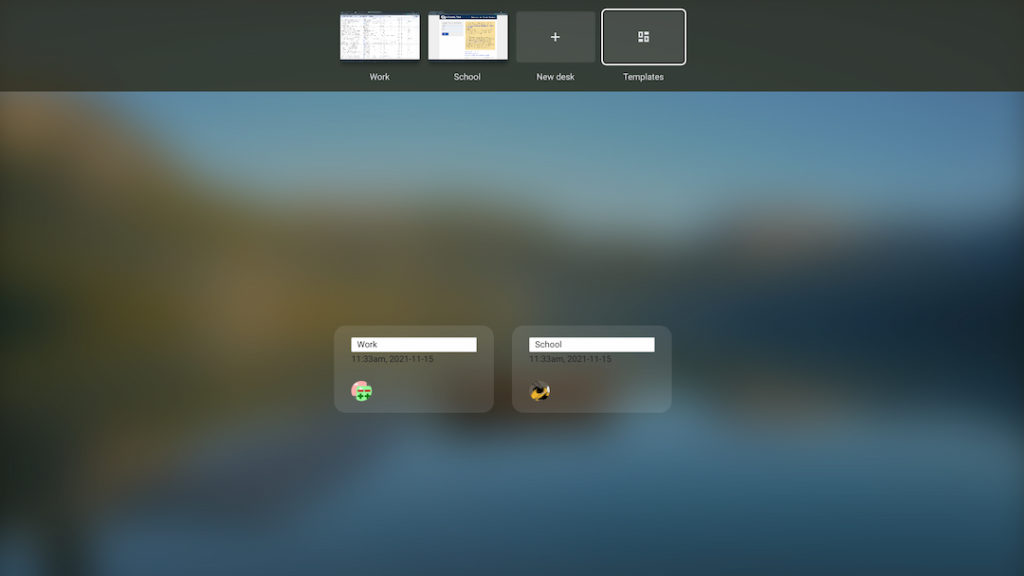
In fact, I often use my Work and School desks, created from templates to separate those activities. When I want to focus on a single desk, say School, I don’t want my Work tabs cluttering up that desk when closing the Work space. That’s why I separated those activities in the first place!
I responded to Bill by letting him know that Google happily accepts Chrome OS feedback.
It can be done any Chromebook at any time by pressing Shift + Alt + I (the letter ‘i”). Doing that brings up a form that looks more like a bug reporting activity. However, Google says it can be used for feedback as well. Indeed, even the title of the form reads “Send feedback to Google”:
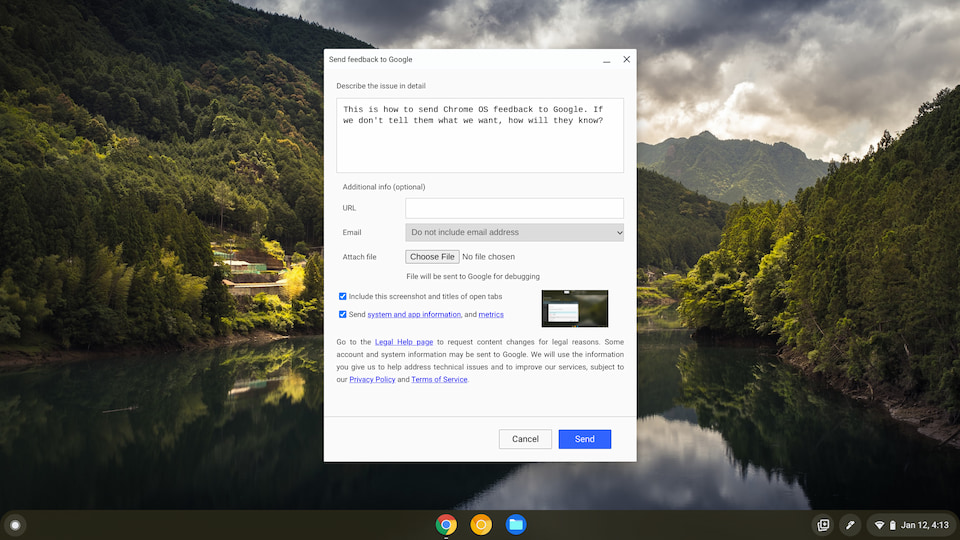
My take is if that we, as Chromebook users, don’t submit Chrome OS feedback to Google, it will make changes as it sees fit.
But we do have a voice. I’ve seen many new features and suggestions starting out as feedback through this form. These later become an actual Chrome OS change, fix, or improvement. Once you submit a bug or feedback, Google reviews it and adds it to the current list of Chromium bugs, which you can view here.
Sure we all like to complain about the issues we see. I do it too. However, we have to do our part so Google can do its part.
Regardless of my opinion, I am curious to hear more good Chrome OS ideas. So leave your in the comments below. And then, if you can, submit that Chrome OS feedback form to let Google know too!


33 Comments
I just want them to update my Chromebook past version 94! My Asus Chromebook is less than a year old and a co-irker has the same model, bought at the same time, and neither one has updated past 94. So much for 5 years of OS updates.
Which Asus Chromebook model do you have and is it an enterprise managed device or is it a personal one? Not be funny, but have you contacted Google support or used the feedback mechanism described?
Asus Flip CX5. Yes, I have contacted Google through the feedback option, like I have many times and zero responses from them every time I’ve tried that, so I just do it in case someone at Google is actually paying attention.
I was going to guess that model. A few folks reached out to me regarding the lack of updates arriving on it. This might be useful as some folks reported it to Google support 3 days ago: https://support.google.com/chromebook/thread/144728577/i-have-an-asus-cx5-chromebook-that-is-still-on-build-94-it-will-not-update-no-matter-what-i-do?hl=en
Fyi, you will never get an “answer” through any submit feedback button for Google, that’s not what is for, and they all state that when you submit feedback. It’s one-way by design. You are looking for “support” which you can get through numerous other paths.
Your device as you can see here (CX5400) is supported until June 2029! So you have a problem. I would simply start by Powerwashing the device back to factory settings, that should get it updating again. Just Google How do
I Powerwash a Chromebook and follow the instructions. Takes about 2 mins tops. Just be aware you will lose anything in your downloads folder and likely need to reinstall any Android/Linux apps
https://support.google.com/chrome/a/answer/6220366?hl=en#zippy=%2Casus
My ASUS CX5 (or whatever they call it) is just updating to 96… finally
Thank heavens I didn’t follow the nuclear option advice!! Too many people already have the exact same issue that have already tried powerwashing without success. I would have wasted hours resetting up my CX5. See the link Kevin posted above: https://support.google.com/chromebook/thread/144728577/i-have-an-asus-cx5-chromebook-that-is-still-on-build-94-it-will-not-update-no-matter-what-i-do?hl=en
I’m SRVCTEC over there and posted about the issue but then checked manually for an update tonight like I have nearly every night for many weeks and guess what. It FINALLY updated and I got version 97. So, for whatever reason, either ASUS and/or Google held off on updating the CX5 through a couple of update cycles.
I flipped the update switch on the server for you. ? Seriously, glad the update finally arrived! That particular device was held back for reasons unknown. ?
I honestly don’t think they listen to consumers much regardless, very much like Microsoft these days.
Chrome OS is barley known outside of America (growth % means nothing if you are starting from little) it’s not an OS Google cares about. Windows Chrome users come first.
Amazon and Apple are the only large tech companies who listen to consumers anymore.
Based on my experience and conversations with Googlers, I generally disagree. Yes, Chrome for Windows has many more users and therefore may seem like a priority. However, there are Google employees that are considered “owners” of specific bits and modules of Chrome; that includes some that are specific ONLY to Chrome OS. A perfect example is anything related to containers in Chrome OS because Chrome does’t use containers on the other platforms. There’s someone in charge of the devs to manage the efforts and feedback coming in on containers. That’s just one of several examples.
I made a very similar comment on Chrome Unboxed a month ago, here under profile name Lexter https://chromeunboxed.com/first-look-chrome-os-virtual-desk-templates#comment-5626518203
I’m terms of feedback to the chromium team, I’ve sometimes find it very useful to log a crbug first and try to attract one of the devs’ attention (which can be incredibly difficult!) Then let them know you’ve also submitted feedback using the shortcut and included the crbug number so they can find it easily. This is even better for actual bugs as well as just features, because you can actually show them the problem and logs ask in one. I’m helping troubleshoot a smart lock bug at the moment using this approach 🙂
I know some Googlers and they claim they listed to feedback, but I think their reading is highly selective. Some bugs and problems persist for years with no apparent change. For example, about three years ago I was locked out of my Google account when the system decided for some reason that it was suspicious activity when I logged in from my living room, using my Chromebook. When I tried to recover my account they would only send codes to an old phone number that had been removed from my account. They wouldn’t let me use any of the alternate methods I had set up, including the Google Prompt on my phone, one-time passwords, the authenticator app, or my recovery email address. If you read current Google help community posts many people continue to suffer from this same behavior when locked out. It is particularly irritating that they send codes to old phone numbers you no longer have control over. Just one small example of what seems like many people encountering a serious problem, and I’m sure many have submitted feedback.
Similar to me: they kept sending stuff to an old netscape email address, which no longer exists (email or service). No phone option available for me. I could resolve in two minutes talking to a person, but there is no person to talk to in a company of well over 100,000 employees. Google is slowly(?) becoming what MS used to be like, and MS is rushing back to that set point, too.
I think your commenter was suggesting that a desk template should capture the state of the desk when it was closed, rather than some preconfigured set of programs and tabs. Basically, Auto Restore, but on the level of a single desk rather than a profile. I agree this would be a nice option, I’d also like to see it with tab groups.
I’ve submitted a request in the past. It was to report a bug related to mouse movement. I was copied on some correspondence that ensued. It turns out that my observation a known issue but that it hadn’t been treated as a priority to fix. So they decided that it was time to resurrect it. And, after about six months, I noticed that it was working properly.
I really just wish they’d update the kernel for the Pixel Slate. It’s such a capable device; the best specs out of any tablet (and I really like the 10.1″ screen too) and should readily be able to handle things like kvm-in-kvm, but that’s not supported with the older kernel.
There’s been a nocturne-next tag on gerrit for a while, but it appears to be vaper ware 🙁
My feedback would be to throw more than one engineer’s 20% time at that tag!
One thing they can fix: Don’t treat the on-screen keyboard exactly like a physical keyboard. That correlation is only good for very basic typing tasks. I’m a touch typist, and that just doesn’t work well on an on-screen keyboard, especially a 10″ tablet (Duet). I like the swiping (when it works — improved from initial try, but a grade of C), but trying to get special characters is an exercise in frustration (also for corrections). I know a tablet is not a phone, but it’s closer to a phone than it is a laptop. Help us with GBoard-type aids across the board. Don’t make me type in “.com” character-by-character in an email or URL field (no long-press of period key that I’ve seen).
Bluetooth is still the biggest issue for me.
About a year ago I created a bug report and after about 6 months it was fixed, thankfully. Now after updating to M96 the fault has returned. Sooooo frustrating! Especially considering that the same Bluetooth devices work flawlessly on my 12 year old Mac Mini.
You’re mistaken to believe that that feedback through this mechanism will persuafde Google to do anything new or differently. Google does not use it as a suggestion box. It uses it to identify serious emergent issues, specific complaints in large numbers, nothing more.
I left some standard comments about the need for user defaults across updates. I know windows users have the same complaints. So nothing new there. And a comment about limited user ability for drive when there is a lot of email. You can get locked out of either one if you have no more online space.
Another topic, you haven’t mentioned the new Asus Chromebook Flip CX5 (5601) from ces.
Any comments? Any idea when this might be available?
Would love to be able to toggle web light/dark mode so that it applies to web content the same as the shelf, quick settings panel, etc. I also would like to see better optimization of the top browser so that there are fewer buttons, with it also taking up less real estate.
And rounded corners on the screen-bezel border to fit the other “roundedness” of Chrome OS.
I wish we’d be able to run Linux apps natively on Chrome OS, not in a container like it’s at the moment. We should also have full access to the Linux terminal instead of the current limited Chrosh features.
If there are no advanced features to have full control of my computer then I would just use my mobile instead. I would expect advanced features on my computer, which why Chrome OS will not be my daily drive, at least at the moment. Web-browser based applications are cool, but having the option to also run native applications would be great! Being able to install Flatpak application would also be a much appreciated feature.
Out of curiosity, what do you need to do in Linux that you can’t do in the Linux container?
@Kevin C. Tofel – It’s about performance. If you have a low end computer, having CPU and memory split between host and container (VM) compromises the performance. You’re running one computer inside another computer, it’s waste of resources, I think.
Also, giving users more control over their computer is important.
I get why users shouldn’t have access to the Gentoo package manager. A solution would be to make the package manager ready-only, allowing only Flatpak installations, that way users would have all the advantages of the Linux terminal features, without being able to break the system packages.
I think you’ve missed the entire point of Chrome OS. They will never do this, the whole point is to maintain the military level security of CrOS precisely by not letting anything get into the runtime. This is the core differentiator between CrOS and every other platform, so they definitely won’t give that up. The integration between the CrOS runtime environment and the VMs is incredibly sophisticate so that you can do anything you want in the VM and it not endanger CrOS. In practice the overhead of a VM is less than 10% so you wouldn’t save anything noticeable anyway. If you want a full Linux, then there are dozens of other distros you can pick. And if you are desperate to do this on CrOS you can simply flip it into Developer Mode and you will have everything you want. But don’t wait for Google to do this, they won’t as this is not a downside by any means, it’s the very point that CrOS exists to address.
I tend to agree: Chrome OS powers computer appliances that are locked down just enough to maintain a high level of security. If you want a full Linux machine with complete control over it, choosing a Chrome OS device is a bad choice. I use Linux on my Chromebook about 50% of the time. I know I’m a data sample of one, but I have access to all of the Linux apps I need, so Flatpak support isn’t a problem for me personally. Again, that’s just me. I also didn’t skimp on a low-end device when I realized I was going to be using Linux as much as I do. So I invested in a Core i5 CPU and 16 GB of memory. Even though the device is from 2018, it still has plenty of pep and performance.
If having full control is not a good idea, at least users should be able to install “Desktop Applications” out of the box.
For example, let’s say I’m a newbie user who’s never used Chrome OS or Linux and I’m not a developer. I buy a Chromebook and I just want to install a Desktop application, eg. Audacity.
I would have to enable developer mode, open the Linux terminal, install the desired app from the command line (I would have know the installation command).
This is not a user friendly way of installing an application. It should be like installing Android apps. Just open the store and install it. That’s why I think Flatpaks come in handy in this case. Just add a Store for Flatpaks.
The users would have 3 options: Web Apps (Chrome); Smartphone Apps (Android); Desktop Apps (Flatpak).
“For example, let’s say I’m a newbie user who’s never used Chrome OS or Linux and I’m not a developer. I buy a Chromebook and I just want to install a Desktop application, eg. Audacity.”
In that example, I’d say you’re a newbie user that bought the wrong tool for your use cases. In fact, I’d say that to any user choosing to buy a Chromebook but wants or needs desktop applications. That’s not what Chrome OS is designed for. Yes, it has added desktop app support for Linux (noticeably in the Developer part of settings) but that’s a bonus feature/option in my book.
“at least users should be able to install “Desktop Applications” out of the box.”
No, they shouldn’t. For the reasons given above. If that’s their use case, then CrOS isn’t the platform for them. It’s that simple. The entire platform shouldn’t have to twist itself to enable a user base it wasn’t design to serve. And that clearly isn’t your use case either, so I wonder why you are even raising it. You have your precise answer that gives you everything you want and nothing you don’t, that is well within your capability. Those that are “naive” users wouldn’t and shouldn’t be choosing CrOS, and no one would recommend it to them it this was a genuine requirement.
So there isn’t an actual issue, sorry.
Colin you’ve made the fundamental mistake of trying to have a logical and rational conversation taking into account the real word with a “Linux” fan, big mistake, the sun evolves around them and everyone who doesn’t want a machine like them is wrong.
Lol. 🙂
I’m sure they have plenty of data on how Chromebooks are actually being used, and I bet 99% are not using Linux on ChromeOS. It would not be worth giving up the benefits of the current secure architecture in order to please a tiny minority who want more. Personally, I think the future of all OSes is the web and online. I know some people developing programs that run on the web that you couldn’t do on powerful desktops a few years ago. I use Microsoft Office at work and mainly use the web versions of most apps–they are getting very close in parity, and in some cases are actually better than desktop versions. I just did my taxes and my fathers (complicated multi-state returns) online and couldn’t be happier. I use things like Google Photos, Keep, my online calendar, etc. many times a day. I find the online world far superior to the older desktop paradigm that was so limiting.