Back in 2009 at the debut event for Chrome OS, Sundar Pichai said Chromebooks would focus on the “three S’s”: Security, speed, and simplicity. And the first devices were indeed simple to use; if you knew how to use the Chrome browser, you knew how to use a Chromebook. Since then, Android apps arrived in 2015, followed by Linux containers and, most recently, news of Windows 10 in a Parallels virtual machine. With each one of these bolt-ons to Chrome OS, I heard people say something along the lines of, “I don’t want all that, I just want the simple experience of the Chrome browser.”
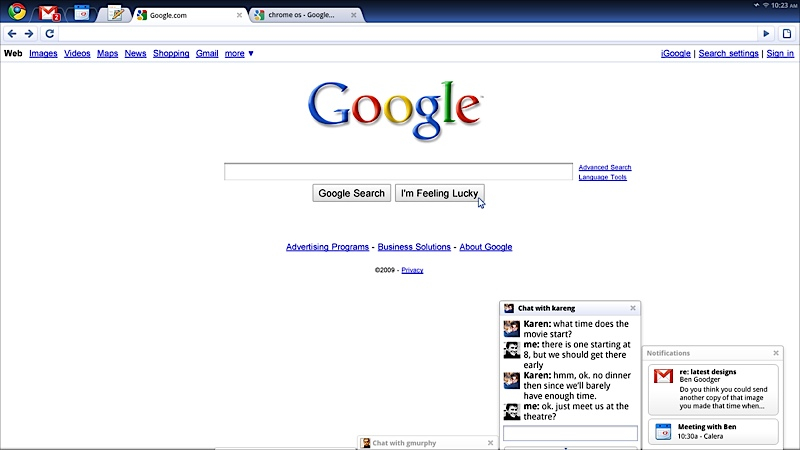
I completely understand that sentiment, but I also think its a bit overstated.
Why? Because all of these additional features are completely optional. If you don’t want one or more of them, you don’t have to enable them, let alone use them. Yes, you might see some settings that are specific to Android or Linux, for example, in the Chrome OS Settings panel but I think they’re easy enough to ignore.
When it comes to hardware resources, there are some valid concerns there but again, they’re pretty minimal. Chromebooks ship with support for Android apps in the Google Play Store by default these days, so the code for that is actually part of the Chrome OS build. That means some of your local storage is used for a feature that you may not want or use. It’s not gigabytes of storage that’s “wasted” though; in the grand scheme of things, I’d be surprised if the Google Play Store code takes up more than 250 MB of data.
And the Linux container doesn’t take up any space at all by default. You have to enable Linux in the Settings of your Chromebook to get Linux. When you do, that’s when the 300 or so megabytes of code for the Terminal and Debian build of Linux are downloaded for use.
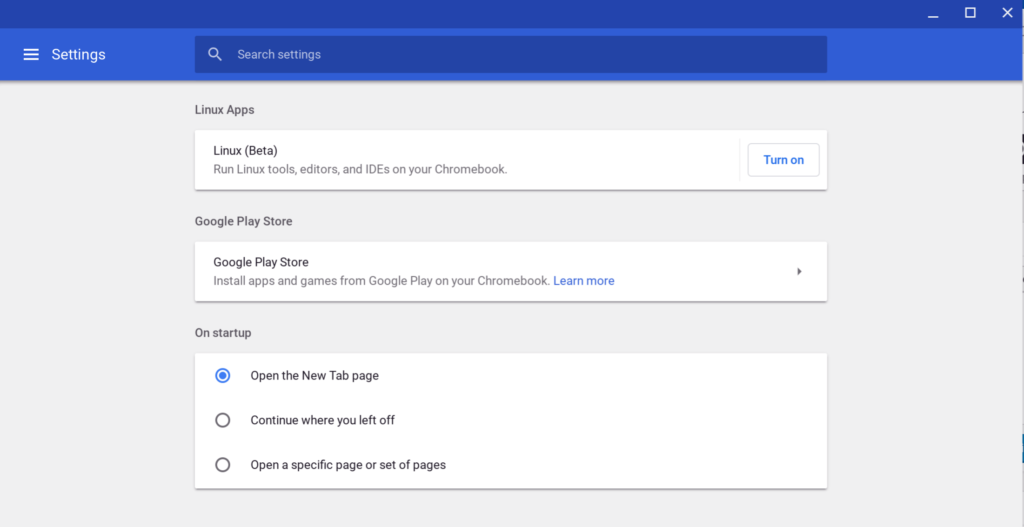
If you don’t enable Linux, the files aren’t on your local storage. Plus, by disabling Linux, you get all that space back, along with any other storage capacity you might have used for Linux apps and data. (ProTip: You can backup the Linux container before removing it from your Chromebook. If you ever want to go back to Linux, a restore will bring back all of those apps and data so you don’t have to waste time reconfiguring and reinstalling Linux apps.)
Windows 10 in a virtual machine isn’t even out yet and it’s arriving later this year for Chrome OS Enterprise customers, possibly never for consumers. It’s too soon to say if that’s going to raise the ire of people. And again, even if it comes to all Chromebook users, it’s extremely likely to be an optional feature, so you can just pretend it doesn’t exist if you don’t want to use it.
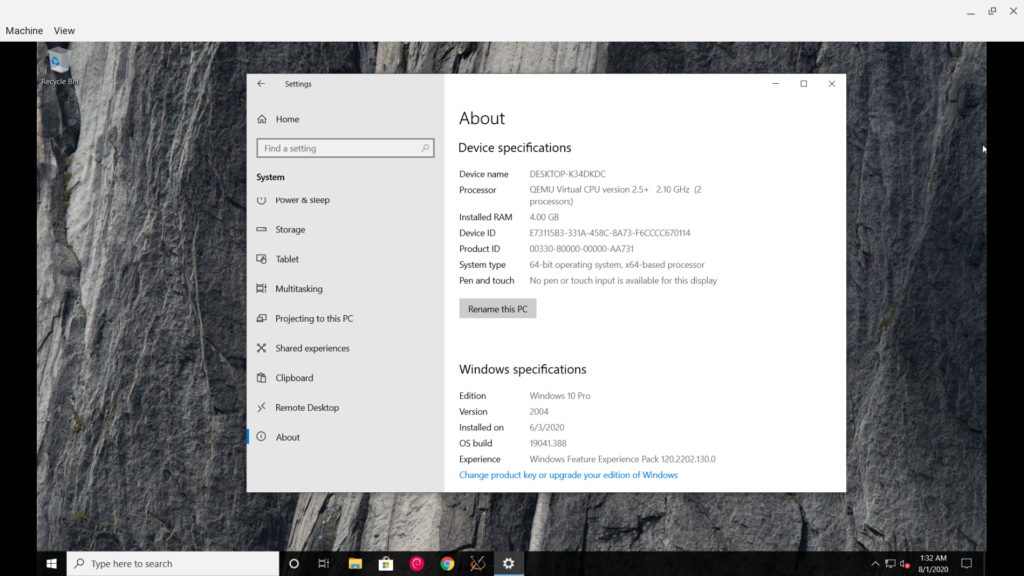
If there’s one aspect about Chromebooks losing simplicity that I do agree with it has to do with the application Launcher.
Earlier this week, I put forth the opinion that the Launcher needs a little more polish and perhaps an auto-sorting feature.

Comments were mixed on that opinion, which I get. However, the actual bug report noticed that post, gained some additional comments in favor of it and went from 63 users following it (via the starring option) to 119 people. And a developer seems amenable to the sorting change, saying:
I’ve no objection to sorting folders first. I’m not sure I actually want that, but I’d be okay with it at least.
I’d add a little more to that request because a common theme I hear from readers is that when they click a Launcher icon, they don’t know if they’re going to the web, perhaps via a Progressive Web App, or an Android app. That does take away from simplicity: If you don’t know which app platform you’re using, you don’t know the capabilities of the software you’re about to use. Grouping Android apps apart from PWAs and other web-based apps in Chrome OS could help simplify that situation somewhat.
Regardless, I’m still not sure I buy into the whole “Chrome OS is getting too bloated and I miss when it was just a simple browser” argument. But that’s just me. I’m betting I’ll hear some good cases in the comments about why Chromebooks are losing their simplicity, so… have at it and convince me!


23 Comments
“If you don’t want one or more of them, you don’t have to them, let alone use them.”
Sort of true, but not entirely. My preference is always to open hyperlinks with a Web app by default over an equivalent Android app when there’s an option on my Chromebook. But, when I open an app by tapping a notification, or a file, or a link, I often find that the Android app opens. In other words, either the developer or Google imposes the option that involves more complexity than just pure Chrome OS, even when pure Chrome OS is all that’s needed. I’d actually welcome a register (another level of complexity) where I could list Chrome OS app defaults and edit by selecting a radio button. Maybe that exists, but I currently have no idea how to access it.
I was going to write exactly this. A number of times I’ve wanted to open the web version of an app, eg. Play Store, but the Chromebook automatically opens the Android app.
I’d really like the option to turn off that behaviour.
I completely agree.
Wait a minute, don’t you guys get the option of open in tab or open in app and the check mark to “remember this choice”? I am presented with the option on my Chromebooks.
“Wait a minute, don’t you guys get the option of open in tab or open in app and the check mark to “remember this choice”? I am presented with the option on my Chromebooks.”
No. I don’t see this on my Chromebooks.
It would make things even simpler if Google ditched Linux apps and used a virtualized kernel so Docker could run directly in ChromeOS instead of Debian. Linux inside Linux is more overhead than is necessary. I get it that they want to take advantage of Debian’s packaging to provide apps but installing natively in ChromeOS makes more sense especially on low powered Chromebooks. Check out https://github.com/skycocker/chromebrew which has over 1000 packages available.
The motivation for running a container within a VM on top of Chrome OS isn’t Debian’s packaging, it’s to add another layer of security between Chrome OS and untrusted sofware running on the device.
What a roller coaster article… 🙂 I’m with you on the “don’t use it if don’t want” part. I have Play Store disabled and even enable the Linux container ad-hoc when I need it. I’m able to disable Play Store entirely in Google Admin Console, is there an option for that with personal @gmail.com accounts? I’d probably stop using Chrome OS without it being possible. The storage space is negligible (I even believe it’s downloaded similarly to Linux container) but wasting CPU cycles and battery life on ARC++ running on my device all the time when I’m not using a single Android app is massive waste.
But how ironic is to call for separation of different types of applications in an article claiming that Chromebooks did not lost their original simplicity? 🙂
finally, it can be turned into a proper computer
anything else here is about religion
No, because you don’t have to turn any of that on.
Next …
It’s less a matter of “you don’t have to turn these features on,” than it is that the Chrome OS team lost sight of the simplicity and portability of that one Google profile. From a basic product philosophy perspective, they’ve effectively conceded that the Chromebook/world-is-web-apps vision has failed, and in its place we have a hodge podge of three different operating systems, none of which are especially integrated or natural feeling. Instead, Chrome OS has become the worst of all worlds – a crappy and limited Linux implementation, slow Android apps with terrible large-screen support, and a pretty good web browser.
Assuming that we accept Nik’s dismal characterization of the Chrome OS camel, it’s still currently the best overall benefit-versus-cost option for the vast majority of laptop buyers. Forty years of laptops to get here.
I have to agree. And if they wanted to break that vision a bit to improve Chromebook’s usefulness, adding full support for printers and other devices would, IMO, be far more useful to the average user than adding support for these other OS’s. At the end of the day it’s clear that a device that could potentially replace a PC or Mac has to make some of the same sort of compromises that the legacy systems made.
I think if I complicate my life by wanting to use two versions of tge same App i.e Android App and Web App, I can’t blame Google for that. I think by making it all optional, Chrome OS will work just fine without the advanced options; Chrome OS is still simple to use. You decide whether to make things complicated, and Google have also made it SIMPLE enough for those of us not happy with things being too simple, to enable advance features. Sure they can make things even simpler by giving options to choose the default app if both an Android and Web versions exist, or a simple way of identifying and organising Web apps from Android apps.
“The motivation for running a container within a VM on top of Chrome OS isn’t Debian’s packaging, it’s to add another layer of security between Chrome OS and untrusted sofware running on the device.”
There is no need for another layer of security and it only kills performance unnecessarily. Allowing Docker to run outside a VM is not any less secure. The whole purpose of containers is to isolate which already is another level of security. The main reason they provided Linux apps is because there is no native package manager available for Chrome OS and it was easier for them to tap into Debian’s package repository.
I always felt one of the tests for a Chromebook was how easy it should be to move to a new device and not have to reconfigure anything. Is that still the case with Linux apps for example. Also there must be an increased chance that some of these apps store data locally without a cloud backup.
I have silently followed your posts for some time.
I have been a Gnu linux user since 2008, though I still use windows when I can’t avoid to. I bought my first chromebook in 2017 and another one during the following year. In the meanwhile, first I discovered an easy way of modding FydeOS to remove the chinese stuff and installed it on a number of devices, then I recently moved to the Brunch framework and installed the “real” chrome OS on my current devices.
I wrote this to say that I am definitely a linux guy and a very advanced user and that I actually love Chrome OS,
Nevertheless I must admit that it’s still half baked and the integration between crostini and android is totally missing and all this very useful stuff has made the usage of chrome OS increasingly less simple, if you want to exlploit its entire potential.
Let’s say e.g. that you are using the gmail android app and you need to attach a file which is inside a folder in the crostini tree… You’ll not be able to load that file! I know I can start an ssh server in crostini and use an android file manager with sftp support (which is exactly my current setting) but it’s not that easy for the average user.
Let’s try to use the on screen keyboard in crostini apps and we’ll see that it doesn’t work (and the bug has been open for 2 years). Any workaround? Yes, you may use vnc and a xfce x11 session or recently even chrome remote desktop, but is it easy and simple?
These are just trivial examples, but you can no more log in with your credentials and work. You need to install and configure your android apps. Let’s say you installed Outlook, then you must input your account and passwords,. And even restoring Crostini, provided you have got a backup, is not matter of minutes, since you first have to install Crostini and only after the installation has succeeded, you may replace it with you backup.
So, it not bad and for my usage Chrome OS is very good, but it’s not simple any longer.
The simplicity hasn’t changed for those who want simplicity. Durability declined as very low end junk has been introduced to meet new low price prints, and thin bloated glister is replacing durable materials at the high end, just as it did with Windows laptops. The users are no more complex than they ever were, indeed may be less so.
What has changed is the artificial demand-driven obsolescence, the constantly accelerating demand and hype by reviewers to constantly push Chromebooks up in hardware specs and cost far beyond what the +95% of all computer users they were designed for need.
For the majority of computer users, being able to run one occasional Linux or Microsoft Windows program might be the difference between needing a much more expensive and hard to support Windows laptop and a Chromebook, at the added cost of one Microsoft app (that doesn’t do much more for the occasional than a free Docs app).
Beefing up a Chromebook to run the full Office suite makes no sense at all. Neither does does putting an I5 or I7 processor and 8GB RAM in one to make it faster than the users reflex and reading speeds. Neither does making an APPLIANCE so expensive thin and fragile that it sacrifices dependability.
My hope is that by the time users now under the age of 12 get old enough to NEED to run useful programs that are beyond the ability of Chrome OS today, most of those progans will have become could-based (or as we used to call them distributed-client-server), and the appliances they need to WEAR will be useful for a decade or more without user or service intervention.
Jack of all trades, Master of none? Once again, a Google project loses focus.
The basic simplicity is only lost if/when Google makes one of the non-Google OS subsystems necessary or not optional, or Google prioritizes one of these sub-systems and thereby moves resources from Chrome OS to them.
That simplicity is in the security and ease of setup, installation, operation and maintenance of the machine itself and the OS subsystems or in basic efficiency. There is currently no Windows, Mac or Linux system that begins to compare in those qualities. What they add in “power”, they sacrifice in those qualities and require in ever-increasing hardware performance.
For a light user of Windows or Linux programs, maintaining a working Chromebook to run them would be far simpler than doing it on a machine supposedly built for that purpose. Installing and maintaining Windows and Linux programs will be equally difficult with a Chromebook, but that isn’t a problem with Chrome OS but with poor development practices.
The basic simplicity is only lost if/when Google makes one of the non-Google OS subsystems necessary or not optional, or Google prioritizes one of these sub-systems and thereby moves resources from Chrome OS to them.
That simplicity is in the security and ease of setup, installation, operation and maintenance of the machine itself and the OS subsystems and in basic efficiency. There is currently no Windows, Mac or Linux system that begins to compare in those qualities. What they add in “power”, they sacrifice in those qualities and require in ever-increasing hardware performance.
For a light user of Windows or Linux programs, maintaining a working Chromebook to run them would be far simpler than doing it on a machine supposedly built for that purpose. Installing and maintaining Windows and Linux programs will be equally difficult with a Chromebook, but that isn’t a problem with Chrome OS but with poor development practices.
aLuca:
I agree with some (most) of what you wrote, but most of the difficulties you list are cross-OS problems that aren’t even possible on machines running any other OS without maintaining VMs, an operation far more complex than setting up a Chromebook.
Android integration is far from perfection or completeness, but neither is Android itself. If it weren’t so pervasive, I’d suggest scraping it and that PWAs and Chrome OS would be a good platform to start over. I feel similarly about Windows. We’ve gone far too long without universal standards for coding practices and validation. A language definition is the first step, not the last.
I’ve recently seen an article about the Nemo file manager that suggest it can ease file access fro the Linux side.
As far as Outlook goes, I’ve had similar sign-in difficulty with most third party email apps and OS combinations. If done through Chrome using a web interface or Android using the Outlook app, Outlook credentials can be cached. Whether you feel safe doing that is a personal matter.
This is kinda going back to Chrome OS’s roots…. Use Chrome OS onlyi as a browser, but if you want “apps”, you’ll have to use Linux, Android, or now Windows.
Consequence is there is no reason to write apps specifically for Chrome OS, when they can just use the Android or Linux version, etc. Even productivity ones like Citrix or Vmware, etc.
Honestly, Google should use Stadia as a means to run Linux, Android or Windows apps instead of using emulators, etc. Keeps Chrome OS simple. If you need to run an app, you just buy it and “stream it”.