It doesn’t appear in the Asus Store yet but folks in the US can now buy the ASUS Chromebook Flip C536, also known as the CX5. This 15.6-inch full HD convertible Chromebook was announced in January and is the first Chromebook available with 11th-generation Intel Core processors. This particular configuration spotted by Chrome Unboxed has a Core i3 and costs $569 at Best Buy.
Earlier today, this Chromebook was available for pickup in two days, so it appears there’s either limited initial inventory and/or some demand for it.
There aren’t many Chromebook options with 15.6-inch displays, as compared to smaller sizes. And there’s no other option if you want the latest generation of Intel processors inside that Chromebook: Right now you’d have the buy the Asus Chromebook Flip C536.
As I get older and my eyes get worse, laptops like the ASUS Chromebook Flip C536 are becoming more appealing to me.
I do have a large external monitor I’m using more with my devices but a large display Chromebook that still gives me portability is ideal. And because I use my Chromebooks for coding in my college CS classes (and have recently applied to a Masters in CS program), I need more computing power than the average user.

This particular model doesn’t quite cut it for me. It should meet or exceed the needs of most Chromebook users though with that Intel Core i3-1115G4 CPU. No new Intel Iris Xe graphics are here though, for those wondering. Based on the back grilles, I do think there’s a fan here.
You also get a generous 8 GB of what Best Buys says is LPDDR4x-4266 memory. I question that because the Intel product page for this Core i3 chipset says up to LPDDR4x-3733 is supported. Even if that’s the case here, it’s speedy.
Oh and the 128 GB of local storage should be quick too as it’s listed as SSD and not eMMC. There aren’t any other details on that but it’s likely an M.2 NVMe drive inside.
That 15.6-inch display is fullHD, or 1920 x 1080, which is still more than adequate for a screen of this size.
Parts of the Best Buy page says this is not a touchscreen, which I think is completely inaccurate. One mention of it says it does have touch. I strongly suspect it does but I’d check before buying. I’d also look into the panel type used on the display since it’s not specifically mentioned.
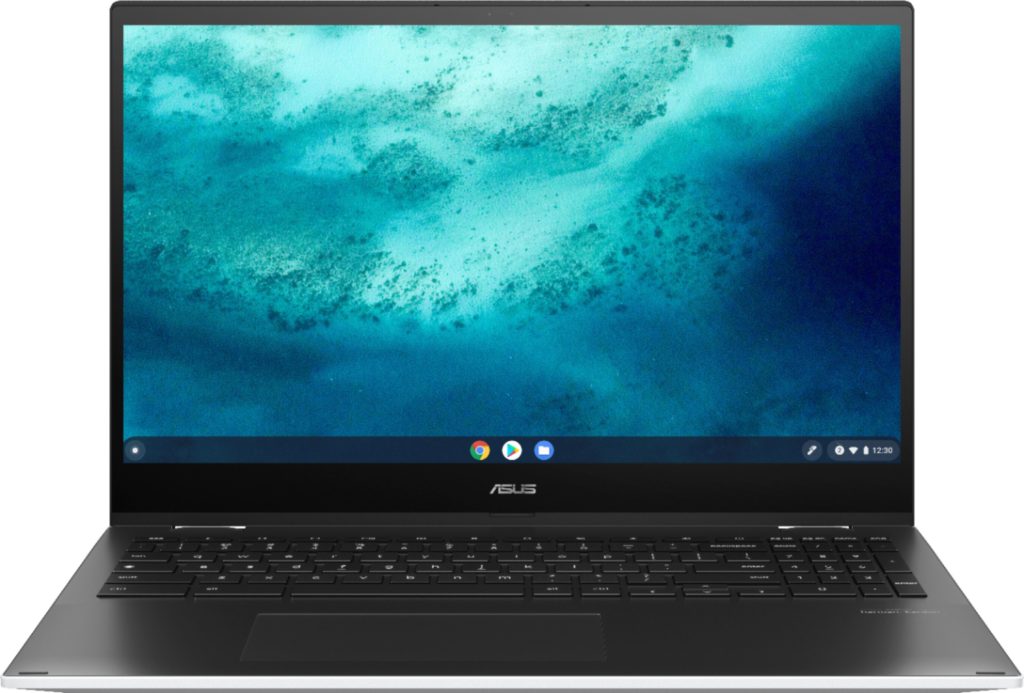
There is a backlit keyboard with full numeric keypad, plus a memory card slot, WiFi 6 support, Bluetooth (no version number provided), and an HD (I read that as 720p) webcam. I also see two USB Type-C ports, one USB Type-A, and a full-sized HDMI out port.
Again, this size of Chromebook is more intriguing to me than in the past. I need a bit more under the hood and have some open questions on the device, so I’m passing for now. If it looks good to you, get your order in and let us know what you think when you get it. I have no idea how it feels to carry a 4.17 pound Chromebook!



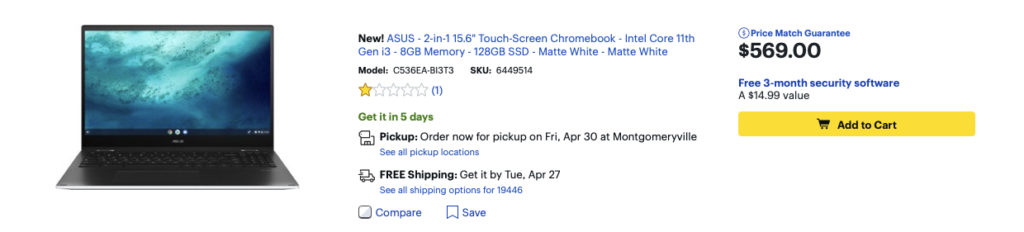
4 Comments
I’ve seen some “How to’s” for converting old laptops to Chromebooks and wonder if you have any stories/info on that process and/or where to look for more details.
Also, can this process be used on an old Chromebox no longer getting updates from Google, and how much would doing that change the Chrome OS layout?
I have an expensive (at the time) LG Chromebase which has been languishing at Version 84.0.4147.136 (Official Build) (64-bit) for a long time, and I have a couple of cheap Chinese PC Boxes that seem to get updates forever.
It’d be nice to be able to update my LG, especially since they didn’t announce their refusal to update them anymore until long after I bought this otherwise wonderful LG Chromebase.
Your best bet is to hit the MrChromebox site as many folks use his scripts and instructions to repurpose Chrome OS devices: https://mrchromebox.tech Another option would be to install Neverware’s CloudRead Chromium OS build from here: https://www.neverware.com/freedownload#home-edition-install Keep in mind that Google purchased Neverware so I don’t know how much longer the downloads will be available.
Hi Kevin,
I am looking for a high-performance 15+” Chromebook to replace my MacBook Pro. I noticed that you weren’t ready to purchase the ASUS C536 due to a lack of performance and not having the Intel Iris Xe graphics card.
Which Chromebook would you recommend?
Thank you!
I bought this Chromebook at Best Buy for $569 and I have not been disappointed. Since I use my Chromebook for streaming videos, social media and catching up on emails, I find that I probably don’t use half of what this device is capable of. I already had the Acer 715 but what got me excited about this Chromebook were the speakers and the processor. My niece couldn’t believe how great these speakers sound for a laptop. I’m enjoying this Chromebook!