How to use Proton VPN on a Chromebook without Android or Linux
Regular readers know that I’m on a journey to protect my online privacy and adopt open-source software. That’s partly why I use the Sidekick browser on my Chromebook as it adds privacy protection while making me more productive. And it’s why I switched from Gmail to the secure open-source ProtonMail service a few years back as well. I also use Proton VPN on a Chromebook but I don’t want to use the Android or Linux versions. Turns out there’s a simple solution that uses fewer of my Chromebook’s resources.
You can use Proton VPN with Android or Linux on a Chromebook
Before sharing the simple approach, I should note that you can use Proton VPN with either Android or Linux on a Chromebook.
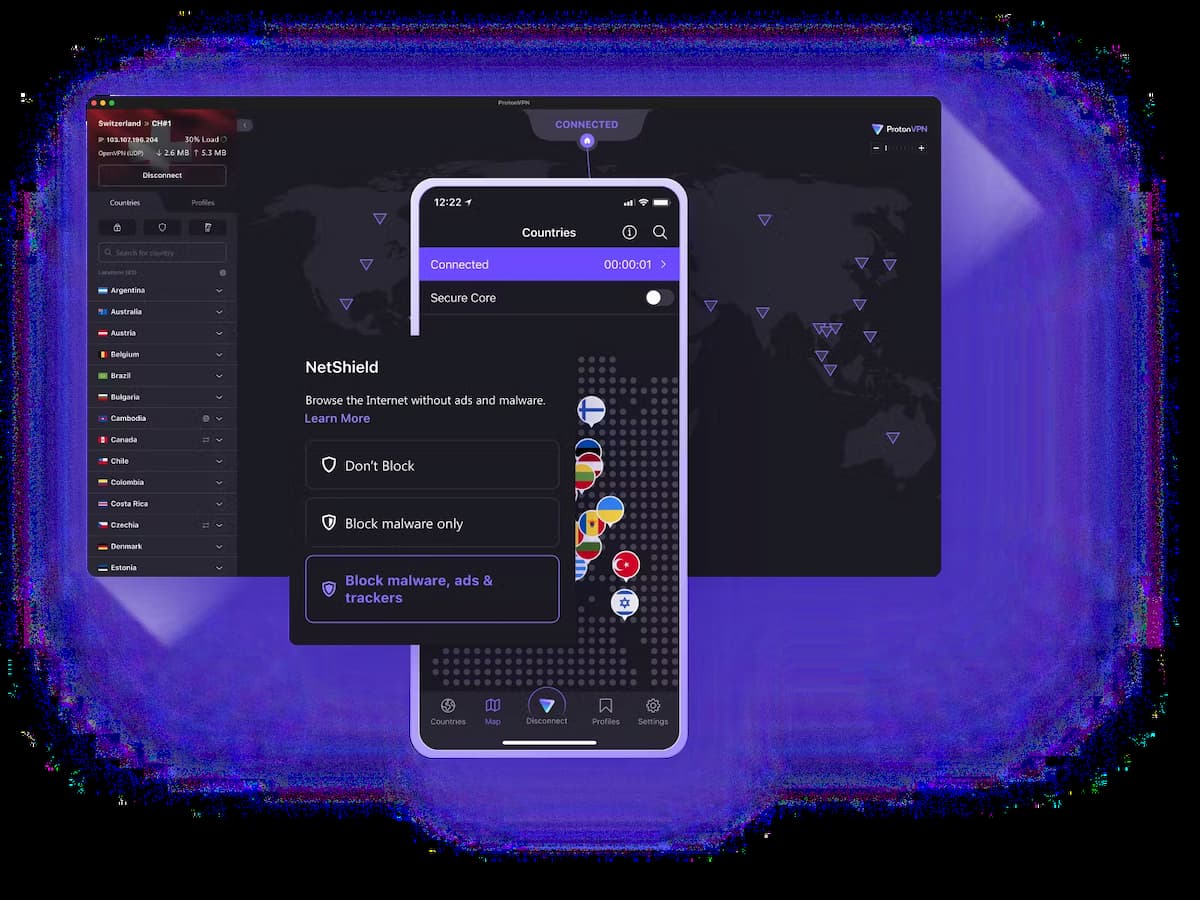
The former is implemented in the Proton VPN app for Android that you can find in the Google Play Store. The latter option is available for Linux although it requires more configuration.
Both of these are viable options but there’s a reason I’d rather not use them. Additional hardware resources are required for both. Running Android apps, for example, keeps a slim version of Android running on your Chromebook. So more often than not, I have the Google Play Store disabled on my Chromebooks. Android is never running in the background this way.
The same goes for running Proton VPN in Linux since any desktop app runs a Linux container inside a virtual machine on a Chromebook. I don’t mind that when I’m running other Linux apps since I need those services to be running anyway. Opening up a Linux app just to browse the web over a VPN though? That seems wasteful from a hardware resource and performance perspective.
Install the Proton VPN extension instead
The solution then, at least for me, is to install the Proton VPN extension.
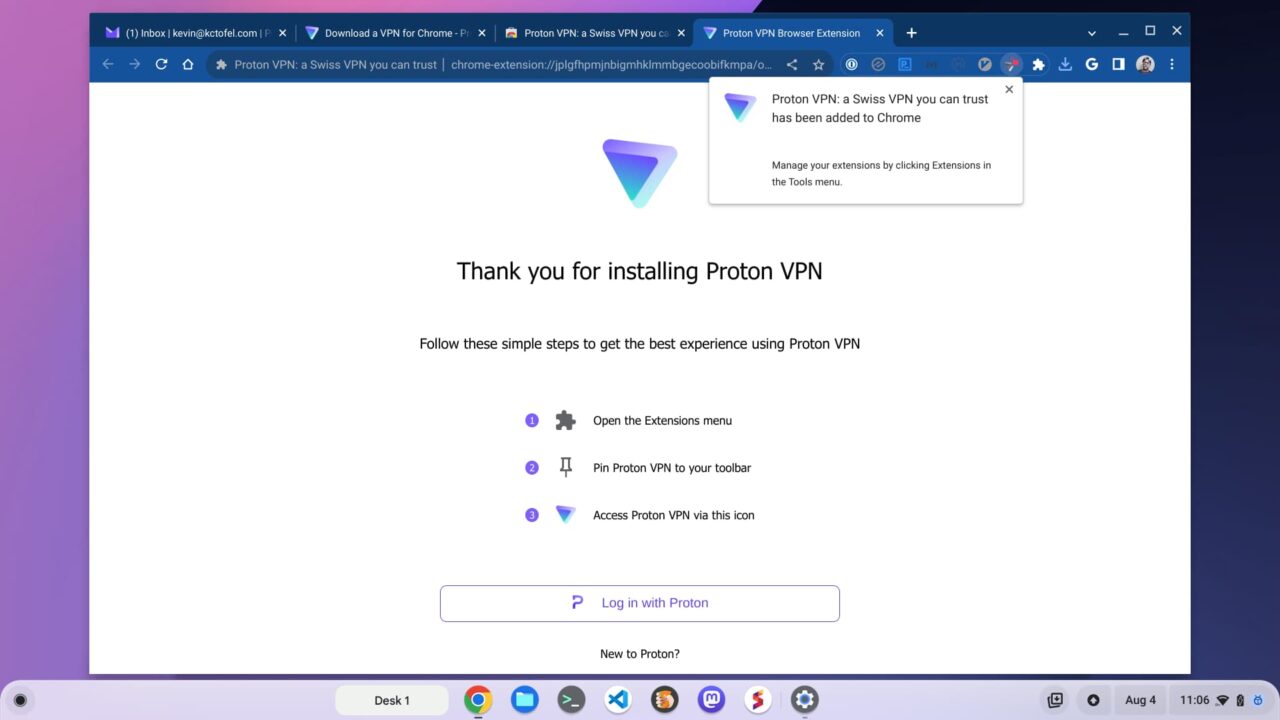
This way, I’m not requiring my Chromebook to run Android or Linux and I have more CPU and memory resources available for browsing. And I can do that by browsing while protecting my IP address and browsing activity.
With the Proton VPN extension installed, I have an interface that’s similar to the Android version right in my browser. And to prove that it works, I chose a Phoenix, Arizona VPN server to connect to and then checked my IP address.
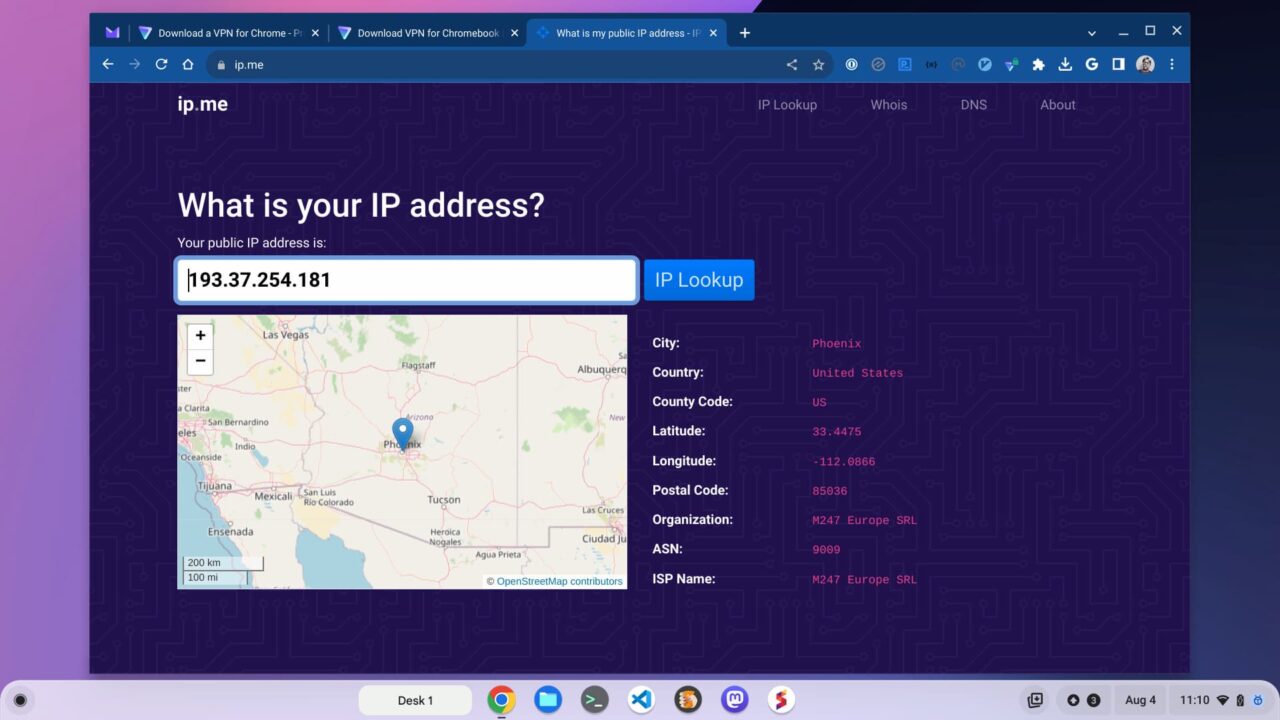
Sure enough, I’m passing all of my web browser traffic to Arizona through Proton VPN on a Chromebook. My browser activity is fully encrypted so no one can determine what I’m looking at, searching for, or downloading.
Why use a VPN on a Chromebook?
That gets me to why you should consider using a VPN on a Chromebook. If you don’t, your browser activity can be sold to third parties, typically resulting in targeted advertisements. I see this happen all the time through my ISP or internet service provider, for example.
If I simply use the native browser on my Chromebook, which appears to be changing soon, to do some searches, my wife starts seeing ads on those topics. How is that possible when she’s using another computer? My ISP sees the browser searches coming from my home and sells that information. Advertisers then bid on showing ads to all browsers coming from my home’s IP address. And my wife is suddenly blasted with ads for the things I was searching for.
That’s my main reason for using a VPN, although it’s not the only one. I try not to give up more data than I need to for my online activities. I prefer to remain a little more private in that regard. Obviously, VPNs are useful to mask some… let’s say “slightly less than legal” online activities as well. I don’t partake in those but I can’t ignore such uses.
If you don’t use a VPN on a Chromebook, you might want to. There are plenty of options out there and Proton offers a free version right here. Since I pay for a Proton Mail annual account, I have the full-service Proton VPN product as well. I’m not recommending ProtonVPN because it’s a sponsor or I get a kickback; I’m simply a very happy, paying customer.
I like that the company offers many servers in a wide range of locations for paid customers and it supports many streaming services too. You also get ad-blocking built in over the VPN connection. Again, there are other options to consider and any of them that engages in third-party privacy audits and no data logging practices are well worth it.
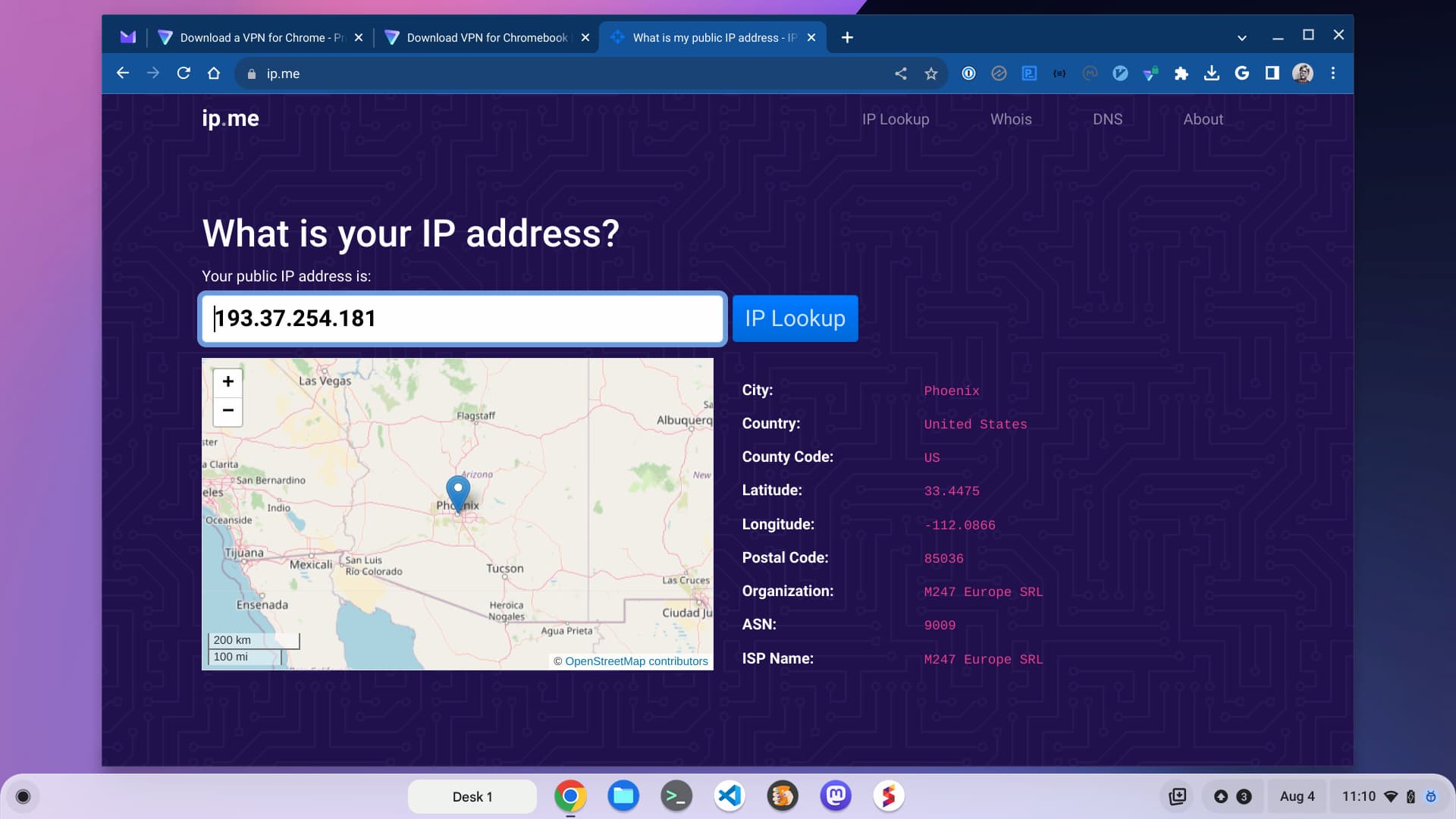

I also got a proton account to hide stuff from my wife 🙂
I find their email app to be better than gmail, though I’ve always thought gmail overrated and never saw why so many got excited about it.
I would like one of these other cloud providers to offer online office too, none seem to yet.
The thing about adverts is are they there to make extra profit or are they there to keep these companies afloat. Maybe the web and modern life would be better if we just didn’t want everything for free all the time. Consumers are their own worst enemy so often. It will be interesting to see what happens when everyone uses a VPN, how many companies will go bust and how many have to start charging.
Why not simply add ProtonVPN’s Wireguard configuration in the OS’s settings? No need to use a Chrome extension, an Android app or a Linux app.
I have my VPN turned on all the time because I value my privacy and don’t want my personal data harvested by third parties. And, possibly more importantly, I’m frequently using WiFi in cafe’s, coworking spaces, and other public places. Also, I’m not sure if it’s related, but in my pre-VPN days I did have my credit card hacked.
Proton is a first rate suite of services however last time I looked the Chrome VPN extension was only usable for paying customers.
On my Chromebook I have 3 different browsers and sometimes find myself using the Linux version of Firefox. If I’m using a Chrome extension for VPN my other non-Chrome activity is not protected. For that reason I use an Android VPN app. But now that you mention it I’d rather not have resourses used to keep Android running.
Which brings me to what I think is a fourth way to use a VPN on a Chromebook. And that is using the built-in VPN in the Chromebook settings. I haven’t used this yet and it does take more time to configure but I believe that it protects all traffic on the computer.
On a complete sidenote, when it comes to data harvesting the most avaricious company would have to be Meta. I’m on holiday now in a country that has almost universal usage of WhatsApp. People look at me kind of strange when I say that I don’t use it. Some people won’t communicate with any other platform. I’m aware that Sunbird is on the way to making a third party messenger app that can communicate with many other platforms including WhatsApp but ATM this is still in Beta and there are questions regarding Sunbird’s privacy policy as well. Are there any other privacy focussed apps that will allow me to communicate with WhatsApp users?
Beeper is another cross-platform messaging app that works far better than Sunbird imho. As far as privacy features, you can check out the faq: https://www.beeper.com/faq#Security-and-Privacy
Why not use Signal? https://signal.org/
I do use Signal. And Telegram.
But there’s a whole lot of other people who will only use WA.
“Proton is a first rate suite of services…”
I recently replaced a 2nd gen. Pixelbook with a Lenovo IdeaPad Duet 5, and here is an excerpt of Proton’s answers to me regarding suite compatibility:
Proton Mail: Only accessible through the Proton website via browser.
Proton VPN: Yes
Proton Drive: App not compatible; must use web version to access account.
Proton Calendar: App not compatible; must use web version to access account.
Proton Bridge: App not compatible; no accessible web version.
Proton Pass: No support of app for Chromebook.
Seems a not-so-sweet suite for Chromebookers.
Kevin, have you looked at the comments section of the Proton VPN extension?
“Constant pop-ups for credentials…”
“Pretty sad extension version of the app.”
“Keeps asking for username and password.”
“- Regular popups asking to re-enter password”
Finally: “The free tier of ProtonVPN doesn’t include the extension, it’s a premium feature”
I use the Android app on my ASUS Chromebook and it works flawlessly. I had to change the protocol to OpenVPN TCP because I had problems connecting. It seems the “Smart” option would default to Wireguard and Proton admits this and suggested changing to an alternate protocol.
If using Proton VPN, I highly recommend spending the time to add it using the built-in ChromeOS VPN settings. I previously used the Android app for full Internet protection, however I encountered frequent connection issues if my Chromebook went to sleep and a drain on resources. Using the built-in VPN settings has been an improvement over the app. The “always-on” and “block traffic without VPN” is possible as well as NetShield features. Unfortunately, several of the other app features may not be available… but, this may not be a major issue for the average user. Further, I have had problems accessing Google Play using the IKEv2 protocol (then again, I had issues with some other Google services using the Android app too). In the coming weeks, I’ll test the OpenVPN and Wireguard protocols. As first said, it does take some time and possible reading of Chromebook and Proton VPN support articles, but it’s worth the effort to add another method connecting to the VPN.