Sigh. Over my morning coffee, I was browsing coverage on Google Chromebooks and came across this article at T3 published yesterday. It’s titled “What can you do on a Chromebook?”. The subtitle is offers additional detail: “Windows? Word? Zoom? Minecraft? We break down exactly what you can and can’t do on a Chromebook.”
It’s a good read, and I hope the author and/or T3 doesn’t take offense to what I’m going to say.
While the article is mostly accurate, it’s incomplete. And it definitely does not inform potential buyers of Google Chromebooks exactly what you can and can’t do with one.
To make my explanation easier, I’m going to borrow the article sub-headings below and show you what I mean, section by section.
WHAT APPS CAN CHROMEBOOKS RUN?
This part focuses on Android app support for Google Chromebooks, which makes complete sense. Outside of web apps and services, Android is a solid alternative for running mobile apps, even offline. That last part isn’t mentioned, but it’s an important one.
Granted, you’ll need connectivity if your Android app relies completely on cloud data or services.
That’s generally the same limitation found on all operating systems. However, many people still believe that you can’t use a Google Chromebook if you don’t have an internet connection.
That’s not the case with Android apps, or even some web apps like Google Docs, unless that external data factor I mentioned is part of the equation.
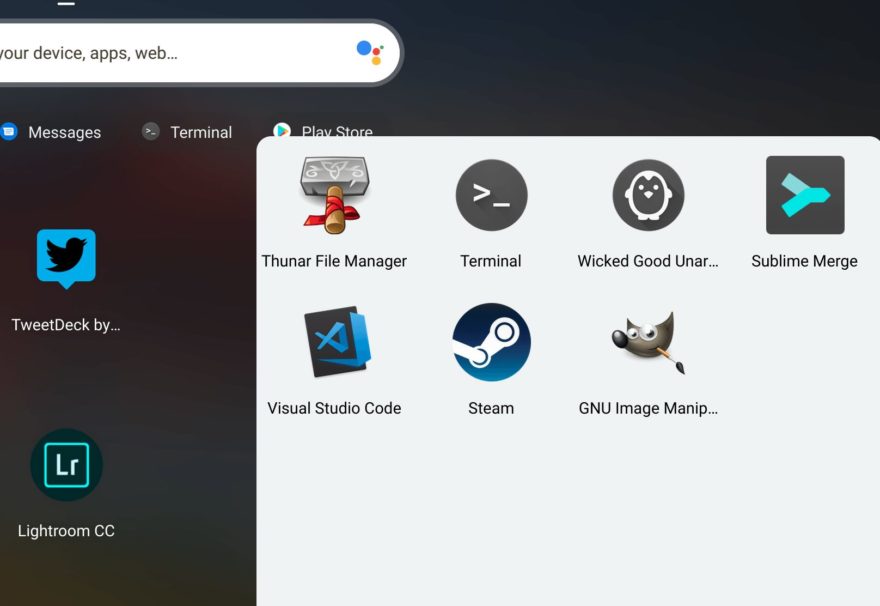
Not mentioned at all? Linux apps, which have been available on the Chrome OS Stable Channel since version 69. That was released back in September of 2018. And, Google announced that all new Chromebooks going forward from 2019 on would support Linux.
That’s a big deal. So much so, that I have dozens of articles covering Linux on Chromebooks for nearly three years.
Linux can be scary to mainstream consumers. I get it. But Google’s implementation makes it less scary. And it’s a configurable feature in Chrome OS. Turn it on and you can try Linux apps.
Don’t like it or feeling overwhelmed? Disable it and Chrome OS will wipe Linux from your local storage until you decide to take the plunge at a future date. Or never.
Regardless, this is a feature that has evolved from a little project for developers to a full-featured experience over the past few years. Heck, it’s helping me get through my CS college classes.
CAN CHROMEBOOKS RUN WINDOWS?
This section is pretty straightforward for the mainstream audience. It explains that unlike other PCs, you can’t simply blow away Chrome OS and install Windows. At least not easily: It is possible but I understand why there’s no mention of this.
Parallels Desktop for Chrome Enterprise is spotlighted appropriately, so I’m happy to see that people know about it. I took it for a test drive with Windows 10 in a VM on my device and came away impressed.
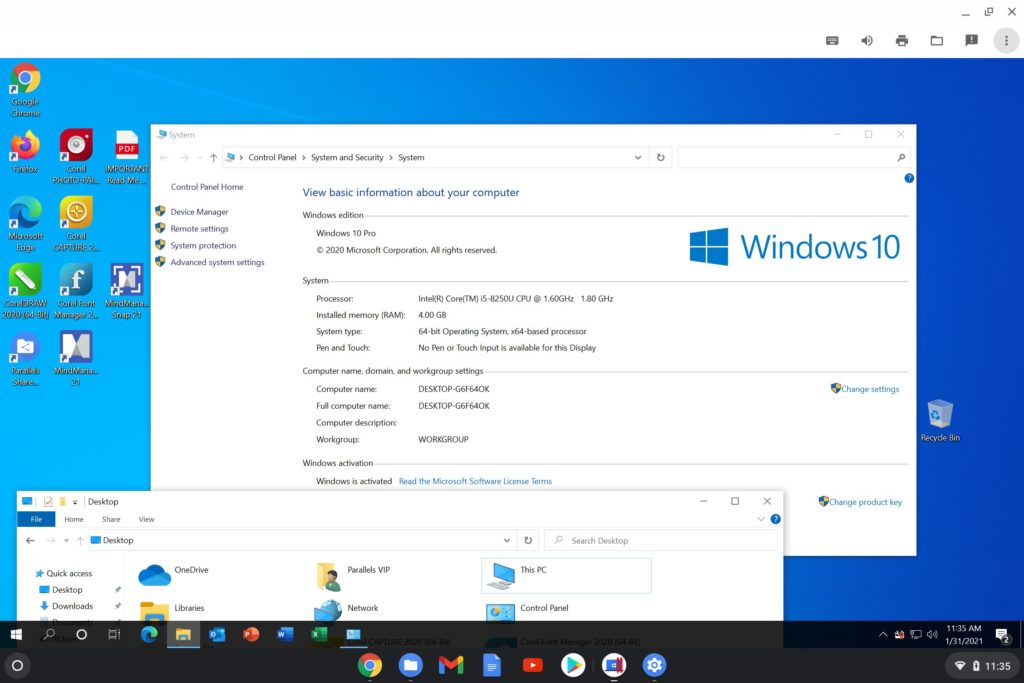
Some Google Chromebooks have the supported Linux kernel to run their own VMs in Chrome OS; no Parallels needed. And those VMs can run Windows. But again, it’s a limited solution for now and not ready for a mainstream audience.
CAN CHROMEBOOKS RUN WORD AND OTHER MICROSOFT OFFICE APPS?
The basic answer here is pretty straightforward and accurate. Obviously, if you’re able to run Windows in a VM on your Chromebook, that answer changes.
And without any mention of Linux support on Chromebooks, there’s no mention of LibreOffice, which has a high degree of Microsoft compatibility. Other options include Apache OpenOffice, OnlyOffice, and WPS Office to name a few. It takes all of three minutes to install LibreOffice. Even though the process looks daunting, it’s quite simple.
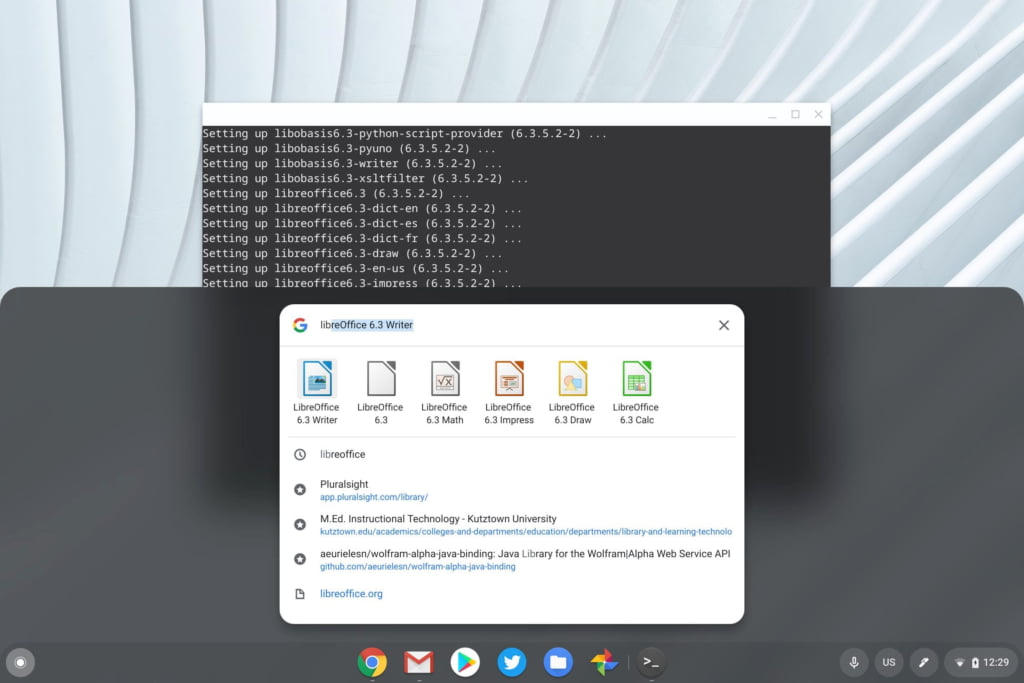
CAN CHROMEBOOKS RUN ZOOM OR MICROSOFT TEAMS?
The short answer is yes although the article suggests downloading the Android app versions of these services. I don’t do that on my Chromebook, even though I could.
I just use the browser version so the video call is integrated with the rest of my browser tabs. Why confuse things with an Android application if you already have an app — the browser — that can handle this?
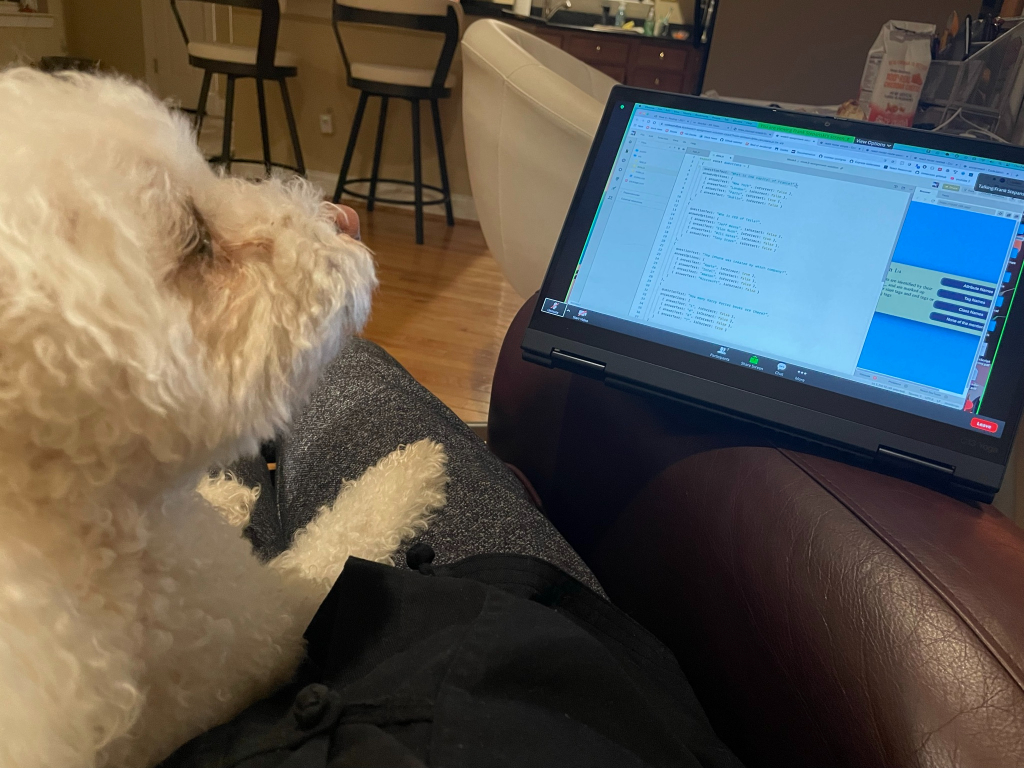
Just last night, I used Zoom in my Chromebook browser to “attend” class. Admittedly, my pal Norm was more into the lecture on React routing than I was but the point remains: You don’t need to install apps for most video conference software.
CAN CHROMEBOOKS PLAY MINECRAFT (and Fortnite)?
I’m combining these two sections as the question and answer is pretty similar. As mentioned in the article, Microsoft recently limited Minecraft access to education accounts. The Android app version requires an Office 365 education account.
Or, as the article suggests, you can stream Minecraft to a Chromebook with an Nvidia GeForce account. The same goes for Fortnite.

But…. remember Linux? Yeah, there’s a generally available version of Minecraft that works for it; it comes directly from Microsoft, so it’s official. And it couldn’t be simpler to install: Just download the software from Microsoft, right-click the downloaded file in your Files app, and choose the Install to Linux option. Easy peasy!
It’s 2021 and Chromebooks are more capable than people give them credit for
So this is my section, to be clear, mainly as a brief summary. There were additional questions answered in the T3 article such as do Google Chromebooks support Bluetooth and cameras, plus the need (or lack of need) for anti-virus software.
Again, my commentary isn’t a personal slight against the T3 article author or T3 itself.
I’m simply making the point that like Rodney Dangerfield (look ‘im up, kids!), Chromebooks don’t get respect. No, they’re not the best device for all computing needs. They excel at web-based activities and have the option of both Android and Linux apps.
If you need a Windows or Mac app, my advice has been and always will be to get a PC or a Mac. Just make sure you’re informed on all of your options, including Chromebooks before making that decision.
They’ve been around for a decade and have always focused on speed, simplicity, and security. Plus, Chromebooks have continuously improved from a basic browser-only device to something far more capable than many people realize.
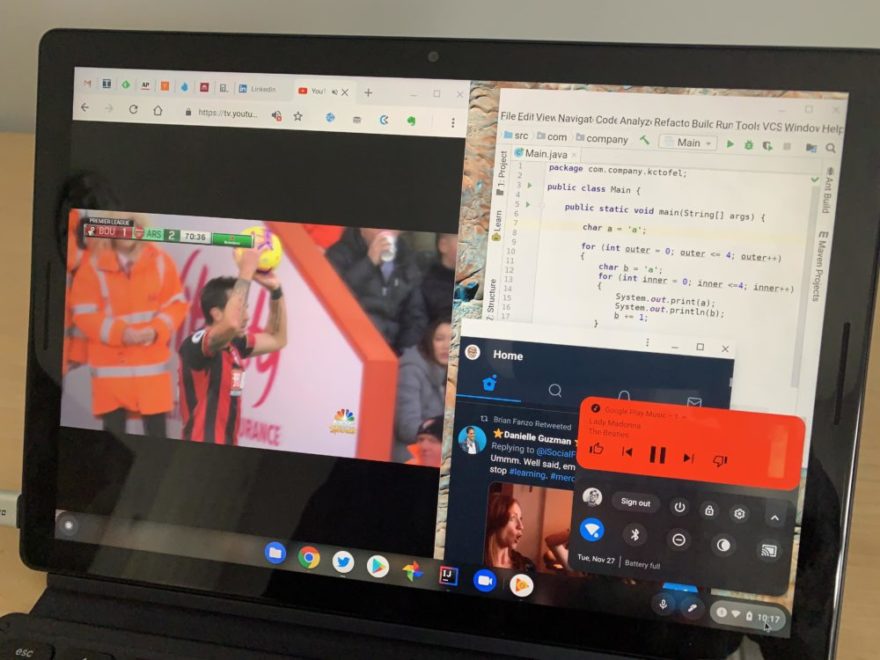


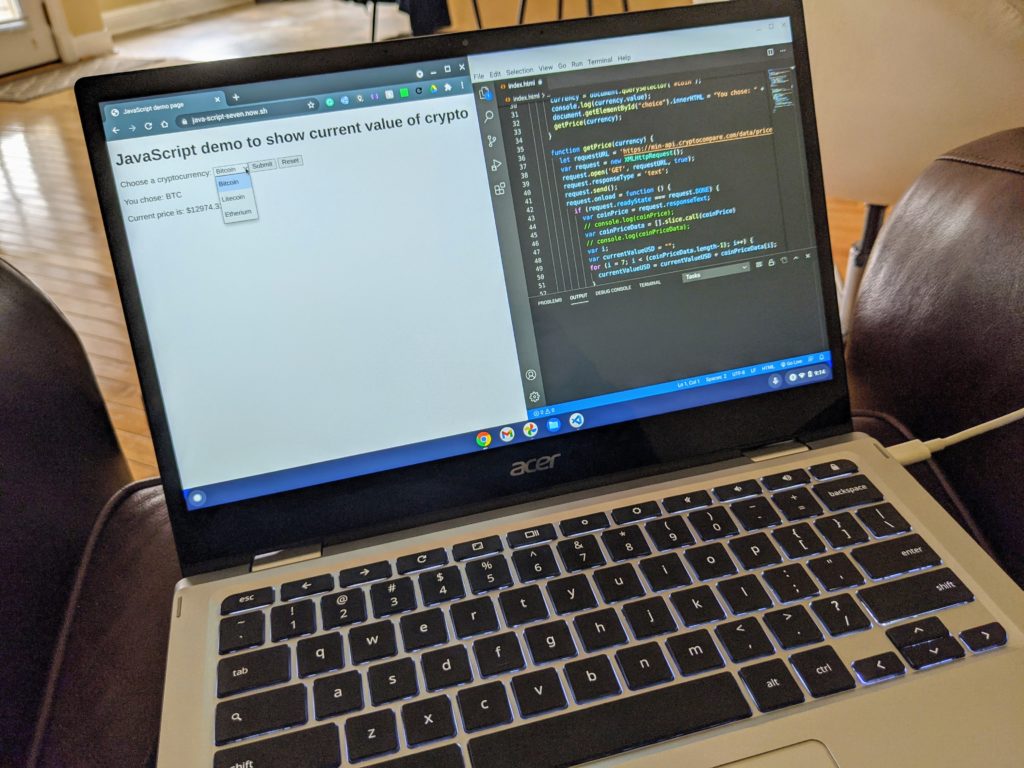
48 Comments
To get people to use things even when those things will make their life better you have to :
1. force them – like Microsoft did with it’s monopoly, not that it made peoples life better.
Or 2. make it really really easy for them to do it, like 1st grade easy, you have to pay them to use it with money or time.
or 3. make it sexy and cool.
Technical details are largely irrelevant that’s what the Linux crew never understood. Google just about gets there with number 2, but not the bits you are talking about. Google has never had a Steve Jobs or Bill Gates and hence failed at number 3 and 1.
One of my pet peeves when I see a chromebook review online. “It’s an awesome chromebook, but who is it for???” I’m like, 85% of the population. Most people who have $1300 Macbooks just use them for emails and Docs anyway. Do you edit videos for a living or need Architecture programs for work? No?, then you can use a chromebook. I’ll never use anything else…they’re so quick and easy and safe.
I’d not heard of T3 before. And if that article is indicative of their other work then I can understand why. Given that it is so poorly written and researched I can also see why they don’t allow comments.
I like Chromebook, but it’s not as easy,versatile, or consistent an experience as the author makes it out to be.
Installing Minecraft is easy-peasy? Not so much. First, a lot of people who might want to install it are kids whose parents may limit their screen the using Family Link. And if your account is supervised with Family Link, there’s no way you can run Linux on your Chromebook, no matter how much your parent wants to allow it. I’m the dad in this scenario and it can’t be done.
Next, even in my own account where I can install the app, it doesn’t actually work in any usable way. Problems with controls crop up and it crashes frequently on my son’s Lenovo Flex 5 (Intel i3) and you can’t even hope to run it on my daughter’s Duo (Mediatek).
And that’s another thing. What it can do depends totally on what CPU you have. Android apps might be more likely to work on a Chromebook with a MediaTek CPU than one from Intel and Minecraft just isn’t going to happen on one from MediaTek.
It’s kind of a mess figuring out what you can do better the core apps.
In the last line “better” was supposed to be “beyond.” I’m not sure what combination of a brain-fart and Autocorrect magic turned that into “better,” but my fat fingers probably provided an assist.
Great read, I enjoyed… There is so much poor reports on chromebook devices. I am a six year user and haven’t used a PC in 5 years now; haven’t needed to!
Given that gains in Chromebook (and Mac) market share came at the expense of Windows PCs last year, folks who have a lot of their past, present, and future tied to Windows’ market dominance find the relentless gains of Chromebooks to be deeply unsettling and feel compelled to react to them as though they pose an imminent and existential threat. Maybe they do. Nah, not really❓
All good, but with my usual comment – crouton is miles ahead of crostini, and gives a much better user experience running Ubuntu with the xfce graphical desktop. It is SO easy to install Ubuntu under crouton, it is simply a matter of getting a good set of directions and following the recipe, mostly copy and paste. Once it is up and running, there are lots of articles on web web on installing programs with “sudo apt-get install libreoffice” or whatever. Once you get somebody over the initial adverse reaction to seeing a terminal (blame it on Windows or OSX I suppose), people are off and running. Want to edit videos? Get OpenShot. Record and edit audio? Audacity…and so on.
No argument on the experience, but at that point, you’re not using Chrome OS nor are you the mainstream target audience for a Chromebook (at least how it’s intended to be used). I used crouton for a few years until Crostini and I don’t disagree with you. But introducing that process to the mainstream audience isn’t the way to go.
So, are you saying that if I installed Minecraft on my son’s Flex 5 Chromebook through Crouton, it might actually be usable? I had wondered but the install through the night-in Crostini was enough of a hassle that I didn’t want to try.
So true pointing this out plenty of material and learning the terminal commands, I cut my teeth on raspberry pi,s and some odroids while rehabbing from shoulder surgery.
“it is simply a matter of getting a good set of directions”
Do you have a link?
https://github.com/dnschneid/crouton
Thanks Kevin. Nice article, great sense of humour!
After reading it I’m more convinced that Crostini is for me and quite possibly the majority of general users out there. My Linux needs are very lightweight, LibreOffice only so far. Everything else I need can be found in the cloud.
From the author…but you can also Google “installing Linux on a Chromebook,” and will find quite a few “how-to’s.” But this is from the Google engineer who in his spare time programmed crouton.
https://github.com/dnschneid/crouton/blob/master/README.md
My 2014 no longer supported Chromebook now runs GalliumOs Linux – everything runs off the shelf. And W10 off an SD card for the rare occasions such as unlocking an Android phone with proprietary Windows only software.
I abandoned my PC a year ago and love my Lenovo Chromebook. With that said, I still can’t print to my HP LaserJet or scan documents from my Fujitsu ScanSnap. Any ideas?
HP supports Chrome OS pretty well. The new process for Chrome OS to recognize a printer is pretty painless. My HP color LaserJet Pro m255dw was a snap to set up with both my Chromebooks, as was my Brother HL-L2370dw monochrome laser. Both print more reliably from my Chromebooks than from my Windows desktop. I cannot vouch for older printers though. Have you tried to set up your LaserJet using the new procedure?
I believe that Chrome OS cannot yet scan using the stable channel. I think the ability exists in the Beta channel, and is slated to go Stable within the next couple of updates. Have you tried using the Android app Fujitsu ScanSnap Connect?
Actual, you can scan with Chromebook if you have an HP printer/scanner with Embed Web Server, and your Chromebook and the printer are connected to the same wireless network. Based on my HP Envy 4500, in the menu under Wireless|Wireless Details look up the I.P. address. Enter that number in the browser address bar on the Chromebook. One tab will be Scan. It will scan the entire platten and open it in a new tab. Cropping must be done post-scan, but otherwise you have the usual options regarding, resolution, file type. Etc. This works on my Android tablet as well
In my experience, scanning works great in Stable channel.
chrome://flags/#scanning-ui
I struggled for years then this came along. Check out the HP extension or maybe an app.
This is on Chrome Unboxed website and the article was written by Gabriel Banger.
https://youtu.be/EeSZket9qQE
Try Mopria Scan … it works with my samsung CBP.
Please tell me how to open a downloaded pdf file.
https://web.kamihq.com/web/viewer.html
PDF files can be easily opened in the chrome browser… if you are talking about filling PDF forms then I use the windows version of Adobe Reader DC in the linux container and it works like a charm.
Good article, Mr. Tofel! I have posted many clarifications regarding Chrome OS on social media and forums. Typically an earnest poster has out of date information, like 5-6 years out of date. Other posters betray a biased attitude against Chrome OS versus their preferred OS but mostly it seems that they don’t understand the paradigm change needed for a more complete understanding of Chrome OS. Some journalists give me the impression that they got an assignment to write an article about Chrome OS with a short deadline, and they spend little time researching or actually using an up-to-date version on good hardware. One I remember painted the whole industry unfavorably because they used one with a Celeron processor and an 11 inch HD non touch screen display. Weird.
I enjoyed your article. I believe that for the vast majority of people, the chromebook is the easiest and safest way to go. Assuming that their goal is to do the stuff that most people want to do online. I always assumed that the security that goes into the operating system was a good thing. I have yet to find something that the average user needs to do that can’t be done on a chromebook for much less than a Windows or Mac computer.
I have owned several and finally bought a higher end model because my goal was to have one device to do it all, Chrome for web stuff, Android for the apps that I had a tablet for and Linux for everything else. However, when I started to realize that security and privacy are not necessarily the same thing, it made me question my purchase. I still will recommend them for most people, since most that I talk with don’t seem to value their privacy.
But, I’m starting to value my privacy more than convenience. I would actually be willing to pay for the convenience of Google’s services if I were guaranteed that my payments opted me out of data collection, at least in my emails and documents. Maybe when Google actually gives us a choice of being either a customer or a product, then I’ll start to reconsider my decision to start moving away from the platform.
I’ve been a Chromebook user for years.
My biggest issues is the type of support Chrome OS has for printers and scanners. I’ve been able to install scanners under Crouton but the scanner drivers I’ve seen have been pretty pathetic. Chrome OS has extensions but these are very bare bones demo tools.
Google has dropped support for Cloud Print, but the results I get for my Epson ET-6370 in CUPS are really not acceptable. About half the time I get a partially completed print, most of the time I can’t print double sided, the printing mode keeps defaulting to draft mode which on this printer can be pretty hard to read, I can’t print multiple copies so I have to submit print x times but the session is locked until the previous print job completed, so I have to wait until the printer is done before I can print the next copy, …
.There’s a third party extension that looks promising. We’ll see. I think most of the Chrome OS audience would never know about it.
Have you tried Installing the printer in Linux Container and using that for printing. My Brother HL-L2320D does not work at all in chrome OS. I print using the Linux container and it works like a charm.
Thanks, Tim. I will try those options.
Still can’t even do basic things like print from a chromebook so it’s nothing more than a useless piece of trash when even my android phone has no trouble connecting to a printer.
Smg,
Have you run through the steps in a support document like this one ?
https://support.google.com/chromebook/answer/7225252?hl=en
You can absolutely print from a Chromebook to a printer. You should engage a techie to tackle it for you. I currently use 2 Acer 2016 chrome books having come from numerous HP PC’s going back to the 1990’a because my ex was an HP exec enabling us to have home PC when for personal use, they were quite rare and pricey, followed by several hp laptops). I’ve had HP Pro Offjet 7860 till recently when the print head went out. Bought an Epson but immediately sent it back. Got a Canon TR4520 to get away from monstrous office type printers, and i can vouch that my Canon prints faster than I expected but slower than HPs but they do produce excellent sharp and crisp copies. Whereas HP printers have always been a piece of cake to set up (I’ve had HP printers since the early 2000’s from MF1522 to Officejet Pro 8610 and 8710 and Envy All-in-one and others in between), Canon was a little more involved to set up so my son the computer engineer handled the install for me. Yes, good sharp trouble free printing is definitely possible from a chromebook. It does everything an HP can do and even better. Copies are excellent and are crisp and sharp.
So yes, it’s absolutely possible to print from chrome books to a printer. I miss having cloud print though. And Chromebook for my purpose is capable of doing what I used to do on expensive laptops and PC’s. Getting Chromebooks saved me hundreds of dollars.
NOTE: ***This is NOT A DUPLUCATE COMMENT. My first time submitting anything to thus column. So if you don’t want to print, I won’t bother to submit anymore.***.
You can absolutely print from a Chromebook to a printer. You should engage a techie to tackle it for you. I currently use 2 Acer 2016 chrome books having come from numerous HP PC’s going back to the 1990’a because my ex was an HP exec enabling us to have home PC when for personal use, they were quite rare and pricey, followed by several hp laptops). I’ve had HP Pro Offjet 7860 till recently when the print head went out. Bought an Epson but immediately sent it back. Got a Canon TR4520 to get away from monstrous office type printers, and i can vouch that my Canon prints faster than I expected but slower than HPs but they do produce excellent sharp and crisp copies. Whereas HP printers have always been a piece of cake to set up (I’ve had HP printers since the early 2000’s from MF1522 to Officejet Pro 8610 and 8710 and Envy All-in-one and others in between), Canon was a little more involved to set up so my son the computer engineer handled the install for me. Yes, good sharp trouble free printing is definitely possible from a chromebook. It does everything an HP can do and even better. Copies are excellent and are crisp and sharp.
So yes, it’s absolutely possible to print from chrome books to a printer. I miss having cloud print though. And Chromebook for my purpose is capable of doing what I used to do on expensive laptops and PC’s. Getting Chromebooks saved me hundreds of dollars.
I am not a gamer, so I never tried. But this “How to Geek” article explains installing Minecraft in Ubuntu or any other Linux distribution. There are some hoops to jump through, like installing a Java runtime, but they explain that pretty well. The key in doing this stuff is not to try to type it in yourself – copy and paste into the Terminal. Also, Ctrl-v does not work for paste in the Terminal – in Ubuntu use the Terminal menu. I have yet to find a Linux program that does not run under Ubuntu. Just don’t be intimidated by having to open the Terminal!
https://www.howtogeek.com/198476/how-to-install-minecraft-on-ubuntu-or-any-other-linux-distribution/
Well said, Pat! Also, a #ProTip: Right click to paste copied text into the terminal. ?
Thanks. I will check again with Fujitsu re the Android app. However, I have an iphone. Can I download the app from the Google store?
I suggested the Android Fujitsu ScanSnap Connect app, in connection with your Chromebook issue. IPhones may have their own solution. But yesterday, I read an article at Chrome Unboxed that said a Chrome OS scanning tool is present in Chrome OS 88, hidden behind flags. ” To turn on the new scanning tool, go to chrome://flags and search for “scanning UI.” Alternatively, you can just point your browser to chrome://flags/#scanning-ui and then, restart Chrome. Your scanning tool will now show up in your app launcher and the system settings menu.”
I hope this helps.
Great article and so true. These days I use Linux more than Android apps. In fact I use Linux daily for printing, managing my ebooks, for a desktop email client and firefox for it’s excellent reader mode when reading online articles.
Thank you. I am computer illiterate and I need all the online help I can find. I will check out the article and hopefully garner some knowledge how to operate successfully in the Chromebook world. I have an iPhone so I know nothing about Android apps or Linux, although I am a big fan of Linus.
My guess is most people who buy a Chromebook do so out of morbid curiosity as I did. I’ve got 20 or thirty Windows PC’s in the house and i would rather use any one of them (even the wind-up ones from 20 years ago!! ?) than the Chromebook – My brutally honest opinion is it is completely useless – From the incredibly frustrating keyboard to the ill thought out click 20 times when only once would do UI to the poor implementation of core Google products (like google drive) Then there’s the facile lets take up half the screen with controls so you can’t see a *.pdf to the general crumyness of the whole thing! IMHO Incredibly bad implementation of a very poor idea!
It’s amazing how many issues can be solved by accepting a little responsibility. If thousands are happily printing from their chromebooks and you’re not it is just possible the variable isn’t chromebooks or Chrome OS, but you. I know that’s unlikely but it’s possible.
When I read articles like this, it always makes me think of OS/2 Warp – remember? The great 32 bit OS that would unify everything – so that it would run native OS/2 apps (yes – both of them!), Windows apps and DOS apps? It sort of did too, but not in a pretty or “unified” way. Jumping in and out of full-screen Windows apps was a strange experience and prone to running out of memory on mediocre machines.
I can’t help feeling that Google is going down the same road, making it run Android apps (indifferently and not uniformly) as well as Linux. Perhaps they should add BeOS support? Last time I tried to run Linux on my CB I was back at the command line and just as mystified as I used to be 10 years ago. Jumping around from storage area to storage area depending on which OS you were using did not help matters.
I appreciate that Chrome OS is like an agile development, incremental, but I wish Google would get back to delivering what works for the ultimate audience, the ordinary user, not vanity projects that deliver so much and yet so little. It all seems designed to conceal the fact that there aren’t that many web apps around with the result that Chrome OS actually needs to run the apps from different OSes to get by.
I purchased my first chromebook out of curiosity but it wasn’t at all morbid. Morbid is an unhealthy interest in disturbing or unhealthy topics. I wouldn’t put chromebooks in that category even back when I got my first purely out of curiosity. First, I asked around to see if anyone I knew had a chromebook and no one did. This wasn’t thirty years ago when .pdf files were a new thing but it was before android apps could be used on a chromebook. But, some of us recognize that time and technology marches on. Obviously, not all of us.
Two months ago a friend contacted me and said, “I hear you have a chromebook.” “Two actually.” “My Windows laptop is dying. Do you think a chromebook would work for me?” “I have no idea.” So, I took both my chromebooks to her house and I gave her a quick familiarization and she played with them. Her printer connected seamlessly, Google Docs was easy for her to use, of course surfing the web was a snap, and we downloaded a couple of android apps, like her bank app and Facebook, and made sure those worked. She ordered a chromebook that afternoon and the last time I spoke with her she was quite happy. Of course, she didn’t have 20 or 30 Windows computers to play with.
I don’t usually worry about thirty-year-old file formats but I found I had a .pdf file on my chromebook. It’s the users manual for my Sony phone. It works fine. I suppose you might have trouble with .pdf files but my chromebook sure didn’t. I didn’t even need a .pdf reader.
Now, opinions are something everyone has and mine is that you don’t have any idea what you’re talking about. I bought my daughter a chromebook to be delivered by Amazon and she loves it. I bought a couple of chromebooks for kids doing the stupid remote schooling and they, and their parents, like them.
I suspect if you know someone with a chromebook they’ll let you look at it. If you ask nicely they might even let you touch it.
Thanks to everyone who has given me some great ideas about printing from my Lenovo Chromebook.
I will contact the Geek Squad and ask them for technical assistance at home now that I have had my second Jab more than three weeks ago. If they can also find a solution for me to scan to the Lenovo with my Fujitsu ScanSnap, I will be a very happer camper.
What about the problem of Zoom freezing and having reduced functionality on a Chromebook compared to a Windows laptop? I bought an HP and then an Acer Chromebook before Christmas and returned both of them because of the problems with Zoom. Is the fix for this to run the Android app instead of the Zoom for Chromebooks app?
Firstly, how to you “do windows”? Whoever wrote that is clearly an idiot. Windows is a tool to achieve a task, like word, like excel also are.
Secondly, my brand new Acer 714, bought 2 weeks ago, i3/8gb ram, 128gb storage, it’s absolete in 4 years from now.
Looking at all the Chromebooks in the retail channel in my country, it’s a similar story. The 10yr support is a myth, it’s not even half that.
I got my first computer in 1982. It was a Columbia transportable–a 32 pound computer with a handle–and ran PC-DOS. I had two choices: one of a half-dozen or so IBM and clones computers running PC-DOS or Apple running whatever Apple was running. Apples clear plan of total control of hardware, software, and user was repugnant so I went with PC-DOS/MS-DOS and clones. No monopoly.
I’m driving a 23-year-old Nissan pickup. An adopted nephew got in it one day and asked where the USB port was. I laughed. But, that truck does everything I want to do, if paid for, cheap and easy to repair, and I can live without on-board computers and video cameras.