Although at this point it feels like years, I’ve been running Linux apps on Chrome OS through Project Crostini for the past several months. I had to do that in either the Dev or Beta Channels of Chrome OS, but not anymore. I can run Linux apps in the Stable Channel and you can too now, thanks to today’s release of Chrome OS 69.
In case you haven’t been following this development, the optional Linux app support is simple to enable in Chrome OS settings. Once enabled, you can use the command line to install packages although it might be easier to do this directly in the Chrome OS native Files app.
Coming soon will be Linux app notifications in Chrome OS, as well as support for GPU acceleration and USB drives. Even without those features, this functionality brings full desktop apps to Chromebooks and Chromeboxes. With traditional web apps, PWAs, Android and now Linux apps, Chrome OS has likely gone from the platform with the least to the most apps supported.
Google says these additional features are also in Chrome OS 69 Stable:
- Files app UI refresh with new support for accessing Play files
- Native support for Team Drives in Files app
- Save Play app files directly to Files app via the share sheet
- Dictation into any text field, a new feature in accessibility settings
- Power state alerts for Kiosk apps
- Global text-to-speech settings
- Night Light
- Fast Access to Emojis
- OOBE visual improvements
- Swipe to close apps in Overview
- Tablet mode behavior unification
- Video capture service
Even if you never use the Linux containers because you don’t want to or you don’t have a supported device, there’s plenty in the newest Stable Channel for everyone.


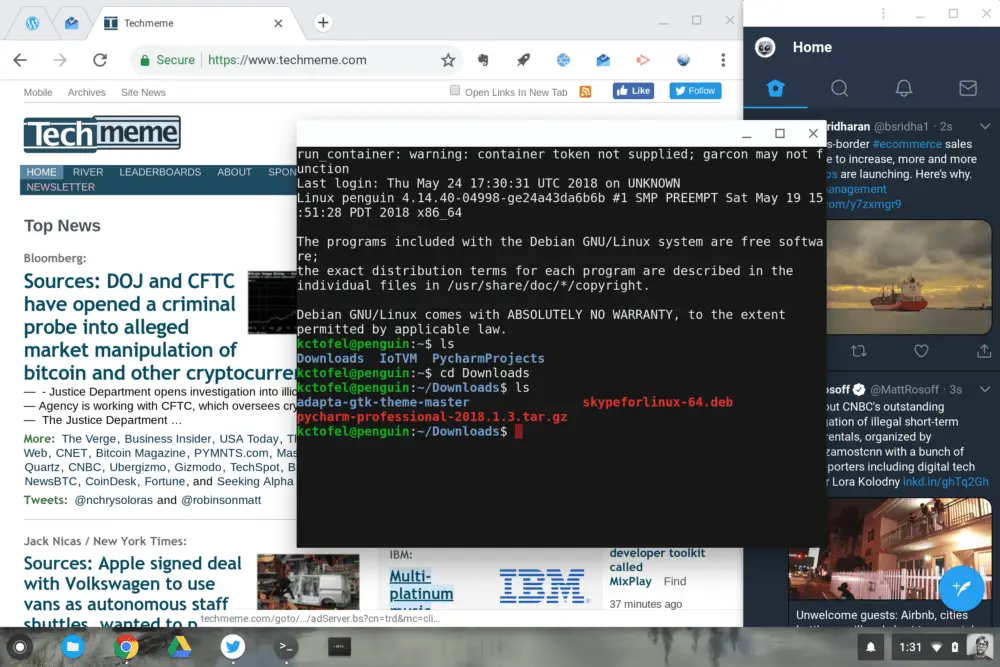
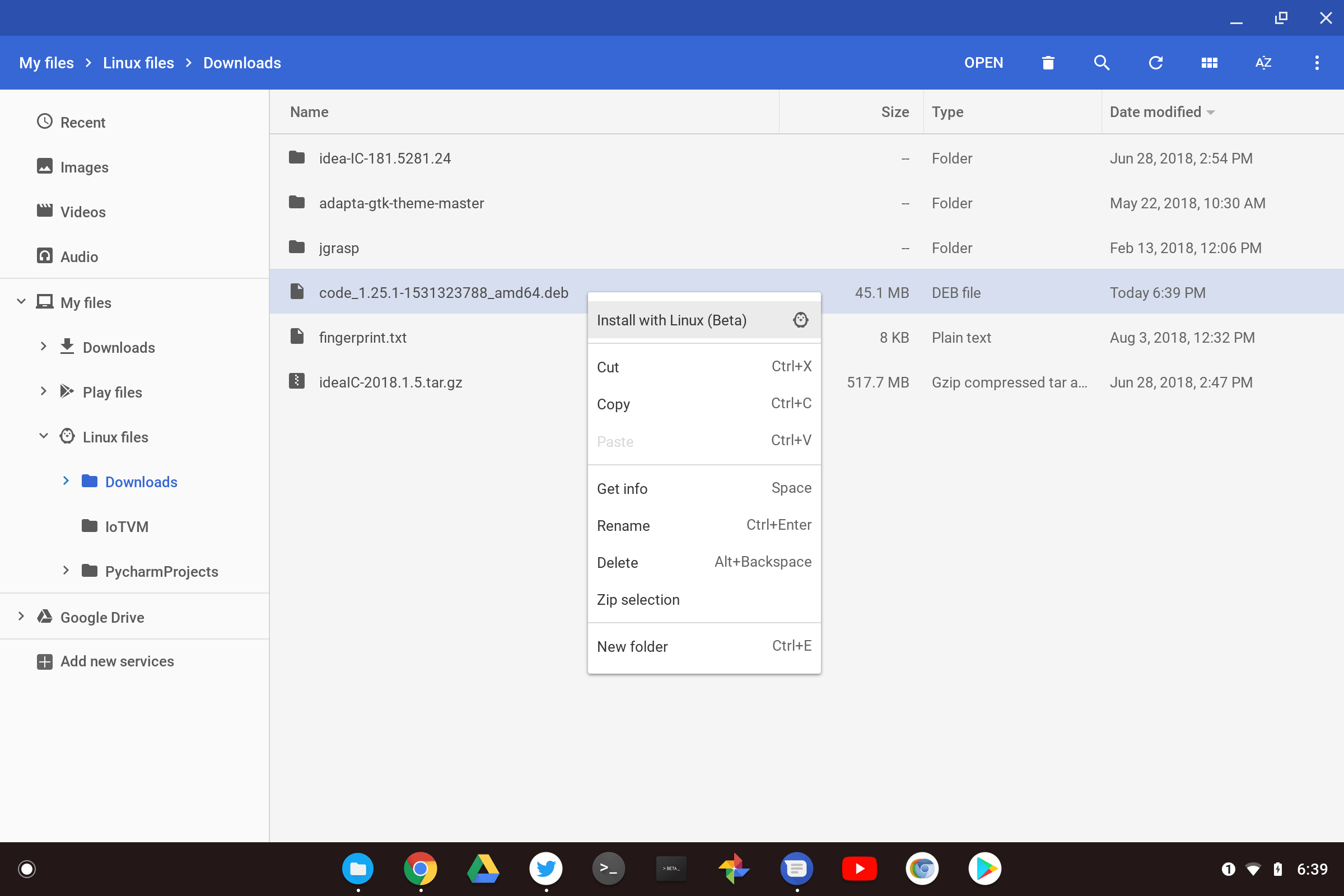
9 Comments
My Pixelbook doesn’t have it in stable yet
Sometimes it takes a while after it’s announced for it to hit every device.
Replying to myself because I can’t edit
This site https://cros-updates-serving.appspot.com/ has the version being offered on every device for every channel
Pixelbooks are always the last to be updated. And the other assured thing about build 69 is that Bluetooth still will be broken. Why Google can continue to ignore such a huge bug is beyond comprehension.
I missed information about the broken Bluetooth. So what exactly is wrong with it? I’ve so far not had any issues with Bluetooth and every device I’ve used with it worked just fine. I was on v68 and am now updated to v69 and still haven’t seen any issues. Is it a problem with specific devices?
On both my Samsung Chromebook Pro and my Pixelbook, bluetooth just drops randomly. Like, it shuts itself off with no way to turn it back on outside of a reboot.
Have you already figured out what that Video Capture Service is and how to activate or use it?
2017 Asus Chromebook C202S, ChomeOS 72.0.nnn. stable channel. Have been using Crouton with Xenial LTS for quite awhile and have been very satisfied, but always looking for “the next thing”!
Some websites said Asus C200 would “never” support Linux under Crostini, but I enabled Crostini and Linux with appropriate flags and settings, ran the “VMC start termina” command in crosh, and there it was, a terminal that said “anderson5420@penguine.” I installed a few Linux apps, including libreoffice, and right away, I could see this Crostinit Linux does not (yet?) play nice with ChromeOS. Libreoffice looked like it always does, but that was about it. Clipboards are completely separate, no copy from ChromeOS and paste into Linux. Libreoffice did not recognize my 64 GB SD card, or the ChromeOS Download folder, or any other thing that I can use with Crouton to open or save files that can be used by both operating systems. So I went back to Crouton for the time being, which is frankly an amazing piece of work, where ChromeOS and Ubunutu (I am using “play nice.” Am I doing something wrong, or is just the stage of development of Crostini at the moment?
Pat, cut and paste between Chrome OS and a Linux container is supported, at least in the terminal it is: When pasting, right click on the cursor for a paste. External storage for Linux is still in the works. You can also create a folders in the Linux partition and they’ll appear in the Chrome OS Files app under “Linux Files” for transferring data between the two.