Per the typical release cycle, enterprises have the Stable Channel of Chrome OS 74 before consumers and today, the release notes for this version were made public by Google.
Some new functionality isn’t specific to Chrome OS but is no less useful. In particular, is the Chrome Browser Cloud Management Console which provides a centralized browser management tool across all device platforms in the enterprise. Legacy Browser Support is now easier to deploy as well.
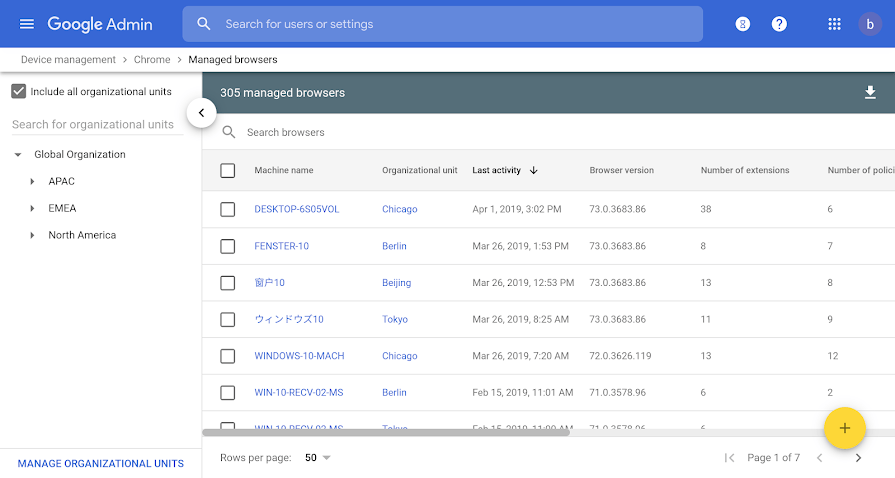
For the Chrome OS users, here’s a rundown of what Chrome OS 74 adds, per the release notes:
- Adobe PDF annotation support: This has been available in the Dev Channel since Chrome OS 73, hidden by a flag setting. Presumably, that flag is now enabled by default for enterprise users or can be managed through the Chrome Admin console.
- Improved search features: When searching for apps or documents in the launcher search field, auto-suggestions will appear.
- External camera support: USB cameras can be used with the native Camera app in place of any integrated webcams. This includes cameras for document scanning and USB microscopes; I didn’t make that last one up – that’s a Google example.
- Top level files and folders: This is another welcome feature we knew was coming. No longer do all saved files or folders have to reside under “My Documents”.
- Audio support for Linux apps: This is solely for audio playback, not recording, which is still in the works and is likely to arrive in Chrome OS 75. Still, it’s handy for any enterprise workers developing in or working with Linux apps on a Chromebook.
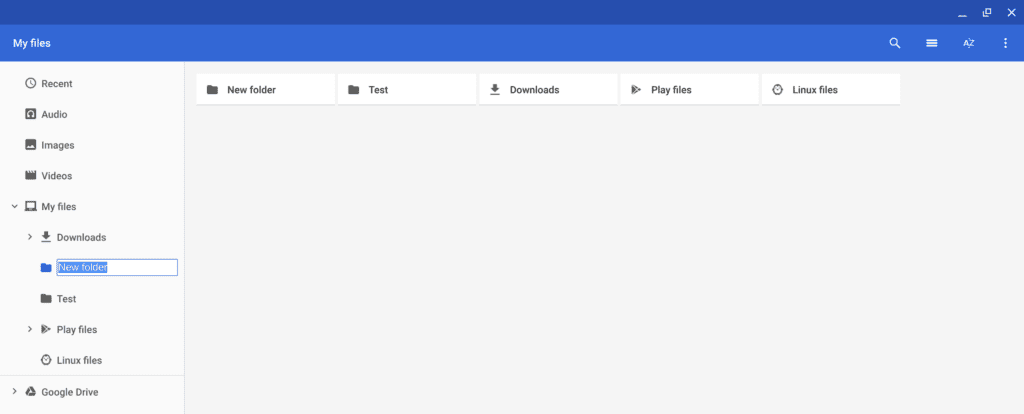
While several of these features will be useful for consumer Chromebook usage, one final one is very specific to enterprises: Native Active Directory integration policies.
With Chrome OS 74, enterprises “can now configure an existing domain to manage your Chrome devices with a Microsoft® Active Directory® server. If enabled, Chrome devices are domain joined to AD so you can see them in your domain controllers.”


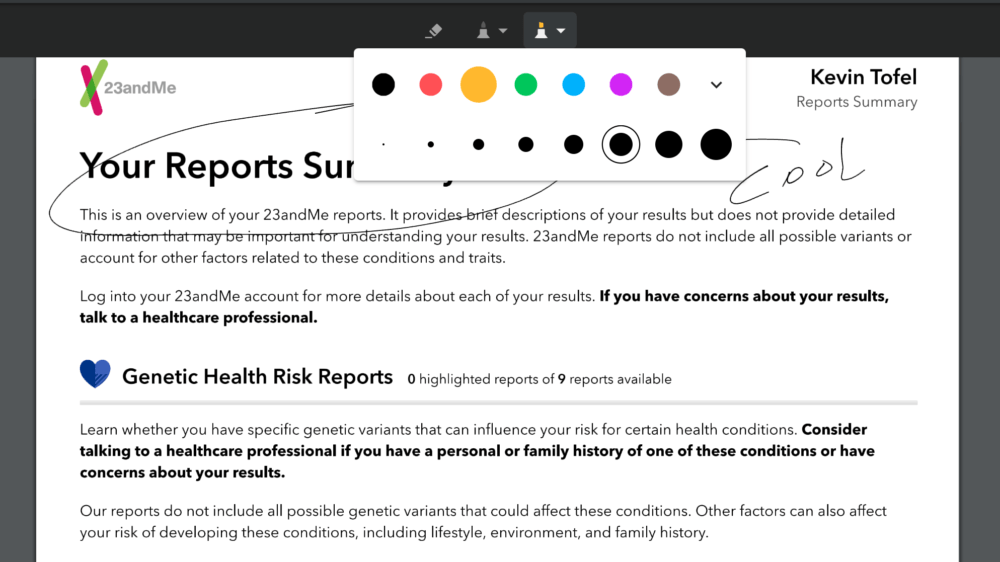
13 Comments
A little off topic here, but I was wondering whether anyone is aware of a “Slate knockoff” coming from any other manufacturer in the near future. Something similar to this late but at a lower price point, including keyboard and stylus.
Bestbuy is selling HP x2 for $399 man.
Sorry, “similar to the Slate, but…”
You mean like this?
https://chromeunboxed.com/forget-refurb-get-a-new-hp-chromebook-x2-detachable-for-399/
Thanks. I’ll have to check the specs re: processor, RAM, and especially weight in tablet mode. Also whether I can pipe the video out to an external monitor, as I plan to ditch my Windows 10 PC the very next time an update fails to install properly. I’m assuming it has a touch screen if it has a stylus.
Check the video in the link and I think you’ll find it has everything you need. That price, $399, is only for a limited time.
If you like Android based tab, buy Samsung tab s4 if you need pen, or s5e if you dont need pen. both are extremely beautiful and light.
Thanks. Hanging on to an old Asus tablet for now. The X2 not available at Best Buy Canada. Will kick some tires when I’m down South in November. Hope to see more options by then.
I was gonna suggest the exact same thing haha
So today there was this leak about an Nvidea 2 in 1
Android Authority: Nvidia might try to take on the Pixel Slate with a new 2-in-1 tablet.
https://www.androidauthority.com/nvidia-tablet-2019-979443/
But it may be based on Android rather than Chrome OS. But how would an Android tablet operate as a laptop? You would just get the chrome browser, no?
I suppose it would be a re-run of the Pixel C – which was (is) a fine tablet with an ace keyboard. The problem with Android – as with Chrome OS – is getting compatibility with Office, which is what the world uses. If you want to watch a movie, play a game, great, earn some money on the thing – not so good.
Office compatibility is not an issue for most people. There are so many options including G Suite and Office online. Not to mention the fact that G Suite is gaining more office compatibility in the coming weeks.
Personally I’ve only used G Suite at work for the last four years while many of my colleagues use Microsoft Office and it’s never been an issue.
Correct, you’d have a mobile version of Chrome on such a tablet. You also wouldn’t have native Linux app functionality. IMO: if this is a pure Android tablet, it’s not “taking on” the Pixel Slate, or any other Chromebook / Chrome tablet. ??♂️