Google released a new version of Chrome OS 74 for the Dev Channel on Monday and there are a ton of references to “Crostini”, which is the project that added Linux containers to Chromebooks. Among the many mentions — there are over 500 — is audio support for Linux apps and the first implementation of a backup and restore feature for Crostini, which I mentioned was coming earlier this month.
The user interface for backups and restores looks exactly as I reported and even better: The functionality works, provided you have first enabled it. To do so, type chrome://flags/#crostini-backup and set it to “enabled”. After restarting your browser, the feature should work.

I tested it after upgrading to the latest Dev Channel on a Pixel Slate and it saved a backup in the Downloads folder. This, of course, can be moved to Google Drive or external storage for safe keeping. Or you can simply choose a different location, including external storage: I tested an SD card through the USB-C hub I use with my Pixel Slate.
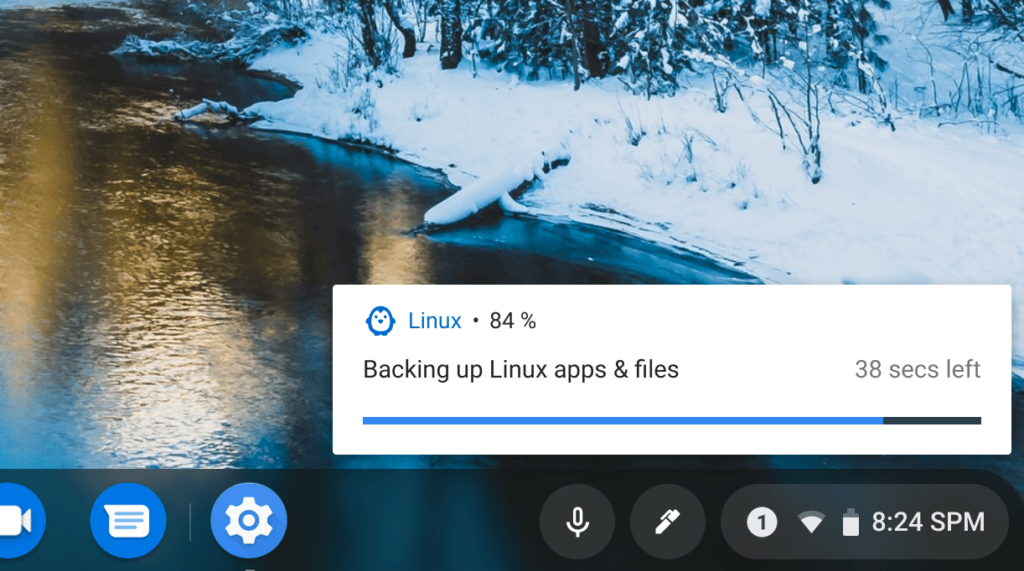
After performing the backup, which took about three minutes for my files, I then removed the Linux container entirely from the Pixel Slate, rebooted and then re-enabled Linux support.

The restore process took another two minutes and my entire Linux container was completely restored: both apps and data.
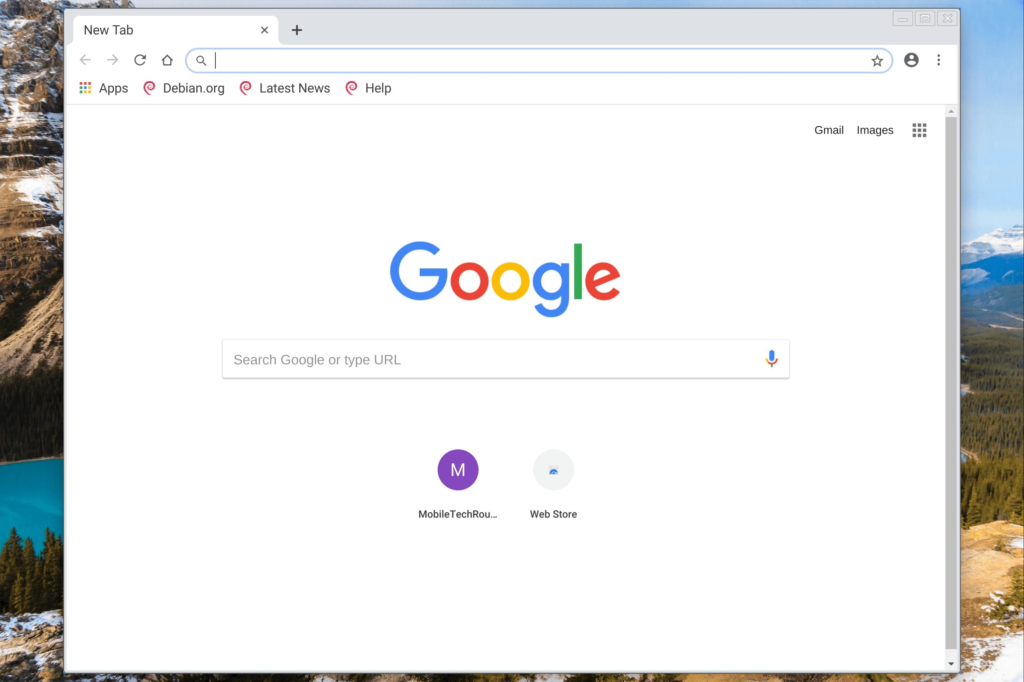
This a key feature for those using Linux containers. In my case, I do all of my Java programming for Comp Sci class using IntelliJ for Linux and while all of my code is safely stored on GitHub, the ability to backup and restore IntelliJ and my work brings a sigh of relief.
Since this is the Dev Channel though, I won’t rely on this feature 100% just yet. In fact, the Chrome OS Files app no longer shows my Linux files at all, so clearly there are some issues – for now, I can access those files through the Linux terminal.
I’ll be poring through the remaining Crostini mentions in the Chrome OS 74 changelog, so stay tuned!
Updated at noon ET on 2/26/2019 to reflect that you can choose the location of the backup and/or restore file, including external storage.



5 Comments
What Linux apps are backed app? Only the ones the user installed? All the system apps that come with a newly created Crostini container? Both?
From what I can see before/after the process, it’s both. And it should be: Essentially, it’s saving a snapshot of the container state from my understanding: https://lxd.readthedocs.io/en/latest/backup/
Makes sense, thanks.
Off topic Q … what do you use to change your wallpaper? I see that it’s different in the screenshots above.
Personally I like
https://chrome.google.com/webstore/detail/wallpaper-from-bing-for-c/kkppgecgiljdncapddmdeeonpfaboepi?hl=en
I just use the native wallpapers: there’s a setting to rotate it daily.