Slowly but surely, the Chromium team is bringing GPU acceleration to Project Crostini so that Linux containers can take advantage of improved graphical frame rates and performance. The Pixelbook and Acer Chromebook Spin 13 were among the first Chromebooks to get this feature and now the team is eyeing four Chromeboxes for the next round of implementation. (Update: Make it five!)
A Chromium code commit was made on Thursday to enable GPU acceleration for devices built on the “Fizz” boards. Looking up Fizz on the Chromium Developer Information page shows that it represents the following devices:
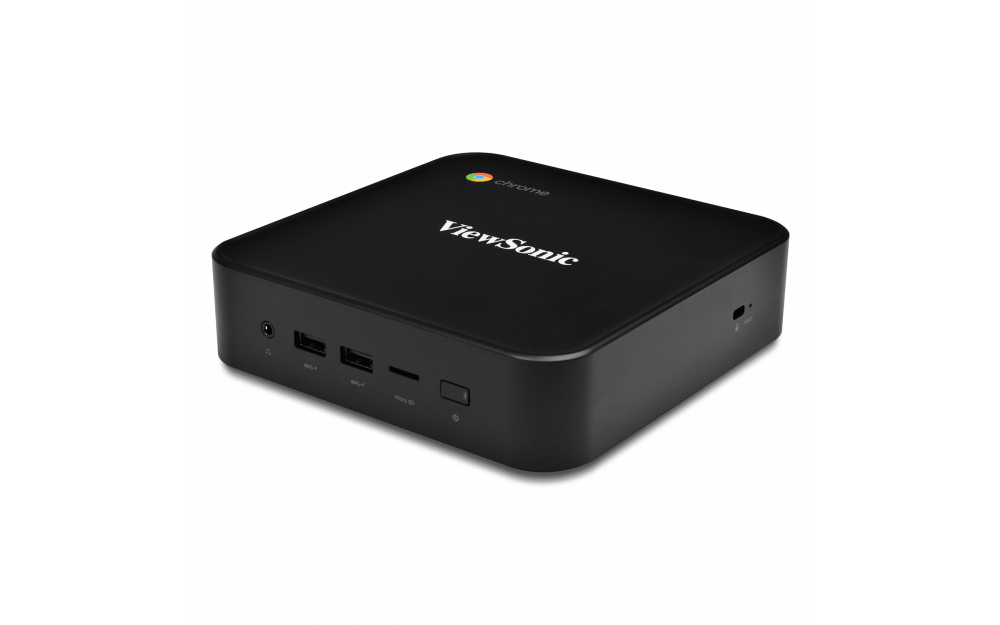
Note that all of these Chromeboxes debuted in June of last year, so they’re the most recent Chromebox hardware from these vendors. Many start around $200 to $300 but can be configured with more powerful hardware for close to $700.
I still haven’t been able to test how well GPU acceleration works on Chrome OS but it surely has to be better than none. For example, I tried to play Portal through Steam for Linux on my Pixel Slate and without GPU acceleration, it was unplayable. I roughly saw one frame per second so the experience was jumpy.
Keep in mind that even after GPU acceleration is available for even the most capable Chrome OS devices, you shouldn’t expect 1080p 4K at 60 fps when gaming: For that you’d need a discrete graphics card that can cost you upwards of $1,500 or more. The only way that type of gaming is going to happen on a Chromebook in the coming months – or maybe even years – is through Stadia: Google’s game streaming service due out this year.
Regardless, Linux apps that can use hardware acceleration for graphics will be welcome for basic gaming and graphical development.
There’s no timeline associated with the new code commit, but I’ll keep an eye on the Chrome OS 74 Dev Channel to see if these four Chromeboxes will gain GPU acceleration with that release since there’s time for the function to make the cut.
Updated on 4/7/2019 to add the CTL Chromebox and correct gaming resolution.


9 Comments
For that you’d need a discrete graphics card that can cost you upwards of $1,500 or more.
Clearly you have absolutely no clue what you’re talking about. https://www.amazon.com/Graphics-Cards-Computer-Add-Ons-Computers/b?ie=UTF8&node=284822
My bad. I just built a gaming rig with my son 2 weeks ago with an expensive card so he could get 4K at 60 FPS, not 1080p.
What about the CTL CBX1? That send to be the same generation as the other 4.
You are correct, Jeremy! The CTL CBX1 is also built on the “Fizz” baseboard and will have GPU acceleration in Linux. I’ve updated the post to reflect that oversight.
I’m new to Chromebooks and have a few questions. So currently Chromebooks don’t have the graphics software capability to play games? If so is it likely to be added to all Chromebooks? Mine is a 2018 model with a Celeron processor so I’m sure it has the hardware to support basic gaming.
First, welcome to the world of Chromebooks, Johnny! Second, GPU hardware acceleration is enabled on Chrome OS but not yet (for most devices) when running Linux apps. Many folks may never even enable Linux but for those that do, GPU acceleration would allow for much better graphical performance for Linux games and development. Your device would support basic gaming but there are few web-based games. However, you should be able to run nearly any Android game on the device. It’s only if you enabled Linux and installed Steam or some other Linux game apps that you’d need GPU acceleration. Hope this helps clarify – cheers!
Thanks for the reply. I’ve read that Google is working on Linux app compatibility for ChromeOS, am I right in saying that eventually this will be released to all current Chromebooks (so running Linux apps would be as simple as running a . exe on windows? Or will it likely be a ‘developer mode’ only thing. Thanks
Johnny, it’s actually already available for nearly all Chromebooks as of Chrome OS 69 a few months back. It’s not *quite* as simple as running a Windows executable. Enabling Linux creates a command line interface for the full Linux Debian distro. So you either have to know the command lines to install and run Linux apps or you can download .deb files for apps and right click them in your Chrome OS Files app for installation. If you check your Chrome OS Settings and see an option to Enable Linux, your Chromebook supports it. There are a few devices that don’t meet the needed requirements for Linux but if you have a 2018 Chromebook, I suspect yours will meet them. I have a ton of articles on the Linux implementation if you search for “project crostini” on my search bar.
Thanks for the explanation. My CB does have the enable Linux option which is good to see-though it is still beta. In the meantime I shall continue to read your articles and brush up on my ChromeOS/Linux knowledge! Thanks again.