All this recent news of cloud gaming Chromebooks has me thinking about how they fit in with Steam on a Chromebook. I haven’t yet tried the Steam alpha, mainly because I didn’t have a supported device. So I set the Lenovo ThinkPad C14 Chromebook to use the ChromeOS Dev Channel and installed Steam. That part went without a hitch. But now I can see why Steam on a Chromebook is still an alpha.
What is Steam on a Chromebook?
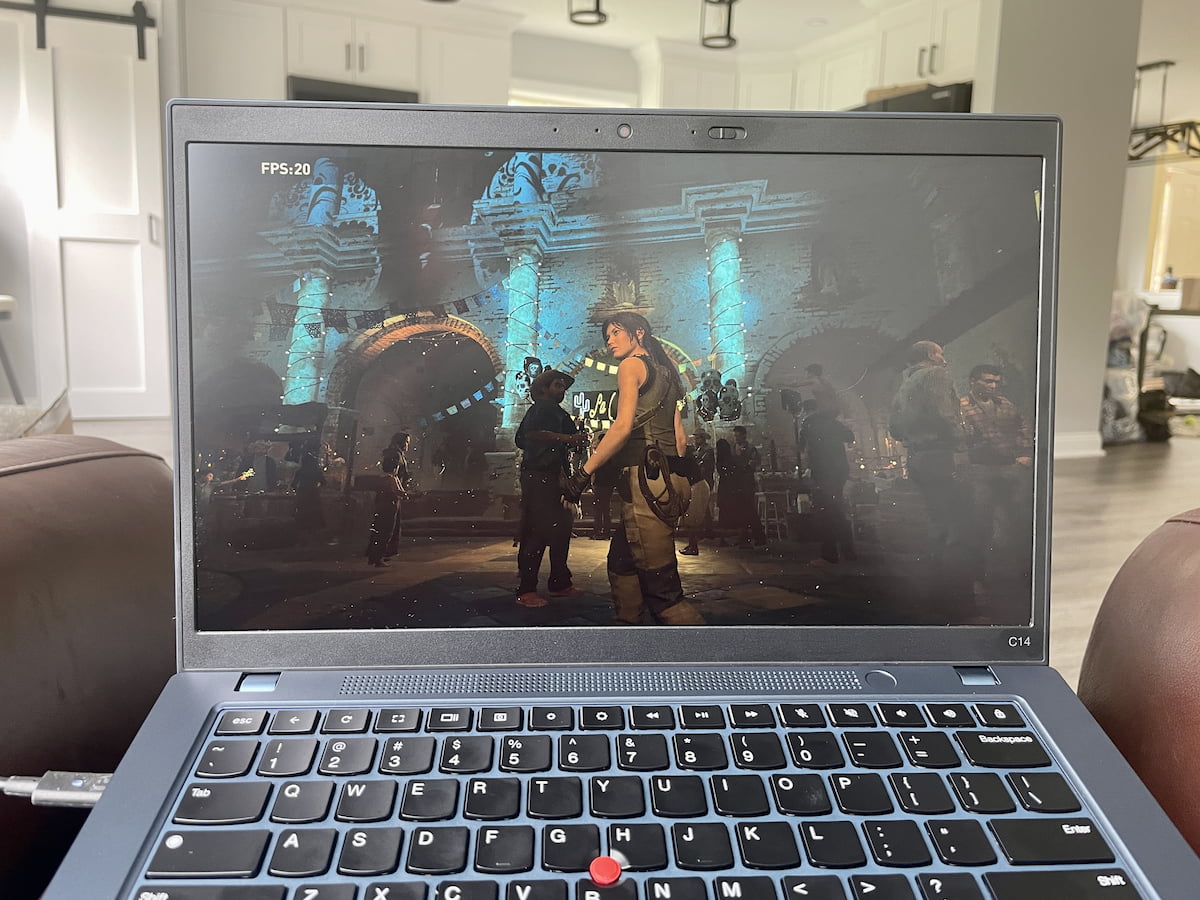
If you’re not familiar with this, Steam is an online PC gaming store as well as an app to manage and run those games. For nearly two years, Google has been working to bring Steam natively to Chromebooks by using the Linux version of Steam. This is similar to how the portable Steam Deck console works. As a Steam Deck owner, I can tell you that it works far better on that device.
As I mentioned, I didn’t have any issues installing the Steam app on the C14 Chromebook. And this device currently has some of the highest-performing internals when it comes to the CPU. Lenovo tucked a 12th gen Intel Core i5-1245U CPU in there, while the dedicated Intel Iris Xe graphics comes along for the ride. All of my standard Chromebook activities are super fast on this laptop. Native gaming though? I don’t think it, or any similar Chromebook is up to snuff.
A 2018 game is too challenging right now
I decided to download and install Shadow of the Tomb Raider, a graphically intense game that debuted in September 2018. I figured a popular four-year-old game would be a reasonable test. Unfortunately, the game isn’t playable in Steam’s current state on a Chromebook. Even with the lowest quality graphics at a 1280 x 720 resolution, the frame rate is too slow. And aside from that, there’s constant screen tearing and choppiness in the game.
Shadow of the Tomb Raider has an excellent benchmarking tool to test the game against your hardware. With the lowest graphics settings at 1920 x 1080 resolution, the average frame rate per second was 17.
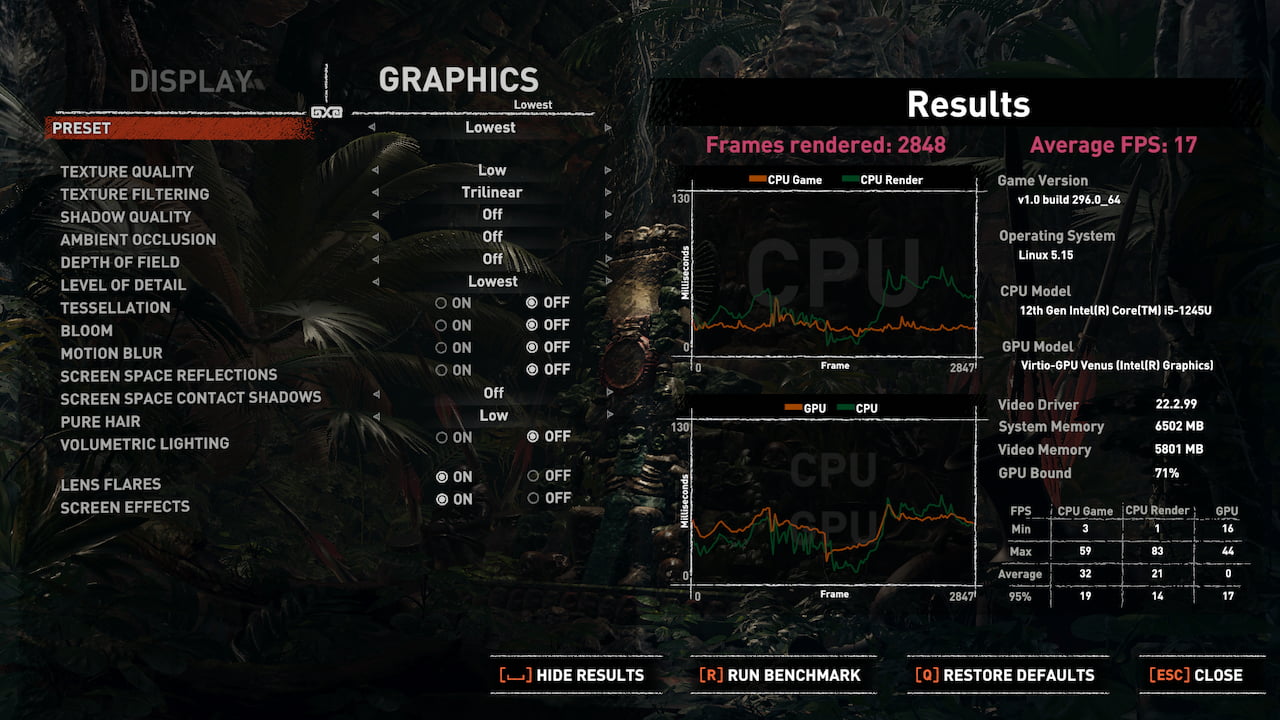
Dropping the resolution to 1280 x 720 helped raise the FPS up to an average of 24, which is close to the 30 fps minimum you’d want from a PC game. Even so, the choppiness still showed while playing, making it a terrible experience.
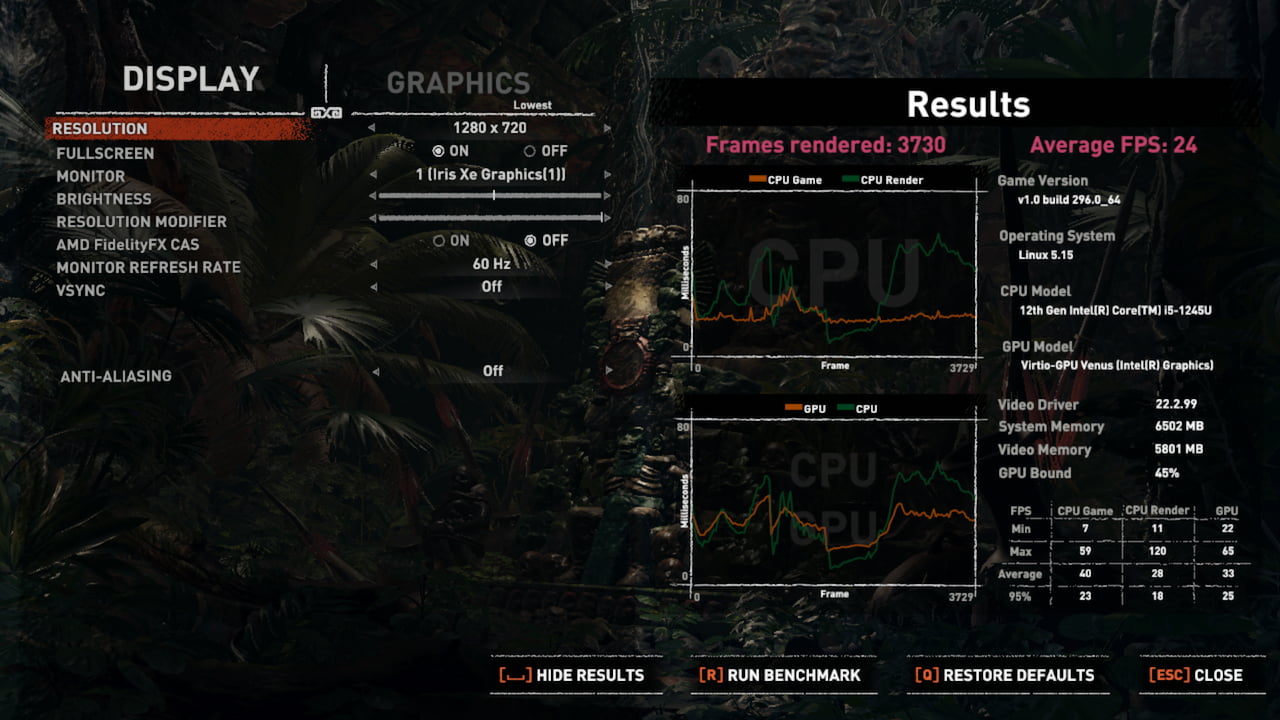
Obviously, a true gaming PC with a separate GPU is the ideal situation for Steam gaming. And I may be spoiled by my own gaming PC that uses an Nvidia RTX 3080 for the graphics. This same game on that PC easily tops 100 fps, even at the highest graphics quality settings. I didn’t expect the same results using Steam on a Chromebook, of course. I simply wanted to see the current state of the Steam effort, particularly in light of the new cloud gaming Chromebooks.
How will the cloud gaming Chromebooks fare with Steam?
I thought those devices might be viable for Steam gaming, but now I’m not so sure. They’ll be just as limited on the graphics side with the Intel Irix Xe, which is surely part of the bottleneck. However, that’s only part of the issue.
Looking at the benchmarks above, you can see that the GPU bottleneck isn’t at 100%. That suggests the U-series of Core processors, common to both the new cloud gaming laptops and other high-end Chromebooks, is a limiting factor.
In fairness, Google does call the Steam effort an early alpha. That means there’s still plenty of work and optimizations to be done before it even moves to a beta phase for testing. I didn’t expect this experience to be perfect. And perhaps using a game from 2018 is still a bit too much for the current hardware found in the newest Chromebooks.
I thought I’d have better luck with a less demanding game. So I went to download The Witcher 3 which debuted in 2015. Since this is a Windows-only game, I had to enable additional software called Proton, which is a compatibility layer to make non-Linux games work on Linux devices. The download is in progress for the next two hours, so I’ll have to update this post once it’s installed.
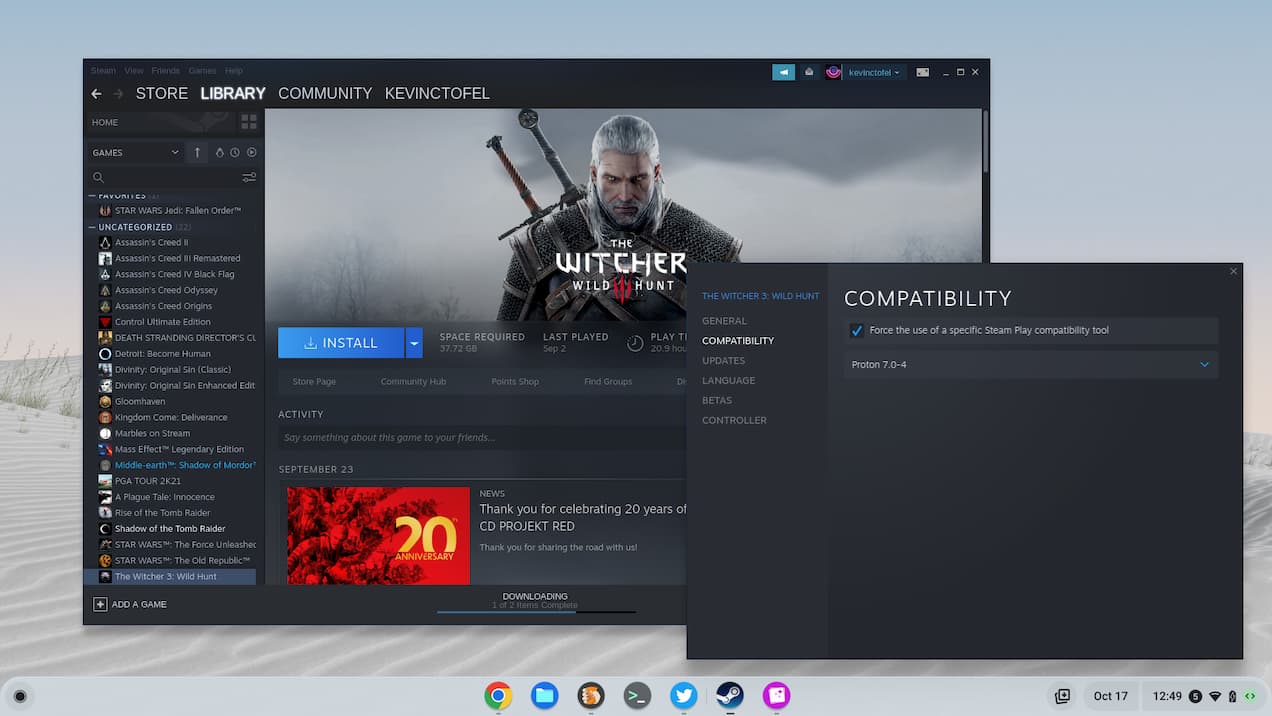
Either way, I question if the 12th generation U-series of Intel Core processors combined with the Xe graphics will be up to snuff when Steam debuts for everyone with a Chromebook. Things can certainly change but at this point in time, I’d say no.
Google’s hardware partners could push for Intel chips that provide more power, which would help boost the CPU clock speeds over a longer time period. But that would heavily impact the battery life of any Chromebooks using them. The other choice would be for Intel to “shrink down” some of its new ARC GPU technologies and add ARC graphics to future Chromebooks.
Given that the new cloud gaming Chromebooks use the same (or lesser) Intel chipsets, I’d be leery of buying one with the intention of playing modern, graphically intensive PC games. At least for now while Steam is still very much in the alpha phase.


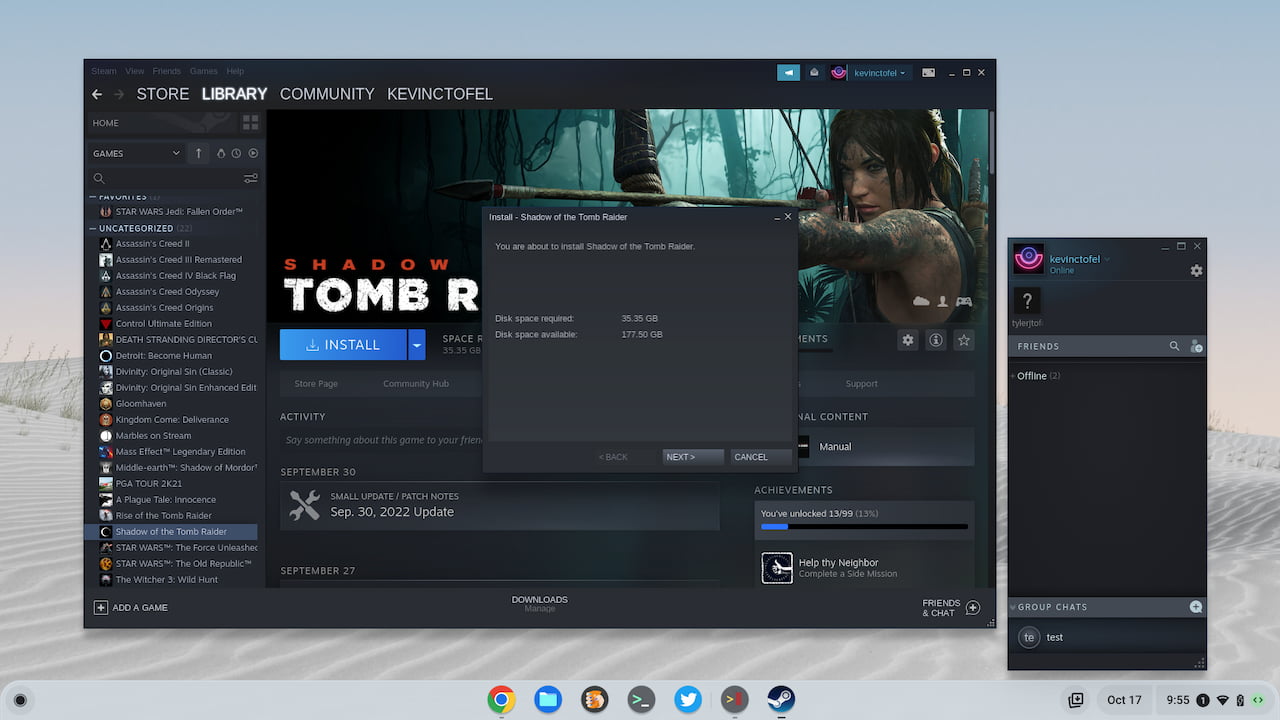
7 Comments
Got two questions for you sir.
1. W.R.T. “And I may be spoiled by my own gaming PC that uses an Nvidia RTX 3080 for the graphics” I asked this yesterday on your cloud gaming post: does anyone have any info on when discrete GPU support is coming to Chrome OS? Because I have seen references to “Google is working on it” and “it is coming soon” since at least 2020. And as the cancelled 2020 Pixelbook 3 was going to be a full on MacBook Pro clone (either 15″ or 16″ 2018) with an AMD discrete GPU, Google has been working on it since at least 2019.
2. Have you received your Steam Deck yet? How does Shadow of the Tomb Raider run on it. (I have heard that it runs pretty good). As its CPU only has 4 Zen 2+ cores and maxes out at 15W, the difference may well be Iris Xe versus RDNA 2. Or it could be an optimization issue, as Google is for some reason – if what I have heard is correct – running Steam on Debian instead of using the Arch Linux based SteamOS 3.x.
Finally a comment:
3. As Google is planning on bringing this to 11th gen Intel i3 (dual core with UHD graphics) and lower end AMD Chromebooks with mere Radeon Vega graphics, who knows what their ultimate plan is for this.
Good questions! In terms of discrete GPU support, the best we’ve seen are older AMD APUs, which is the same approach as in the Steam Deck. But for Chromebooks, that AMD silicon has been outdated so it hasn’t made an impact. I don’t know of any specifics for discrete GPU support in ChromeOS yet other than talk of Nvidia working with MediaTek. So far, at least publicly, just talk.
I’ve had my Steam Deck for a few weeks and it’s quite an impressive little machine. It really pushes the boundaries of portable PC gaming with a better than expected experience at the cost of limited battery life. Shadow of the Tomb Raider runs very well on it; I cap the frame rate to 45 fps and have a mixture of graphics settings. You could be right on Iris Xe vs RDNA 2.
Yeah, the ultimate plan isn’t yet clear to me either. That’s partially because I question what games you’ll be able to enjoy with a recent Core i3 / UHD or Xe graphics, for example. There are plenty of older Steam games that will work just fine. But if the goal is to bring a modern day gaming experience, better silicon will be needed in my opinion. I’m not sure Google has publicly stated its goal with Steam on Chromebooks.
Just another toy / distraction soon to be binned like stadia etc etc etc.
Only the mathematically inept ever thought this was going to work in the next 10 years and even then probably not commercially viable versus just buying a Windows machine.
Stop trying to be Windows or Linux those models are for the ancients, people who still own printers. People who are so well off they can actually afford ink, the soon to be minority.
Do something like Stadia but actually care about sales, marketing, new business models and making great content rather than rehashing the old and thinking it’s the technology that only matters. Google had the right idea with Stadia just not the guts to follow through as usual. Google is largely the beta max of firms, just so many products they get lucky here and there. Having the Tech doesn’t mean you win.
James, people like me have legit reasons for not wanting to buy Windows machines. And the Steam Deck shows that Windows machines aren’t necessary when you can play the same games on a device that costs hundreds less because they are on Linux systems that don’t have Windows overhead.
As I mentioned in the cloud gaming post yesterday, Stadia’s issue was that Google chose to focus it on AAA gaming – PC and console – to show off their technological prowess instead of mobile and casual gaming to attract as many games and players as quickly and cheaply as possible. The problem is that AAA gaming is difficult. You can’t just hook up a controller to an Android TV box or Chromebook and start playing Cyberpunk or Far Cry if you aren’t already an experienced AAA gamer, but if you are an experienced AAA gamer you are going to have a console or gaming PC already. Also, using a cloud gaming service to save money on hardware makes no sense: consoles are as little as $300 (cheaper than a decent Chromebook) and what really costs money anyway is games being $60 a pop (plus DLC).
Nvidia GeForce Now and xCloud are more successful because rather than being standalone services, they are extensions of what AAA gamers already use. GeForce Now allows you to play the PC (Steam, Epic, Origin etc.) games that you have already purchased. And xCloud is merely an option in XBox Game Pass, and its primary business model is to significantly increase your existing gaming library a flat subscription rate (Netflix of games). So GeForce Now allows you to play your games while away from home, or maybe play some games that your rig can’t handle. Both complement/improve their existing gaming ecosystems – PC for Nvidia, console for Microsoft XBox – instead of trying to compete with and replace other ones from scratch like Stadia. Google similarly should have used Stadia to improve Android gaming, and they would have only needed to get a tiny percentage of the 1 billion Android gamers to play Fortnite and Genshin Impact on Stadia instead of their smartphones for it to succeed. THEN they could have branched out into ports from other platforms: iOS, PC, console.
And no, Google won’t abandon Borealis because there will be nothing to abandon. If they do it correctly, 95% of the work will be the initial release. The rest will be updates to either SteamOS (which will come from Valve) or to the Debian + Valve stack (which will come from Debian and Valve) with little or no involvement from or cost to Google.
The performance you obtained seems on par for 15w alder lake with an 80 EU Iris XE, for comparison you can check Phoronix’s tests ( https://www.phoronix.com/review/amd-radeon-680m/5 ) with a i7-1280P (28W, 96 EU) which was around 20fps.
The reason the steam deck runs the game better is that it contains an RDNA2 GPU which is around 30% more powerful than the best Iris XE.
The best integrated GPU at the moment is either Apple’s M2 top GPU or the Radeon 680M (in the 6800U which is ~30% better than the Steam Deck) depending on the test.
As AMD at the moment is only providing decent Vega level APUs and soon low-end RDNA2 APUS (should be on par with the Iris XE 80 EU), the state of Chromebook native gaming is not great.
On the software side, because of the security bias of Google in running containers inside VMs, currently the overhead of using VirGL for OpenGL is high, on the Vulkan side the overhead of Venus is lower, so it’s better to target vulkan ports (or using dxvk for DX9-11 to Vulkan).
Additionally Google presented some work to reduce the container overhead by bypassing virgil and exposing native drivers without passthrough, this should help with both OpenGL and Vulkan.
In any case if the rending will be done on an integrated GPU the outcome will still be limited to 1080p at best with medium settings on today’s game (and that with integrated powerhouses like the 680M). So my guess is that Steam for chromebook’s will be alpha/beta at least until Google can decrease container overhead or support discreet graphics cards (for chromeboxes at least) until then it’s best if people lower their integrated gaming expectations to 2015 games at 1080p and medium settings.
If they are running a Steam in a container inside a virtual machine then that explains why only integrated GPUs work. I suppose that they would need to remove a layer – either have the Steam container run directly on ChromeOS or simply give Steam its own VM – in order to solve that problem.
“As AMD at the moment is only providing decent Vega level APUs and soon low-end RDNA2 APUS (should be on par with the Iris XE 80 EU), the state of Chromebook native gaming is not great.”
Iris Xe will get better. The plan is to take the current mobile discrete GPUs – which Intel claims can achieve 1080p gaming – like the A350M inside the Samsung Galaxy Book2 and make them into integrated GPUs when their “tiles” concept comes out. That will happen with the 14th gen CPUs that come out in 2023.
Also, there is nothing preventing manufacturers from using the same Zen 3+ APUs in Chromebooks that they use in Windows laptops. AMD is pushing the low end CPUs in order to create a new revenue stream, maybe to compete with Intel Pentium as everyone knows not to buy Athlon devices. But the manufacturers don’t have to use it. Google could (and really should) require only the good AMD APUs for Steam, but again as they are also going to certify Intel Core i3 with Intel UHD graphics for Steam who knows what there ultimate plan is here.
I think softwares wouldn’t act so strange in ChromeOS if Google just stop it’s KVM approach and bring native Linux apps in ChromeOS. Even high end Chromebooks struggle to run many Android games that can be run by mid range Android phones after the ARC container became a VM. Linux apps shows strange bug and also faces numerous limitation in Crostini KVM. If Google really wants apps then just make them native or just keep ChromeOS cloud based just like it was in the past.