Back in March of 2019, I answered a reader question about getting Microsoft Visual Code installed on a Chromebook. I use Visual Code and it’s easy to install to the Linux container… unless your Chromebook has an ARM processor. There have been community builds of Microsoft’s development software for ARM devices but with its latest software update, Microsoft is officially supporting Visual Code on Chromebooks and other devices with ARM chips.
The news is tucked in to the September 2020 release notes for Visual Studio Code v. 1.5, and I verified it on Microsoft’s own download page:
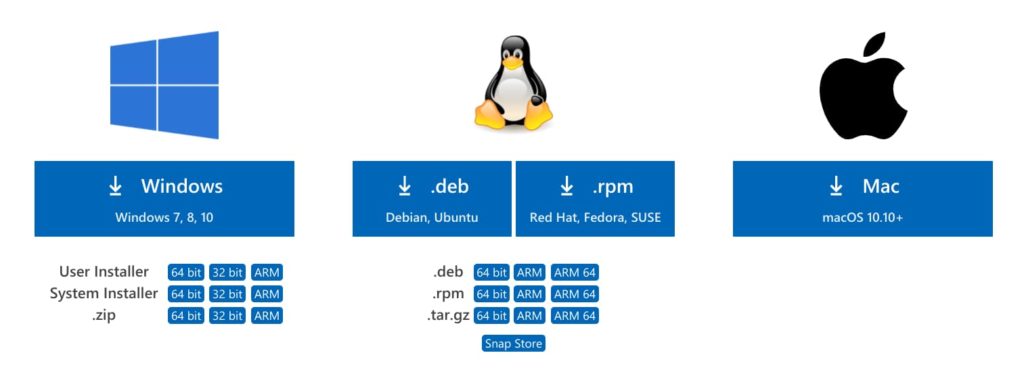
Installing Visual Studio Code on an ARM Chromebook is no different than installing any other Linux package.
First, choose to download the .deb file for either ARM or ARM 64, depending on if your Chromebook uses a 32- or 64-bit ARM chip. Once the package is downloaded as a .deb file, navigate to it in your Chrome OS Files app and right-click the file to see your options. One of those will be “Install to Linux”. Click that option to see package details and then click Install. Chrome OS should pop up a notification once the install is complete on the Linux partition of your Chromebook.
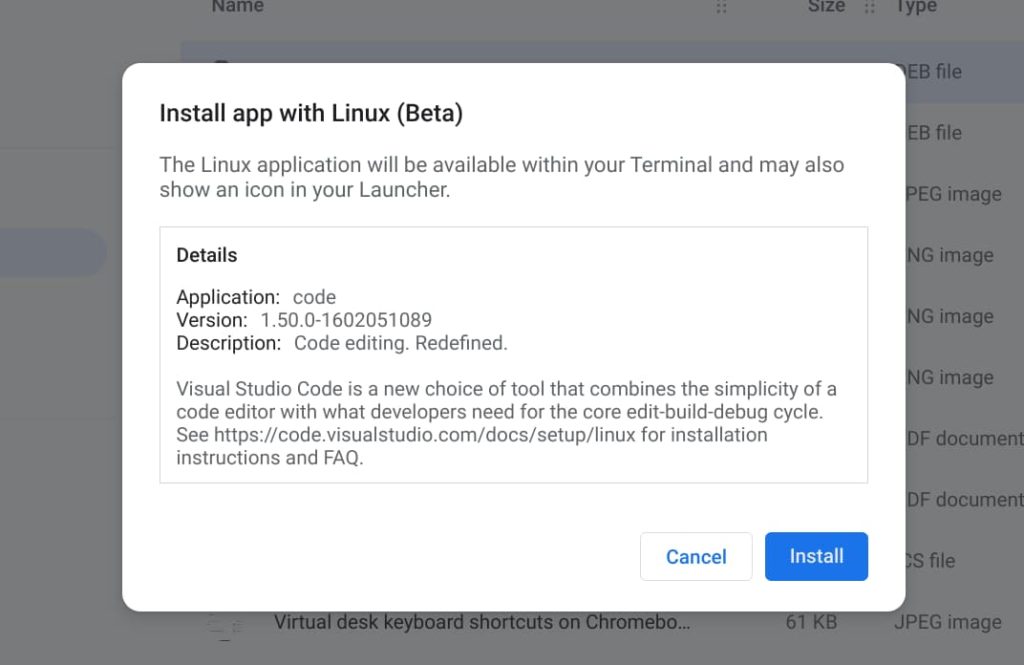
That’s it! You should have a Visual Studio Code icon available in your Launcher that will open the application. If you’re ever in a Linux terminal on your Chromebook, you can also enter the command code to launch it as well.
I’ve tried most of the major code editors available for Linux on my Chromebook and I keep coming back to Visual Studio Code time and time again. I won’t say it’s the best for anyone who codes, of course. However, on a Chromebook, it seems to be the most nimble of the pack and has enough features and extensions to help me get through my Computer Science classes at the local community college.


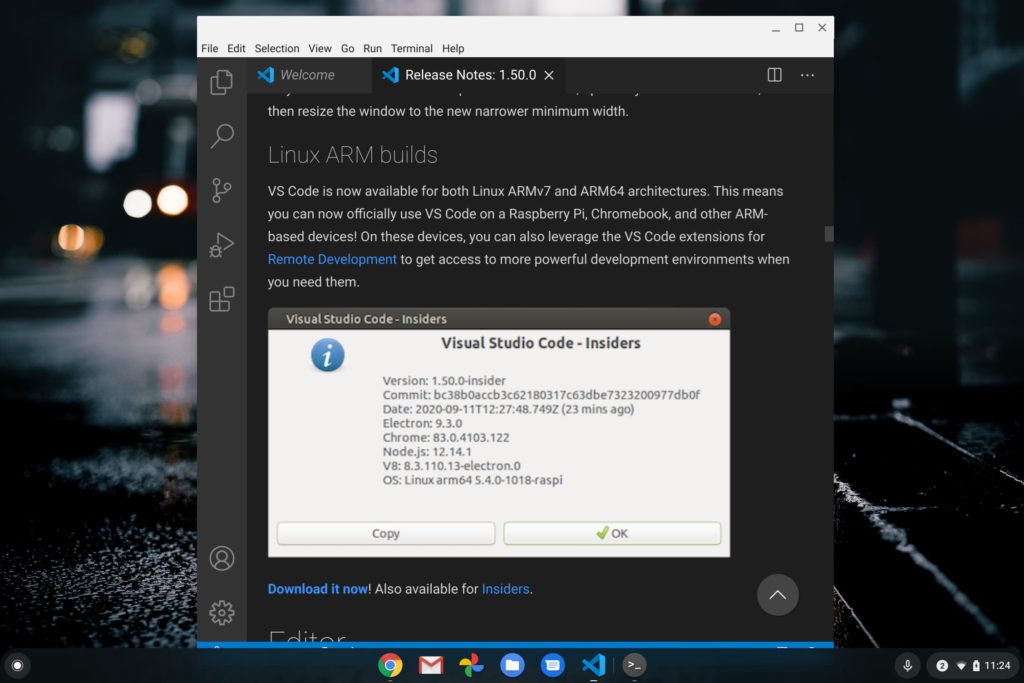
4 Comments
Cool. Does anyone know what Linux or other OS can be installed on old ARM Chromebooks? I have an ASUS Flip Chromebook, but can’t install Linux or CloudReady on it because it’s ARM. Such a waste. Don’t buy ARM folks it’s useless for long term usage.
My higher end Chromebook has an Intel CPU. But I have a years-old ASUS C100PA that has an AUE date of this past June. For some reason, it’s still getting Chrome OS updates. The case is kind of beat up, but it still works as well as the day that I first took it out of the box, which is really well. And it runs Android apps. You can still find them for sale for over $250 (probably because parents are desperate for Chromebooks for their kids.) If you don’t have a good reason for needing Intel, I can find absolutely no reason not to buy a Chromebook just because it uses an ARM CPU.
I had a Samsung Chromebox with Intel chip, it stopped getting updates, a year after that it’s so far behind updates that it’s a security risk. So I installed CloudReady (or Linux if I wanted.) That will probably get updates from CloudReady for as long as Google gave it updates, hence doubling the use I get from the hardware.
My ASUS has ARM and so I can’t find any Linux to install on it, does anyone have any ideas? Buying ARM has meant I’ve lost money on this machine compared to Intel machines, unless anyone can suggest another OS that will work on it? thanks for any help.
Good point. That is, assuming that you intend on keeping those older devices so that you don’t reinvest in newer devices. Because, realistically, you can only use at most a couple of devices on a regular basis. But if you are also buying newer devices, then your need to keep the old runs running only really makes sense if you have a way of reselling them.