It’s been an exciting 2019 in the world of Chromebooks, which comes to an end today. And about two weeks ago on a podcast, I shared what my Chromebook of the year is. But I put off writing about it, mainly because I was finding it difficult to explain why I chose what I did. After much reflection and quiet time during the holiday season, I figured it out.
But first, let me share my pick, which is certainly arguable: I think the best Chromebook for most people, and launched in 2019, is the Google Pixelbook Go.

Now that doesn’t mean everyone should buy a Pixelbook Go. There are good reasons why it’s not the best choice for you. Perhaps you prefer a 2-in-1 over a clamshell, want digital stylus support or need a higher-powered processor for development work in Linux. And in any of those, or similar cases, where the Pixelbook Go falls short, the right choice is a different device.
However, the base Pixelbook Go at $649 is sufficient and powerful enough for a majority of typical, mainstream Chromebook users.

So why does the Pixelbook Go not get the respect that I think it deserves? I thought of two reasons: Expectations and perceived value.
I admit I had an issue with the first reason when I saw the Pixelbook Go at its October launch.
Typically, Made By Google Chromebooks are considered the best of the best with the most powerful hardware and displays. That’s not the case any longer because, in late 2018, we saw the launch of Chromebooks with 4K displays and better performing U-Series processors. But we didn’t, or at least I didn’t, change expectations of what to expect from a Google-made Chromebook.
The second reason is confounding to me because it’s the same reason people passed on the original Chromebook Pixel devices and the Google Pixelbook. And yet the pricing of the Pixelbook Go is noticeably lower than either of these models while providing many improvements over them.

For perspective: I paid $1,499 for my Chromebook Pixel with LTE in 2013. I then bought a base Pixelbook for $999 in 2017 and paid the same for Pixel Slate last year, plus had an additional $199 cost for a keyboard. The cost of entry to the Pixelbook Go is $649.
Sure, it’s not a like-for-like comparison, but even if you do upgrade to the same basic specs of the older Pixelbook, the Go is $849, which is $150 less than its predecessor.

And yet most of the Pixelbook Go reviews were along the lines of “it’s a great device but you shouldn’t buy it because it’s too expensive.”
Ok, so why is it more expensive than a comparably equipped Chromebook? That’s the question you have to ask to see if the premium is worth it when it comes to perceived value.
Here are my reasons why:
- Lighter and thinner than any similarly sized Chromebook.
- Better design and materials than most Chromebooks
- Speakers that are on par with, if not better than, those found in the Pixel Slate, which easily produce the best sound from any Chromebook.
- Improved hush-keys that are now what I consider the gold standard of Chromebook keyboards.
- Outstanding battery life in such a thin package
Yes, there are some “downgrades” from the Pixelbook when it comes to the Go. You lose the 2-in-1 form factor and stylus support as previously mentioned. The display resolution is lower and the screen aspect ratio is now 16:9. But in every other meaningful way, this is an upgrade from the Pixelbook and it comes at a lower cost.
Putting aside the reviews and my own personal opinion, what do actual customers who bought the Pixelbook Go think of it? Here’s how it fares from Best Buy reviewers for the $649 model:
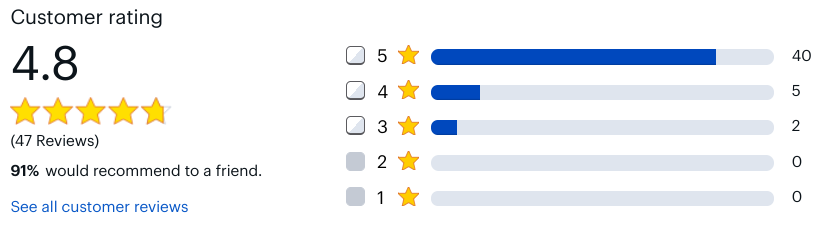
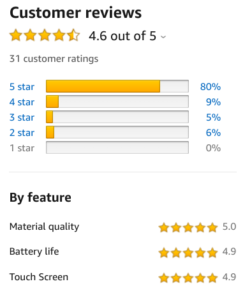
That’s pretty impressive in my book. And it’s very telling to me that 91 percent of those buyers would recommend the Pixelbook Go to a friend.
Amazon reviewers don’t rate the Pixelbook Go quite as high but of those who purchased the base model, 89 percent gave the device either four or five stars, with the majority choosing the top mark of five stars.
These folks didn’t just read reviews of the device because if they did, they’d probably pass on the Pixelbook Go. Instead, they bought it, took a chance and came away more than satisfied by the design, performance, build quality and functionality. They got the aspirational Made By Google Chromebook for less than ever because perhaps the older models were simply priced too high for their budget.
Again, if something or some things in the Pixelbook Go don’t cut it for you, looking elsewhere is the right choice. But out of my current stable of devices, which include an iPad Pro 11, HP Laptop 15t with 10th-generation Intel Core i7 (running Linux after removing Windows 10), Pixel Slate, Acer Chromebook Spin 13 with 16 GB of memory, I’m reaching more and more for the Pixelbook Go because it gets the job done and is a joy to use.
I’d love to hear from readers who bought a Pixelbook Go to share their thoughts after using the device for some time.


14 Comments
Nice, concise wrap up/reasoning … I agree 100% as I am typing this on my $649 Pixelbook Go.
Cheers and Happy New Year!!
I very nearly pulled the trigger on the Pixelbook Go. I think that the author’s ranking and review pretty much align with mine. Where the Go really differentiates itself is its small weight-to-screen area ratio. And, I’ve learned to disregard remarks to the effect that, “It’s way too expensive for a Chromebook,” because they always prove to be wrong. Ultimately though, I use a stylus enough that I’d miss that. And, I’m ready for a device with a resolution of 4k. The clincher was that B&H Photo offered the Core i5/8GB/128GB Pixel Slate for $649 on Cyber Monday and threw in the pen, the keyboard, and shipping at no additional charge. The free items are still on back-order. But I still believe that I made the right choice — for me.
By offering 3 different form factors, there’s a Pixelbook (or Slate) for everyone.
What to do in connection to touch capability was probably a very tough decision for Google. Personally, I don’t find any form of touch capability on a laptop compelling without the prospect of putting the laptop into a genuinely compact tablet mode (flipping or detaching). And, when you can do that it seems sensible to offer some sort of stylus/pen to fully realise the possibilities offered by that situation. Maybe, the ability to fold flat might also offer useful contexts to exploit the power of a touch driven interface.
The Pixelbook Go is admittedly a great device but touch capability has not been integrated into the unit with good effect, in my view.
I agree. Perhaps the touch feature should have been left out to reduce the cost.
Currently, still using the Pixel Slate that I purchased over the summer as an open box and got the keyboard free. The Pixel Slate is mostly used as a tablet about 70% of the time. My other gear in order that I use it is, Razer Blade i9 RTX 2080 Max-Q that I use for to render Revit drawings in 3D, Surface i5 with LTE, Pixel Slate and iPad Pro 12.9 latest model with LTE that I use for video editing, Lightroom, Photoshop and sometimes use it for web searching. If the Pixel Slate had built-in LTE I would be using it more because it is so light and compact. I know it it the instant tethering but at least for me it’s a bit and miss, sometimes it works and sometimes it doesn’t.
I bought two HP Chromebook X360-11 used for less than $100 apiece. They’re great!
I got a nearly perfect used Pixel Slate for $313 at B&H and stunned how it looks and feels over my trusty Acer Chromebook 13 with Nvidia graphics. Google halted its updates at vers. 77 and my 32 bit OS is almost history. Retired at 56 in Puerto Rico with slow internet but beaches with sun & sand. What a tradeoff.
Seriously? “89% percent gave the device either four or five stars”
Right. Out of a whopping sample size of…31 ratings! Garbage data.
The Best Buy number is far better though: 91% would recommend. Another huge sample size of 47 reviews.
All of this out of how many sold? Seller site reviews are worthless.
I would like to suggest you should give the Acer Chromebook Spin 13 an honorable mention. Better screen (2K), better aspect ratio (3:2), fully convertible (2:1), Croustini Linux support and decent CPU and RAM options. Much better specs on paper than the PixelBook and I feel like Google went a little backwards this year.
Kimi, I agree that the Spin 13 is a great device. It’s why I bought one! But it launched in 2018 so I didn’t consider it as a 2019 contender. Cheers!
The Acer Chromebook Spin 13 deserves more than an honorable mention. With support for USB Type-A and microSD, a stylus, and a touch screen, it beats the Chromebook Go on almost every count — and costs less. If I were in the market at this time, the Acer would be at the top of my list.
The Pixelbook Go is a nice Chromebook, and USB Type-C is great, but it will never be on my shortlist for 2 reasons:
1. No card reader port
2. No USB Type-A port
For me, these are dealbreakers, and Google is slavishly copying Apple’s engineering mistakes. I have many USB Type-A devices and a digital camera that uses a SDHC card. My HP Chromebook 13 G1 has both a USB Type-A port and a microSD card reader, no adapters or dongles required.
I’m writing this on a pixelbook go – honestly i own every major laptop out there from MacBook pro to the new surface pro x and surface 3- i love this thing so much!!! It’s my first chrome os device and I’m very impressed by the design, functionality – the keyboard is amazing – and speakers mindblown! The fact i can have major androis apps is amazing. Honestly not sure why on reviews the say so many good things about the surface line – on tablet mode there is nothing you can ready do… i love it so much i ordered myself a pixel slate too!