I’ve been tracking several Chrome OS Linux — aka: Crostini — bugs and feature requests that were expected to arrive in Chrome OS 81 but didn’t make it.
Most of the reason for the situation is related to Google choosing to skip Chrome OS 82 due to changing work schedules in light of the Covid-19 pandemic. But some of the features won’t be in Chrome OS 83 either as a result of bug prioritization.
Here’s what’s getting punted to Chrome OS 84, or even 85:
Allow restores from a backup in the Crostini setup flow

To be fair, this feature is more of a time-saver than any new functionality. In other words, you can currently restore a Crostini backup on a Chromebook, ever since Chrome OS 74. But what you can’t do is skip the empty Linux container setup before you restore your backup.
And that’s what this feature request, currently in the form of a Chrome OS bug, will bring: A little time savings and no need to download the Crostini container during the setup process.
I think the latter advantage is the larger one here since you can’t currently create a Linux container on a Chromebook without a network connection. By restoring a Crostini backup that might be on external media, you could get going on Linux in a matter of minutes, even without that network connection. As of now, this feature has been moved to Chrome OS 85.
Crostini / Linux Disk Resize after setup
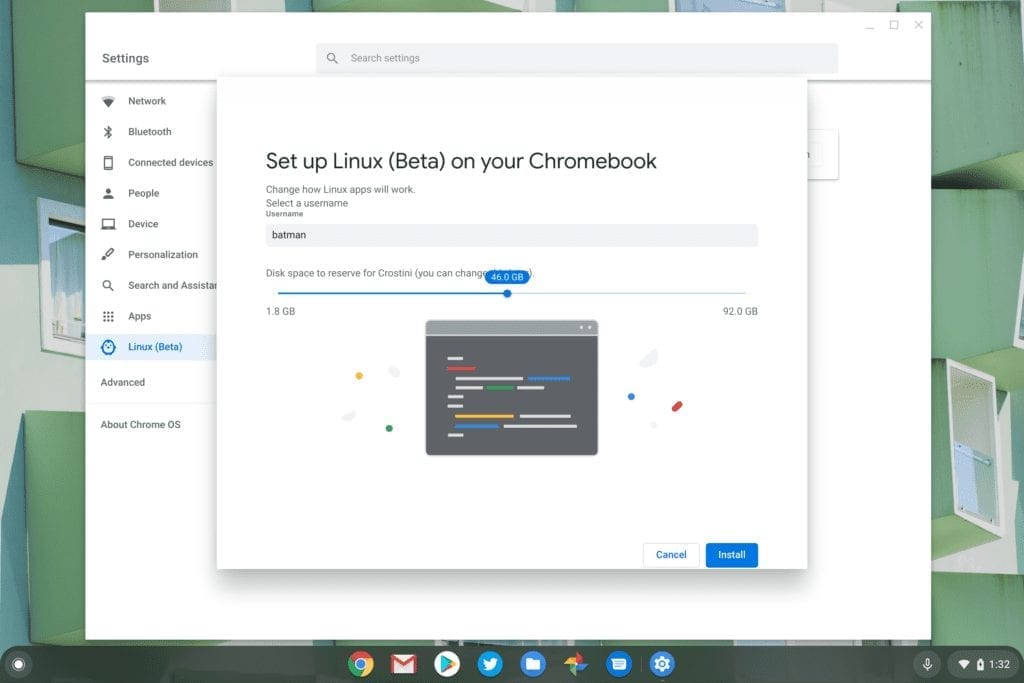
With Chrome OS 81 recently released, you can use an experimental Chrome flag (chrome://flags#crostini-disk-resizing) to customize the amount of space your Linux container will use.
But that’s not the full functionality of what’s expected because disk resizing is also useful after the fact, meaning when you’re running low on local storage space. And that’s not something you can do now.
I anticipate the option will appear in the Linux Settings menu on Chrome OS so that as your Linux partition needs room to grow, you can move a slider and let the operating system rejigger your storage. Regardless of how disk resizing “in-flight” will work, it’s not coming until Chrome OS 84 as of now.
Crostini serial device USB support
Most Chromebook users won’t care about this feature request since it’s mostly for people (like me!) who want to develop on USB-connected microcontrollers such as Arduino boards.
Then again, there’s a case to be made for folks who want to use Chrome OS with a USB input device such as a drawing tablet, a currently unsupported USB peripheral, or some other serial input product.
And to be fair, it appears that most of the work is done for this. In fact, with Chrome OS 77 we gained experimental features that allow for Linux connections to unsupported USB devices. However, not every unsupported USB device is currently recognized due to security reasons.
The Chrome OS team has been whitelisting specific devices for months which is why some work and some don’t. There may be a blanket security approval for all devices in the future or a “permissions broker”, but the details haven’t yet been shared, nor coded.
Indeed, the developer who owns the bug this week commented:
Unfortunately, we’re a small team and can’t work on all features we want simultaneously. This is one of the features that has had to take a back seat for now. I’m hoping to get some cycles for this soon, but until then, please bear with us.
This comment was in response to a reaction when the feature was recently pushed out to Chrome OS 84, expected to hit the Stable Channel on or around July 21, 2020.


7 Comments
Hi Kevin,
Useful, thanks.
Just a heads up that email notifications from you appear to have a redundant link underneath the summary text:
Heavy users of Linux on Chromebooks have been waiting for some key features to arrive in Chrome OS. As a result of prioritization, these three aren’t coming until Chrome OS 84 at the earliest.
Read more
Read more of this post
Either of the two links to to the article. Just thought you would like to know 🙂
Kind regards,
– Mike
Ah, thanks for the info, Mike! I don’t subscribe to my own posts although I probably should so I can look for bugs and such. I’ll dig into it and see how to address the two links. Cheers!
On the 2nd of the 3, what about installing gparted? I suspect it could really break things, but thought I’d ask.
Also, what about using a USB fingerprint reader? Is there any support for any kind, or perhaps plans for internal fprintd devices?
Thank you,
Karl
Is there any discussion/feature request regarding whether we’ll be able to use an SD card for Crostini apps etc?
I’d be happier if they were working on deepening hardware graphics support across devices.
I have a Chromebox I bought with hopes of running a few linux apps. It has an Intel processor of a similar family but several years (or more) newer than one I had run a Linux desktop on since new with no issues.
But I can’t run even simple apps which require any kind of graphics at all. Basically if it isn’t a text based app it isn’t worth time messing with it.
Also, when switching beteeen Linux container editor app and chrome, it used to lose mouse focus, now after layers beta update, everything is fine 🙂
BONUS!!! 🙂