In case you missed the news that was quietly announced, Microsoft 365 and OneDrive will both be integrated better on Chromebooks. Google’s Chromebook Community forum shared this update, saying to expect availability later this year. Regular readers expected this though: Last year, I reported on some interesting experimental ChromeOS flags in regards to this mashup.
Vague Microsoft 365 and OneDrive references in 2022
Back then, it wasn’t quite clear what these flags would test or update in ChromeOS. There was mention of a Web Drive and Office, however. I figured both were related to Microsoft, partially because of the word “Office”. And “Web Drive” certainly didn’t pertain to Google Drive, so it had to be a third-party service. Hence, Microsoft 365 and OneDrive.
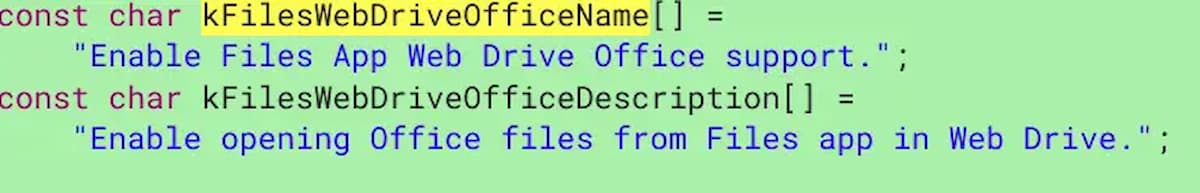
Now we know what was in the works for sure.
Here’s the official description from Google:
Today, users of Microsoft 365 and OneDrive software can use the Progressive Web App (Installable here) for their Microsoft Word, PowerPoint or Excel needs. To further help these users, we will have a new integration later this year on ChromeOS, making it easier to install the app and open files.
Users will be offered a guided setup experience that takes them through the process of installing the Microsoft 365 web app and connecting Microsoft OneDrive to their Chromebook Files app. Files will be moved to Microsoft OneDrive when opening in the Microsoft 365 app.
What Microsoft 365 and OneDrive will look like on Chromebooks
Google also shared a preliminary look at the setup process, although that’s subject to change.
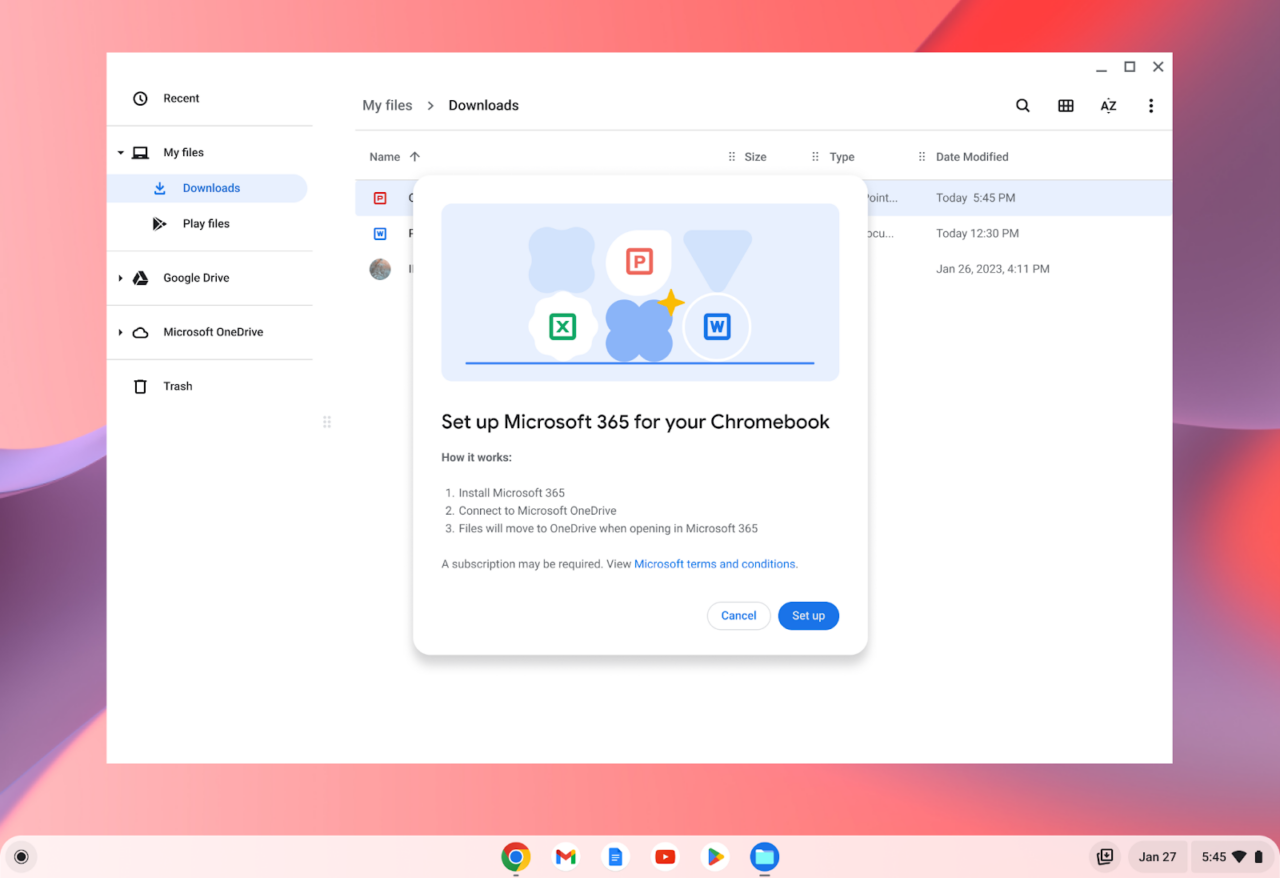
Although I don’t use Microsoft 365 and OneDrive all that much, I’m thrilled to see this integration. If not for me, than for many other Chromebook users who lament the current limitations of Microsoft’s productivity suite on Chromebooks. Not everyone can, or wants to, use Google Drive, so I’m all for well integrated options on Chromebooks.
Excellent Chromebook integration?
And this appears to be well integrated indeed. For example, you can see Microsoft OneDrive mounted as cloud storage right in the ChromeOS Files app. Google also says above that Microsoft 365 files will be stored in OneDrive, likely by default. That’s right where I’d expect them to be. Of course, you can move or copy files to wherever you want in the Files app of a Chromebook. Having a backup of your docs on a second cloud storage provider is certainly possible.
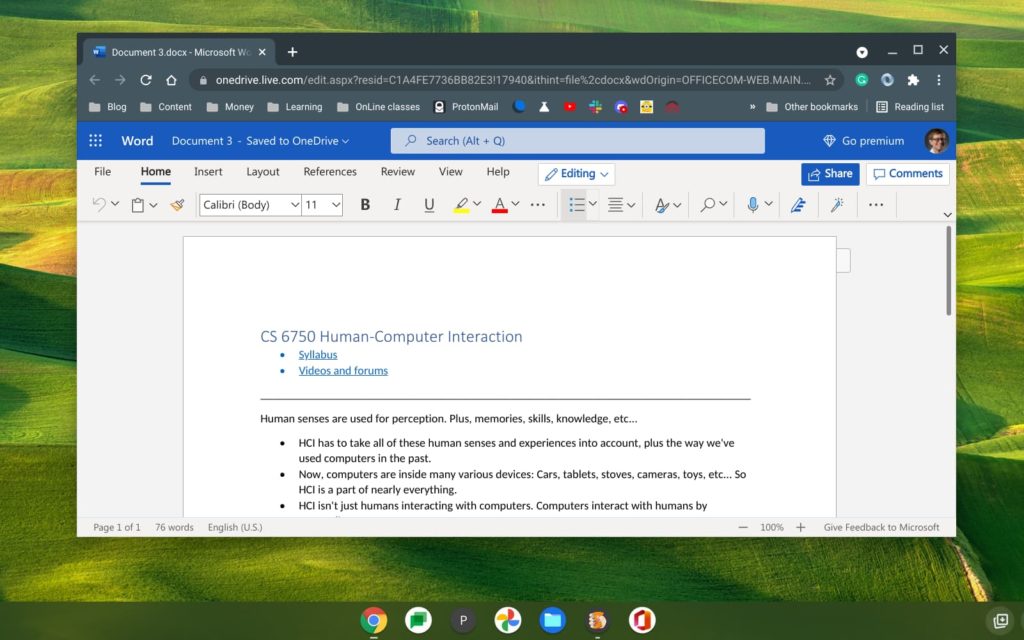
What makes this even better is that it negates the problem caused in August 2021. That’s when Microsoft pulled then-Office 365 support from Android on Chromebooks. Since then, it’s been the web, Google Docs, or perhaps an open-source productivity suite like LibreOffice on Chromebooks.
With improved Microsoft 365 and OneDrive integration on Chromebooks, we get what I expect to be a much better option.
Yes, this is a PWA, or progressive web app, but that doesn’t mean it can’t be fully featured. That’s up to Microsoft. And if they want to add subscriber revenue to their ranks, offering a great PWA experience on Chromebooks is a great way to do so.


11 Comments
This is not full M365 apps before anyone gets their hopes up, it basically just one drive in files app linked to web apps.
This is precisely the kind of thing Microsoft does and then 6 months later will remove just to prove how ChromeOS isn’t reliable for long term use. I worry it wont last for long, just like they did with android office apps.
However this could sell a lot of Chromebooks.
If the file app integration also has offline options that would be cool. As I’ve said many times before it’s not possible to copy or have offline versions of Gooogle docs (I know about the offline settings, but that’s just not real offline or copy able, go on test it, try copy a google docs file to USB and then to something else pc etc). A google data takeout converts to word files because of this. There’s no such things as Chrome independent google docs file.
A word doc file can be copied to other cloud storage and offline, Google docs can’t be. So this could make Chromebooks better for people like me who want that.
Win: MS Office subscriptions
Win: PWA adoption
Win: Chromebook sales
Lose: Google Workspace and other MS Office alternatives
@CajunMoses:
Not actually. This is what is going on here. Starting with 11th gen Intel Project Athena – later named Intel Evo – Google started offering “enterprise Chromebooks” that in not a few cases were ChromeOS installed on the same – or very similar – hardware as the Wintel models, with the HP Dragonfly Chromebook being the ur-example. Just like MacBooks, these Chromebooks are “alternative options” in primarily Windows spaces. So, Google Workspace isn’t going to be an option for these users and devices, just like Numbers – the Apple version of Office that practically no one uses even though (unlike Office) it comes 100% functional and free with the OS – isn’t for macOS users. Instead, the macOS and ChromeOS people are going to have to use Windows just like everyone else in these primarily Windows enterprises.
My guess: the original thinking or plan (on Google’s part) was that enterprise users who had serious needs for Office would just use Parallels (whose support, again, Google enabled as part of the Evo/VPro push). But this appears to be a good thing: not a few corporate users don’t want or need to run Windows applications using Parallels because they are experienced ChromeOS users who prefer the ChromeOS way of doing things. Perhaps this is at long last the heavy use of Chromebooks in (certain cash-strapped public) schools bearing fruit: the first batch of kids who started using them in middle school 10 years ago is probably hitting the workforce now. Apple knew that this day was coming, which was why Phil Schiller claimed that kids who used Chromebooks instead of iPads in school were going to grow up to be failures back in 2019.
Stuff like this – and Steam – is more evidence that Google is giving up on ChromeOS as a tablet platform to compete with iPadOS and is pushing it as a desktop OS to compete with macOS and Windows. It is a shame, because the latest Intel and AMD mobile CPUs, especially the i3-N300, would be ideal for ChromeOS tablets and detachables.
Microsoft do some things well – Office, Onedrive, Mice, the new Edge. Even a hardcore ChromeOS user like me can see that. This kind of thing allows for the best of both worlds.
I keep trying to get my partner to use a chromebook (loved the spin 713/714) but she is an excel junkie and insists that excel via 365 is just not the same as excel from Office downloaded on windows. I take her word for it, but will this integration solve her issue?
Thanks
If she really is a deep excel user then probably not. Web excel can do a lot but not everything.
This is one of my hot buttons about MY chromebook. I use 365 daily. It totally sucks on chromebook. It is so freaking slow , and copying doesn’t work correctly – sometimes it copies static numbers instead of the formula, and it totally not consistent about it.
I have to use the Edge Browser on Ubuntu to get full functionality, so I’ll be very surprised it it really starts working in Chromebook. What I don’t get is that I can install the Android version on my phone, and it works great (except the form factor is too small). But I am not able to install it on my chromebook. I don’t get it – my phone basically has the next lower CPU than my chromebook. Why does chromebook tell me that it’s incompatible? That is what they really need to fix if they want 365 on chromebook.
There’s nothing to “fix” from a technical perspective with regards to the Android version. Microsoft made a business decision to pull support for that app on Chromebooks back in 2021.
Oh really? Then why does Microsoft say “Note: Using a Chromebook? You can install Office mobile apps for Android on your Chromebook if you have the Google Play Store or use Office Online if you have the Google Web Store.” (https://support.microsoft.com/en-us/office/install-and-set-up-office-on-an-android-cafe9d6f-8b0c-4b03-b20a-12438a82a22d)
Maybe I trust Microsoft more than Google just ‘cause I worked there for 20 years, and my contacts there have told me “Google runs the Play store, not us”
Yes, really. 😉 Click the link you shared and you’re taken to another Microsoft page that states: “The Android versions of Office, Outlook, OneNote, and OneDrive are not currently supported on a Chromebook.” Microsoft needs to update the support page you provided.
With ChromeOS 117, I’ve found that I need to start the OneDrive app before OneDrive shows up as described in this article. However, once that’s done, I can access all my office docs in the OneDrive cloud. Like many (I assume), I live in a mixed world where some are on Windows, and some are in ChromeOS. Myself? I live in both. I use a Windows computer when I’m in my office, and I use ChromeOS everywhere else.
MS 365 gives me a terabyte of storage and 6TB that is shareable with our family, which is the bargain of bargains in the world of cloud storage at a measly $99/year.
The startup of OneDrive takes a bit of time (up to a minute in my experience), but once it’s running, I’ve found the experience nearly seamless.